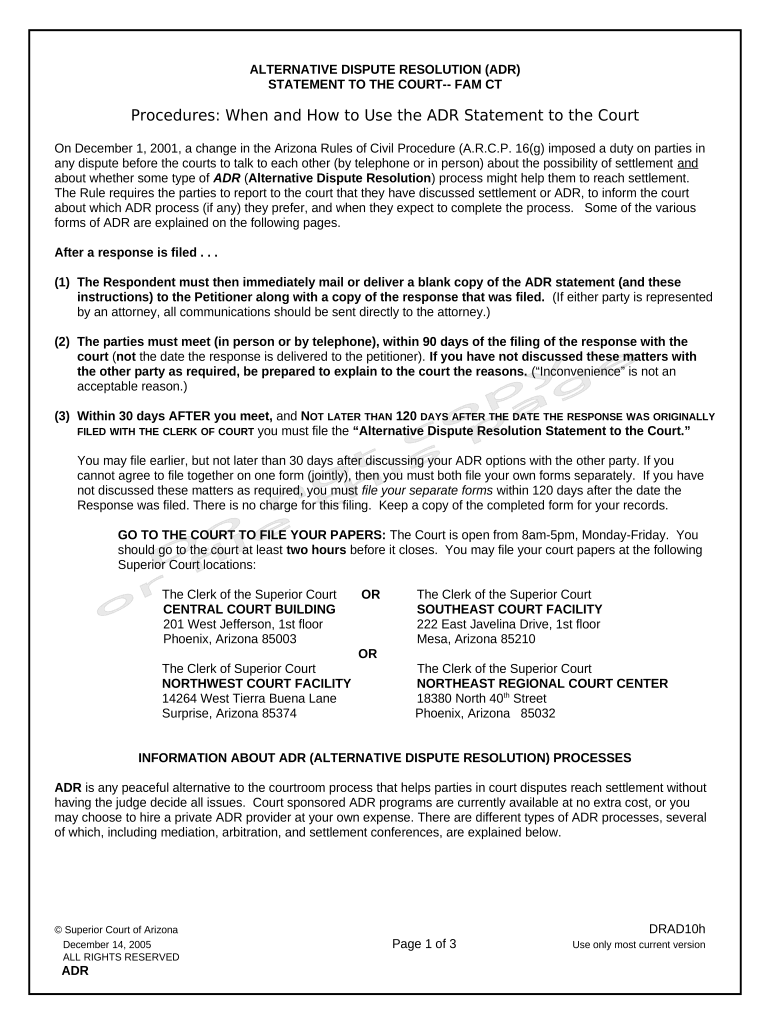
Statement Court Form


What is the Statement Court Form
The Statement Court Form is a legal document used in alternative dispute resolution (ADR) processes. It serves to outline the details of a dispute and the parties involved. This form is crucial for initiating the ADR process, allowing parties to present their case in a structured manner. It typically includes information such as the nature of the dispute, the parties' contact details, and any relevant agreements or contracts that pertain to the issue at hand. Understanding this form is essential for anyone looking to resolve disputes outside of traditional court settings.
How to Use the Statement Court Form
Using the Statement Court Form involves several steps to ensure proper completion and submission. First, gather all necessary information regarding the dispute, including relevant dates, parties involved, and any supporting documentation. Next, fill out the form accurately, ensuring that all sections are completed. It is important to review the form for any errors or omissions before submission. Once completed, the form can be submitted to the appropriate ADR body or mediator, depending on the specific requirements of your state or local jurisdiction.
Steps to Complete the Statement Court Form
Completing the Statement Court Form requires careful attention to detail. Follow these steps:
- Begin by entering the date of the dispute.
- Provide the names and contact information of all parties involved.
- Clearly describe the nature of the dispute, including any relevant facts.
- Include any agreements or contracts that relate to the dispute.
- Sign and date the form to certify that the information provided is accurate.
After completing these steps, ensure that you keep a copy for your records before submitting it to the designated ADR entity.
Legal Use of the Statement Court Form
The Statement Court Form is legally recognized in various jurisdictions as part of the alternative dispute resolution process. Its proper completion and submission can facilitate a more efficient resolution of disputes without the need for traditional court proceedings. It is essential that the form adheres to any specific legal requirements set forth by state laws or local regulations to ensure its validity. Utilizing this form correctly can help parties avoid potential legal complications and streamline their dispute resolution process.
State-Specific Rules for the Statement Court Form
Each state may have unique rules and requirements regarding the Statement Court Form. It is important to familiarize yourself with these state-specific guidelines to ensure compliance. Some states may require additional documentation or specific formats for submission. Additionally, deadlines for filing the form may vary, so understanding local regulations is crucial. Consulting with a legal professional or reviewing state resources can provide clarity on these requirements.
Examples of Using the Statement Court Form
There are various scenarios in which the Statement Court Form can be utilized effectively. For instance, in a business dispute between two companies, the form can outline the contractual issues and the desired resolution. In a family dispute, such as custody arrangements, the form can present the concerns and proposals of each party. These examples illustrate the versatility of the Statement Court Form in addressing a range of disputes through alternative resolution methods.
Quick guide on how to complete statement court form
Effortlessly prepare Statement Court Form on any device
Digital document management has gained traction among businesses and individuals alike. It offers an ideal eco-friendly substitute for traditional printed and signed papers, enabling you to locate the right form and safely store it online. airSlate SignNow equips you with all the tools necessary to create, modify, and electronically sign your documents quickly and without interruptions. Manage Statement Court Form on any device using airSlate SignNow's Android or iOS applications and streamline any document-related process today.
The easiest method to modify and electronically sign Statement Court Form with ease
- Obtain Statement Court Form and click Get Form to initiate the process.
- Utilize the tools we offer to complete your document.
- Emphasize pertinent sections of the documents or obscure sensitive information with tools that airSlate SignNow provides specifically for this purpose.
- Generate your signature using the Sign feature, which takes moments and holds the same legal validity as a conventional wet ink signature.
- Verify all information and click the Done button to save your changes.
- Select your preferred method for sending your form, whether by email, text message (SMS), invite link, or download it to your computer.
Eliminate concerns over lost or misplaced documents, tedious form searches, or mistakes that necessitate printing additional copies. airSlate SignNow fulfills all your document management needs in just a few clicks from any device of your choosing. Modify and electronically sign Statement Court Form and ensure excellent communication throughout the form preparation process with airSlate SignNow.
Create this form in 5 minutes or less
Create this form in 5 minutes!
People also ask
-
What is the role of airSlate SignNow in the context of an ADR court?
airSlate SignNow streamlines the document signing process for ADR courts by providing an easy-to-use platform for eSigning agreements. This capability allows for swift resolutions and facilitates effective communication between parties involved in alternative dispute resolution. With airSlate SignNow, ADR court proceedings can be more efficient and organized.
-
How does airSlate SignNow enhance the efficiency of documents in ADR court cases?
Using airSlate SignNow in ADR court cases boosts efficiency by reducing the time needed to sign and process documents. Our platform offers real-time tracking and notifications, ensuring that all parties are kept up to date. Additionally, the automation features minimize manual errors, making the ADR process smoother.
-
What are the pricing options for airSlate SignNow for ADR court usage?
airSlate SignNow offers flexible pricing plans suited for both individuals and businesses using it for ADR court purposes. Basic plans start at a competitive rate, with premium options providing advanced features tailored for legal professionals. This cost-effective solution is designed to fit the budget of ADR court practitioners.
-
Can I integrate airSlate SignNow with other tools for ADR court documentation?
Yes, airSlate SignNow supports integrations with various third-party applications to enhance your ADR court documentation workflow. This includes popular tools for case management, file storage, and collaboration. Such integrations allow users to create an efficient ecosystem for managing ADR-related documents.
-
What are the security features of airSlate SignNow for ADR court documents?
Security is a priority for airSlate SignNow, especially when handling sensitive documents related to ADR courts. We utilize advanced encryption methods, secure cloud storage, and multi-factor authentication to protect all transactions. This ensures that all documents remain confidential and protected from unauthorized access.
-
How does airSlate SignNow facilitate collaboration in ADR court procedures?
airSlate SignNow simplifies collaboration in ADR court processes by allowing multiple parties to sign documents remotely and simultaneously. This feature ensures that all stakeholders can provide their input without the need for physical meetings or delays. Enhanced collaboration leads to quicker resolutions in ADR cases.
-
Is there customer support available for airSlate SignNow users in ADR courts?
Absolutely! airSlate SignNow provides dedicated customer support for users involved in ADR courts. Our team is ready to assist with any inquiries or technical issues, ensuring that practitioners can leverage our platform effectively for their ADR-related needs.
Get more for Statement Court Form
Find out other Statement Court Form
- How To eSign Maine Church Directory Form
- How To eSign New Hampshire Church Donation Giving Form
- eSign North Dakota Award Nomination Form Free
- eSignature Mississippi Demand for Extension of Payment Date Secure
- Can I eSign Oklahoma Online Donation Form
- How Can I Electronic signature North Dakota Claim
- How Do I eSignature Virginia Notice to Stop Credit Charge
- How Do I eSignature Michigan Expense Statement
- How Can I Electronic signature North Dakota Profit Sharing Agreement Template
- Electronic signature Ohio Profit Sharing Agreement Template Fast
- Electronic signature Florida Amendment to an LLC Operating Agreement Secure
- Electronic signature Florida Amendment to an LLC Operating Agreement Fast
- Electronic signature Florida Amendment to an LLC Operating Agreement Simple
- Electronic signature Florida Amendment to an LLC Operating Agreement Safe
- How Can I eSignature South Carolina Exchange of Shares Agreement
- Electronic signature Michigan Amendment to an LLC Operating Agreement Computer
- Can I Electronic signature North Carolina Amendment to an LLC Operating Agreement
- Electronic signature South Carolina Amendment to an LLC Operating Agreement Safe
- Can I Electronic signature Delaware Stock Certificate
- Electronic signature Massachusetts Stock Certificate Simple