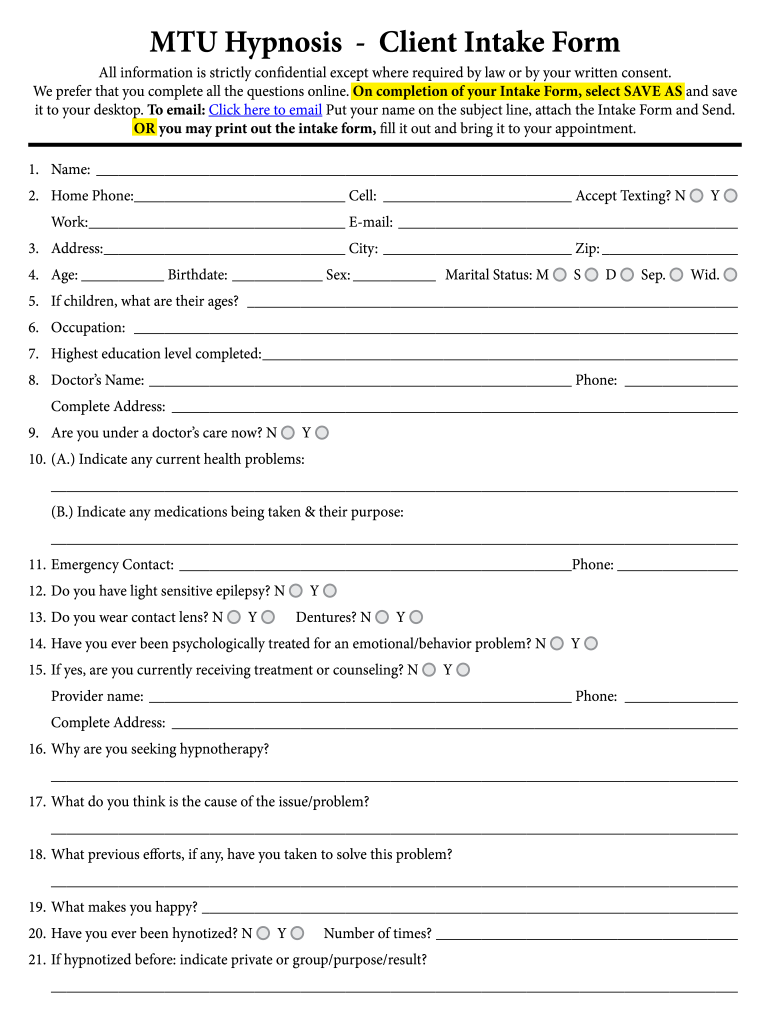
Hypnosis Form


What is the hypnotherapy intake form
The hypnotherapy intake form is a crucial document used by practitioners to gather essential information from clients before beginning hypnotherapy sessions. This form typically includes personal details, medical history, and specific goals related to the client's treatment. By collecting this information, hypnotherapists can tailor their approach to meet the unique needs of each individual, ensuring a more effective therapeutic experience.
How to use the hypnotherapy intake form
Using the hypnotherapy intake form involves several steps that facilitate a smooth and comprehensive assessment process. Clients should carefully fill out the form, providing accurate and detailed responses to all questions. This information will help the hypnotherapist understand the client's background and any relevant issues that may impact the therapy. After completing the form, clients typically review it with the practitioner during the initial consultation, allowing for clarification and discussion of any concerns.
Steps to complete the hypnotherapy intake form
Completing the hypnotherapy intake form requires attention to detail and honesty. Here are the steps to follow:
- Begin by entering your personal information, including your name, contact details, and date of birth.
- Provide a brief overview of your medical history, including any current medications or past surgeries.
- Detail your reasons for seeking hypnotherapy and any specific goals you wish to achieve.
- Answer questions regarding your lifestyle, such as sleep patterns, stress levels, and any previous experiences with therapy.
- Review the completed form for accuracy before submitting it to your hypnotherapist.
Legal use of the hypnotherapy intake form
The legal use of the hypnotherapy intake form is governed by various regulations that ensure client confidentiality and data protection. It is essential for practitioners to comply with laws such as HIPAA, which safeguards personal health information. By using secure electronic platforms for form submission, hypnotherapists can enhance the legal standing of the intake form while protecting client data. This compliance not only fosters trust but also ensures that the therapeutic relationship is built on a foundation of respect and confidentiality.
Key elements of the hypnotherapy intake form
Several key elements are essential for a comprehensive hypnotherapy intake form. These include:
- Personal Information: Name, contact details, and demographic information.
- Medical History: Relevant medical conditions, medications, and previous therapies.
- Goals for Therapy: Specific issues or objectives the client wishes to address.
- Consent and Confidentiality: Acknowledgment of the client's rights regarding their information.
- Emergency Contact: Information for a family member or friend in case of emergencies.
Examples of using the hypnotherapy intake form
Examples of using the hypnotherapy intake form can vary based on client needs and practitioner preferences. For instance, a client seeking help with anxiety may detail their triggers and coping mechanisms, while another client focused on weight loss might outline their dietary habits and emotional relationships with food. These examples illustrate how the intake form serves as a personalized tool that helps hypnotherapists design effective treatment plans tailored to individual circumstances.
Quick guide on how to complete hypnosis form
Complete Hypnosis Form effortlessly on any device
Digital document management has become increasingly favored by organizations and individuals alike. It offers an ideal environmentally-friendly substitute to conventional printed and signed papers, as you can locate the necessary form and securely keep it online. airSlate SignNow provides you with all the tools required to create, edit, and electronically sign your documents promptly without interruptions. Manage Hypnosis Form on any device with airSlate SignNow Android or iOS applications and streamline any document-based task today.
The easiest way to modify and electronically sign Hypnosis Form without any hassle
- Locate Hypnosis Form and click Get Form to begin.
- Utilize the tools we provide to fill out your form.
- Emphasize important sections of your documents or conceal confidential information with tools that airSlate SignNow provides for such purposes.
- Create your electronic signature using the Sign feature, which takes moments and holds the same legal validity as a conventional handwritten signature.
- Review all the details and click on the Done button to save your modifications.
- Select how you wish to share your form, via email, text message (SMS), invitation link, or download it to your computer.
Eliminate concerns over lost or misplaced documents, tedious form navigation, or errors that necessitate printing new copies. airSlate SignNow takes care of all your document management needs in just a few clicks from any device you choose. Edit and electronically sign Hypnosis Form and ensure excellent communication at every stage of your form preparation with airSlate SignNow.
Create this form in 5 minutes or less
Create this form in 5 minutes!
How to create an eSignature for the hypnosis form
The way to make an electronic signature for a PDF in the online mode
The way to make an electronic signature for a PDF in Chrome
The best way to create an eSignature for putting it on PDFs in Gmail
The way to generate an electronic signature from your smart phone
The way to generate an eSignature for a PDF on iOS devices
The way to generate an electronic signature for a PDF file on Android OS
People also ask
-
What is a hypnosis intake form?
A hypnosis intake form is a document used by practitioners to gather essential information about a client before their first hypnosis session. It typically includes questions about the client's background, health history, and specific goals for the hypnosis process. By using a hypnosis intake form, practitioners can better tailor their approaches to meet client needs.
-
How can I create a hypnosis intake form with airSlate SignNow?
Creating a hypnosis intake form with airSlate SignNow is simple and intuitive. You can start by using our customizable templates to design a form that meets your specific needs, adding fields for personal information, medical history, and consent. Once completed, you can easily deploy the form to your clients for e-signature.
-
Is there a free trial for creating a hypnosis intake form on airSlate SignNow?
Yes, airSlate SignNow offers a free trial for new users, allowing you to explore the features for creating a hypnosis intake form without any commitment. This trial gives you access to a full range of tools for designing, sending, and managing your forms, so you can see how it can improve your practice.
-
What are the benefits of using an electronic hypnosis intake form?
Using an electronic hypnosis intake form streamlines the process of collecting client information, making it easier for both practitioners and clients. It enhances data accuracy, reduces paperwork, and ensures that you have all the necessary information before the session. Additionally, it allows for secure storage and easy retrieval of client information.
-
Can I integrate my hypnosis intake form with other software?
Absolutely! airSlate SignNow allows for seamless integrations with various applications like CRM systems, email marketing tools, and more. This means you can easily connect your hypnosis intake form with your existing systems, making data management and client interaction even more efficient.
-
How does pricing work for using airSlate SignNow to manage hypnosis intake forms?
airSlate SignNow offers a range of pricing plans designed to fit different needs and budgets. You can choose from monthly or annual subscriptions, ensuring that managing your hypnosis intake forms remains cost-effective. Each plan provides access to powerful features, including templates, integrations, and e-signature capabilities.
-
What kind of support is available for users of airSlate SignNow?
airSlate SignNow provides comprehensive support to all users, including live chat, email support, and a detailed knowledge base. Whether you need help setting up your hypnosis intake form or troubleshooting, our team is ready to assist you. This ensures you can use the platform effectively and efficiently from the very start.
Get more for Hypnosis Form
- Partial release of judgment lien form
- Transfer stock form
- Utah statutory declaration for mental health treatment form
- Utah special or limited power of attorney for real estate sales transaction by seller 481378289 form
- Utah special or limited power of attorney for real estate purchase transaction by purchaser form
- Virginia corporations form
- Va motor form
- Washington agreement form
Find out other Hypnosis Form
- Sign Indiana Healthcare / Medical Moving Checklist Safe
- Sign Wisconsin Government Cease And Desist Letter Online
- Sign Louisiana Healthcare / Medical Limited Power Of Attorney Mobile
- Sign Healthcare / Medical PPT Michigan Now
- Sign Massachusetts Healthcare / Medical Permission Slip Now
- Sign Wyoming Government LLC Operating Agreement Mobile
- Sign Wyoming Government Quitclaim Deed Free
- How To Sign Nebraska Healthcare / Medical Living Will
- Sign Nevada Healthcare / Medical Business Plan Template Free
- Sign Nebraska Healthcare / Medical Permission Slip Now
- Help Me With Sign New Mexico Healthcare / Medical Medical History
- Can I Sign Ohio Healthcare / Medical Residential Lease Agreement
- How To Sign Oregon Healthcare / Medical Living Will
- How Can I Sign South Carolina Healthcare / Medical Profit And Loss Statement
- Sign Tennessee Healthcare / Medical Business Plan Template Free
- Help Me With Sign Tennessee Healthcare / Medical Living Will
- Sign Texas Healthcare / Medical Contract Mobile
- Sign Washington Healthcare / Medical LLC Operating Agreement Now
- Sign Wisconsin Healthcare / Medical Contract Safe
- Sign Alabama High Tech Last Will And Testament Online