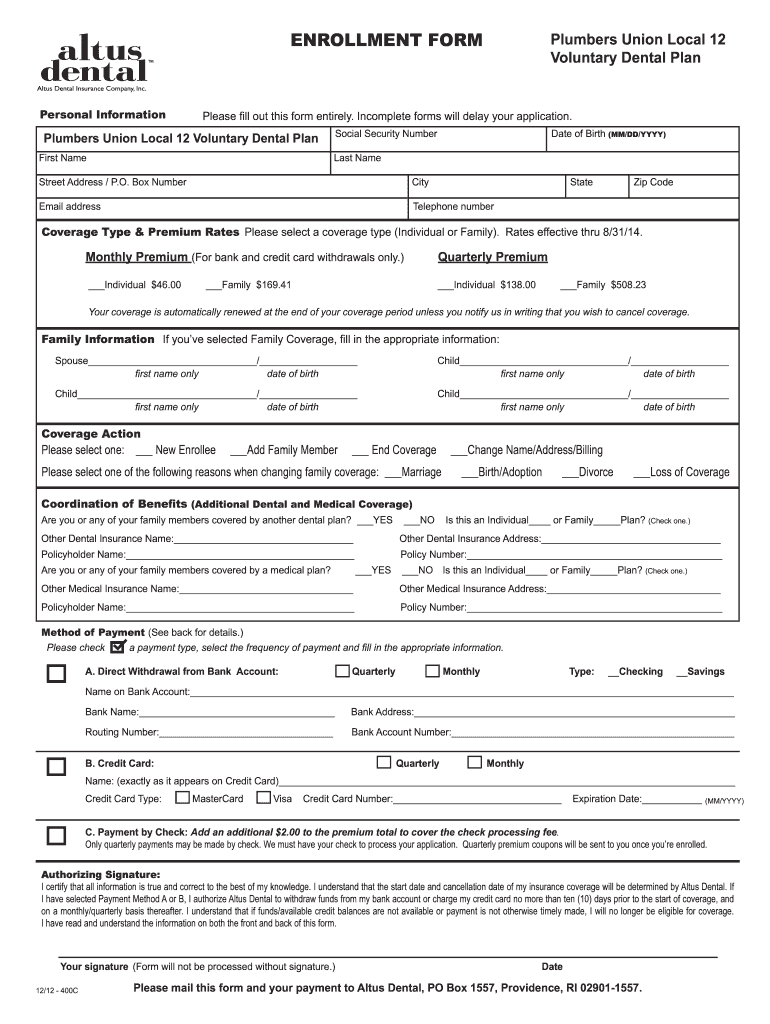
Altus Dental Enrollment Form 2012-2026


What is the Altus Dental Enrollment Form
The Altus Dental Enrollment Form is a crucial document that allows individuals to enroll in dental insurance plans offered by Altus Dental. This form collects essential information about the applicant, including personal details, coverage preferences, and dependent information. Proper completion of this form is necessary to ensure that applicants receive the dental benefits they need.
How to use the Altus Dental Enrollment Form
Using the Altus Dental Enrollment Form involves several key steps. First, gather all necessary personal information, including Social Security numbers and contact details. Next, carefully fill out the form, ensuring that all sections are completed accurately. Once the form is filled out, review it for any errors before submission. This attention to detail helps prevent delays in processing your enrollment.
Steps to complete the Altus Dental Enrollment Form
Completing the Altus Dental Enrollment Form requires a systematic approach:
- Obtain the form from the official Altus Dental website or your employer.
- Fill in your personal information, including your name, address, and date of birth.
- Provide details about any dependents you wish to enroll.
- Select your desired coverage options, such as individual or family plans.
- Review the completed form for accuracy.
- Submit the form according to the instructions provided, either online or via mail.
Legal use of the Altus Dental Enrollment Form
The Altus Dental Enrollment Form is legally binding once submitted. To ensure its validity, it must be completed in accordance with applicable regulations governing dental insurance enrollment. This includes providing accurate information and adhering to deadlines. Failure to comply with these requirements may result in delays or denial of coverage.
Required Documents
When completing the Altus Dental Enrollment Form, certain documents may be required to support your application. These can include:
- Proof of identity, such as a driver's license or state ID.
- Social Security number for the applicant and any dependents.
- Previous dental insurance information, if applicable.
Having these documents ready can streamline the enrollment process and ensure that all necessary information is provided.
Form Submission Methods
The Altus Dental Enrollment Form can typically be submitted through various methods to accommodate different preferences:
- Online: Many applicants choose to submit their forms electronically via the Altus Dental website.
- Mail: You can print the completed form and send it to the designated address provided on the form.
- In-Person: Some individuals may prefer to submit their forms directly at an Altus Dental office or through their employer's HR department.
Quick guide on how to complete altus dental enrollment form
Complete Altus Dental Enrollment Form seamlessly on any device
Digital document management has become increasingly popular among businesses and individuals. It offers an ideal eco-friendly substitute for conventional printed and signed paperwork, as you can easily locate the correct form and securely store it online. airSlate SignNow provides all the resources you need to create, edit, and eSign your documents swiftly without interruptions. Manage Altus Dental Enrollment Form on any device with airSlate SignNow Android or iOS applications and simplify any document-related process today.
The easiest way to edit and eSign Altus Dental Enrollment Form effortlessly
- Obtain Altus Dental Enrollment Form and then click Get Form to begin.
- Utilize the tools we offer to complete your form.
- Emphasize relevant portions of your documents or redact sensitive information using tools provided by airSlate SignNow specifically for that purpose.
- Create your signature with the Sign tool, which takes mere seconds and carries the same legal validity as a conventional wet ink signature.
- Verify the details and then click on the Done button to save your changes.
- Choose how you’d like to send your form, via email, SMS, or invitation link, or download it to your computer.
Eliminate concerns about lost or misplaced documents, tedious form searches, or errors that necessitate printing new document copies. airSlate SignNow addresses all your document management needs with just a few clicks from a device of your choice. Alter and eSign Altus Dental Enrollment Form and ensure excellent communication at every stage of your form preparation process with airSlate SignNow.
Create this form in 5 minutes or less
Create this form in 5 minutes!
How to create an eSignature for the altus dental enrollment form
How to create an eSignature for your PDF file online
How to create an eSignature for your PDF file in Google Chrome
The best way to make an eSignature for signing PDFs in Gmail
How to generate an eSignature right from your mobile device
How to generate an electronic signature for a PDF file on iOS
How to generate an eSignature for a PDF on Android devices
People also ask
-
What is the altus dental enrollment form and why is it important?
The altus dental enrollment form is a crucial document for enrolling in dental insurance offered by Altus Dental. It helps streamline the enrollment process and ensures that you receive the necessary coverage for your dental needs. Understanding this form is essential for maximizing your benefits.
-
How does airSlate SignNow simplify the altus dental enrollment form process?
airSlate SignNow simplifies the altus dental enrollment form process by allowing users to digitally fill out and electronically sign the form with ease. This eliminates the hassle of printing, scanning, and mailing documents. The user-friendly interface ensures a smooth experience for all enrollees.
-
Are there any costs associated with using the altus dental enrollment form through airSlate SignNow?
Using airSlate SignNow for the altus dental enrollment form is cost-effective, with various pricing plans available to cater to different needs. Users can select a plan that best fits their budget while still gaining access to comprehensive features to manage their dental enrollment efficiently.
-
What features does airSlate SignNow offer for managing the altus dental enrollment form?
airSlate SignNow offers features like electronic signatures, document tracking, and customizable templates specifically for the altus dental enrollment form. These features enhance efficiency and ensure all necessary steps are completed accurately, making the enrollment process hassle-free.
-
Can I integrate airSlate SignNow with other applications for the altus dental enrollment form?
Yes, airSlate SignNow offers integration capabilities with various applications and tools, enhancing your workflow when using the altus dental enrollment form. Integrating SignNow with your existing systems can streamline data transfer, ensuring all information is up-to-date and easily accessible.
-
What are the benefits of using airSlate SignNow for the altus dental enrollment form?
Using airSlate SignNow for the altus dental enrollment form provides numerous benefits, including expedited processing times, reduced errors, and improved compliance. Businesses can also enjoy enhanced convenience, allowing customers to enroll anytime and from anywhere.
-
Is airSlate SignNow secure for submitting the altus dental enrollment form?
Absolutely! airSlate SignNow prioritizes security and uses industry-standard encryption to protect your information when submitting the altus dental enrollment form. This ensures that all sensitive data remains confidential and secure throughout the entire process.
Get more for Altus Dental Enrollment Form
- Alabama defendants motion to dismiss form
- Alabama general answer to tort complaints form
- Alabama certificate of divorce form
- Al agreement form contract
- Alabama closing form
- Alabama uifsa instructions for uniform support petition
- Alabama petition for vacation of a road filed with city vacate road or street form
- Alabama assumption agreement of mortgage and release of original mortgagors form
Find out other Altus Dental Enrollment Form
- Electronic signature Missouri Non-Profit Affidavit Of Heirship Online
- Electronic signature New Jersey Non-Profit Business Plan Template Online
- Electronic signature Massachusetts Legal Resignation Letter Now
- Electronic signature Massachusetts Legal Quitclaim Deed Easy
- Electronic signature Minnesota Legal LLC Operating Agreement Free
- Electronic signature Minnesota Legal LLC Operating Agreement Secure
- Electronic signature Louisiana Life Sciences LLC Operating Agreement Now
- Electronic signature Oregon Non-Profit POA Free
- Electronic signature South Dakota Non-Profit Business Plan Template Now
- Electronic signature South Dakota Non-Profit Lease Agreement Template Online
- Electronic signature Legal Document Missouri Online
- Electronic signature Missouri Legal Claim Online
- Can I Electronic signature Texas Non-Profit Permission Slip
- Electronic signature Missouri Legal Rental Lease Agreement Simple
- Electronic signature Utah Non-Profit Cease And Desist Letter Fast
- Electronic signature Missouri Legal Lease Agreement Template Free
- Electronic signature Non-Profit PDF Vermont Online
- Electronic signature Non-Profit PDF Vermont Computer
- Electronic signature Missouri Legal Medical History Mobile
- Help Me With Electronic signature West Virginia Non-Profit Business Plan Template