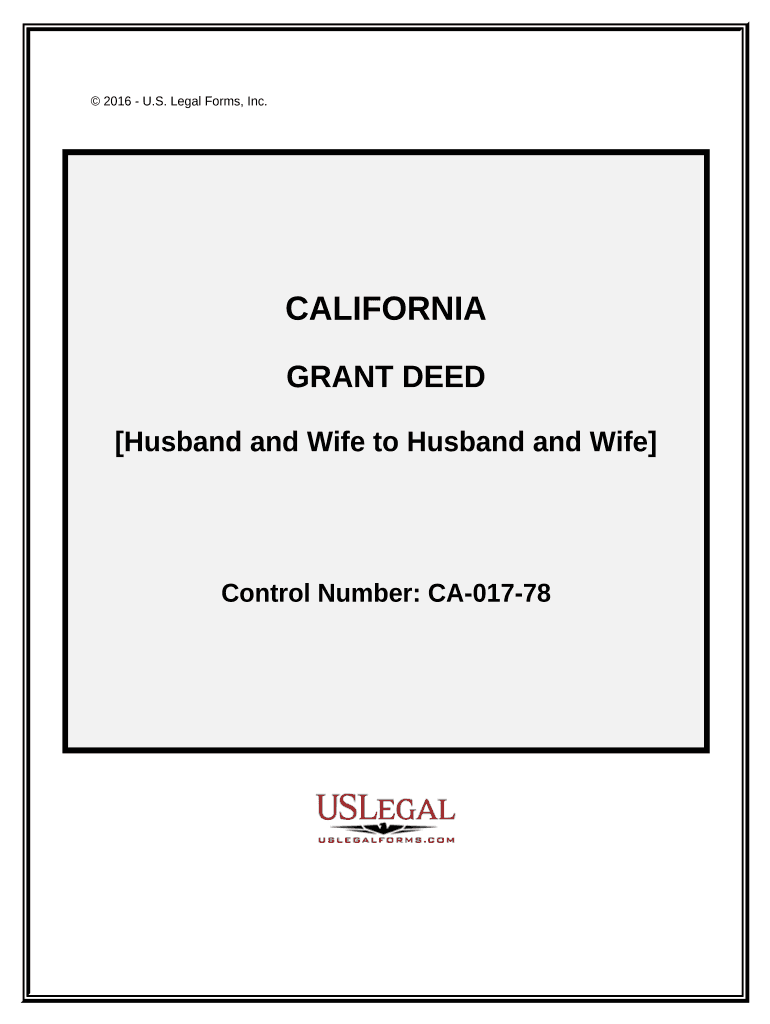
Deed Husband Wife Form


What is the Deed Husband Wife
The Deed Husband Wife is a legal document used primarily in California to transfer property ownership between spouses. This deed serves to clarify the ownership rights of both partners and is particularly important in situations involving marital property. In California, property acquired during marriage is generally considered community property, meaning both spouses have equal rights to it. The Deed Husband Wife formalizes this arrangement, ensuring that ownership is clear and legally recognized.
How to Use the Deed Husband Wife
Using the Deed Husband Wife involves several key steps. First, both spouses must agree on the specifics of the property transfer. This includes identifying the property in question and confirming that both parties consent to the transfer. Next, the deed must be filled out accurately, detailing the names of both spouses, the property description, and any relevant legal language. Once completed, the deed should be signed by both parties in the presence of a notary public to ensure its validity.
Steps to Complete the Deed Husband Wife
Completing the Deed Husband Wife requires careful attention to detail. Follow these steps for a successful execution:
- Gather necessary information about the property, including its legal description and address.
- Ensure both spouses are in agreement regarding the transfer of ownership.
- Fill out the deed form, including all required fields such as names, property details, and signatures.
- Have the deed notarized to authenticate the signatures.
- File the completed deed with the appropriate county recorder's office to make it part of public record.
Legal Use of the Deed Husband Wife
The legal use of the Deed Husband Wife is critical in ensuring that property transfers between spouses are recognized by the state. This document must comply with California laws governing property transfers, including the requirement for notarization and proper filing. By using this deed, spouses can protect their rights and clarify ownership, which is especially important in the event of divorce or death.
Key Elements of the Deed Husband Wife
Several key elements must be included in the Deed Husband Wife for it to be valid:
- The full names of both spouses.
- A clear description of the property being transferred.
- The date of the transfer.
- Signatures of both spouses, witnessed by a notary public.
- Filing information, including the county where the deed will be recorded.
State-Specific Rules for the Deed Husband Wife
In California, specific rules govern the use of the Deed Husband Wife. These include requirements for notarization, the need for both spouses to consent to the transfer, and the necessity of filing the deed with the county recorder’s office. Additionally, California law requires that the deed be executed in a manner that complies with state property laws to ensure its enforceability.
Quick guide on how to complete deed husband wife 497298216
Easily prepare Deed Husband Wife on any device
Digital document management has become increasingly favored by organizations and individuals alike. It offers a perfect environmentally friendly alternative to traditional printed and signed files, as you can easily locate the correct form and securely store it online. airSlate SignNow provides you with all the tools necessary to create, modify, and electronically sign your documents swiftly and without complications. Manage Deed Husband Wife across any platform with airSlate SignNow's Android or iOS applications and streamline any document-related task today.
How to edit and eSign Deed Husband Wife effortlessly
- Find Deed Husband Wife and click on Get Form to begin.
- Utilize the tools we provide to complete your document.
- Highlight important sections of your documents or redact sensitive information with the tools that airSlate SignNow specifically offers for this purpose.
- Create your eSignature using the Sign feature, which takes just seconds and carries the same legal validity as a conventional wet ink signature.
- Review the information and click on the Done button to save your updates.
- Select how you prefer to share your form, whether by email, SMS, or invitation link, or download it to your computer.
No more dealing with lost or misfiled documents, tedious form searching, or errors that necessitate printing new document copies. airSlate SignNow meets all your document management needs in just a few clicks from any device you choose. Edit and eSign Deed Husband Wife and ensure excellent communication at every stage of the form preparation process with airSlate SignNow.
Create this form in 5 minutes or less
Create this form in 5 minutes!
People also ask
-
What features does airSlate SignNow offer for california husband wife agreements?
airSlate SignNow provides a seamless platform for california husband wife agreements, allowing users to create, edit, and eSign documents intuitively. Key features include custom templates, automated workflows, and a user-friendly interface designed to enhance collaboration between partners. This ensures that you can manage your legal documents efficiently.
-
How does airSlate SignNow ensure security for sensitive california husband wife documents?
Security is a top priority for airSlate SignNow, especially when it comes to california husband wife documents. The platform uses advanced encryption protocols and authentication measures to safeguard your data. Customers can confidently manage sensitive information, knowing that their documents are protected.
-
What is the pricing structure for airSlate SignNow for california husband wife transactions?
airSlate SignNow offers flexible pricing plans tailored to meet the needs of various users, including california husband wife agreements. The competitive pricing structure allows couples to select a plan that best fits their budget while ensuring access to essential features. Additionally, there is a free trial available to test out the platform before committing.
-
Can I integrate airSlate SignNow with other applications for california husband wife tasks?
Absolutely! airSlate SignNow supports integrations with various applications to facilitate california husband wife tasks seamlessly. Whether you use CRM systems, cloud storage, or productivity tools, you can easily connect them to streamline your document management process and enhance workflow efficiency.
-
How does airSlate SignNow improve the eSigning process for california husband wife agreements?
With airSlate SignNow, the eSigning process for california husband wife agreements becomes fast and straightforward. The platform enables multiple signers to sign documents from any device, ensuring that important agreements are finalized quickly. This efficiency can save valuable time for couples managing signNow life decisions.
-
Is there customer support available for airSlate SignNow users dealing with california husband wife documents?
Yes, airSlate SignNow offers dedicated customer support to assist users with their california husband wife documents. Whether you have questions about features, need assistance with integrations, or require help with document management, their knowledgeable support team is ready to help. Support is available through various channels, including chat and email.
-
Can I use airSlate SignNow on mobile devices for managing california husband wife documents?
Certainly! airSlate SignNow offers a user-friendly mobile application, allowing users to manage their california husband wife documents on the go. This mobile functionality enables easy access to documents, eSigning, and real-time collaboration, making it convenient for busy couples to handle their legal paperwork anywhere.
Get more for Deed Husband Wife
Find out other Deed Husband Wife
- How Can I Electronic signature Alabama Legal PDF
- How To Electronic signature Alaska Legal Document
- Help Me With Electronic signature Arkansas Legal PDF
- How Can I Electronic signature Arkansas Legal Document
- How Can I Electronic signature California Legal PDF
- Can I Electronic signature Utah High Tech PDF
- How Do I Electronic signature Connecticut Legal Document
- How To Electronic signature Delaware Legal Document
- How Can I Electronic signature Georgia Legal Word
- How Do I Electronic signature Alaska Life Sciences Word
- How Can I Electronic signature Alabama Life Sciences Document
- How Do I Electronic signature Idaho Legal Form
- Help Me With Electronic signature Arizona Life Sciences PDF
- Can I Electronic signature Colorado Non-Profit Form
- How To Electronic signature Indiana Legal Form
- How To Electronic signature Illinois Non-Profit Document
- Can I Electronic signature Kentucky Legal Document
- Help Me With Electronic signature New Jersey Non-Profit PDF
- Can I Electronic signature New Jersey Non-Profit Document
- Help Me With Electronic signature Michigan Legal Presentation