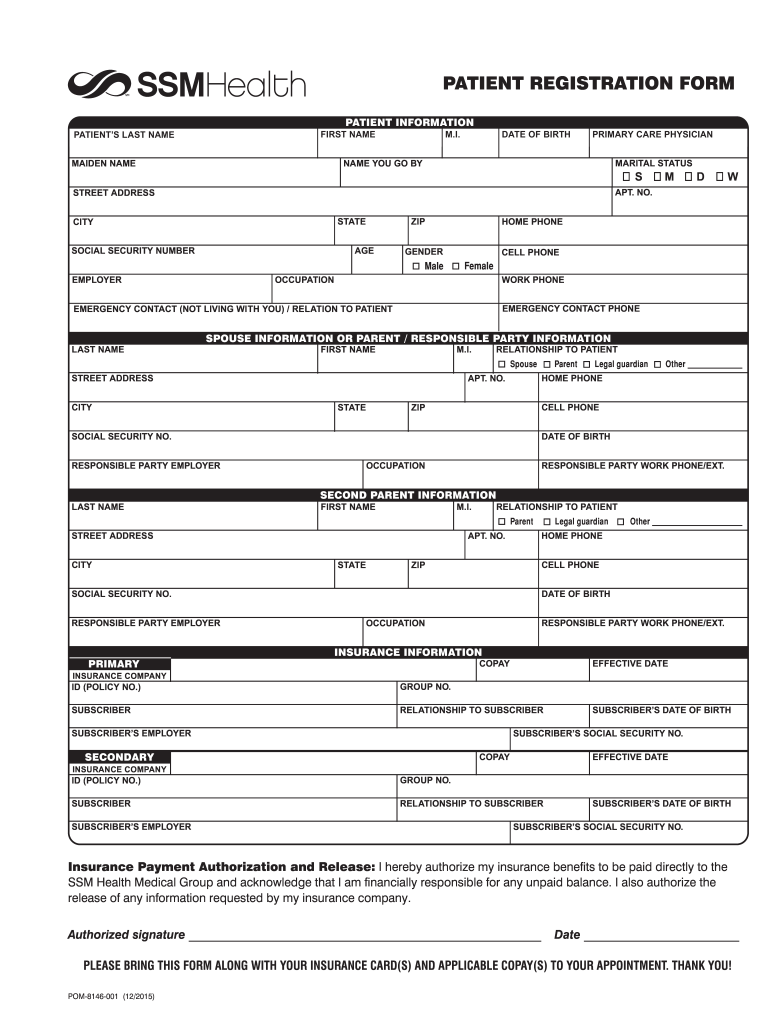
Ssm Registration Form 2015-2026


What is the SSM Registration Form?
The SSM registration form, often referred to as the SSM patient form, is a crucial document used for various health-related registrations. This form is designed to collect essential information about patients, ensuring that healthcare providers have the necessary data to deliver appropriate care. It is particularly relevant for individuals seeking services related to social security and health benefits.
How to Use the SSM Registration Form
Using the SSM registration form involves several straightforward steps. First, ensure you have the correct version of the form, typically available in a fillable PDF format. Next, gather all required personal information, including your Social Security number, contact details, and any relevant medical history. Once you have completed the form, you can submit it electronically or print it for physical submission, depending on the requirements of the healthcare provider or agency.
Steps to Complete the SSM Registration Form
Completing the SSM registration form requires careful attention to detail. Follow these steps for accurate submission:
- Download the latest version of the SSM registration form in PDF format.
- Fill in your personal information, ensuring all fields are completed accurately.
- Review the form for any errors or omissions.
- Sign the form electronically or by hand, as required.
- Submit the completed form according to the specified method (online, mail, or in-person).
Legal Use of the SSM Registration Form
The SSM registration form is legally binding when filled out correctly and submitted according to established guidelines. Compliance with regulations such as the ESIGN Act ensures that electronic signatures are recognized as valid. It is important to understand that any misrepresentation or incomplete information could lead to legal repercussions, affecting eligibility for health services.
Key Elements of the SSM Registration Form
Key elements of the SSM registration form include:
- Personal Information: Name, address, date of birth, and Social Security number.
- Health Information: Medical history, current medications, and allergies.
- Emergency Contact: Name and phone number of a designated contact person.
- Signature: Required to validate the form and confirm the accuracy of the information provided.
Form Submission Methods
The SSM registration form can be submitted through various methods, including:
- Online Submission: Many healthcare providers offer secure portals for electronic submission.
- Mail: Print the completed form and send it to the designated address.
- In-Person: Deliver the form directly to the healthcare provider's office for immediate processing.
Quick guide on how to complete ssm registration form
Effortlessly Prepare Ssm Registration Form on Any Device
Managing documents online has become increasingly popular among businesses and individuals alike. It offers an ideal eco-friendly alternative to conventional printed and signed materials, allowing you to access the correct forms and securely store them online. airSlate SignNow equips you with all the necessary tools to create, edit, and electronically sign your documents rapidly without delays. Handle Ssm Registration Form on any platform using airSlate SignNow’s Android or iOS applications and simplify any document-centered workflow today.
The Easiest Way to Edit and eSign Ssm Registration Form Effortlessly
- Locate Ssm Registration Form and click Get Form to begin.
- Utilize the tools we provide to fill out your document.
- Emphasize pertinent sections of the documents or redact sensitive information using tools that airSlate SignNow offers specifically for that purpose.
- Create your signature with the Sign tool, which takes mere seconds and carries the same legal validity as a traditional handwritten signature.
- Verify the details and then click the Done button to save your changes.
- Select your preferred method to deliver your form, via email, SMS, or invite link, or download it to your computer.
Eliminate concerns about lost or misfiled documents, excessive form searching, or mistakes that require printing new document versions. airSlate SignNow meets your document management needs in just a few clicks from any device you choose. Modify and eSign Ssm Registration Form to ensure outstanding communication at every step of the form preparation process with airSlate SignNow.
Create this form in 5 minutes or less
Create this form in 5 minutes!
How to create an eSignature for the ssm registration form
How to generate an electronic signature for a PDF online
How to generate an electronic signature for a PDF in Google Chrome
The way to create an eSignature for signing PDFs in Gmail
How to generate an eSignature straight from your smartphone
How to make an eSignature for a PDF on iOS
How to generate an eSignature for a PDF document on Android
People also ask
-
What is airSlate SignNow and how does it benefit ssm patients?
airSlate SignNow is an electronic signature platform that simplifies the signing and management of documents. For ssm patients, it streamlines paperwork processes, allowing for faster access to important documents and reducing the hassle of physical signatures. This efficiency benefits both patients and healthcare providers by enhancing communication.
-
How can airSlate SignNow improve the experience for ssm patients?
With airSlate SignNow, ssm patients can easily sign documents remotely, which saves time and increases convenience. This platform helps eliminate the need for in-person visits just for signatures, making it easier for patients to manage their medical paperwork from home. Enhanced user experience contributes to overall patient satisfaction.
-
What pricing plans does airSlate SignNow offer for ssm patients?
airSlate SignNow provides flexible pricing plans that are designed to fit various budgets, including options that cater specifically to healthcare settings like those involving ssm patients. These plans offer features tailored to the needs of users, ensuring cost-effectiveness while still delivering essential services. By assessing your specific needs, you can select the best plan for your requirements.
-
What key features of airSlate SignNow are essential for ssm patients?
Key features of airSlate SignNow include user-friendly electronic signatures, document templates, and secure document storage. For ssm patients, the ability to easily access and sign documents online is particularly beneficial, allowing for quick processing of medical forms and consent documents. These features help streamline healthcare administrative tasks.
-
Does airSlate SignNow integrate with other platforms used by ssm patients?
Yes, airSlate SignNow integrates seamlessly with several platforms commonly used in the healthcare sector, enhancing workflows for ssm patients. This means that patients can easily connect their existing systems, such as electronic health records (EHR), to streamline document management. The integrations ensure that all necessary paperwork is readily available and easily manageable.
-
How secure is airSlate SignNow for ssm patients?
Security is crucial for airSlate SignNow, especially for sensitive documents pertaining to ssm patients. The platform employs advanced encryption and complies with industry regulations, ensuring that all data remains confidential. Patients can rest assured that their information is protected throughout the entire signing process.
-
Can ssm patients use airSlate SignNow on mobile devices?
Absolutely! airSlate SignNow is optimized for mobile use, allowing ssm patients to sign documents on-the-go from their smartphones or tablets. This mobile accessibility enhances convenience for patients who may be managing their healthcare documentation while traveling or from home. It ensures that signing is flexible and user-friendly no matter the device.
Get more for Ssm Registration Form
Find out other Ssm Registration Form
- How To Integrate Sign in Banking
- How To Use Sign in Banking
- Help Me With Use Sign in Banking
- Can I Use Sign in Banking
- How Do I Install Sign in Banking
- How To Add Sign in Banking
- How Do I Add Sign in Banking
- How Can I Add Sign in Banking
- Can I Add Sign in Banking
- Help Me With Set Up Sign in Government
- How To Integrate eSign in Banking
- How To Use eSign in Banking
- How To Install eSign in Banking
- How To Add eSign in Banking
- How To Set Up eSign in Banking
- How To Save eSign in Banking
- How To Implement eSign in Banking
- How To Set Up eSign in Construction
- How To Integrate eSign in Doctors
- How To Use eSign in Doctors