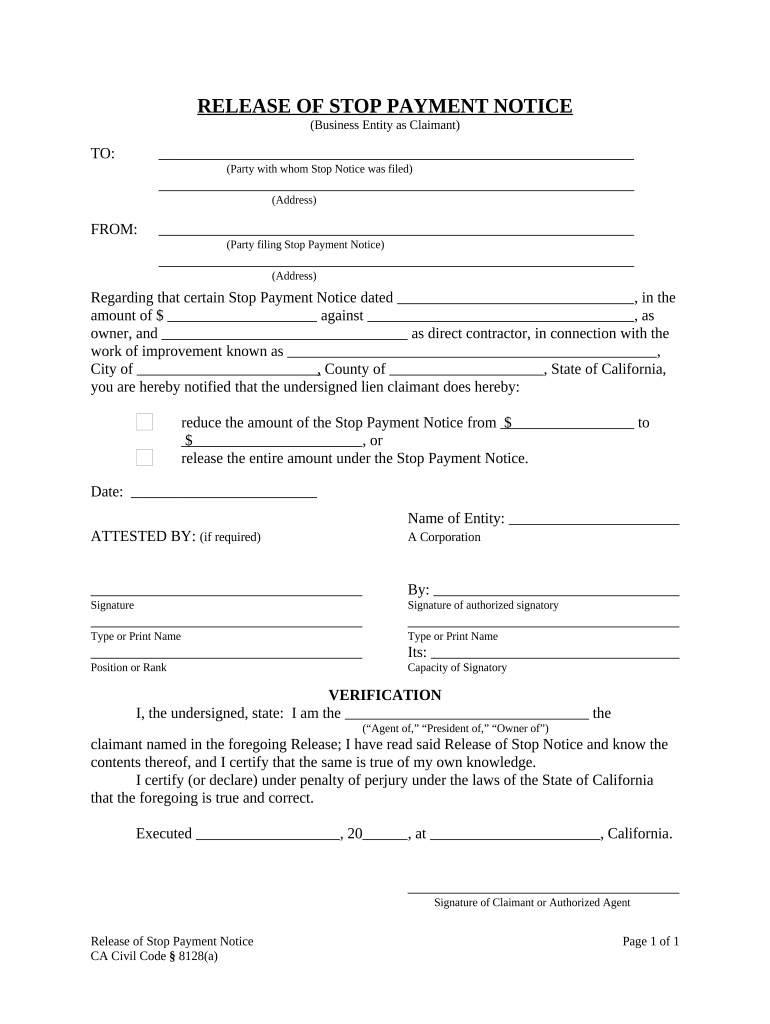
Ca Release Liability Form


What is the California Release Liability?
The California Release Liability is a legal document that protects parties from future claims related to specific activities or events. This form is commonly used in various sectors, including construction, recreational activities, and events. By signing this document, the signer acknowledges the risks involved and agrees to release the other party from liability for any injuries or damages that may occur. Understanding the nuances of this form is crucial for ensuring legal protection and compliance with California law.
Key Elements of the California Release Liability
Several key elements must be included in a California Release Liability to ensure its validity:
- Clear Identification: The parties involved must be clearly identified, including the releasor (the person releasing liability) and the releasee (the person or entity being released from liability).
- Description of Activities: A detailed description of the activities or events covered by the release should be provided to avoid ambiguity.
- Assumption of Risk: The form should include a statement that the signer acknowledges the inherent risks associated with the activities.
- Signature and Date: The document must be signed and dated by the releasor to be legally binding.
Steps to Complete the California Release Liability
Completing the California Release Liability involves several important steps:
- Gather Information: Collect all necessary details about the parties involved and the specific activities covered by the release.
- Draft the Document: Use a clear and concise format to draft the release, ensuring all key elements are included.
- Review for Accuracy: Carefully review the document for any errors or omissions before signing.
- Sign and Date: Ensure that the releasor signs and dates the document in the appropriate sections.
Legal Use of the California Release Liability
The legal use of the California Release Liability is governed by California law, which requires that the document be clear and unambiguous. It is essential to ensure that the release does not violate public policy or limit liability for gross negligence or willful misconduct. This form can be used in various contexts, such as for construction projects, sports events, and recreational activities, provided it meets the legal standards set forth in the California Civil Code.
Examples of Using the California Release Liability
There are numerous scenarios where the California Release Liability can be applied effectively:
- Construction Projects: Contractors often require subcontractors to sign a release to protect against claims arising from work-related injuries.
- Sports Events: Participants in sports activities, such as marathons or rock climbing, may be asked to sign a release to acknowledge the risks involved.
- Recreational Activities: Businesses offering recreational services, like zip-lining or kayaking, typically use this form to limit their liability.
Quick guide on how to complete ca release liability
Effortlessly prepare Ca Release Liability on any device
Digital document management has become increasingly popular among businesses and individuals. It serves as an ideal eco-friendly alternative to conventional printed and signed papers, allowing you to access the necessary form and securely store it online. airSlate SignNow equips you with all the resources you require to create, modify, and electronically sign your documents quickly without delays. Manage Ca Release Liability on any device using airSlate SignNow's Android or iOS applications and enhance any document-related task today.
How to modify and electronically sign Ca Release Liability without hassle
- Obtain Ca Release Liability and click on Get Form to begin.
- Make use of our tools to complete your form.
- Emphasize important sections of your documents or redact sensitive information using the tools that airSlate SignNow offers specifically for that purpose.
- Create your eSignature with the Sign tool, which takes mere seconds and holds the same legal validity as an ink signature.
- Verify all the details and then click on the Done button to save your modifications.
- Choose your preferred method to send your form, whether by email, SMS, invite link, or download it to your computer.
Eliminate worries about lost or misplaced files, tedious form searching, or mistakes that necessitate printing new document versions. airSlate SignNow meets your document management needs in just a few clicks from any device of your choice. Modify and electronically sign Ca Release Liability and ensure outstanding communication at every stage of the document preparation process with airSlate SignNow.
Create this form in 5 minutes or less
Create this form in 5 minutes!
People also ask
-
What is a release notice liability and why is it important?
A release notice liability is a legal document that frees a party from certain liabilities related to an agreement or transaction. It is crucial for businesses as it mitigates risks associated with legal claims. Understanding this concept helps organizations protect themselves while enhancing their operational efficiency.
-
How does airSlate SignNow handle release notice liability documents?
airSlate SignNow allows users to create, send, and eSign release notice liability documents effortlessly. Our platform ensures that the documents are legally binding and secure, streamlining the process for businesses. Additionally, our user-friendly interface makes it easy for anyone to manage these documents without extensive legal knowledge.
-
What features does airSlate SignNow offer for managing release notice liability?
airSlate SignNow includes features such as document templates, advanced eSigning options, and audit trails specifically for release notice liability documents. These tools help businesses maintain compliance and track changes within documents efficiently. Our platform is designed to enhance productivity while ensuring document integrity.
-
Is airSlate SignNow cost-effective for managing release notice liability?
Yes, airSlate SignNow is a cost-effective solution for managing release notice liability documents. We offer competitive pricing plans tailored for businesses of all sizes, ensuring you get the most value without compromising on features. By reducing paperwork and streamlining signatures, our platform can save your organization both time and money.
-
Can I integrate airSlate SignNow with other software for managing release notice liability?
Absolutely! airSlate SignNow integrates seamlessly with various software solutions, enhancing your workflow when managing release notice liability documents. Integration with tools like CRM systems and project management apps allows for efficient document exchanges and alignment with your existing processes. This versatility makes our platform even more valuable.
-
What are the benefits of using airSlate SignNow for release notice liability documents?
Using airSlate SignNow for release notice liability documents signNowly reduces the time taken to execute agreements and enhances security. It provides real-time tracking, minimizes paperwork, and ensures compliance with legal standards. Overall, it empowers businesses to operate more effectively and confidently.
-
Are there mobile options for managing release notice liability with airSlate SignNow?
Yes, airSlate SignNow offers a mobile app that allows users to manage release notice liability documents on the go. This feature is especially beneficial for businesses that require flexibility and prompt action. With the mobile app, you can create, send, and eSign documents anytime, anywhere.
Get more for Ca Release Liability
Find out other Ca Release Liability
- Can I Electronic signature Delaware Stock Certificate
- Electronic signature Massachusetts Stock Certificate Simple
- eSignature West Virginia Sale of Shares Agreement Later
- Electronic signature Kentucky Affidavit of Service Mobile
- How To Electronic signature Connecticut Affidavit of Identity
- Can I Electronic signature Florida Affidavit of Title
- How Can I Electronic signature Ohio Affidavit of Service
- Can I Electronic signature New Jersey Affidavit of Identity
- How Can I Electronic signature Rhode Island Affidavit of Service
- Electronic signature Tennessee Affidavit of Service Myself
- Electronic signature Indiana Cease and Desist Letter Free
- Electronic signature Arkansas Hold Harmless (Indemnity) Agreement Fast
- Electronic signature Kentucky Hold Harmless (Indemnity) Agreement Online
- How To Electronic signature Arkansas End User License Agreement (EULA)
- Help Me With Electronic signature Connecticut End User License Agreement (EULA)
- Electronic signature Massachusetts Hold Harmless (Indemnity) Agreement Myself
- Electronic signature Oklahoma Hold Harmless (Indemnity) Agreement Free
- Electronic signature Rhode Island Hold Harmless (Indemnity) Agreement Myself
- Electronic signature California Toll Manufacturing Agreement Now
- How Do I Electronic signature Kansas Toll Manufacturing Agreement