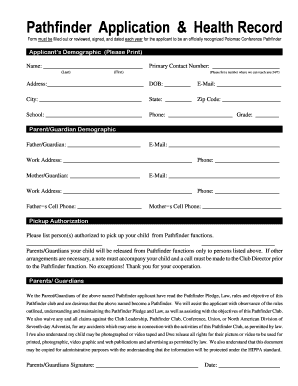
PathfinderApplication&Health Record 2016-2026


What is the Pathfinder health record?
The Pathfinder health record is a comprehensive document that consolidates an individual's health information, including medical history, treatments, and medications. This record is essential for healthcare providers to deliver informed and effective care. It serves as a vital tool for patients, allowing them to track their health progress and share pertinent information with medical professionals. The Pathfinder health record is designed to be user-friendly, ensuring that individuals can easily access and manage their health data.
How to use the Pathfinder health record
Using the Pathfinder health record involves several straightforward steps. First, individuals should gather all relevant health information, including past diagnoses, medications, allergies, and treatment history. Next, this information can be entered into the record, ensuring accuracy and completeness. Users can then share their Pathfinder health record with healthcare providers, facilitating better communication and care. Regular updates to the record are recommended to reflect any changes in health status or treatment plans.
Legal use of the Pathfinder health record
The legal use of the Pathfinder health record is governed by various regulations aimed at protecting patient privacy and ensuring the integrity of health information. In the United States, laws such as the Health Insurance Portability and Accountability Act (HIPAA) provide a framework for the secure handling of health records. When using the Pathfinder health record, it is crucial to comply with these regulations, ensuring that personal health information is shared only with authorized individuals and entities.
Steps to complete the Pathfinder health record
Completing the Pathfinder health record involves a series of methodical steps:
- Gather all necessary health information, including medical history, medications, and allergies.
- Access the Pathfinder health record form through a secure platform.
- Input the gathered information accurately into the designated fields.
- Review the completed record for any errors or omissions.
- Save and securely store the record for future reference.
- Share the record with healthcare providers as needed.
Key elements of the Pathfinder health record
Several key elements are essential for a comprehensive Pathfinder health record. These include:
- Personal Information: Basic details such as name, date of birth, and contact information.
- Medical History: A detailed account of past illnesses, surgeries, and treatments.
- Medications: A list of current and past medications, including dosages and duration.
- Allergies: Information on any known allergies to medications or substances.
- Immunization Records: Documentation of vaccinations received.
Who issues the Pathfinder health record?
The Pathfinder health record is typically issued by healthcare providers, such as hospitals, clinics, or primary care physicians. These entities are responsible for maintaining accurate and up-to-date health records for their patients. In some cases, patients may also have the ability to create and manage their own Pathfinder health records through designated health management platforms, ensuring they have control over their health information.
Quick guide on how to complete pathfinderapplicationampamphealth record
Complete PathfinderApplication&Health Record effortlessly on any gadget
Web-based document management has become increasingly favored by businesses and individuals alike. It offers an ideal eco-friendly substitute for conventional printed and signed paperwork, allowing you to obtain the necessary form and securely save it online. airSlate SignNow equips you with all the tools required to create, modify, and electronically sign your documents promptly without delays. Manage PathfinderApplication&Health Record on any device using airSlate SignNow's Android or iOS applications and simplify any document-related process today.
The simplest method to modify and electronically sign PathfinderApplication&Health Record effortlessly
- Find PathfinderApplication&Health Record and then click Get Form to initiate.
- Utilize the tools we provide to complete your form.
- Emphasize pertinent sections of the documents or redact sensitive information using tools that airSlate SignNow offers specifically for that purpose.
- Create your signature with the Sign feature, which takes mere seconds and holds the same legal validity as a conventional wet ink signature.
- Review all the details and then click the Done button to save your modifications.
- Select your preferred method to send your form, whether by email, text (SMS), or invite link, or download it to your computer.
Eliminate concerns about lost or misplaced documents, tedious form searches, or errors that necessitate printing new document copies. airSlate SignNow fulfills all your document management requirements in just a few clicks from any device you prefer. Modify and electronically sign PathfinderApplication&Health Record and ensure excellent communication at every stage of the form preparation process with airSlate SignNow.
Create this form in 5 minutes or less
Create this form in 5 minutes!
How to create an eSignature for the pathfinderapplicationampamphealth record
How to generate an electronic signature for your PDF document in the online mode
How to generate an electronic signature for your PDF document in Chrome
The way to make an electronic signature for putting it on PDFs in Gmail
How to generate an electronic signature straight from your mobile device
How to make an electronic signature for a PDF document on iOS devices
How to generate an electronic signature for a PDF document on Android devices
People also ask
-
What is a Pathfinder Health Record?
A Pathfinder Health Record is a digital solution that helps manage and store patient health data efficiently. It enables users to access, share, and update health information securely, promoting better patient outcomes. With airSlate SignNow, you can integrate these records into your document workflows seamlessly.
-
How can Pathfinder Health Record benefit my healthcare practice?
Utilizing a Pathfinder Health Record enhances your practice by streamlining documentation processes and improving patient engagement. With easy access to health records, you can make informed decisions quickly. Additionally, it reduces paperwork, allowing your team to focus on patient care.
-
Is there a free trial available for the Pathfinder Health Record?
Yes, airSlate SignNow offers a free trial for users interested in exploring the Pathfinder Health Record. This allows you to test the features and understand how it can improve your document workflows without any initial investment. Sign up today to experience the benefits firsthand.
-
What are the pricing options for Pathfinder Health Record?
The pricing for Pathfinder Health Record varies based on user needs and features selected. airSlate SignNow provides flexible subscription plans that cater to businesses of all sizes. You can view detailed pricing information on our website and choose a plan that fits your budget.
-
What features are included in the Pathfinder Health Record?
Pathfinder Health Record includes features such as secure document storage, electronic signatures, and customizable templates. These tools make it easy to create, manage, and share health records efficiently. Additionally, the platform ensures compliance with healthcare regulations, enhancing data security.
-
Can I integrate Pathfinder Health Record with other software?
Absolutely! airSlate SignNow allows you to integrate Pathfinder Health Record with various healthcare and business applications. This interoperability helps streamline your workflows, ensuring all your tools work in harmony. Explore our integrations for seamless operation across platforms.
-
How does Pathfinder Health Record ensure data security?
Data security is a top priority for airSlate SignNow when it comes to Pathfinder Health Record. We implement advanced encryption protocols and comply with industry standards to protect sensitive patient information. You can trust that your health records are secure and accessible only to authorized users.
Get more for PathfinderApplication&Health Record
- California unilateral release release with waiver of california civil code sect 1542 form
- Guardian form court
- California dementia attachment to capacity declaration conservatorship form
- California annual form
- California guardianship 481379237 form
- California 400 form
- Conditional waiver and release on final payment california form
- California sample cover letter for filing of llc articles and certificate with secretary of state form
Find out other PathfinderApplication&Health Record
- How Do I eSignature Michigan Charity Presentation
- How Do I eSignature Pennsylvania Car Dealer Document
- How To eSignature Pennsylvania Charity Presentation
- Can I eSignature Utah Charity Document
- How Do I eSignature Utah Car Dealer Presentation
- Help Me With eSignature Wyoming Charity Presentation
- How To eSignature Wyoming Car Dealer PPT
- How To eSignature Colorado Construction PPT
- How To eSignature New Jersey Construction PDF
- How To eSignature New York Construction Presentation
- How To eSignature Wisconsin Construction Document
- Help Me With eSignature Arkansas Education Form
- Can I eSignature Louisiana Education Document
- Can I eSignature Massachusetts Education Document
- Help Me With eSignature Montana Education Word
- How To eSignature Maryland Doctors Word
- Help Me With eSignature South Dakota Education Form
- How Can I eSignature Virginia Education PDF
- How To eSignature Massachusetts Government Form
- How Can I eSignature Oregon Government PDF