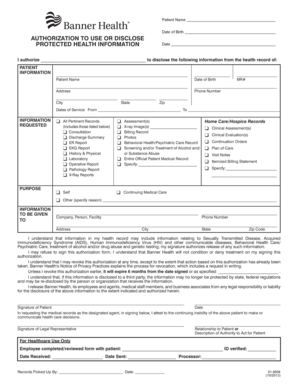
Dates of Service from 2013-2026


Understanding the Dates of Service on Discharge Papers
The Dates of Service on banner health discharge papers refer to the specific time frame during which medical services were provided to a patient. This information is crucial as it helps to establish the timeline of care and is often required for insurance claims, employer verification, and personal records. Typically, these dates will include the admission date, discharge date, and any relevant follow-up appointments.
How to Use the Dates of Service on Discharge Papers
Using the Dates of Service correctly is essential for various purposes. For insurance claims, ensure that the dates match the services billed to avoid delays in processing. When submitting a banner health doctors note for work, include these dates to validate your absence. Additionally, if you need to provide documentation for legal or medical reasons, accurate Dates of Service will support your case effectively.
Steps to Complete the Dates of Service on Discharge Papers
Completing the Dates of Service on banner health discharge papers involves a few straightforward steps:
- Review your medical records to identify the admission and discharge dates.
- Ensure that any follow-up appointments are clearly noted.
- Double-check for accuracy to prevent any discrepancies that could affect insurance claims or employer notifications.
- Sign and date the discharge papers to confirm that the information is accurate and complete.
Legal Use of the Dates of Service on Discharge Papers
The Dates of Service on discharge papers hold legal significance. They can be utilized as evidence in medical disputes, insurance claims, and employment-related matters. It is important to ensure that these dates are recorded accurately, as they may be scrutinized by insurance companies or legal entities. Compliance with regulations surrounding medical documentation is essential for maintaining the integrity of the discharge papers.
Key Elements of the Dates of Service on Discharge Papers
Understanding the key elements associated with the Dates of Service can enhance the effectiveness of your discharge papers. Important components include:
- Admission Date: The date when the patient was admitted for treatment.
- Discharge Date: The date when the patient was released from the medical facility.
- Follow-Up Appointments: Any scheduled visits after discharge to ensure ongoing care.
- Provider Information: Details about the healthcare provider who managed the patient's care during their stay.
Obtaining the Dates of Service on Discharge Papers
To obtain the Dates of Service on your banner health discharge papers, you can request a copy of your medical records from the healthcare provider. This can often be done online or in person. Be prepared to provide identification and possibly fill out a release form. Once you have the discharge papers, review them to ensure that all Dates of Service are clearly documented and accurate.
Quick guide on how to complete dates of service from
Complete Dates Of Service From effortlessly on any gadget
Managing documents online has gained traction among companies and individuals. It serves as an ideal eco-friendly alternative to traditional printed and signed papers, allowing you to obtain the necessary form and securely keep it online. airSlate SignNow provides you with all the tools you require to create, alter, and eSign your documents swiftly without delays. Handle Dates Of Service From on any device using airSlate SignNow's Android or iOS apps and enhance any document-driven process today.
How to alter and eSign Dates Of Service From easily
- Locate Dates Of Service From and click Get Form to begin.
- Utilize the tools we offer to complete your document.
- Mark important sections of your documents or redact sensitive information with tools that airSlate SignNow provides specifically for that purpose.
- Generate your signature using the Sign feature, which takes seconds and has the same legal validity as a conventional wet ink signature.
- Review the details and click on the Done button to save your modifications.
- Select your preferred method for sending your form, via email, SMS, or invitation link, or download it to your computer.
Eliminate concerns about lost or misfiled documents, tedious form searching, or errors that necessitate printing new copies. airSlate SignNow addresses your document management needs with just a few clicks from your chosen device. Alter and eSign Dates Of Service From and maintain excellent communication throughout your form preparation process with airSlate SignNow.
Create this form in 5 minutes or less
Find and fill out the correct dates of service from
Create this form in 5 minutes!
How to create an eSignature for the dates of service from
How to make an electronic signature for a PDF in the online mode
How to make an electronic signature for a PDF in Chrome
The best way to create an eSignature for putting it on PDFs in Gmail
How to make an electronic signature from your smart phone
The best way to generate an eSignature for a PDF on iOS devices
How to make an electronic signature for a PDF file on Android OS
People also ask
-
What are banner health discharge papers?
Banner health discharge papers are essential documents provided to patients upon leaving a healthcare facility. They contain vital health information, instructions for post-discharge care, and follow-up appointments, ensuring patients have everything they need for a smooth recovery.
-
How can airSlate SignNow help with banner health discharge papers?
AirSlate SignNow streamlines the process of creating and signing banner health discharge papers. With its easy-to-use platform, healthcare providers can quickly prepare necessary documents, enabling efficient patient workflows and reducing paperwork errors.
-
Are there costs associated with using airSlate SignNow for banner health discharge papers?
Yes, airSlate SignNow offers various pricing plans designed to cater to businesses of all sizes, including options for managing banner health discharge papers. You can choose a plan that fits your needs, ensuring cost-effectiveness while benefiting from advanced features.
-
What features does airSlate SignNow offer for managing banner health discharge papers?
AirSlate SignNow provides features such as customizable templates, secure eSigning, and document tracking, all crucial for managing banner health discharge papers efficiently. These features enhance workflow productivity and maintain compliance with healthcare regulations.
-
Can I integrate airSlate SignNow with other software for managing banner health discharge papers?
Yes, airSlate SignNow offers seamless integration with various healthcare management systems, allowing you to manage banner health discharge papers more efficiently. This integration ensures all patient data is centralized and easily accessible for healthcare professionals.
-
What are the benefits of using airSlate SignNow for healthcare providers handling banner health discharge papers?
Using airSlate SignNow for banner health discharge papers enhances productivity, reduces the risk of errors, and improves the patient experience. Quick document preparation and secure electronic signing empower healthcare providers to focus on patient care rather than paperwork.
-
Is airSlate SignNow compliant with healthcare regulations for banner health discharge papers?
Absolutely. AirSlate SignNow is designed with compliance in mind, ensuring that all processes related to banner health discharge papers meet HIPAA and other relevant healthcare regulations. This compliance gives healthcare providers peace of mind while managing sensitive patient information.
Get more for Dates Of Service From
Find out other Dates Of Service From
- Can I Electronic signature Alabama Legal LLC Operating Agreement
- How To Electronic signature North Dakota Lawers Job Description Template
- Electronic signature Alabama Legal Limited Power Of Attorney Safe
- How To Electronic signature Oklahoma Lawers Cease And Desist Letter
- How To Electronic signature Tennessee High Tech Job Offer
- Electronic signature South Carolina Lawers Rental Lease Agreement Online
- How Do I Electronic signature Arizona Legal Warranty Deed
- How To Electronic signature Arizona Legal Lease Termination Letter
- How To Electronic signature Virginia Lawers Promissory Note Template
- Electronic signature Vermont High Tech Contract Safe
- Electronic signature Legal Document Colorado Online
- Electronic signature Washington High Tech Contract Computer
- Can I Electronic signature Wisconsin High Tech Memorandum Of Understanding
- How Do I Electronic signature Wisconsin High Tech Operating Agreement
- How Can I Electronic signature Wisconsin High Tech Operating Agreement
- Electronic signature Delaware Legal Stock Certificate Later
- Electronic signature Legal PDF Georgia Online
- Electronic signature Georgia Legal Last Will And Testament Safe
- Can I Electronic signature Florida Legal Warranty Deed
- Electronic signature Georgia Legal Memorandum Of Understanding Simple