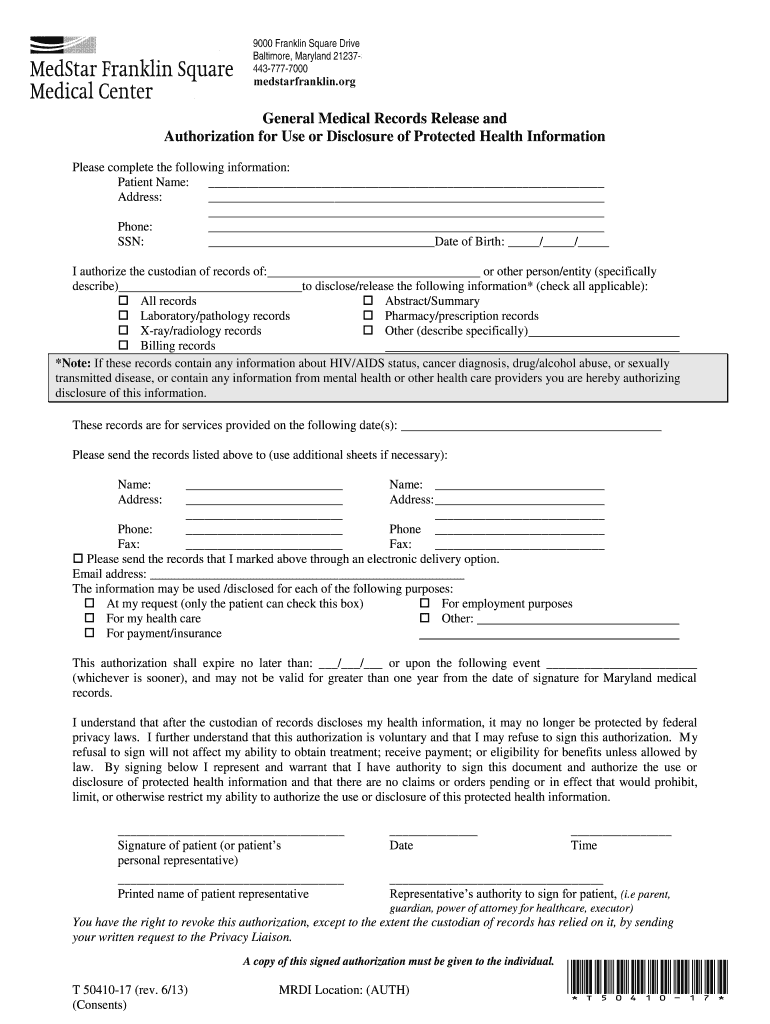
Authorization for Use or Disclosure MedStar Health 2013-2026


What is the Authorization for Use or Disclosure MedStar Health
The Authorization for Use or Disclosure MedStar Health is a formal document that permits the healthcare provider to share a patient's medical information with specified individuals or entities. This authorization is essential for maintaining patient confidentiality while allowing necessary communication between healthcare providers, insurers, or other parties involved in a patient's care. The form outlines what information can be disclosed, to whom, and for what purpose, ensuring compliance with privacy regulations such as HIPAA.
Key Elements of the Authorization for Use or Disclosure MedStar Health
Understanding the key elements of the Authorization for Use or Disclosure MedStar Health is crucial for effective completion. The form typically includes:
- Patient Information: Full name, date of birth, and contact details.
- Recipient Information: Names and addresses of individuals or entities authorized to receive the information.
- Information to be Disclosed: Specific details about the medical records or information being shared.
- Purpose of Disclosure: A clear statement regarding why the information is being shared.
- Expiration Date: A specified date or event after which the authorization is no longer valid.
- Patient Signature: The patient's signature is required to validate the authorization.
Steps to Complete the Authorization for Use or Disclosure MedStar Health
Completing the Authorization for Use or Disclosure MedStar Health involves several straightforward steps. Follow these guidelines to ensure accuracy:
- Gather necessary personal information, including your full name and date of birth.
- Identify the individuals or organizations that will receive your medical information.
- Clearly specify the information you wish to disclose, such as medical history or treatment details.
- State the purpose for which the information is being shared.
- Review the form for completeness and accuracy before signing.
- Sign and date the form to authorize the disclosure.
Legal Use of the Authorization for Use or Disclosure MedStar Health
The legal use of the Authorization for Use or Disclosure MedStar Health is governed by federal and state laws that protect patient privacy. The form must comply with HIPAA regulations, ensuring that patient information is shared only with authorized parties and for legitimate purposes. It is important to understand that without a valid authorization, healthcare providers cannot disclose protected health information, which reinforces the importance of completing the form correctly.
How to Obtain the Authorization for Use or Disclosure MedStar Health
Obtaining the Authorization for Use or Disclosure MedStar Health is a simple process. Patients can typically request the form directly from their healthcare provider's office or download it from the MedStar Health website. It is advisable to ensure that you have the most current version of the form to avoid any potential issues with compliance. If assistance is needed, healthcare staff can provide guidance on how to fill out the form correctly.
Examples of Using the Authorization for Use or Disclosure MedStar Health
There are various scenarios in which the Authorization for Use or Disclosure MedStar Health may be utilized. Common examples include:
- Sharing medical records with a specialist for a second opinion.
- Providing information to an insurance company for claims processing.
- Allowing family members to access medical information during a hospital stay.
- Transferring medical records to a new healthcare provider.
Quick guide on how to complete authorization for use or disclosure medstar health
Easily Prepare Authorization For Use Or Disclosure MedStar Health on Any Device
Digital document management has gained traction among businesses and individuals alike. It serves as an ideal eco-friendly alternative to conventional printed and signed documents, allowing you to obtain the necessary form and securely store it online. airSlate SignNow equips you with all the resources required to generate, modify, and electronically sign your documents quickly without delays. Manage Authorization For Use Or Disclosure MedStar Health on any platform using airSlate SignNow applications for Android or iOS and streamline any document-related tasks today.
How to Modify and eSign Authorization For Use Or Disclosure MedStar Health Effortlessly
- Locate Authorization For Use Or Disclosure MedStar Health and then click Get Form to begin.
- Utilize the available tools to complete your document.
- Emphasize important sections of your documents or conceal sensitive information using tools specifically designed for that purpose by airSlate SignNow.
- Create your signature with the Sign feature, which takes mere seconds and holds the same legal validity as a conventional wet ink signature.
- Review the details and then click on the Done button to save your modifications.
- Select your preferred method of sharing your form, whether via email, text message (SMS), or invitation link, or download it to your computer.
Eliminate concerns about lost or misplaced documents, tedious form searches, or mistakes that necessitate printing new copies. airSlate SignNow meets your document management needs with just a few clicks from any device you choose. Modify and eSign Authorization For Use Or Disclosure MedStar Health to ensure outstanding communication at any stage of the form preparation process with airSlate SignNow.
Create this form in 5 minutes or less
Create this form in 5 minutes!
How to create an eSignature for the authorization for use or disclosure medstar health
How to make an electronic signature for a PDF document in the online mode
How to make an electronic signature for a PDF document in Chrome
The best way to generate an eSignature for putting it on PDFs in Gmail
How to make an electronic signature straight from your mobile device
The best way to generate an eSignature for a PDF document on iOS devices
How to make an electronic signature for a PDF document on Android devices
People also ask
-
What is a MedStar Health doctors note?
A MedStar Health doctors note is an official document provided by healthcare professionals at MedStar Health that verifies a patient's visit, condition, and recommendations. It is often required for employment, school, or other organizations to confirm a patient's health status. This note can be easily generated and signed using airSlate SignNow for quick delivery.
-
How can I obtain a MedStar Health doctors note?
To obtain a MedStar Health doctors note, you need to schedule a visit with a MedStar Health healthcare provider. After your consultation, if deemed necessary, the provider will issue the doctors note. Using airSlate SignNow, you can efficiently manage the signing and delivery of your note digitally.
-
Is there a cost associated with getting a MedStar Health doctors note?
Yes, there may be a fee for the consultation with a MedStar Health provider, which can vary based on your insurance and the type of visit. However, once you have your MedStar Health doctors note, using airSlate SignNow to eSign it is cost-effective and straightforward. Always check with your health plan for specifics on what is covered.
-
What features does airSlate SignNow offer for managing MedStar Health doctors notes?
airSlate SignNow provides several features such as easy document upload, eSignature capabilities, and secure sharing options for your MedStar Health doctors note. You can track the status of your signed documents in real-time and ensure compliance with legal standards. This functionality makes managing your notes seamless and efficient.
-
Are there benefits to using airSlate SignNow for a MedStar Health doctors note?
Using airSlate SignNow for your MedStar Health doctors note offers numerous benefits, including quick turnaround time, reduced paper clutter, and enhanced security for your documents. The platform allows you to store all your important health documents in one place, making it easier to retrieve and share them as needed.
-
Can I integrate airSlate SignNow with other software for managing my MedStar Health doctors note?
Absolutely! airSlate SignNow can be integrated with various third-party applications, enhancing your ability to manage your MedStar Health doctors note efficiently. This includes popular platforms like Google Drive, Dropbox, and CRM systems, allowing for streamlined workflows and better document organization.
-
What should I do if I lose my MedStar Health doctors note?
If you lose your MedStar Health doctors note, contact the MedStar Health provider who issued it to request a replacement. They can help reissue the note upon verification of your appointment. Utilizing airSlate SignNow can also help you securely store your documents to prevent loss in the future.
Get more for Authorization For Use Or Disclosure MedStar Health
Find out other Authorization For Use Or Disclosure MedStar Health
- Can I Electronic signature Missouri Real Estate Quitclaim Deed
- Electronic signature Arkansas Sports LLC Operating Agreement Myself
- How Do I Electronic signature Nevada Real Estate Quitclaim Deed
- How Can I Electronic signature New Jersey Real Estate Stock Certificate
- Electronic signature Colorado Sports RFP Safe
- Can I Electronic signature Connecticut Sports LLC Operating Agreement
- How Can I Electronic signature New York Real Estate Warranty Deed
- How To Electronic signature Idaho Police Last Will And Testament
- How Do I Electronic signature North Dakota Real Estate Quitclaim Deed
- Can I Electronic signature Ohio Real Estate Agreement
- Electronic signature Ohio Real Estate Quitclaim Deed Later
- How To Electronic signature Oklahoma Real Estate Business Plan Template
- How Can I Electronic signature Georgia Sports Medical History
- Electronic signature Oregon Real Estate Quitclaim Deed Free
- Electronic signature Kansas Police Arbitration Agreement Now
- Electronic signature Hawaii Sports LLC Operating Agreement Free
- Electronic signature Pennsylvania Real Estate Quitclaim Deed Fast
- Electronic signature Michigan Police Business Associate Agreement Simple
- Electronic signature Mississippi Police Living Will Safe
- Can I Electronic signature South Carolina Real Estate Work Order