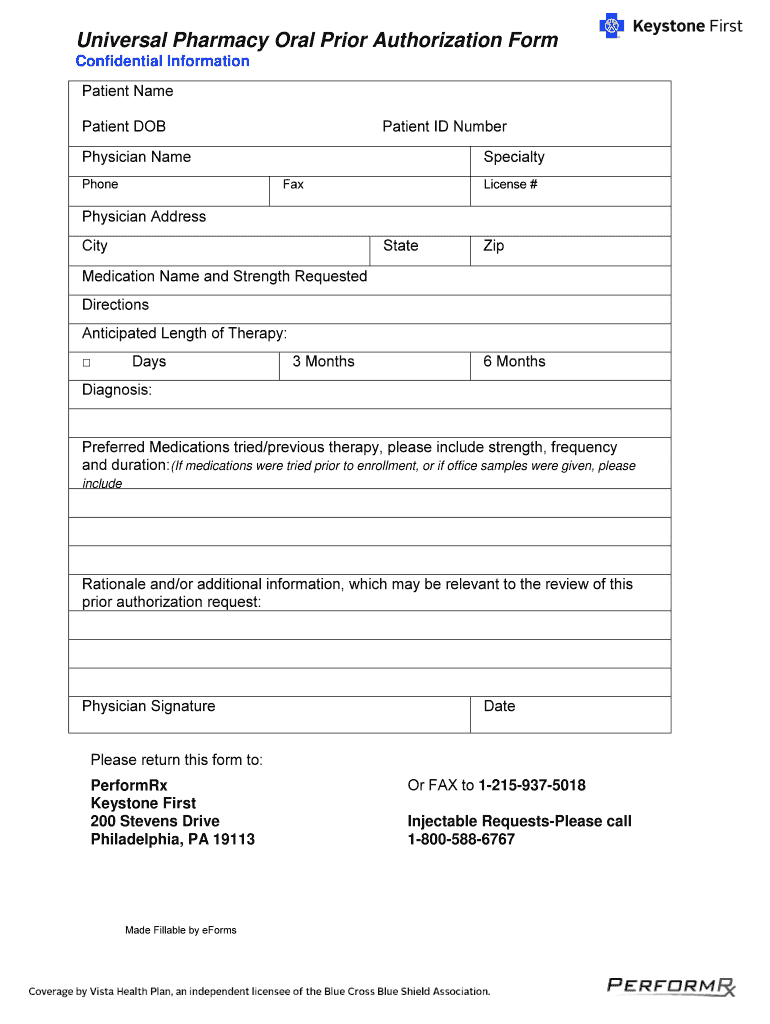
Keystone Authorization Form


What is the Keystone Authorization Form
The Keystone Authorization Form is a critical document used in the healthcare sector to facilitate the approval process for medical services and medications. Specifically, it is designed to streamline the prior authorization process, ensuring that patients receive necessary treatments without unnecessary delays. This form is essential for healthcare providers to obtain authorization from insurance companies before proceeding with certain medical procedures or prescribing specific medications. The Keystone Authorization Form is particularly relevant for medications that require prior approval, such as those listed under the Keystone First VIP Choice program.
How to use the Keystone Authorization Form
Using the Keystone Authorization Form involves several straightforward steps. First, healthcare providers must fill out the form with accurate patient information, including the patient's insurance details and the specific medication or service being requested. Next, the provider must include relevant clinical information that justifies the need for the requested service or medication. Once completed, the form should be submitted to the appropriate insurance company for review. It is important to ensure that all sections of the form are filled out to avoid delays in processing the authorization request.
Steps to complete the Keystone Authorization Form
Completing the Keystone Authorization Form requires careful attention to detail. Follow these steps to ensure accuracy:
- Gather patient information, including name, date of birth, and insurance details.
- Identify the medication or service that requires prior authorization.
- Provide clinical justification, including diagnosis codes and relevant medical history.
- Review the form for completeness and accuracy.
- Submit the form via the specified method (online, fax, or mail) to the insurance provider.
Legal use of the Keystone Authorization Form
The legal use of the Keystone Authorization Form is governed by various healthcare regulations and compliance standards. This form must be filled out accurately to ensure that it meets the legal requirements set forth by insurance companies and state regulations. It is essential for healthcare providers to keep a copy of the submitted form and any correspondence related to the authorization request, as these documents may be needed for future reference or audits. Compliance with these legal standards helps protect both the provider and the patient in the event of disputes regarding service approvals.
Eligibility Criteria
Eligibility for using the Keystone Authorization Form typically depends on the specific medication or service being requested. Generally, patients must be enrolled in a health plan that requires prior authorization for certain treatments. Healthcare providers should verify the patient's insurance policy to determine whether the requested service falls under the prior authorization requirements. Additionally, the patient's medical condition must meet the criteria established by the insurance provider to justify the need for the requested service or medication.
Form Submission Methods
The Keystone Authorization Form can be submitted through various methods, allowing flexibility for healthcare providers. Common submission methods include:
- Online Submission: Many insurance providers offer online portals where forms can be submitted electronically.
- Fax: Providers can send the completed form via fax to the insurance company's designated fax number.
- Mail: The form can also be mailed to the insurance provider's office, though this method may result in longer processing times.
Key elements of the Keystone Authorization Form
Understanding the key elements of the Keystone Authorization Form is crucial for successful completion. Important components include:
- Patient Information: Full name, date of birth, and insurance details.
- Provider Information: Name, contact details, and NPI number of the healthcare provider.
- Requested Service or Medication: Clear identification of the treatment requiring authorization.
- Clinical Justification: Medical necessity and supporting documentation.
Quick guide on how to complete keystone authorization form
Easily Prepare Keystone Authorization Form on Any Device
Digital document management has gained traction among businesses and individuals. It offers an excellent environmentally friendly substitute for conventional printed and signed documents, allowing you to access the right template and safely store it online. airSlate SignNow equips you with all the tools required to generate, alter, and eSign your documents promptly without interruptions. Manage Keystone Authorization Form on any device through the airSlate SignNow Android or iOS applications and enhance any document-related task today.
The Easiest Way to Edit and eSign Keystone Authorization Form Effortlessly
- Locate Keystone Authorization Form and click on Get Form to begin.
- Utilize the tools we provide to complete your form.
- Highlight important sections of the documents or redact sensitive information with the tools specifically offered by airSlate SignNow for that purpose.
- Create your eSignature using the Sign feature, which takes just seconds and holds the same legal validity as a conventional ink signature.
- Verify the details and then click the Done button to save your modifications.
- Choose how you wish to send your form, via email, text message (SMS), invite link, or download it to your computer.
Say goodbye to lost or misplaced documents, tedious form searching, or mistakes that necessitate printing new document copies. airSlate SignNow meets your document management needs in just a few clicks from any device you prefer. Edit and eSign Keystone Authorization Form to ensure excellent communication throughout the document preparation process with airSlate SignNow.
Create this form in 5 minutes or less
Create this form in 5 minutes!
How to create an eSignature for the keystone authorization form
How to make an eSignature for your PDF document online
How to make an eSignature for your PDF document in Google Chrome
The way to make an electronic signature for signing PDFs in Gmail
The best way to create an electronic signature straight from your smart phone
The best way to make an electronic signature for a PDF document on iOS
The best way to create an electronic signature for a PDF document on Android OS
People also ask
-
What is an oral prior and how does it relate to airSlate SignNow?
An oral prior is a verbal agreement made before a formal contract is established, and it's crucial for many businesses. With airSlate SignNow, you can streamline your document signing process, capturing oral prior agreements effectively through our intuitive eSigning platform.
-
How can airSlate SignNow help me manage oral prior agreements?
airSlate SignNow provides tools to document and manage oral prior agreements by allowing users to create and send legally binding documents efficiently. You can track the status of each agreement, ensuring all parties are aligned and agreements are honored.
-
What are the pricing options for airSlate SignNow services?
airSlate SignNow offers flexible pricing plans tailored to fit various business needs, including options for those who frequently deal with oral prior agreements. Start with a free trial to explore all features and choose a plan that best suits your budget and usage.
-
Can I integrate airSlate SignNow with other applications I use?
Yes, airSlate SignNow integrates seamlessly with a wide range of applications, enhancing your workflow when dealing with oral prior documents. Whether it's CRM systems, cloud storage, or project management tools, our integrations simplify your document-related tasks.
-
What features of airSlate SignNow make it suitable for managing oral prior agreements?
Key features such as templates, reminders, and real-time tracking make airSlate SignNow an excellent solution for managing oral prior agreements. This ensures you can efficiently manage follow-ups and updates, leading to better compliance and satisfaction.
-
How secure is airSlate SignNow when handling oral prior agreements?
airSlate SignNow prioritizes security with advanced encryption methods and stringent compliance standards, ensuring that your oral prior agreements remain confidential. Our platform is designed to protect sensitive information while maintaining accessibility for authorized users.
-
Can I access airSlate SignNow on mobile devices?
Absolutely! airSlate SignNow is mobile-friendly, enabling you to manage oral prior agreements on the go. Whether you're on a smartphone or tablet, our application ensures that you can send, receive, and eSign documents anytime, anywhere.
Get more for Keystone Authorization Form
Find out other Keystone Authorization Form
- How Can I eSign Washington Police Form
- Help Me With eSignature Tennessee Banking PDF
- How Can I eSignature Virginia Banking PPT
- How Can I eSignature Virginia Banking PPT
- Can I eSignature Washington Banking Word
- Can I eSignature Mississippi Business Operations Document
- How To eSignature Missouri Car Dealer Document
- How Can I eSignature Missouri Business Operations PPT
- How Can I eSignature Montana Car Dealer Document
- Help Me With eSignature Kentucky Charity Form
- How Do I eSignature Michigan Charity Presentation
- How Do I eSignature Pennsylvania Car Dealer Document
- How To eSignature Pennsylvania Charity Presentation
- Can I eSignature Utah Charity Document
- How Do I eSignature Utah Car Dealer Presentation
- Help Me With eSignature Wyoming Charity Presentation
- How To eSignature Wyoming Car Dealer PPT
- How To eSignature Colorado Construction PPT
- How To eSignature New Jersey Construction PDF
- How To eSignature New York Construction Presentation