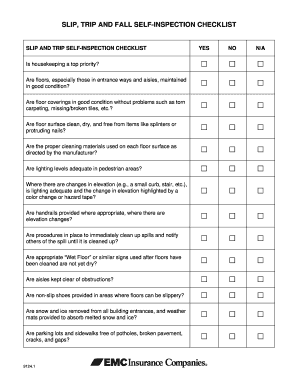
SLIP TRIP and FALL SELF INSPECTION CHECKLIST Form


What is the slip trip and fall self inspection checklist?
The slip trip and fall self inspection checklist is a vital tool designed to help organizations identify potential hazards in the workplace that could lead to slips, trips, and falls. This checklist outlines specific areas to evaluate, including flooring conditions, lighting, and the presence of obstacles. By systematically reviewing these elements, businesses can proactively address safety concerns, thereby reducing the risk of accidents and ensuring a safer working environment for employees.
Key elements of the slip trip and fall self inspection checklist
This checklist typically includes several key elements that focus on various aspects of workplace safety. Important areas to assess include:
- Flooring conditions: Check for cracks, uneven surfaces, or wet areas that could cause slips.
- Lighting: Ensure adequate lighting in all areas, especially stairwells and hallways.
- Obstacles: Identify and remove any items that could obstruct walkways or create tripping hazards.
- Signage: Verify that appropriate warning signs are displayed in areas prone to hazards.
- Employee training: Confirm that staff are trained in safety practices related to slips, trips, and falls.
How to use the slip trip and fall self inspection checklist
Using the slip trip and fall self inspection checklist involves several straightforward steps. First, gather a team responsible for workplace safety. Next, conduct a walkthrough of the premises while using the checklist to assess each area. Document any hazards identified during the inspection, along with suggested corrective actions. After completing the inspection, prioritize the issues based on their potential risk and develop a plan for addressing them. Regularly revisiting this checklist can help maintain a safe environment over time.
Legal use of the slip trip and fall self inspection checklist
For the slip trip and fall self inspection checklist to be legally valid, it must be completed in accordance with relevant safety regulations and standards. This includes compliance with guidelines set forth by the Occupational Safety and Health Administration (OSHA). Proper documentation of the inspection process and any corrective actions taken is essential. This not only demonstrates due diligence in maintaining workplace safety but also provides a defense in the event of an incident related to slips, trips, and falls.
State-specific rules for the slip trip and fall self inspection checklist
Each state may have specific regulations regarding workplace safety that impact the use of the slip trip and fall self inspection checklist. It is important to consult local laws to ensure compliance. Some states may require additional documentation or specific safety measures to be implemented. Staying informed about these regulations helps organizations maintain compliance and protect their employees effectively.
Quick guide on how to complete slip trip and fall self inspection checklist
Effortlessly Prepare SLIP TRIP AND FALL SELF INSPECTION CHECKLIST on Any Device
Managing documents online has become increasingly popular among businesses and individuals. It offers an ideal eco-friendly solution to traditional printed and signed documents, as you can easily find the correct form and securely store it online. airSlate SignNow provides all the tools you need to create, edit, and electronically sign your documents rapidly without delays. Handle SLIP TRIP AND FALL SELF INSPECTION CHECKLIST on any platform with the airSlate SignNow Android or iOS applications and streamline any document-related process today.
The Easiest Way to Edit and Electronically Sign SLIP TRIP AND FALL SELF INSPECTION CHECKLIST Effortlessly
- Find SLIP TRIP AND FALL SELF INSPECTION CHECKLIST and click Get Form to begin.
- Utilize the tools we provide to fill out your form.
- Highlight important sections of your documents or redact sensitive information with tools that airSlate SignNow specifically offers for that purpose.
- Create your signature using the Sign tool, which takes mere seconds and holds the same legal validity as a conventional wet ink signature.
- Review all the information and click on the Done button to save your changes.
- Select how you wish to share your form, whether by email, text message (SMS), invitation link, or download it to your computer.
Eliminate the hassle of misplaced or lost files, tedious form searches, or mistakes that necessitate printing new document copies. airSlate SignNow meets all your document management needs with just a few clicks from your preferred device. Edit and electronically sign SLIP TRIP AND FALL SELF INSPECTION CHECKLIST and ensure excellent communication at every step of your form preparation process with airSlate SignNow.
Create this form in 5 minutes or less
Create this form in 5 minutes!
How to create an eSignature for the slip trip and fall self inspection checklist
The best way to generate an electronic signature for your PDF online
The best way to generate an electronic signature for your PDF in Google Chrome
The way to generate an electronic signature for signing PDFs in Gmail
The best way to make an electronic signature from your smartphone
The way to make an electronic signature for a PDF on iOS
The best way to make an electronic signature for a PDF file on Android
People also ask
-
What is a slips trips and falls pdf?
A slips trips and falls pdf is a document that provides essential information on preventing workplace accidents related to slips, trips, and falls. This resource can help organizations create safety protocols and train employees effectively, minimizing risks and enhancing workplace safety.
-
How does airSlate SignNow facilitate obtaining slips trips and falls pdfs?
airSlate SignNow makes it easy to create, sign, and manage slips trips and falls pdf documents through its intuitive platform. Users can upload existing documents or create new ones that comply with safety regulations, streamlining the eSignature process for essential safety documentation.
-
What are the pricing options for airSlate SignNow?
airSlate SignNow offers various pricing tiers to accommodate different needs, starting from affordable plans tailored for small businesses to comprehensive solutions for larger enterprises. Each plan provides features that support the creation and management of slips trips and falls pdfs, ensuring all users have access to the tools they need.
-
What features are included for slips trips and falls pdf management?
The features for managing slips trips and falls pdfs include customizable templates, automated workflow capabilities, and secure eSignature options. These functionalities help organizations ensure they follow safety standards and maintain compliance while efficiently managing their documents.
-
Can I integrate airSlate SignNow with other software for slips trips and falls pdf documentation?
Yes, airSlate SignNow seamlessly integrates with various applications, including CRM systems, project management tools, and cloud storage services. This allows users to streamline the workflow of slips trips and falls pdfs alongside their existing software solutions.
-
What are the benefits of using airSlate SignNow for slips trips and falls pdf creation?
Using airSlate SignNow for creating slips trips and falls pdfs enhances efficiency and compliance. The platform’s user-friendly interface simplifies document drafting and signing, ensuring that all employees have quick access to critical safety information for accident prevention.
-
Is there customer support available for slips trips and falls pdf users?
Absolutely! Customers can access dedicated support for any questions related to creating or managing slips trips and falls pdfs. airSlate SignNow provides resources such as live chat, email support, and a comprehensive knowledge base for user assistance.
Get more for SLIP TRIP AND FALL SELF INSPECTION CHECKLIST
- Sellers disclosure of forfeiture rights for contract for deed alaska form
- Sellers disclosure of financing terms for residential property in connection with contract or agreement for deed aka land form
- Contract for deed sellers annual accounting statement alaska form
- Notice of default for past due payments in connection with contract for deed alaska form
- Final notice of default for past due payments in connection with contract for deed alaska form
- Assignment of contract for deed by seller alaska form
- Notice of assignment of contract for deed alaska form
- Ak contract form
Find out other SLIP TRIP AND FALL SELF INSPECTION CHECKLIST
- How Do I eSignature Maryland Articles of Incorporation Template
- How Do I eSignature Nevada Articles of Incorporation Template
- How Do I eSignature New Mexico Articles of Incorporation Template
- How To Electronic signature Georgia Home lease agreement
- Can I Electronic signature South Carolina Home lease agreement
- Can I Electronic signature Wisconsin Home lease agreement
- How To Electronic signature Rhode Island Generic lease agreement
- How Can I eSignature Florida Car Lease Agreement Template
- How To eSignature Indiana Car Lease Agreement Template
- How Can I eSignature Wisconsin Car Lease Agreement Template
- Electronic signature Tennessee House rent agreement format Myself
- How To Electronic signature Florida House rental agreement
- eSignature Connecticut Retainer Agreement Template Myself
- How To Electronic signature Alaska House rental lease agreement
- eSignature Illinois Retainer Agreement Template Free
- How Do I Electronic signature Idaho Land lease agreement
- Electronic signature Illinois Land lease agreement Fast
- eSignature Minnesota Retainer Agreement Template Fast
- Electronic signature Louisiana Land lease agreement Fast
- How Do I eSignature Arizona Attorney Approval