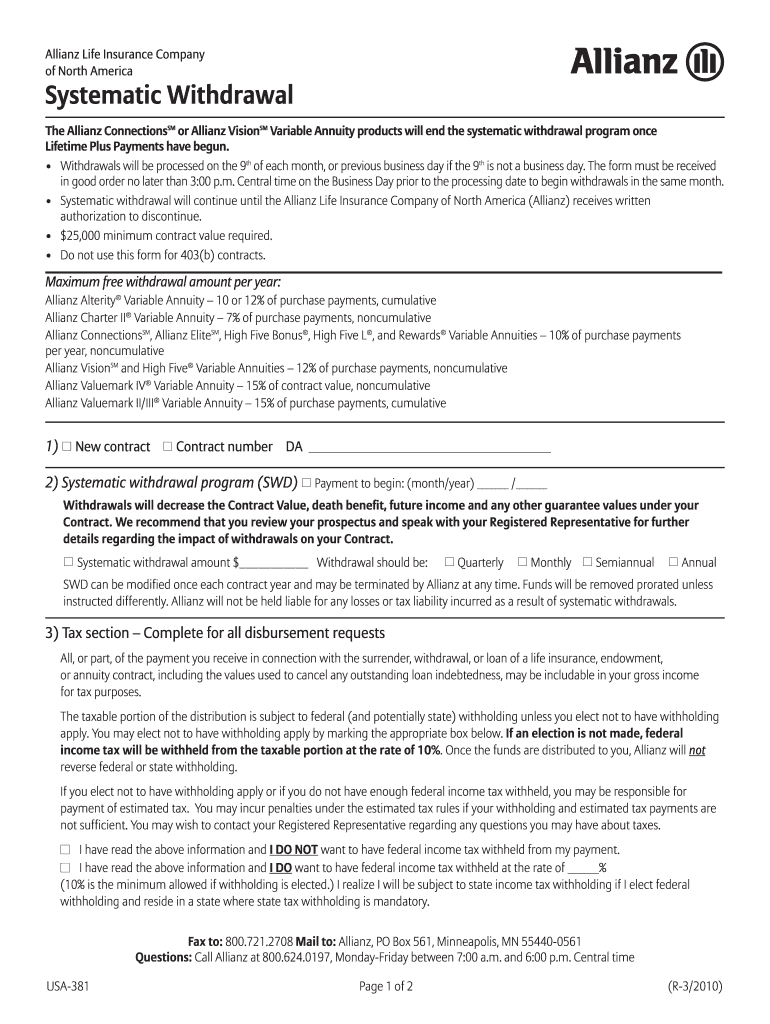
Allianz Withdrawal Form 2010-2026


What is the Allianz Withdrawal Form
The Allianz withdrawal form, also known as the Allianz form USA381, is a crucial document used by policyholders to request the withdrawal of funds from their Allianz insurance accounts. This form is specifically designed for individuals seeking to access their accumulated benefits or make systematic withdrawals from their insurance policies. It ensures that the request is documented and processed in accordance with Allianz's policies and regulatory requirements.
How to use the Allianz Withdrawal Form
To use the Allianz withdrawal form, individuals must first obtain the correct version of the form, which can be completed digitally or printed for manual entry. The form requires personal information, including the policyholder's name, contact details, and policy number. Additionally, it may require the selection of withdrawal amounts and methods. Once completed, the form must be submitted to Allianz through the designated channels, ensuring all information is accurate to avoid processing delays.
Steps to complete the Allianz Withdrawal Form
Completing the Allianz withdrawal form involves several clear steps:
- Obtain the Allianz withdrawal form in PDF format.
- Fill in your personal information, including your policy number and contact details.
- Specify the amount you wish to withdraw and the preferred method of payment.
- Review the form for accuracy and completeness.
- Sign the form electronically or manually, depending on your submission method.
- Submit the completed form to Allianz via the chosen submission method.
Legal use of the Allianz Withdrawal Form
The Allianz withdrawal form is legally binding when completed and submitted according to the guidelines set by Allianz. To ensure its validity, the form must be signed by the policyholder, and all required fields must be filled out accurately. Compliance with eSignature laws, such as the ESIGN Act and UETA, is essential when submitting the form electronically. This guarantees that the withdrawal request is recognized legally and processed without complications.
Key elements of the Allianz Withdrawal Form
Key elements of the Allianz withdrawal form include:
- Personal Information: The policyholder's name, address, and contact details.
- Policy Information: The policy number and type of insurance.
- Withdrawal Details: The amount requested for withdrawal and the method of payment.
- Signature: An electronic or handwritten signature to validate the request.
Form Submission Methods
The Allianz withdrawal form can be submitted through various methods, including:
- Online Submission: Uploading the completed form through the Allianz website.
- Mail: Sending the printed form to the designated Allianz address.
- In-Person: Delivering the form to a local Allianz office, if available.
Quick guide on how to complete allianz withdrawal form
Complete Allianz Withdrawal Form effortlessly on any device
Online document management has gained traction among both businesses and individuals. It serves as an ideal eco-friendly alternative to traditional printed and signed papers, allowing you to obtain the correct form and securely store it online. airSlate SignNow equips you with all the tools needed to create, modify, and electronically sign your documents swiftly without hold-ups. Manage Allianz Withdrawal Form from any device using airSlate SignNow’s Android or iOS applications and enhance any document-focused process today.
How to modify and electronically sign Allianz Withdrawal Form with ease
- Find Allianz Withdrawal Form and then click Get Form to begin.
- Utilize the tools we provide to complete your form.
- Emphasize important sections of your documents or obscure sensitive information with tools that airSlate SignNow offers specifically for that purpose.
- Generate your eSignature using the Sign tool, which takes mere seconds and carries the same legal validity as a conventional wet ink signature.
- Review all the details and then click the Done button to save your changes.
- Choose how you wish to send your form, whether by email, SMS, invitation link, or download it to your computer.
Eliminate worries of lost or misplaced documents, tedious form searches, or mistakes that necessitate printing new copies. airSlate SignNow fulfills all your document management needs in a few clicks from any device you prefer. Edit and electronically sign Allianz Withdrawal Form and ensure excellent communication at every step of your form preparation process with airSlate SignNow.
Create this form in 5 minutes or less
Create this form in 5 minutes!
How to create an eSignature for the allianz withdrawal form
The best way to make an electronic signature for your PDF document online
The best way to make an electronic signature for your PDF document in Google Chrome
The best way to make an electronic signature for signing PDFs in Gmail
The way to generate an eSignature from your smart phone
How to generate an electronic signature for a PDF document on iOS
The way to generate an eSignature for a PDF file on Android OS
People also ask
-
What is the withdrawal usa381 download feature in airSlate SignNow?
The withdrawal usa381 download feature in airSlate SignNow allows users to securely retrieve and manage signed documents efficiently. This functionality enhances document accessibility and provides a streamlined experience for all users, making it easier to stay organized. With just a few clicks, you can download your documents anytime.
-
How much does the withdrawal usa381 download feature cost?
The withdrawal usa381 download feature is included in airSlate SignNow's subscription plans, which are designed to be cost-effective for businesses of all sizes. Pricing varies based on the plan you choose, but each option offers robust features, including document eSigning and management. Visit our pricing page for detailed information on plans.
-
What are the benefits of using withdrawal usa381 download?
Using the withdrawal usa381 download feature provides several benefits, such as enhanced document security, easier access to signed documents, and improved workflow efficiency. By having a reliable method to download documents, businesses can ensure they retain important contracts and agreements securely. This ultimately helps streamline operations and increases productivity.
-
Can I integrate withdrawal usa381 download with other applications?
Yes, airSlate SignNow allows you to integrate withdrawal usa381 download with various applications and tools you already use. With our API and numerous pre-built integrations, you can connect to CRMs, cloud storage, and more. This helps enhance your workflow by combining multiple functionalities into one seamless process.
-
Is the withdrawal usa381 download feature user-friendly?
Absolutely! The withdrawal usa381 download feature is designed with user experience in mind, making it simple and intuitive to use. Even those with minimal technical skills can easily navigate the platform and download their documents without any complications, allowing everyone in the organization to benefit from its functionality.
-
Can I use withdrawal usa381 download on mobile devices?
Yes, airSlate SignNow's withdrawal usa381 download feature is fully accessible on mobile devices. This means you can manage and download your signed documents while on the go. Our mobile-friendly design ensures you can stay productive and keep track of your important paperwork no matter where you are.
-
What types of documents can I download using withdrawal usa381 download?
With the withdrawal usa381 download feature, you can download various types of documents, including contracts, agreements, and forms that have been electronically signed. This versatility allows businesses to manage all their important paperwork in one place. The capability to download different document formats ensures compatibility with your existing systems.
Get more for Allianz Withdrawal Form
- Individual credit application alaska form
- Waiver of lien corporation or llc alaska form
- Waiver of stop lending notice rights individual alaska form
- Interrogatories to plaintiff for motor vehicle occurrence alaska form
- Interrogatories to defendant for motor vehicle accident alaska form
- Llc notices resolutions and other operations forms package alaska
- Waiver of stop lending notice rights corporation or llc alaska form
- Notice of dishonored check civil keywords bad check bounced check alaska form
Find out other Allianz Withdrawal Form
- Sign Tennessee Investment Contract Safe
- Sign Maryland Consulting Agreement Template Fast
- Sign California Distributor Agreement Template Myself
- How Do I Sign Louisiana Startup Business Plan Template
- Can I Sign Nevada Startup Business Plan Template
- Sign Rhode Island Startup Business Plan Template Now
- How Can I Sign Connecticut Business Letter Template
- Sign Georgia Business Letter Template Easy
- Sign Massachusetts Business Letter Template Fast
- Can I Sign Virginia Business Letter Template
- Can I Sign Ohio Startup Costs Budget Worksheet
- How Do I Sign Maryland 12 Month Sales Forecast
- How Do I Sign Maine Profit and Loss Statement
- How To Sign Wisconsin Operational Budget Template
- Sign North Carolina Profit and Loss Statement Computer
- Sign Florida Non-Compete Agreement Fast
- How Can I Sign Hawaii Non-Compete Agreement
- Sign Oklahoma General Partnership Agreement Online
- Sign Tennessee Non-Compete Agreement Computer
- Sign Tennessee Non-Compete Agreement Mobile