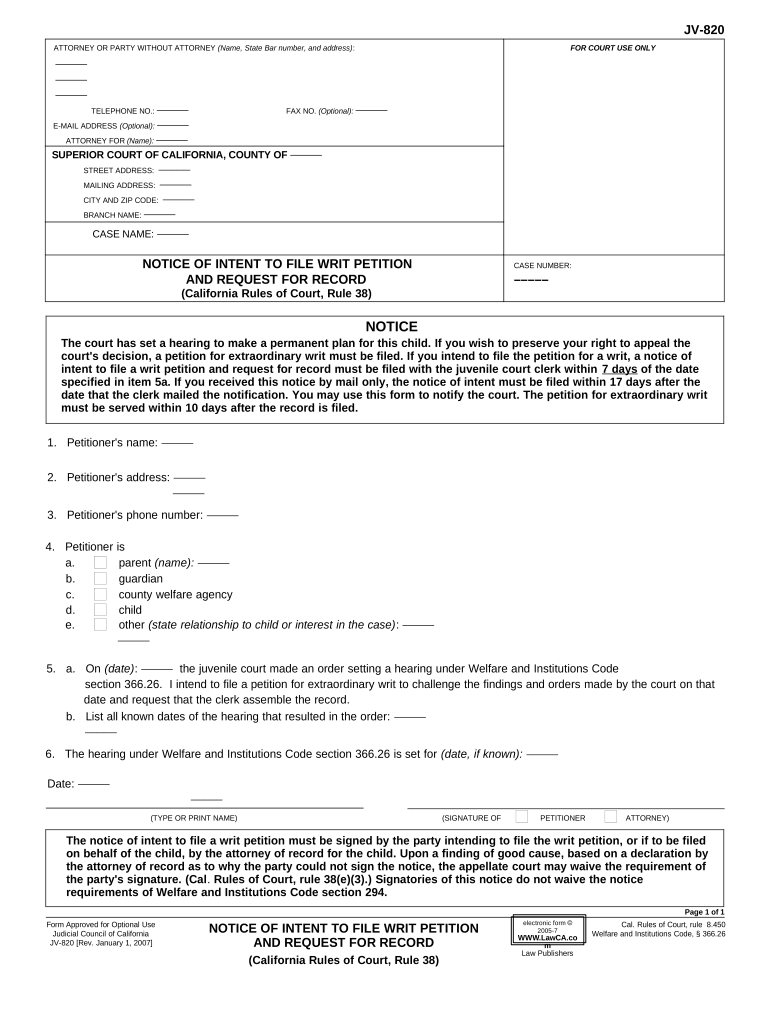
California Writ Petition Form


What is the California Writ Petition
The California writ petition is a legal document used to request a higher court to review a lower court's decision or to compel a public agency to perform a duty. It serves as a mechanism for individuals to seek judicial intervention when they believe their rights have been violated or when a legal error has occurred. The writ petition can address various issues, including administrative decisions, judicial rulings, or other governmental actions. Understanding the purpose and function of this petition is essential for anyone navigating the California legal system.
Steps to complete the California Writ Petition
Completing a California writ petition involves several key steps to ensure that the document is properly prepared and submitted. First, identify the specific grounds for the writ, as this will inform the content of your petition. Next, gather all necessary supporting documents, including any relevant court records or evidence. After that, draft the petition, ensuring that it includes a clear statement of facts, legal arguments, and the relief sought. Finally, review the petition for accuracy and completeness before filing it with the appropriate court.
Legal use of the California Writ Petition
The legal use of the California writ petition is governed by specific rules and procedures outlined in the California Rules of Court. It is crucial to understand that not all decisions are subject to review by writ petition; typically, only those that cannot be appealed through standard procedures qualify. Legal representation is often recommended when filing a writ petition, as the process can be complex and requires a thorough understanding of applicable laws and regulations.
Key elements of the California Writ Petition
A well-prepared California writ petition must include several key elements to be considered valid. These include a title that clearly identifies the nature of the writ, a statement of the facts surrounding the case, a legal argument that outlines the basis for the writ, and a request for specific relief. Additionally, the petition should be formatted according to court rules, including proper citations to relevant statutes and case law. Ensuring these elements are present will enhance the likelihood of a favorable outcome.
Form Submission Methods (Online / Mail / In-Person)
Submitting a California writ petition can be done through various methods, depending on the court's requirements. Many courts now offer online filing options, allowing for a more efficient submission process. Alternatively, petitions can be submitted by mail or delivered in person to the appropriate court clerk. It is essential to verify the submission method accepted by the specific court where the petition is being filed to avoid delays or complications.
Filing Deadlines / Important Dates
Filing deadlines for a California writ petition are critical and must be adhered to strictly. Generally, the deadline to file a writ petition is limited to a specific timeframe following the decision or action being challenged. This period can vary based on the type of writ and the circumstances surrounding the case. It is advisable to check the applicable rules and consult with legal counsel to ensure timely filing and compliance with all relevant deadlines.
Quick guide on how to complete california writ petition
Effortlessly prepare California Writ Petition on any device
Managing documents online has gained popularity among businesses and individuals. It offers an excellent environmentally friendly substitute for conventional printed and signed paperwork, allowing you to obtain the necessary form and securely store it online. airSlate SignNow equips you with all the tools required to create, edit, and eSign your documents swiftly without delays. Handle California Writ Petition on any platform with the airSlate SignNow apps for Android or iOS and simplify any document-related task today.
How to edit and eSign California Writ Petition with ease
- Find California Writ Petition and click Get Form to begin.
- Utilize the tools we offer to complete your form.
- Emphasize important sections of your documents or redact sensitive information with tools specifically provided by airSlate SignNow.
- Generate your eSignature using the Sign feature, which takes mere seconds and holds the same legal validity as a conventional wet ink signature.
- Review all the details and click the Done button to save your changes.
- Select your preferred method to submit your form, via email, SMS, invite link, or download it to your computer.
Eliminate the worry of lost or misfiled documents, tedious form searches, or errors that necessitate printing new document copies. airSlate SignNow addresses your document management needs in just a few clicks from any device you choose. Edit and eSign California Writ Petition to ensure excellent communication at every stage of your form preparation with airSlate SignNow.
Create this form in 5 minutes or less
Create this form in 5 minutes!
People also ask
-
What is ca intent in the context of eSigning with airSlate SignNow?
Ca intent refers to the legal intention behind signing a document digitally. With airSlate SignNow, ca intent is ensured through secure eSignature technology, which verifies the identity of the signers and captures their consent effectively, fostering trust in eSigning.
-
How does airSlate SignNow compare pricing-wise for ca intent solutions?
airSlate SignNow offers competitive pricing for its eSigning services, including ca intent capabilities. Our flexible plans cater to businesses of all sizes, ensuring you find a cost-effective solution that aligns with your document signing needs.
-
What features does airSlate SignNow offer to enhance ca intent security?
AirSlate SignNow includes advanced security features to protect ca intent during the eSigning process. These features include encrypted signatures, authentication methods, and a comprehensive audit trail, ensuring compliance and security.
-
Can I integrate airSlate SignNow with other applications for ca intent management?
Yes, airSlate SignNow supports seamless integrations with various applications, facilitating ca intent management across your workflows. Whether you use CRM software or cloud storage solutions, our platform easily connects to maximize efficiency.
-
What benefits does using airSlate SignNow provide for managing ca intent?
Utilizing airSlate SignNow not only simplifies the eSigning process but also strengthens your ca intent handling. This means faster turnaround times, reduced paper waste, and enhanced productivity, all while maintaining the integrity of signed documents.
-
Is airSlate SignNow user-friendly for achieving ca intent?
Absolutely! airSlate SignNow is designed with user experience in mind, making it easy for anyone to understand and utilize ca intent features. Our intuitive interface allows users to send, sign, and manage documents effortlessly, reducing learning curves.
-
How can I ensure that my documents reflect true ca intent with airSlate SignNow?
To ensure that your documents reflect true ca intent, airSlate SignNow provides customizable signing workflows, allowing you to enforce compliance and tailored conditions. This ensures signers clearly understand their responsibilities, reinforcing the intent behind their signatures.
Get more for California Writ Petition
Find out other California Writ Petition
- How To eSignature Michigan Banking Job Description Template
- eSignature Missouri Banking IOU Simple
- eSignature Banking PDF New Hampshire Secure
- How Do I eSignature Alabama Car Dealer Quitclaim Deed
- eSignature Delaware Business Operations Forbearance Agreement Fast
- How To eSignature Ohio Banking Business Plan Template
- eSignature Georgia Business Operations Limited Power Of Attorney Online
- Help Me With eSignature South Carolina Banking Job Offer
- eSignature Tennessee Banking Affidavit Of Heirship Online
- eSignature Florida Car Dealer Business Plan Template Myself
- Can I eSignature Vermont Banking Rental Application
- eSignature West Virginia Banking Limited Power Of Attorney Fast
- eSignature West Virginia Banking Limited Power Of Attorney Easy
- Can I eSignature Wisconsin Banking Limited Power Of Attorney
- eSignature Kansas Business Operations Promissory Note Template Now
- eSignature Kansas Car Dealer Contract Now
- eSignature Iowa Car Dealer Limited Power Of Attorney Easy
- How Do I eSignature Iowa Car Dealer Limited Power Of Attorney
- eSignature Maine Business Operations Living Will Online
- eSignature Louisiana Car Dealer Profit And Loss Statement Easy