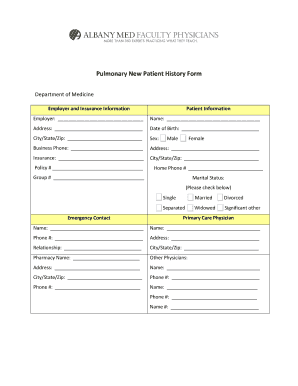
Pulmonary Patient History Form


What is the Pulmonary Patient History
The pulmonary patient history is a comprehensive document designed to gather essential information about a patient's respiratory health. It typically includes details regarding past medical history, current symptoms, and any previous treatments related to pulmonary conditions. This form is crucial for healthcare providers to accurately assess a patient's respiratory status and devise appropriate treatment plans.
Key elements of the Pulmonary Patient History
When filling out the pulmonary patient history, several key elements should be included to ensure thoroughness and accuracy:
- Personal Information: Basic details such as name, age, and contact information.
- Medical History: Previous respiratory illnesses, surgeries, and any chronic conditions.
- Current Symptoms: Description of any ongoing respiratory issues, such as cough, shortness of breath, or wheezing.
- Medications: A list of current medications, including dosages and frequency.
- Allergies: Information about any known allergies, particularly to medications or environmental factors.
- Family History: Details about any family history of respiratory diseases.
How to use the Pulmonary Patient History
The pulmonary patient history serves as a foundation for clinical evaluations. Healthcare providers can use this document to:
- Identify patterns in respiratory symptoms and assess their severity.
- Determine potential risk factors based on medical and family history.
- Guide diagnostic testing and treatment options tailored to the patient's needs.
Steps to complete the Pulmonary Patient History
Completing the pulmonary patient history involves several straightforward steps:
- Gather all personal and medical information before starting the form.
- Carefully fill out each section, ensuring accuracy and completeness.
- Review the document for any missing information or errors.
- Submit the completed form to the healthcare provider for review.
Legal use of the Pulmonary Patient History
The pulmonary patient history must comply with various legal and regulatory standards to ensure it is considered valid. This includes:
- Adhering to privacy laws such as HIPAA, which protect patient information.
- Ensuring that all signatures, if required, are obtained electronically or in writing.
- Maintaining accurate records for legal and medical purposes.
Examples of using the Pulmonary Patient History
Healthcare providers may utilize the pulmonary patient history in various scenarios, such as:
- Assessing a new patient presenting with respiratory symptoms.
- Monitoring a patient with a chronic pulmonary condition during follow-up visits.
- Preparing for diagnostic procedures or treatments by understanding the patient's background.
Quick guide on how to complete pulmonary patient history
Complete Pulmonary Patient History effortlessly on any gadget
Digital document management has gained traction among businesses and individuals alike. It serves as an ideal eco-friendly alternative to traditional printed and signed papers, allowing you to locate the correct form and securely store it online. airSlate SignNow provides you with all the tools necessary to create, modify, and electronically sign your documents swiftly without delays. Manage Pulmonary Patient History on any gadget with airSlate SignNow Android or iOS applications and enhance any document-centric process today.
How to modify and eSign Pulmonary Patient History seamlessly
- Locate Pulmonary Patient History and click Get Form to begin.
- Utilize the tools we offer to complete your document.
- Highlight important sections of the documents or redact sensitive information using tools that airSlate SignNow provides specifically for that purpose.
- Create your signature with the Sign tool, which takes seconds and holds the same legal authority as a conventional wet ink signature.
- Verify the details and click the Done button to save your changes.
- Choose how you want to deliver your form, via email, text message (SMS), or invite link, or download it to your computer.
Forget about lost or misplaced documents, tedious form searches, or errors that necessitate printing new document copies. airSlate SignNow meets your document management needs in just a few clicks from a device of your choice. Modify and eSign Pulmonary Patient History and guarantee effective communication at every stage of your form preparation process with airSlate SignNow.
Create this form in 5 minutes or less
Create this form in 5 minutes!
How to create an eSignature for the pulmonary patient history
The best way to make an electronic signature for your PDF document in the online mode
The best way to make an electronic signature for your PDF document in Chrome
The best way to make an electronic signature for putting it on PDFs in Gmail
The way to generate an eSignature from your mobile device
How to generate an electronic signature for a PDF document on iOS devices
The way to generate an eSignature for a PDF file on Android devices
People also ask
-
What are HPI templates for primary care?
HPI templates for primary care are structured documents that facilitate the efficient collection of patient history information during medical visits. These templates streamline the process, ensuring that important patient data is captured quickly and accurately. By utilizing HPI templates for primary care, healthcare providers can enhance patient interaction and improve overall care efficiency.
-
How can airSlate SignNow help with HPI templates for primary care?
airSlate SignNow provides an intuitive platform to create, send, and manage HPI templates for primary care. Users can easily customize these templates to fit their specific practice needs, allowing for a personalized approach to patient documentation. With airSlate SignNow, healthcare providers can ensure that their HPI templates for primary care are not only efficient but also compliant with regulations.
-
Are there any costs associated with using airSlate SignNow for HPI templates for primary care?
Yes, there are various pricing plans available for airSlate SignNow depending on your needs. These plans offer different levels of features, including unlimited document signing and access to HPI templates for primary care. Consider evaluating your requirements to choose the plan that provides the best value for your practice.
-
Can I integrate airSlate SignNow with other software for HPI templates for primary care?
Absolutely! airSlate SignNow offers seamless integrations with various healthcare software systems to enhance the use of HPI templates for primary care. This allows healthcare providers to synchronize patient data and documentation processes, ensuring a more streamlined workflow and improved patient management.
-
What features do airSlate SignNow's HPI templates for primary care offer?
airSlate SignNow's HPI templates for primary care come with features like customizable fields, electronic signatures, and real-time tracking. These features enable healthcare providers to tailor documents according to patient needs while ensuring secure and efficient signing processes. Additionally, the user-friendly interface makes it easy to implement these templates in everyday workflows.
-
How do HPI templates for primary care improve patient interactions?
Utilizing HPI templates for primary care can signNowly enhance patient interactions by ensuring that healthcare providers have accurate and comprehensive information at their fingertips. This leads to more informed discussions during appointments, fostering better patient-provider rapport. Ultimately, improved documentation contributes to higher overall patient satisfaction.
-
Can I customize HPI templates for primary care using airSlate SignNow?
Yes, airSlate SignNow allows users to fully customize HPI templates for primary care according to their specific requirements. Healthcare professionals can adapt document formats, add or remove fields, and incorporate branding elements to create a personalized experience for both staff and patients. This flexibility is key to optimizing documentation processes.
Get more for Pulmonary Patient History
- Mutual wills containing last will and testaments for unmarried persons living together not married with no children alaska form
- Mutual wills package of last wills and testaments for unmarried persons living together not married with adult children alaska form
- Mutual wills or last will and testaments for unmarried persons living together not married with minor children alaska form
- Living together agreement alaska form
- Paternity law and procedure handbook alaska form
- Bill of sale in connection with sale of business by individual or corporate seller alaska form
- Office lease agreement alaska form
- Commercial sublease alaska form
Find out other Pulmonary Patient History
- Help Me With Sign Colorado Mutual non-disclosure agreement
- Sign Arizona Non disclosure agreement sample Online
- Sign New Mexico Mutual non-disclosure agreement Simple
- Sign Oklahoma Mutual non-disclosure agreement Simple
- Sign Utah Mutual non-disclosure agreement Free
- Sign Michigan Non disclosure agreement sample Later
- Sign Michigan Non-disclosure agreement PDF Safe
- Can I Sign Ohio Non-disclosure agreement PDF
- Help Me With Sign Oklahoma Non-disclosure agreement PDF
- How Do I Sign Oregon Non-disclosure agreement PDF
- Sign Oregon Non disclosure agreement sample Mobile
- How Do I Sign Montana Rental agreement contract
- Sign Alaska Rental lease agreement Mobile
- Sign Connecticut Rental lease agreement Easy
- Sign Hawaii Rental lease agreement Mobile
- Sign Hawaii Rental lease agreement Simple
- Sign Kansas Rental lease agreement Later
- How Can I Sign California Rental house lease agreement
- How To Sign Nebraska Rental house lease agreement
- How To Sign North Dakota Rental house lease agreement