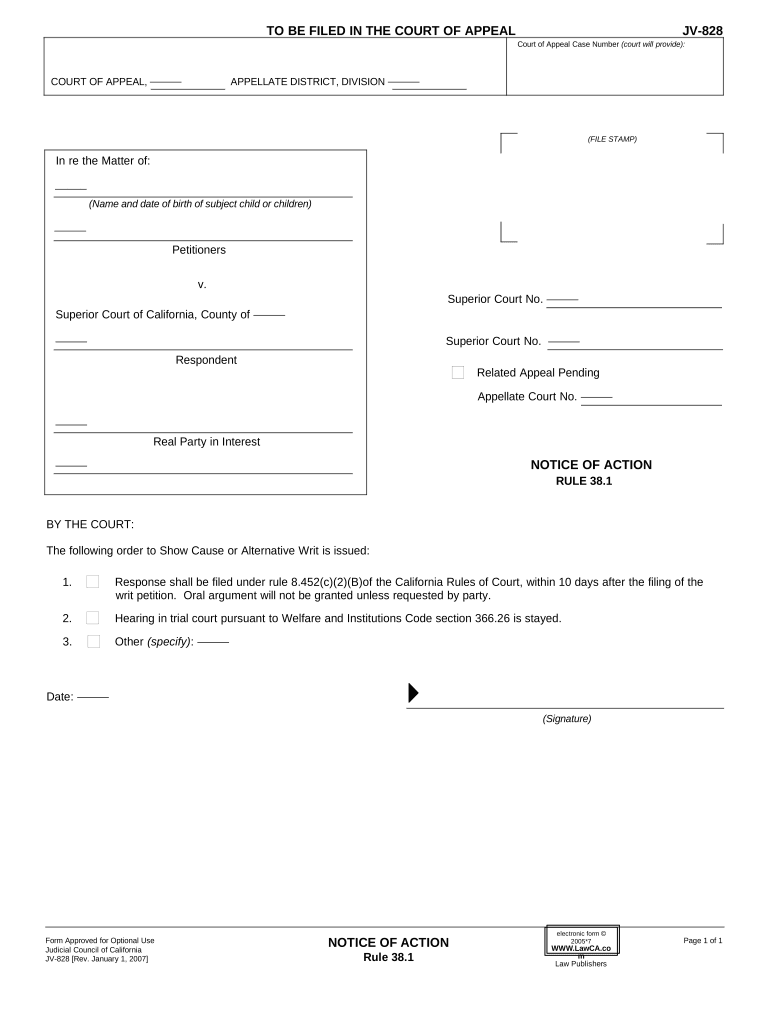
Notice Action Form


What is the Notice Action Form
The notice action document serves as an official communication tool used by various agencies, particularly in the context of social services and legal matters. It informs individuals about decisions affecting their benefits, services, or legal rights. This form is crucial in ensuring that recipients understand the actions being taken and their implications. In many cases, it outlines the reasons for the action, the effective date, and the recipient's rights to appeal or contest the decision.
How to use the Notice Action Form
Using the notice action document involves several steps to ensure that the information is accurately conveyed and legally compliant. First, gather all necessary information relevant to the action being communicated. This includes personal details, the specific action being taken, and any supporting documentation. Next, fill out the form clearly and accurately, ensuring that all required fields are completed. Once the form is filled out, it should be reviewed for accuracy before submission. Depending on the context, the completed form may be sent electronically or via traditional mail to the appropriate agency or individual.
Steps to complete the Notice Action Form
Completing the notice action document requires attention to detail. Here are the steps to follow:
- Begin by downloading the notice action PDF from the relevant agency's website or platform.
- Fill in your personal information, including your name, address, and any identification numbers.
- Clearly state the action being taken and provide any necessary explanations or context.
- Attach any required supporting documents that validate your claims or provide additional context.
- Review the form for completeness and accuracy, ensuring all fields are filled and information is correct.
- Sign and date the form to certify that the information provided is true and accurate.
- Submit the completed form through the specified method, whether online, by mail, or in person.
Legal use of the Notice Action Form
The notice action document must adhere to specific legal standards to be considered valid. It is essential that the form is completed accurately and submitted in compliance with relevant laws and regulations. In many cases, the form must include a signature to authenticate the information provided. Additionally, the notice should be sent to the recipient in a manner that allows for tracking and confirmation of receipt, ensuring that the recipient is aware of the action taken against them.
Key elements of the Notice Action Form
Several key elements must be included in the notice action document to ensure its effectiveness and legality:
- Recipient Information: Name and address of the individual receiving the notice.
- Agency Information: Name and contact details of the agency issuing the notice.
- Action Description: A clear explanation of the action being taken, including any relevant dates.
- Legal Rights: Information regarding the recipient's rights, including the right to appeal.
- Signature: The signature of the authorized representative from the issuing agency.
Examples of using the Notice Action Form
The notice action document can be utilized in various scenarios, including:
- Notification of changes in social services benefits.
- Communication of legal decisions affecting custody or support arrangements.
- Informing individuals about the denial or approval of applications for services.
- Providing updates on the status of ongoing cases or appeals.
Quick guide on how to complete notice action form 497299289
Prepare Notice Action Form effortlessly on any gadget
Digital document management has gained traction among businesses and individuals. It serves as an ideal eco-friendly alternative to conventional printed and signed documents, as you can easily access the necessary form and securely keep it online. airSlate SignNow equips you with all the tools required to create, modify, and eSign your documents quickly without delays. Manage Notice Action Form on any gadget using airSlate SignNow's Android or iOS applications and simplify your document-related tasks today.
How to alter and eSign Notice Action Form with ease
- Find Notice Action Form and click on Obtain Form to commence.
- Use the tools we provide to complete your document.
- Mark important sections of your documents or obscure sensitive information with tools that airSlate SignNow offers specifically for that purpose.
- Create your eSignature with the Sign feature, which takes seconds and carries the same legal significance as a conventional wet ink signature.
- Review all the details and click on the Finished button to save your changes.
- Choose how you wish to send your form, via email, text message (SMS), or invitation link, or download it to your computer.
Say goodbye to lost or misplaced files, tedious form searching, or mistakes that necessitate printing new document copies. airSlate SignNow meets your document management needs in just a few clicks from any device you prefer. Modify and eSign Notice Action Form and ensure effective communication at every stage of your form preparation process with airSlate SignNow.
Create this form in 5 minutes or less
Create this form in 5 minutes!
People also ask
-
What is a notice action document?
A notice action document is a formal communication that informs one party of a required action, such as payment or compliance. Using airSlate SignNow allows you to create, send, and eSign notice action documents quickly and securely. This streamlines the process and ensures all parties are informed without delays.
-
How can airSlate SignNow help me with notice action documents?
airSlate SignNow simplifies the creation and management of notice action documents by offering customizable templates and eSignature capabilities. This makes it easy to generate legally binding documents in minutes. Plus, you can track the status of your documents to ensure timely responses.
-
Is there a cost for using airSlate SignNow for notice action documents?
Yes, airSlate SignNow offers various pricing plans that cater to different business needs. Each plan allows you to create and send an unlimited number of notice action documents. You can choose a monthly or annual subscription based on your budget and required features.
-
What features does airSlate SignNow offer for notice action documents?
airSlate SignNow provides a range of features for notice action documents, including document templates, online signatures, real-time tracking, and integrations with popular business tools. This all-in-one solution enables users to manage their documents efficiently while ensuring legal compliance.
-
Can I integrate airSlate SignNow with other applications for notice action documents?
Yes, airSlate SignNow seamlessly integrates with many applications such as Google Drive, Dropbox, and Salesforce. This means you can easily import data or documents needed for your notice action documents from other platforms, streamlining your workflow and improving efficiency.
-
What are the benefits of using airSlate SignNow for notice action documents?
Using airSlate SignNow for your notice action documents offers countless benefits, such as reduced turnaround time and enhanced security with encrypted signatures. Additionally, it facilitates better tracking and management, allowing you to maintain organization and accountability in your business communications.
-
How secure are my notice action documents with airSlate SignNow?
airSlate SignNow prioritizes security, utilizing advanced encryption and compliance with international regulations to protect your notice action documents. Your data integrity and privacy are high priorities, ensuring that sensitive information remains safe throughout the signing process.
Get more for Notice Action Form
Find out other Notice Action Form
- How Do I eSign California Police Living Will
- Can I eSign South Dakota Real Estate Quitclaim Deed
- How To eSign Tennessee Real Estate Business Associate Agreement
- eSign Michigan Sports Cease And Desist Letter Free
- How To eSign Wisconsin Real Estate Contract
- How To eSign West Virginia Real Estate Quitclaim Deed
- eSign Hawaii Police Permission Slip Online
- eSign New Hampshire Sports IOU Safe
- eSign Delaware Courts Operating Agreement Easy
- eSign Georgia Courts Bill Of Lading Online
- eSign Hawaii Courts Contract Mobile
- eSign Hawaii Courts RFP Online
- How To eSign Hawaii Courts RFP
- eSign Hawaii Courts Letter Of Intent Later
- eSign Hawaii Courts IOU Myself
- eSign Hawaii Courts IOU Safe
- Help Me With eSign Hawaii Courts Cease And Desist Letter
- How To eSign Massachusetts Police Letter Of Intent
- eSign Police Document Michigan Secure
- eSign Iowa Courts Emergency Contact Form Online