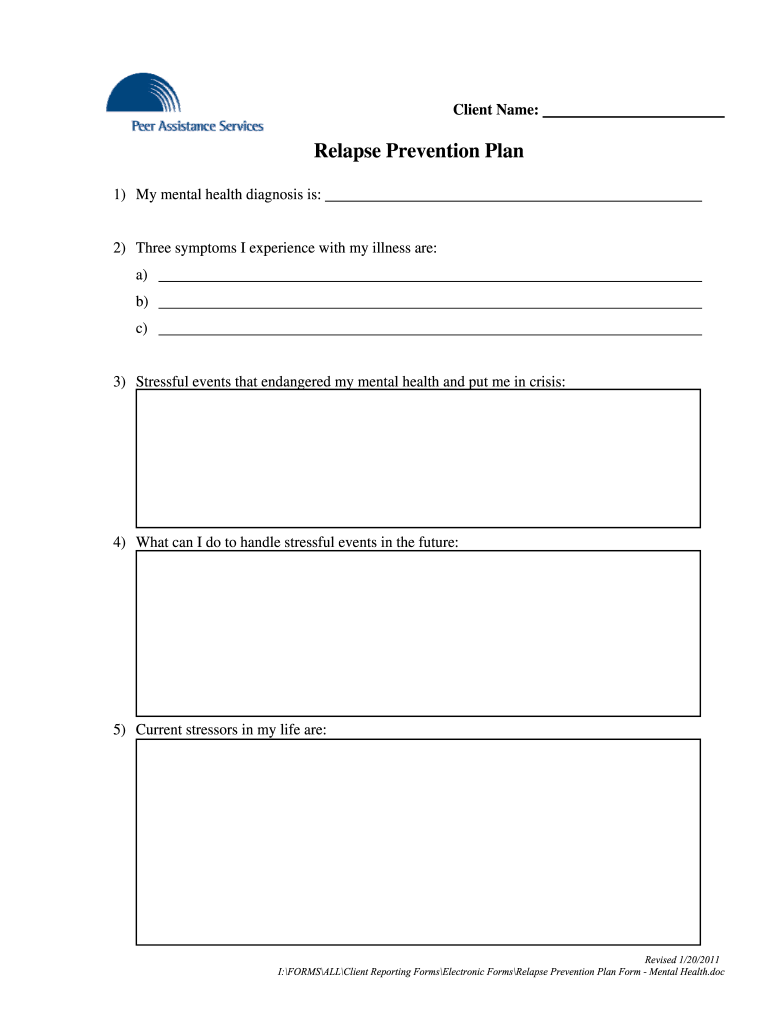
Mental Health Relapse Prevention Plan PDF 2011


What is the Mental Health Relapse Prevention Plan PDF
The Mental Health Relapse Prevention Plan PDF serves as a structured document designed to help individuals manage their mental health effectively. This plan outlines specific strategies and techniques that can be employed to prevent relapses into mental health crises. It typically includes personal triggers, coping mechanisms, and support resources, making it a vital tool for those recovering from mental health challenges. By documenting these elements, individuals can create a personalized roadmap that guides them through difficult times, enhancing their resilience and overall well-being.
How to Use the Mental Health Relapse Prevention Plan PDF
Using the Mental Health Relapse Prevention Plan PDF involves several straightforward steps. First, individuals should fill out the document with their personal information, including identifying triggers and warning signs of a potential relapse. Next, they should list effective coping strategies that have worked for them in the past. This may include mindfulness techniques, support groups, or specific activities that promote mental wellness. It is also essential to include contact information for trusted friends, family members, or mental health professionals who can provide support during challenging times. Regularly reviewing and updating this plan ensures it remains relevant and effective.
Key Elements of the Mental Health Relapse Prevention Plan PDF
A comprehensive Mental Health Relapse Prevention Plan PDF typically contains several key elements. These include:
- Identifying Triggers: Recognizing situations, emotions, or environments that may lead to a relapse.
- Coping Strategies: Listing techniques and activities that help manage stress and anxiety.
- Support Network: Contact information for friends, family, and professionals who can provide assistance.
- Emergency Plan: Steps to take if a relapse occurs, including who to contact and what actions to follow.
- Self-Care Practices: Regular activities that promote mental and emotional health, such as exercise, meditation, or hobbies.
Steps to Complete the Mental Health Relapse Prevention Plan PDF
Completing the Mental Health Relapse Prevention Plan PDF involves a systematic approach. Here are the steps to follow:
- Begin by filling out your personal information, including your name and contact details.
- Identify and document your specific triggers that may lead to a relapse.
- List effective coping strategies that you have used successfully in the past.
- Include a section for your support network, detailing who you can reach out to for help.
- Draft an emergency plan outlining steps to take if you experience a relapse.
- Review the completed plan regularly and make updates as necessary.
Legal Use of the Mental Health Relapse Prevention Plan PDF
The Mental Health Relapse Prevention Plan PDF can be legally binding when it is completed and signed by the individual and, if applicable, their mental health provider. It is essential to ensure that the document complies with relevant laws and regulations concerning mental health care in the United States. This includes adhering to privacy standards such as HIPAA, which protects personal health information. By using a secure platform for filling out and signing the document, individuals can ensure that their information remains confidential and legally protected.
Examples of Using the Mental Health Relapse Prevention Plan PDF
Examples of utilizing the Mental Health Relapse Prevention Plan PDF can vary based on individual needs. For instance, someone recovering from depression might document their triggers, such as isolation or stress at work, and outline coping strategies like engaging in social activities or practicing mindfulness. Another example could be an individual with anxiety who lists specific situations that provoke anxiety and identifies relaxation techniques such as deep breathing exercises. These personalized examples illustrate how the plan can be tailored to meet the unique requirements of each individual, enhancing its effectiveness in preventing relapses.
Quick guide on how to complete mental health relapse prevention plan pdf
Effortlessly Prepare Mental Health Relapse Prevention Plan Pdf on Any Device
Digital document management has gained traction among businesses and individuals. It offers an ideal environmentally friendly substitute for conventional printed and signed documents, allowing you to obtain the necessary form and securely store it online. airSlate SignNow equips you with all the resources needed to create, modify, and eSign your documents swiftly without interruptions. Manage Mental Health Relapse Prevention Plan Pdf on any device using airSlate SignNow’s Android or iOS applications and streamline any document-driven process today.
How to Modify and eSign Mental Health Relapse Prevention Plan Pdf with Ease
- Find Mental Health Relapse Prevention Plan Pdf and click on Get Form to begin.
- Employ the tools we provide to complete your document.
- Emphasize signNow sections of your documents or redact sensitive information with tools specifically designed for that purpose by airSlate SignNow.
- Generate your eSignature using the Sign tool, which takes mere seconds and holds the same legal validity as a conventional handwritten signature.
- Verify all the details and click on the Done button to preserve your changes.
- Select your preferred method for sharing your form, whether by email, SMS, invite link, or downloading it to your computer.
Eliminate the hassle of lost or misplaced files, tedious form navigation, or errors that require printing new document copies. airSlate SignNow fulfills your document management needs in just a few clicks from any chosen device. Modify and eSign Mental Health Relapse Prevention Plan Pdf and guarantee outstanding communication throughout every stage of the document preparation process with airSlate SignNow.
Create this form in 5 minutes or less
Find and fill out the correct mental health relapse prevention plan pdf
Create this form in 5 minutes!
How to create an eSignature for the mental health relapse prevention plan pdf
The best way to make an eSignature for your PDF file in the online mode
The best way to make an eSignature for your PDF file in Chrome
The way to make an eSignature for putting it on PDFs in Gmail
The way to generate an electronic signature straight from your smartphone
How to make an electronic signature for a PDF file on iOS devices
The way to generate an electronic signature for a PDF document on Android
People also ask
-
What is a relapse prevention PDF?
A relapse prevention PDF is a structured document designed to help individuals identify triggers, develop coping strategies, and outline a recovery plan. It serves as a crucial tool in addiction recovery, promoting self-awareness and proactive measures to prevent relapse.
-
How can airSlate SignNow assist with managing relapse prevention PDFs?
airSlate SignNow streamlines the process of creating, sending, and eSigning relapse prevention PDFs. Our user-friendly platform allows you to customize these documents seamlessly, ensuring they are easily accessible and shareable among clients and support teams.
-
What features does airSlate SignNow offer for relapse prevention PDFs?
Our platform includes features such as document templates, secure eSigning, and real-time collaboration, all tailored to enhance the management of relapse prevention PDFs. These features not only facilitate faster document handling but also ensure that vital recovery information is easily accessible.
-
Is airSlate SignNow affordable for small businesses needing relapse prevention PDFs?
Yes, airSlate SignNow offers cost-effective pricing plans suitable for small businesses, making it easy to manage documents like relapse prevention PDFs without overspending. You can choose from various plans that fit your budget while still enjoying robust features.
-
Can I integrate airSlate SignNow with other tools for my relapse prevention PDFs?
Absolutely! airSlate SignNow supports multiple integrations with popular CRM and productivity tools, allowing you to connect your workflow seamlessly. This integration capability enables you to utilize your relapse prevention PDFs effectively across different platforms.
-
What are the benefits of using a relapse prevention PDF in treatment programs?
Using a relapse prevention PDF in treatment programs provides clarity and structured guidance for individuals on their recovery journey. It helps outline specific strategies and coping mechanisms, increasing the likelihood of long-term sobriety and success in recovery.
-
How secure is airSlate SignNow when managing relapse prevention PDFs?
Security is a top priority for airSlate SignNow. We implement industry-standard encryption and compliance measures to ensure your relapse prevention PDFs and sensitive data are protected throughout the entire signing and document management process.
Get more for Mental Health Relapse Prevention Plan Pdf
- Living trust no form
- Living trust for individual who is single divorced or widow or widower with children alaska form
- Living trust for husband and wife with one child alaska form
- Living trust for husband and wife with minor and or adult children alaska form
- Amendment to living trust alaska form
- Living trust property record alaska form
- Financial account transfer to living trust alaska form
- Alaska assignment 497294076 form
Find out other Mental Health Relapse Prevention Plan Pdf
- Can I eSign Louisiana General Power of Attorney Template
- eSign Mississippi General Power of Attorney Template Free
- How Can I eSignature New Mexico Letter of Intent
- Can I eSign Colorado Startup Business Plan Template
- eSign Massachusetts Startup Business Plan Template Online
- eSign New Hampshire Startup Business Plan Template Online
- How To eSign New Jersey Startup Business Plan Template
- eSign New York Startup Business Plan Template Online
- eSign Colorado Income Statement Quarterly Mobile
- eSignature Nebraska Photo Licensing Agreement Online
- How To eSign Arizona Profit and Loss Statement
- How To eSign Hawaii Profit and Loss Statement
- How To eSign Illinois Profit and Loss Statement
- How To eSign New York Profit and Loss Statement
- How To eSign Ohio Profit and Loss Statement
- How Do I eSign Ohio Non-Compete Agreement
- eSign Utah Non-Compete Agreement Online
- eSign Tennessee General Partnership Agreement Mobile
- eSign Alaska LLC Operating Agreement Fast
- How Can I eSign Hawaii LLC Operating Agreement