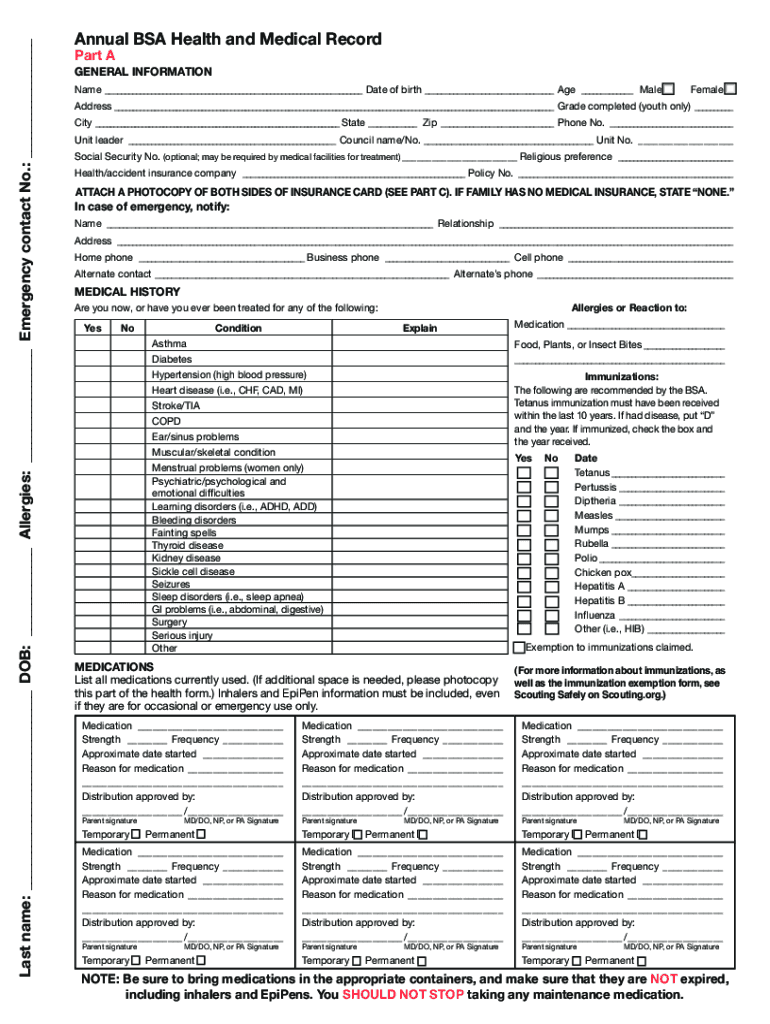
Bsa Health Form 2009-2026


What is the BSA Health Form
The BSA health form, often referred to as the Boy Scouts of America health form, is a crucial document designed to ensure the safety and well-being of participants in scouting activities. This form collects essential medical information about scouts, including their medical history, allergies, and emergency contact details. It is required for participation in various Boy Scouts activities, including camping trips and outdoor adventures. The form is divided into several parts, each addressing different aspects of a scout's health and fitness.
How to Obtain the BSA Health Form
The BSA health form can be easily obtained from the official Boy Scouts of America website or through local scouting councils. It is typically available as a downloadable PDF, allowing parents and guardians to print it for completion. Additionally, many local scout troops may provide copies during meetings or events. It is important to ensure that you are using the most current version of the form, as updates may occur periodically.
Steps to Complete the BSA Health Form
Completing the BSA health form involves several key steps:
- Gather necessary information: Collect medical history, allergy details, and emergency contact information.
- Complete each section: Fill out all required fields, ensuring accuracy and clarity.
- Obtain signatures: Ensure that the form is signed by a parent or guardian, as well as a licensed medical professional if required.
- Review the form: Double-check for any missing information or errors before submission.
Legal Use of the BSA Health Form
The BSA health form is legally binding and must be filled out accurately to be valid. It serves as a critical document in case of medical emergencies during scouting activities. Compliance with local laws and regulations regarding medical information is essential. The form's validity is upheld when it includes necessary signatures and is completed according to the guidelines provided by the Boy Scouts of America.
Key Elements of the BSA Health Form
Several key elements must be included in the BSA health form to ensure its effectiveness:
- Personal Information: Scout's name, date of birth, and contact details.
- Medical History: Information about past illnesses, surgeries, and ongoing medical conditions.
- Allergies: Details about any known allergies, including food, medication, and environmental factors.
- Emergency Contacts: Names and phone numbers of individuals to contact in case of an emergency.
Digital vs. Paper Version of the BSA Health Form
The BSA health form is available in both digital and paper formats. The digital version allows for easier completion and submission, often through secure platforms that ensure data protection. Conversely, the paper version can be filled out manually and submitted in person or via mail. Each format has its advantages, and the choice may depend on personal preference or specific troop requirements.
Quick guide on how to complete bsa health form 2020
Finalize Bsa Health Form seamlessly on any device
Digital document management has become increasingly favored by businesses and individuals alike. It offers an ideal eco-friendly alternative to conventional printed and signed documents, as you can easily find the right form and securely keep it online. airSlate SignNow equips you with all the tools necessary to create, alter, and electronically sign your documents swiftly without interruptions. Handle Bsa Health Form on any platform with airSlate SignNow's Android or iOS applications and streamline any document-related process today.
How to adjust and electronically sign Bsa Health Form effortlessly
- Find Bsa Health Form and click Get Form to begin.
- Utilize the tools we provide to fill out your form.
- Emphasize important sections of the documents or obscure sensitive information with features that airSlate SignNow specifically offers for that purpose.
- Generate your signature with the Sign tool, which takes mere seconds and carries the same legal validity as a traditional ink signature.
- Review all the details and click on the Done button to save your changes.
- Select your preferred method to send your form, whether by email, SMS, invite link, or download it to your computer.
Eliminate concerns about missing or lost files, tedious form searching, or mistakes that necessitate creating new copies of documents. airSlate SignNow fulfills all your document management needs in just a few clicks from any device of your choice. Modify and electronically sign Bsa Health Form and ensure outstanding communication at every stage of your form preparation process with airSlate SignNow.
Create this form in 5 minutes or less
Create this form in 5 minutes!
How to create an eSignature for the bsa health form 2020
The way to make an eSignature for a PDF online
The way to make an eSignature for a PDF in Google Chrome
The way to create an eSignature for signing PDFs in Gmail
How to make an eSignature straight from your smartphone
The way to make an eSignature for a PDF on iOS
How to make an eSignature for a PDF document on Android
People also ask
-
What is the BSA health form and why is it important?
The BSA health form is a crucial document used by organizations to collect health information for participants, particularly in activities like camps and sports. It helps ensure that the organizer is aware of any medical conditions or allergies, promoting a safer environment for all involved.
-
How can I use airSlate SignNow to manage BSA health forms?
With airSlate SignNow, managing BSA health forms becomes effortless. You can easily create, send, and eSign these forms, ensuring that all necessary health information is securely collected and stored. This streamlined process saves time and reduces paperwork.
-
Is there a feature to customize the BSA health form in airSlate SignNow?
Yes, airSlate SignNow allows users to customize the BSA health form according to specific organizational needs. You can add or modify fields, incorporate branding, and tailor the document to fit your requirements, ensuring clarity and compliance.
-
What are the benefits of using airSlate SignNow for BSA health forms?
Using airSlate SignNow for BSA health forms offers several benefits, including enhanced security, easy accessibility, and efficient document tracking. These features not only simplify the collection process but also ensure that sensitive health information is properly protected.
-
Can I integrate airSlate SignNow with other tools for BSA health forms?
Absolutely! airSlate SignNow seamlessly integrates with various tools and software, allowing you to automate workflows involving BSA health forms. This integration helps streamline processes across different platforms, enhancing efficiency and data management.
-
What is the pricing structure for using airSlate SignNow for BSA health forms?
airSlate SignNow offers flexible pricing plans tailored to fit different organizational needs for managing BSA health forms. Depending on the features and usage requirements, you can select a plan that best aligns with your budget and functionality needs.
-
How secure is the BSA health form data with airSlate SignNow?
The security of your BSA health form data is a top priority for airSlate SignNow. The platform employs advanced encryption methods and complies with industry standards to safeguard sensitive health information, ensuring it is protected against unauthorized access.
Get more for Bsa Health Form
- Residential lease or rental agreement for month to month alabama form
- Residential rental lease agreement alabama form
- Tenant welcome letter alabama form
- Warning of default on commercial lease alabama form
- Warning of default on residential lease alabama form
- Landlord tenant closing statement to reconcile security deposit alabama form
- Alabama name change form
- Name change notification form alabama
Find out other Bsa Health Form
- Sign Florida Government Cease And Desist Letter Online
- Sign Georgia Government Separation Agreement Simple
- Sign Kansas Government LLC Operating Agreement Secure
- How Can I Sign Indiana Government POA
- Sign Maryland Government Quitclaim Deed Safe
- Sign Louisiana Government Warranty Deed Easy
- Sign Government Presentation Massachusetts Secure
- How Can I Sign Louisiana Government Quitclaim Deed
- Help Me With Sign Michigan Government LLC Operating Agreement
- How Do I Sign Minnesota Government Quitclaim Deed
- Sign Minnesota Government Affidavit Of Heirship Simple
- Sign Missouri Government Promissory Note Template Fast
- Can I Sign Missouri Government Promissory Note Template
- Sign Nevada Government Promissory Note Template Simple
- How To Sign New Mexico Government Warranty Deed
- Help Me With Sign North Dakota Government Quitclaim Deed
- Sign Oregon Government Last Will And Testament Mobile
- Sign South Carolina Government Purchase Order Template Simple
- Help Me With Sign Pennsylvania Government Notice To Quit
- Sign Tennessee Government Residential Lease Agreement Fast