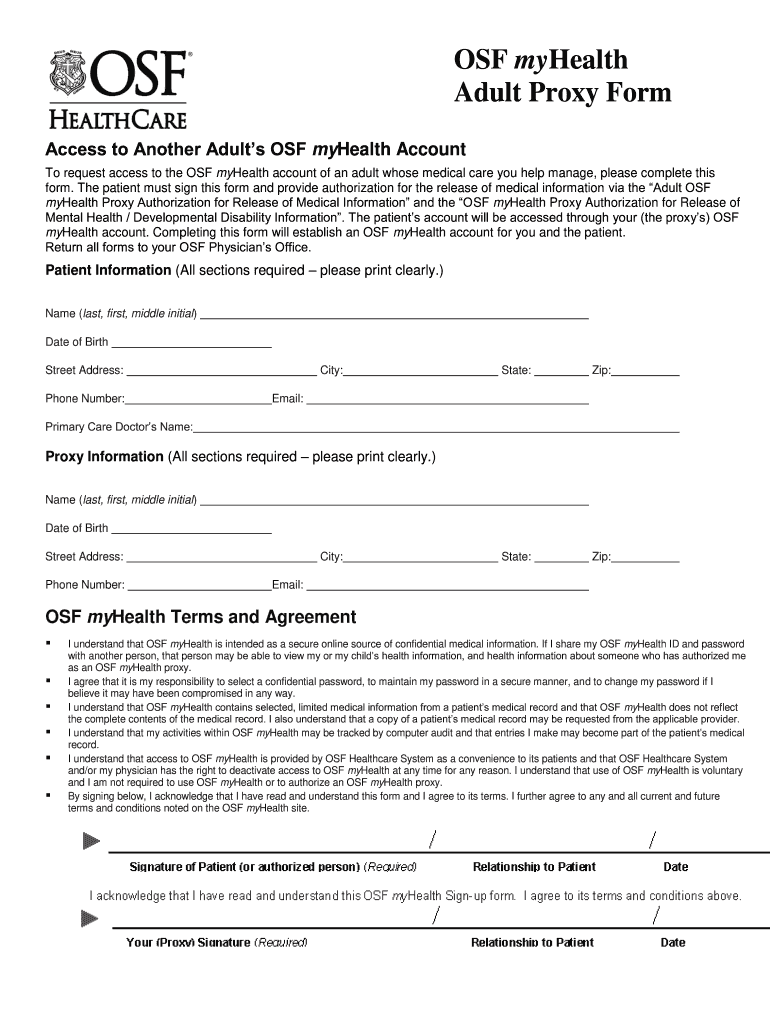
Osf Adult Proxy Form 2011-2026


What is the Osf Adult Proxy Form
The Osf Adult Proxy Form is a legal document that allows an individual to designate another person to make healthcare decisions on their behalf. This form is particularly important for adults who may face situations where they are unable to communicate their wishes regarding medical treatment. By completing this form, individuals can ensure that their healthcare preferences are respected even when they cannot express them directly.
How to use the Osf Adult Proxy Form
Using the Osf Adult Proxy Form involves several key steps. First, the individual must select a trusted person to act as their proxy. This person will be responsible for making healthcare decisions in accordance with the individual's wishes. Next, the form should be completed with the necessary details, including the names and contact information of both the individual and the proxy. Once filled out, the form should be signed and dated, ideally in the presence of a witness or notary to enhance its legal standing.
Steps to complete the Osf Adult Proxy Form
Completing the Osf Adult Proxy Form requires careful attention to detail. Here are the steps to follow:
- Identify a trusted individual to serve as your healthcare proxy.
- Fill in your personal information, including your name, address, and date of birth.
- Provide the proxy's information, including their name and contact details.
- Clearly outline your healthcare preferences and any specific instructions.
- Sign and date the form, ensuring it is witnessed or notarized if required by state law.
Legal use of the Osf Adult Proxy Form
The legal use of the Osf Adult Proxy Form is governed by state laws, which may vary. Generally, the form must be completed in accordance with state regulations to be considered valid. This includes ensuring that the form is signed by the individual and, in some cases, witnessed or notarized. It is essential to familiarize yourself with your state's specific requirements to ensure that the form is legally binding and can be effectively used in healthcare settings.
Key elements of the Osf Adult Proxy Form
Several key elements are essential for the Osf Adult Proxy Form to be effective:
- Designation of Proxy: Clearly identifies the individual authorized to make healthcare decisions.
- Healthcare Preferences: Provides specific instructions regarding medical treatment and interventions.
- Signature and Date: The form must be signed by the individual to validate it.
- Witness or Notary: Depending on state law, the signature may need to be witnessed or notarized.
Examples of using the Osf Adult Proxy Form
Examples of using the Osf Adult Proxy Form can illustrate its importance. For instance, an individual undergoing a major surgery may want to designate a family member as their proxy to make decisions about post-operative care. Similarly, someone with a chronic illness may use the form to ensure that their healthcare preferences are followed during hospital stays. These examples highlight how the form can provide peace of mind and clarity in critical healthcare situations.
Quick guide on how to complete osf adult proxy form
Effortlessly Prepare Osf Adult Proxy Form on Any Device
The management of documents online has gained signNow popularity among businesses and individuals. It serves as an ideal eco-friendly substitute for traditional printed and signed paperwork, allowing you to locate the correct form and securely save it online. airSlate SignNow provides you with all the tools necessary to create, modify, and electronically sign your documents swiftly without any holdups. Handle Osf Adult Proxy Form on any device using airSlate SignNow's Android or iOS applications and enhance any document-driven process today.
How to alter and electronically sign Osf Adult Proxy Form with ease
- Locate Osf Adult Proxy Form and then click Get Form to begin.
- Utilize the tools at your disposal to fill out your document.
- Mark important sections of your documents or obscure sensitive information with tools specifically provided by airSlate SignNow for this purpose.
- Generate your signature using the Sign feature, which takes mere seconds and holds the same legal validity as a conventional wet ink signature.
- Review all the information and then click on the Done button to finalize your modifications.
- Select your preferred method for delivering your document: via email, text message (SMS), invitation link, or download it to your computer.
Eliminate concerns about lost or missing documents, boring form searches, or errors that necessitate printing additional copies. airSlate SignNow meets your document management needs in just a few clicks from any device of your selection. Modify and electronically sign Osf Adult Proxy Form and ensure excellent communication at every stage of the form preparation process with airSlate SignNow.
Create this form in 5 minutes or less
Create this form in 5 minutes!
How to create an eSignature for the osf adult proxy form
How to generate an eSignature for a PDF file in the online mode
How to generate an eSignature for a PDF file in Chrome
How to create an electronic signature for putting it on PDFs in Gmail
The best way to make an eSignature from your smartphone
The best way to create an eSignature for a PDF file on iOS devices
The best way to make an eSignature for a PDF file on Android
People also ask
-
What is myosfchart and how can it benefit my business?
Myosfchart is an advanced document management tool designed for seamless integration with airSlate SignNow. It helps businesses streamline their document workflows, improving efficiency and reducing turnaround times. With myosfchart, you can easily send, receive, and eSign documents, making it an invaluable resource for enhancing productivity.
-
How much does myosfchart cost?
The pricing for myosfchart varies based on your business needs and the volume of documents processed. airSlate SignNow offers flexible pricing plans to accommodate different user requirements. For detailed pricing information on myosfchart, visit the airSlate SignNow website or contact our sales team for a personalized quote.
-
What features does myosfchart offer?
Myosfchart includes robust features such as customizable templates, automated workflows, and real-time tracking of document status. It also allows for collaboration and document sharing among team members, making it easier to manage your business processes. By leveraging these features, myosfchart enhances your document workflow efficiency.
-
Is myosfchart easy to integrate with existing systems?
Yes, myosfchart is designed for easy integration with various CRM and ERP systems, which allows for a seamless transition to airSlate SignNow. The integration process is straightforward and does not require extensive technical knowledge. By integrating myosfchart, you can maintain workflows without any interruptions.
-
Can myosfchart handle high volumes of documents?
Absolutely, myosfchart is scalable and capable of handling high volumes of documents efficiently. Whether your business processes hundreds or thousands of documents, myosfchart can manage them without compromising performance. This scalability ensures that your document workflow remains efficient as your business grows.
-
What are the security features of myosfchart?
Myosfchart prioritizes security with features that include data encryption, secure user authentication, and compliance with industry standards. These measures ensure that your sensitive documents are protected throughout the signing process. Choosing myosfchart as your document management solution means safeguarding your business’s critical information.
-
Does myosfchart offer support and training for users?
Yes, myosfchart provides comprehensive support and training resources for all users. With access to tutorials, documentation, and customer support teams, you can quickly become proficient in utilizing airSlate SignNow and myosfchart. This support ensures that you get the most out of your document management solution.
Get more for Osf Adult Proxy Form
- Quitclaim deed by two individuals to corporation arkansas form
- Warranty deed from two individuals to corporation arkansas form
- Ar corporation 497296370 form
- Release of lien individual arkansas form
- Quitclaim deed from individual to corporation arkansas form
- Warranty deed from individual to corporation arkansas form
- Beneficiary transfer on death deed from two individuals to three individuals arkansas form
- Release of lien corporation or llc arkansas form
Find out other Osf Adult Proxy Form
- How Do I eSignature Kansas Insurance Word
- How Do I eSignature Washington Insurance Form
- How Do I eSignature Alaska Life Sciences Presentation
- Help Me With eSignature Iowa Life Sciences Presentation
- How Can I eSignature Michigan Life Sciences Word
- Can I eSignature New Jersey Life Sciences Presentation
- How Can I eSignature Louisiana Non-Profit PDF
- Can I eSignature Alaska Orthodontists PDF
- How Do I eSignature New York Non-Profit Form
- How To eSignature Iowa Orthodontists Presentation
- Can I eSignature South Dakota Lawers Document
- Can I eSignature Oklahoma Orthodontists Document
- Can I eSignature Oklahoma Orthodontists Word
- How Can I eSignature Wisconsin Orthodontists Word
- How Do I eSignature Arizona Real Estate PDF
- How To eSignature Arkansas Real Estate Document
- How Do I eSignature Oregon Plumbing PPT
- How Do I eSignature Connecticut Real Estate Presentation
- Can I eSignature Arizona Sports PPT
- How Can I eSignature Wisconsin Plumbing Document