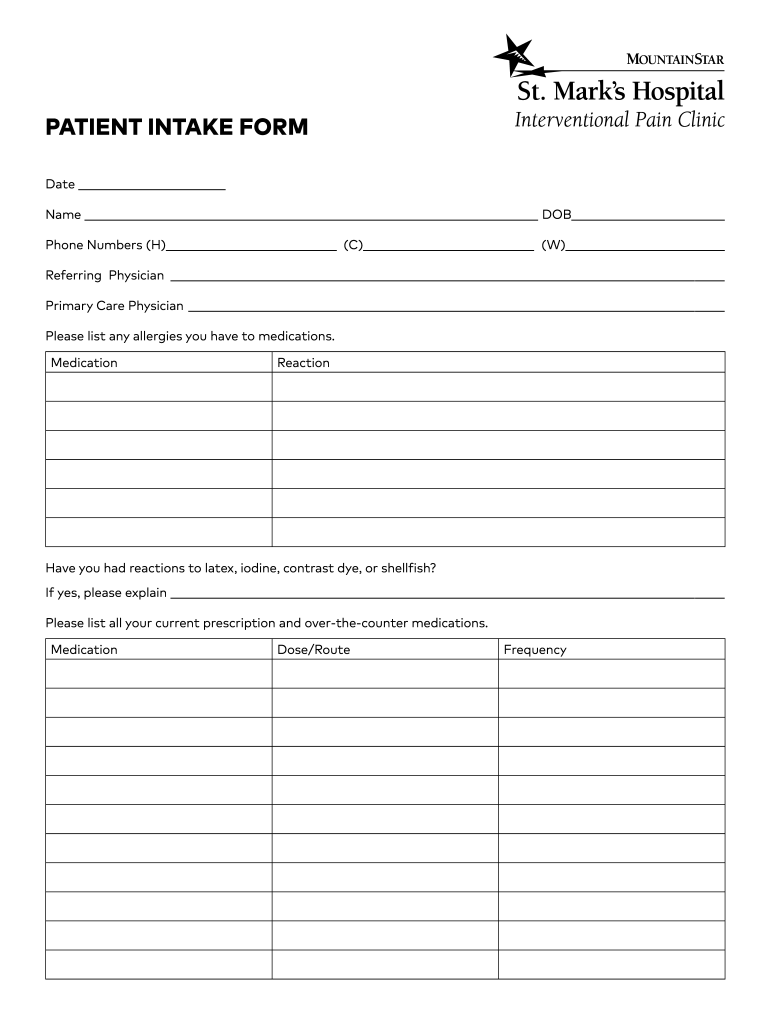
Patient Intake Form Intake Form


What is the Patient Intake Form Intake Form
The Patient Intake Form Intake Form is a crucial document used in healthcare settings to gather essential information about patients. This form typically collects personal details, medical history, and insurance information, enabling healthcare providers to deliver tailored care. By completing this form, patients help ensure that their medical records are accurate and up-to-date, which is vital for effective diagnosis and treatment.
How to use the Patient Intake Form Intake Form
Using the Patient Intake Form Intake Form is straightforward. Patients can typically access the form online through their healthcare provider's website or receive a physical copy at the office. To complete the form, patients should provide accurate information regarding their personal details, medical history, and any current medications. Once filled out, the form can be submitted electronically or handed in during the office visit, depending on the provider's protocols.
Steps to complete the Patient Intake Form Intake Form
Completing the Patient Intake Form Intake Form involves several key steps:
- Access the form through the healthcare provider’s website or request a physical copy.
- Fill in personal information, including name, address, and contact details.
- Provide medical history, including past illnesses, surgeries, and current medications.
- Indicate insurance information, if applicable.
- Review the completed form for accuracy and completeness.
- Submit the form electronically or in person as instructed.
Legal use of the Patient Intake Form Intake Form
The Patient Intake Form Intake Form holds legal significance as it serves as a record of patient information and consent. When completed electronically, it must comply with regulations such as the ESIGN Act and UETA to ensure that electronic signatures are legally binding. Healthcare providers must also maintain confidentiality and adhere to HIPAA regulations to protect patient privacy and data security.
Key elements of the Patient Intake Form Intake Form
Several key elements are essential in the Patient Intake Form Intake Form:
- Personal Information: Name, date of birth, address, and contact details.
- Medical History: Previous illnesses, surgeries, allergies, and family medical history.
- Current Medications: List of medications being taken, including dosages.
- Insurance Information: Provider details and policy numbers, if applicable.
- Emergency Contact: Name and phone number of a person to contact in case of emergencies.
Examples of using the Patient Intake Form Intake Form
Healthcare providers use the Patient Intake Form Intake Form in various scenarios, including:
- Initial patient visits to collect comprehensive medical histories.
- Updating existing patient records during follow-up appointments.
- Facilitating telehealth consultations by collecting necessary information beforehand.
- Streamlining the onboarding process for new patients in a practice.
Quick guide on how to complete patient intake form intake form
Effortlessly Prepare Patient Intake Form Intake Form on Any Device
Digital document management has gained signNow popularity among businesses and individuals. It serves as an ideal environmentally friendly alternative to conventional printed and signed paperwork, allowing you to obtain the correct format and securely store it online. airSlate SignNow equips you with all the tools necessary to create, modify, and electronically sign your documents swiftly and without issues. Manage Patient Intake Form Intake Form on any device using the airSlate SignNow Android or iOS applications and enhance any document-focused process today.
The Simplest Way to Modify and Electronically Sign Patient Intake Form Intake Form with Ease
- Locate Patient Intake Form Intake Form and select Get Form to begin.
- Utilize the tools we provide to complete your document.
- Emphasize pertinent sections of your documents or redact sensitive information using the tools that airSlate SignNow offers specifically for this purpose.
- Create your signature with the Sign tool, which takes mere seconds and carries the same legal validity as a traditional handwritten signature.
- Review the details and click the Done button to save your changes.
- Choose how you want to share your form: via email, text message (SMS), invitation link, or download it to your computer.
Say goodbye to lost or misplaced documents, tedious form searches, or errors that necessitate printing new copies. airSlate SignNow addresses all your document management requirements in just a few clicks from any device you prefer. Edit and electronically sign Patient Intake Form Intake Form while ensuring exceptional communication throughout your form preparation process with airSlate SignNow.
Create this form in 5 minutes or less
Create this form in 5 minutes!
How to create an eSignature for the patient intake form intake form
How to make an electronic signature for a PDF file in the online mode
How to make an electronic signature for a PDF file in Chrome
The best way to create an electronic signature for putting it on PDFs in Gmail
The best way to make an electronic signature straight from your smartphone
The best way to generate an eSignature for a PDF file on iOS devices
The best way to make an electronic signature for a PDF document on Android
People also ask
-
What is a Patient Intake Form Intake Form?
A Patient Intake Form Intake Form is a document used by healthcare providers to collect essential information from patients before their appointments. This form streamlines the patient onboarding process, ensuring that practitioners have all necessary details for effective diagnosis and treatment. By digitizing this process with airSlate SignNow, you can enhance efficiency and accuracy.
-
How can I create a Patient Intake Form Intake Form using airSlate SignNow?
Creating a Patient Intake Form Intake Form with airSlate SignNow is straightforward. You can use our intuitive drag-and-drop editor to customize templates or create a form from scratch. Once designed, the form can be easily shared with patients via email or a secure link, ensuring quick and seamless responses.
-
What are the benefits of using a Patient Intake Form Intake Form?
Using a Patient Intake Form Intake Form offers various benefits, such as improved data collection accuracy and reduced administrative workload. By automating the intake process, healthcare professionals can focus more on patient care rather than paperwork. Additionally, electronic forms are easier to store and retrieve than paper forms.
-
Is there a cost associated with the Patient Intake Form Intake Form?
airSlate SignNow offers cost-effective solutions for creating Patient Intake Form Intake Forms, with various pricing plans to fit different needs. Many users find signNow savings by reducing printing and storage costs associated with paper forms. To get started, you can explore our pricing options or request a demo to see what suits your practice best.
-
Can I integrate the Patient Intake Form Intake Form with other software?
Yes, airSlate SignNow provides integrations with various healthcare software systems and CRMs. This ability to connect your Patient Intake Form Intake Form with existing tools enhances workflow efficiency and ensures that patient data is automatically updated across platforms. Simplifying data management helps maintain accurate patient records.
-
Are there any security features for the Patient Intake Form Intake Form?
Absolutely! airSlate SignNow prioritizes the security of your Patient Intake Form Intake Form with features like end-to-end encryption and secure user authentication. We comply with HIPAA regulations to ensure that all patient information remains confidential and protected. You can confidently manage sensitive data with our robust security measures.
-
How does the Patient Intake Form Intake Form improve the patient experience?
The Patient Intake Form Intake Form signNowly enhances the patient experience by simplifying the information gathering process. Patients can complete the form at their convenience, reducing wait times and stress during visits. By providing a seamless digital experience, healthcare providers can foster better communication and relationship with their patients.
Get more for Patient Intake Form Intake Form
- Residential real estate sales disclosure statement arkansas form
- Notice of dishonored check criminal keywords bad check bounced check arkansas form
- Mutual wills containing last will and testaments for unmarried persons living together with no children arkansas form
- Mutual wills package of last wills and testaments for unmarried persons living together with adult children arkansas form
- Mutual wills or last will and testaments for unmarried persons living together with minor children arkansas form
- Non marital cohabitation living together agreement arkansas form
- Paternity law and procedure handbook arkansas form
- Bill of sale in connection with sale of business by individual or corporate seller arkansas form
Find out other Patient Intake Form Intake Form
- Sign Georgia Courts Moving Checklist Simple
- Sign Georgia Courts IOU Mobile
- How Can I Sign Georgia Courts Lease Termination Letter
- eSign Hawaii Banking Agreement Simple
- eSign Hawaii Banking Rental Application Computer
- eSign Hawaii Banking Agreement Easy
- eSign Hawaii Banking LLC Operating Agreement Fast
- eSign Hawaii Banking Permission Slip Online
- eSign Minnesota Banking LLC Operating Agreement Online
- How Do I eSign Mississippi Banking Living Will
- eSign New Jersey Banking Claim Mobile
- eSign New York Banking Promissory Note Template Now
- eSign Ohio Banking LLC Operating Agreement Now
- Sign Maryland Courts Quitclaim Deed Free
- How To Sign Massachusetts Courts Quitclaim Deed
- Can I Sign Massachusetts Courts Quitclaim Deed
- eSign California Business Operations LLC Operating Agreement Myself
- Sign Courts Form Mississippi Secure
- eSign Alabama Car Dealer Executive Summary Template Fast
- eSign Arizona Car Dealer Bill Of Lading Now