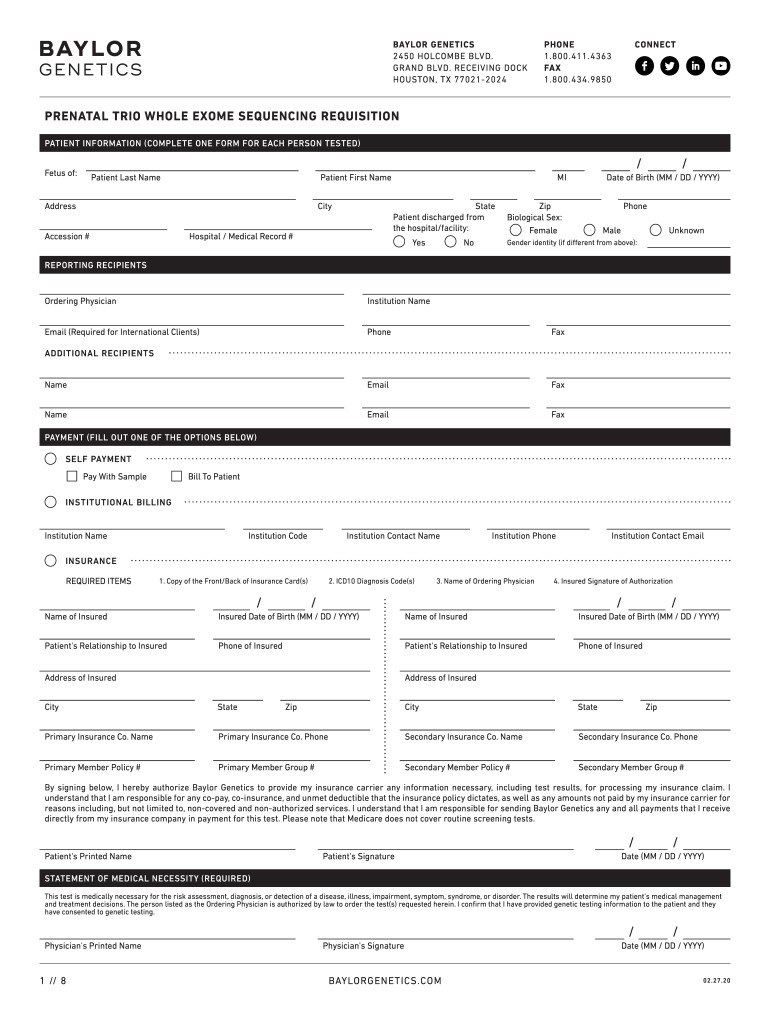
Prenatal Trio 2020-2026


What is the Prenatal Trio
The Prenatal Trio refers to a specific set of forms used in the healthcare sector, particularly for managing prenatal care. This form is essential for healthcare providers to collect and document vital information regarding a patient’s pregnancy. It helps in tracking the health and development of both the mother and the fetus throughout the prenatal period. The trio smart requisition form streamlines the process, ensuring that all necessary data is captured efficiently and accurately.
How to use the Prenatal Trio
Using the Prenatal Trio involves several straightforward steps. First, healthcare providers should obtain the form, which can be accessed digitally through platforms like signNow. Once the form is available, it needs to be filled out with accurate patient information, including personal details, medical history, and specific prenatal care requirements. After completion, the form can be electronically signed and submitted, ensuring a secure and efficient process.
Steps to complete the Prenatal Trio
Completing the Prenatal Trio involves a series of organized steps:
- Access the trio smart requisition form through a secure platform.
- Fill in the required personal and medical information accurately.
- Review the information for any errors or omissions.
- Sign the form electronically to validate it.
- Submit the completed form to the appropriate healthcare provider.
Following these steps ensures that the form is completed correctly and efficiently, facilitating better prenatal care.
Legal use of the Prenatal Trio
The legal use of the Prenatal Trio is governed by various regulations that ensure the authenticity and security of electronic signatures. Under U.S. law, documents signed electronically are legally binding, provided they comply with the ESIGN Act and UETA. This means that as long as the trio smart requisition form is signed using a compliant electronic signature solution, it holds the same legal weight as a traditional handwritten signature.
Key elements of the Prenatal Trio
The key elements of the Prenatal Trio include essential patient information, medical history, and specific prenatal care details. These elements are crucial for healthcare providers to deliver personalized and effective care. Additionally, the form includes sections for signatures, which are vital for legal validation and compliance with healthcare regulations.
Form Submission Methods
The Prenatal Trio can be submitted through various methods, making it accessible for both patients and healthcare providers. The primary submission method is online, where forms can be filled out and signed electronically. This method is efficient and ensures quick processing. Alternatively, forms can also be printed and submitted via mail or in-person at healthcare facilities, depending on the preferences of the provider or patient.
Quick guide on how to complete prenatal trio
Complete Prenatal Trio effortlessly on any device
Web-based document management has gained popularity among companies and individuals. It offers an ideal environmentally-friendly alternative to conventional printed and signed documents, allowing you to access the correct form and securely archive it online. airSlate SignNow equips you with all the resources required to create, modify, and electronically sign your documents swiftly without delays. Manage Prenatal Trio on any platform using airSlate SignNow's Android or iOS applications and enhance any document-centric workflow today.
The easiest method to modify and electronically sign Prenatal Trio seamlessly
- Locate Prenatal Trio and then click Get Form to begin.
- Utilize the tools provided to complete your form.
- Emphasize pertinent sections of the documents or obscure sensitive information with tools specifically designed by airSlate SignNow for that purpose.
- Create your electronic signature using the Sign tool, which takes only seconds and carries the same legal validity as a traditional handwritten signature.
- Review all the details and then click on the Done button to save your modifications.
- Choose your preferred method for sending your form, whether by email, SMS, invitation link, or download it to your computer.
Eliminate the hassle of lost or misplaced files, tedious document searches, and errors that necessitate printing new copies. airSlate SignNow fulfills all your document management requirements in just a few clicks from any device you choose. Edit and electronically sign Prenatal Trio and ensure outstanding communication at any phase of the document preparation process with airSlate SignNow.
Create this form in 5 minutes or less
Create this form in 5 minutes!
How to create an eSignature for the prenatal trio
The way to create an eSignature for a PDF file in the online mode
The way to create an eSignature for a PDF file in Chrome
The best way to create an electronic signature for putting it on PDFs in Gmail
How to make an electronic signature straight from your smartphone
The best way to generate an eSignature for a PDF file on iOS devices
How to make an electronic signature for a PDF document on Android
People also ask
-
What is the trio smart requisition form?
The trio smart requisition form is an innovative tool that allows businesses to streamline their requisition processes. It is designed to enhance efficiency while reducing paperwork and errors. With airSlate SignNow, you can easily create, manage, and track your requisition requests.
-
How does the trio smart requisition form enhance business workflows?
The trio smart requisition form automates the requisition process, which results in faster approvals and smoother communication. By integrating with other software and tools, it helps eliminate bottlenecks and improve overall productivity. Businesses can enjoy streamlined workflows and reduced processing times.
-
What pricing options are available for the trio smart requisition form?
airSlate SignNow offers flexible pricing plans for the trio smart requisition form to accommodate various business sizes. Whether you are a startup or a large enterprise, there is a plan that suits your budget. Visit our pricing page for detailed information and select the plan that meets your needs.
-
Can I customize the trio smart requisition form?
Yes, the trio smart requisition form is fully customizable to fit your business requirements. Users can adjust fields, add your branding, and modify templates to ensure they meet specific needs. This customization enhances user experience and ensures that the forms align with your company’s processes.
-
What benefits does the trio smart requisition form offer?
The trio smart requisition form offers numerous benefits, including improved accuracy, reduced processing time, and increased visibility into requisition statuses. It aids in maintaining compliance and reduces the risks associated with manual processes. Overall, it supports smarter decision-making within your requisition workflow.
-
Is the trio smart requisition form easy to use?
Absolutely! The trio smart requisition form is designed for ease of use. With an intuitive interface, users can quickly learn how to navigate and utilize its features, ensuring a short learning curve and rapid adoption within teams.
-
What integrations are available for the trio smart requisition form?
The trio smart requisition form integrates seamlessly with various platforms such as CRM systems, project management tools, and accounting software. This connectivity enables smooth data exchange, improving collaboration across teams. Explore our integrations to see how the trio smart requisition form can enhance your current setup.
Get more for Prenatal Trio
- Statutory living will arizona form
- Contract for deed package arizona form
- Arizona prehospital medical care directive do not resuscitate order arizona form
- Az revocation 497297777 form
- Arizona attorney form
- Revised uniform anatomical gift act donation arizona
- Employment hiring process package arizona form
- Revocation of anatomical gift donation arizona form
Find out other Prenatal Trio
- How Do I eSign Hawaii Orthodontists PDF
- How Can I eSign Colorado Plumbing PDF
- Can I eSign Hawaii Plumbing PDF
- How Do I eSign Hawaii Plumbing Form
- Can I eSign Hawaii Plumbing Form
- How To eSign Hawaii Plumbing Word
- Help Me With eSign Hawaii Plumbing Document
- How To eSign Hawaii Plumbing Presentation
- How To eSign Maryland Plumbing Document
- How Do I eSign Mississippi Plumbing Word
- Can I eSign New Jersey Plumbing Form
- How Can I eSign Wisconsin Plumbing PPT
- Can I eSign Colorado Real Estate Form
- How To eSign Florida Real Estate Form
- Can I eSign Hawaii Real Estate Word
- How Do I eSign Hawaii Real Estate Word
- How To eSign Hawaii Real Estate Document
- How Do I eSign Hawaii Real Estate Presentation
- How Can I eSign Idaho Real Estate Document
- How Do I eSign Hawaii Sports Document