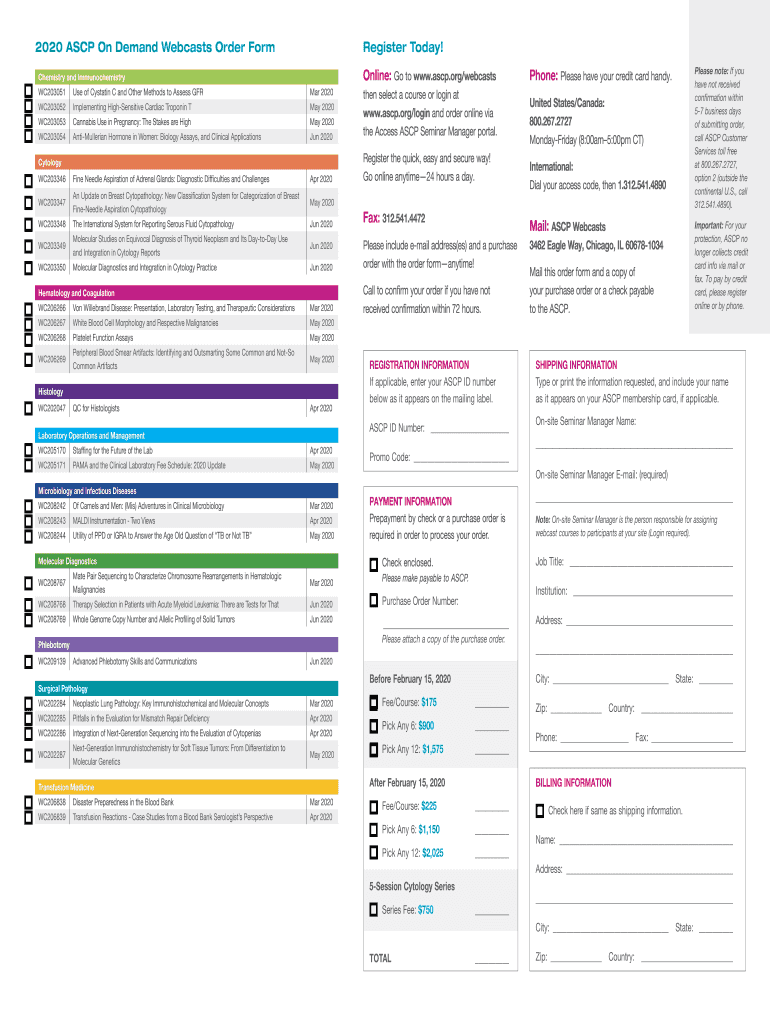
Fax 312 541 4472 Mail ASCP Webcasts 3462 Eagle Way 2020-2026


Understanding the ASCP Webcasts Form
The ASCP webcasts form is a crucial document for professionals seeking to participate in educational webcasts offered by the American Society for Clinical Pathology. This form allows individuals to register for various webcasts, ensuring they receive the necessary materials and access to online sessions. Understanding the requirements and purpose of this form is essential for effective participation.
Steps to Complete the ASCP Webcasts Form
Completing the ASCP webcasts form involves several straightforward steps:
- Gather necessary information, including personal details and professional credentials.
- Access the form through the official ASCP website or designated platform.
- Fill in the required fields accurately, ensuring all information is up-to-date.
- Review the form for any errors or omissions before submission.
- Submit the form electronically or as instructed, ensuring you receive confirmation of your registration.
Legal Use of the ASCP Webcasts Form
The ASCP webcasts form is designed to comply with legal standards governing electronic documentation and participation in educational programs. It is essential to ensure that all provided information is truthful and accurate, as misrepresentation can lead to penalties or disqualification from future events.
Form Submission Methods
The ASCP webcasts form can typically be submitted through various methods, including:
- Online submission via the ASCP website, which is the most common and efficient method.
- Faxing the completed form to the designated number, ensuring all pages are included.
- Mailing the form to the specified address if electronic submission is not feasible.
Key Elements of the ASCP Webcasts Form
When filling out the ASCP webcasts form, certain key elements must be included to ensure successful registration:
- Full name and contact information of the registrant.
- Professional credentials and affiliation, if applicable.
- Specific webcasts of interest, including dates and topics.
- Payment information, if there are associated fees for the webcasts.
Examples of Using the ASCP Webcasts Form
Utilizing the ASCP webcasts form can enhance professional development in various scenarios:
- A medical laboratory technician seeking to stay updated on the latest practices in pathology.
- A healthcare administrator interested in improving organizational protocols through educational resources.
- Students pursuing a career in clinical pathology wanting to gain insights from industry experts.
Quick guide on how to complete fax 3125414472 mail ascp webcasts 3462 eagle way
Accomplish Fax 312 541 4472 Mail ASCP Webcasts 3462 Eagle Way effortlessly on any device
Digital document management has gained traction among businesses and individuals. It offers an excellent environmentally friendly substitute for traditional printed and signed paperwork, allowing you to find the appropriate template and securely store it online. airSlate SignNow delivers all the resources you need to create, modify, and eSign your documents quickly without waiting. Handle Fax 312 541 4472 Mail ASCP Webcasts 3462 Eagle Way on any device with airSlate SignNow Android or iOS applications and simplify any document-related task today.
The easiest method to adjust and eSign Fax 312 541 4472 Mail ASCP Webcasts 3462 Eagle Way without hassle
- Find Fax 312 541 4472 Mail ASCP Webcasts 3462 Eagle Way and then click Get Form to begin.
- Employ the tools we offer to fill out your document.
- Emphasize important sections of your documents or obscure sensitive information with tools that airSlate SignNow specifically provides for that reason.
- Generate your eSignature with the Sign feature, which takes seconds and holds the same legal validity as a traditional wet ink signature.
- Review all the details and then click on the Done button to save your modifications.
- Choose how you wish to send your form, by email, text message (SMS), or invitation link, or download it to your computer.
Put an end to lost or misplaced documents, tedious form searching, or mistakes that require printing new document copies. airSlate SignNow addresses all your document management needs in just a few clicks from a device of your choice. Adjust and eSign Fax 312 541 4472 Mail ASCP Webcasts 3462 Eagle Way and ensure outstanding communication at any stage of your form preparation process with airSlate SignNow.
Create this form in 5 minutes or less
Create this form in 5 minutes!
How to create an eSignature for the fax 3125414472 mail ascp webcasts 3462 eagle way
The way to generate an electronic signature for a PDF document in the online mode
The way to generate an electronic signature for a PDF document in Chrome
The way to generate an eSignature for putting it on PDFs in Gmail
The best way to create an electronic signature right from your mobile device
The best way to make an eSignature for a PDF document on iOS devices
The best way to create an electronic signature for a PDF on Android devices
People also ask
-
What are webcasts and how can they benefit my business?
Webcasts are live or recorded online presentations that can be used to share information with a large audience. They can enhance your business by improving communication, increasing engagement, and providing an accessible platform for showcasing products or ideas. Utilizing webcasts helps streamline the presentation process and allows for interactive Q&A sessions, maximizing audience involvement.
-
How does airSlate SignNow integrate with webcasts?
airSlate SignNow seamlessly integrates with various webcast tools, allowing you to eSign documents during or after your presentations. This enables a smooth transition from discussion to action, ensuring that agreements can be finalized instantly. With its user-friendly interface, your audience can easily access and sign documents right after your webcast.
-
Is there a cost associated with using webcasts through airSlate SignNow?
The costs associated with using webcasts through airSlate SignNow depend on your selected plan and any additional features you choose to incorporate. However, airSlate SignNow offers a cost-effective solution that can save your business money compared to traditional signing methods. Additionally, by streamlining the signing process during webcasts, you reduce time and potential errors, which can lead to signNow savings.
-
What features does airSlate SignNow offer for webcasts?
AirSlate SignNow provides robust features that enhance the webcast experience, including easy document uploads, customizable templates, and real-time document tracking. You can manage your documents effectively while hosting webcasts, ensuring participants have everything they need to engage fully. Plus, built-in reporting tools help you analyze the success of your webcasts.
-
Can I host a webcast and send eSign documents simultaneously with airSlate SignNow?
Yes, you can host a webcast and send eSign documents simultaneously using airSlate SignNow. This capability allows you to present information while ensuring that attendees can access and sign relevant documents in real-time. This interactive approach helps expedite processes and reinforce messages during your webcast.
-
What are the advantages of using airSlate SignNow for conducting webcasts?
Using airSlate SignNow for webcasts offers numerous advantages, such as increased efficiency and enhanced user engagement. You can provide a streamlined signing experience for your audience, helping to convert leads more effectively. Additionally, the platform's integrations and features ensure that all participants can interact seamlessly, maximizing the impact of your presentations.
-
How does airSlate SignNow support document security during webcasts?
AirSlate SignNow prioritizes document security, ensuring that all eSign transactions during webcasts are protected with top-level encryption. This means that your sensitive documents remain secure, even as participants sign during the event. Regular compliance updates reinforce the platform's commitment to safeguarding your data.
Get more for Fax 312 541 4472 Mail ASCP Webcasts 3462 Eagle Way
- Legal last will and testament form for divorced person not remarried with adult children arizona
- Legal last will and testament form for divorced person not remarried with no children arizona
- Legal last will and testament form for divorced person not remarried with minor children arizona
- Legal last will and testament form for married person with adult children arizona
- Legal last will and testament form for a married person with no children arizona
- Az legal form
- Az amendments form
- Legal last will and testament form for divorced person not remarried with adult and minor children arizona
Find out other Fax 312 541 4472 Mail ASCP Webcasts 3462 Eagle Way
- How Do I eSignature Washington Insurance Form
- How Do I eSignature Alaska Life Sciences Presentation
- Help Me With eSignature Iowa Life Sciences Presentation
- How Can I eSignature Michigan Life Sciences Word
- Can I eSignature New Jersey Life Sciences Presentation
- How Can I eSignature Louisiana Non-Profit PDF
- Can I eSignature Alaska Orthodontists PDF
- How Do I eSignature New York Non-Profit Form
- How To eSignature Iowa Orthodontists Presentation
- Can I eSignature South Dakota Lawers Document
- Can I eSignature Oklahoma Orthodontists Document
- Can I eSignature Oklahoma Orthodontists Word
- How Can I eSignature Wisconsin Orthodontists Word
- How Do I eSignature Arizona Real Estate PDF
- How To eSignature Arkansas Real Estate Document
- How Do I eSignature Oregon Plumbing PPT
- How Do I eSignature Connecticut Real Estate Presentation
- Can I eSignature Arizona Sports PPT
- How Can I eSignature Wisconsin Plumbing Document
- Can I eSignature Massachusetts Real Estate PDF