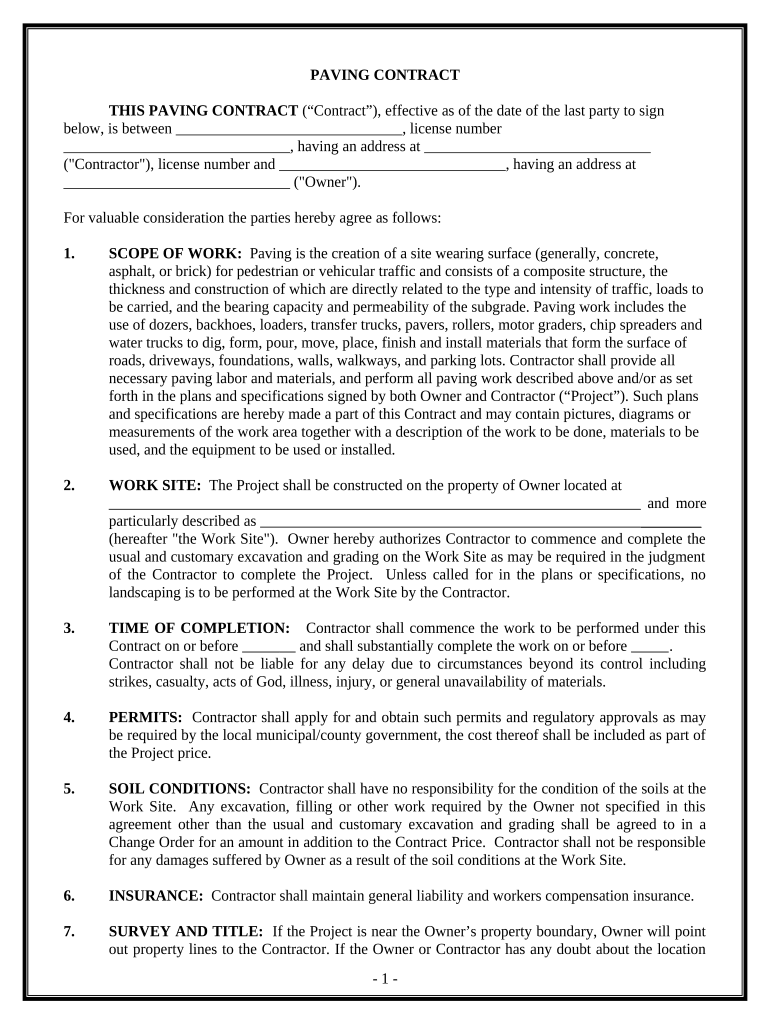
Paving Contract for Contractor District of Columbia Form


What is the Paving Contract For Contractor District Of Columbia
The paving contract for contractor District of Columbia is a legally binding document that outlines the terms and conditions for paving services provided by a contractor in the District of Columbia. This contract specifies the scope of work, payment terms, timelines, and responsibilities of both parties involved. It serves to protect the interests of both the contractor and the client, ensuring that all parties are aware of their obligations and rights during the project.
How to use the Paving Contract For Contractor District Of Columbia
To effectively use the paving contract for contractor District of Columbia, start by reviewing the document thoroughly to understand its terms. Fill in the necessary details, including the names of the parties involved, project specifications, and payment arrangements. Once completed, both parties should sign the document electronically to ensure its enforceability. Utilizing a reliable eSignature platform can streamline this process, providing a secure and efficient way to manage the contract.
Steps to complete the Paving Contract For Contractor District Of Columbia
Completing the paving contract for contractor District of Columbia involves several key steps:
- Review the contract template to ensure it meets your project needs.
- Fill in the required information, including contractor and client details.
- Specify the scope of work, including materials and timelines.
- Outline payment terms, including total cost and payment schedule.
- Both parties should review the document for accuracy.
- Sign the contract using an electronic signature for legal validity.
Legal use of the Paving Contract For Contractor District Of Columbia
The legal use of the paving contract for contractor District of Columbia is governed by local laws and regulations. For the contract to be enforceable, it must include essential elements such as mutual consent, a lawful purpose, and consideration. Additionally, both parties must have the legal capacity to enter into a contract. By adhering to these legal requirements, the paving contract can effectively protect the rights of both the contractor and the client.
Key elements of the Paving Contract For Contractor District Of Columbia
Key elements of the paving contract for contractor District of Columbia include:
- Parties Involved: Names and addresses of the contractor and client.
- Scope of Work: Detailed description of the paving services to be provided.
- Payment Terms: Total cost, payment schedule, and any deposit requirements.
- Timeline: Start and completion dates for the project.
- Dispute Resolution: Procedures for resolving any disagreements that may arise.
State-specific rules for the Paving Contract For Contractor District Of Columbia
State-specific rules for the paving contract for contractor District of Columbia may include licensing requirements for contractors, bonding regulations, and specific provisions related to construction contracts. It is important for contractors and clients to familiarize themselves with these local regulations to ensure compliance and avoid potential legal issues. Consulting with a legal professional can provide clarity on these requirements and help in drafting a compliant contract.
Quick guide on how to complete paving contract for contractor district of columbia
Effortlessly Prepare Paving Contract For Contractor District Of Columbia on Any Device
Digital document management has gained traction among businesses and individuals alike. It offers an ideal eco-friendly substitute for traditional printed and signed paperwork, allowing you to obtain the necessary forms and securely store them online. airSlate SignNow equips you with all the tools required to create, edit, and electronically sign your documents quickly and efficiently. Handle Paving Contract For Contractor District Of Columbia on any device using airSlate SignNow Android or iOS applications and enhance any document-centric task today.
The easiest method to modify and electronically sign Paving Contract For Contractor District Of Columbia with ease
- Obtain Paving Contract For Contractor District Of Columbia and click Get Form to begin.
- Utilize the tools we offer to fill out your form.
- Emphasize important sections of the documents or redact sensitive information with the tools specifically provided by airSlate SignNow for this purpose.
- Create your signature using the Sign tool, which takes only seconds and has the same legal validity as a standard handwritten signature.
- Review the details and click the Done button to save your modifications.
- Select your preferred method for sending your form, whether by email, SMS, invite link, or download it to your computer.
Say goodbye to lost or misplaced files, frustrating form searches, or errors that necessitate reprinting new document copies. airSlate SignNow fulfills all your document management needs in just a few clicks from any device of your choosing. Modify and electronically sign Paving Contract For Contractor District Of Columbia to ensure excellent communication at every stage of your form preparation process with airSlate SignNow.
Create this form in 5 minutes or less
Create this form in 5 minutes!
People also ask
-
What is a Paving Contract For Contractor District Of Columbia?
A Paving Contract For Contractor District Of Columbia is a legal document outlining the terms and conditions between a contractor and a client for paving services. This contract includes project specifications, payment terms, and responsibilities, ensuring clarity for both parties involved in the paving process.
-
How can I create a Paving Contract For Contractor District Of Columbia?
You can easily create a Paving Contract For Contractor District Of Columbia using airSlate SignNow's user-friendly document creation tools. Simply select a template for paving contracts, customize it with your specific project details, and you're ready to send it for eSignature.
-
What features does airSlate SignNow offer for managing a Paving Contract For Contractor District Of Columbia?
airSlate SignNow offers features like customizable templates, real-time tracking, and secure eSigning to manage your Paving Contract For Contractor District Of Columbia efficiently. These features help streamline the contract process and ensure all parties stay informed throughout the project.
-
What are the benefits of using airSlate SignNow for a Paving Contract For Contractor District Of Columbia?
Using airSlate SignNow to manage your Paving Contract For Contractor District Of Columbia provides several benefits, including cost-effectiveness and ease of use. With digital signing capabilities, you can speed up the contract process, reduce paperwork, and keep all documents securely stored and easily accessible.
-
Is there a pricing model for airSlate SignNow when using it for a Paving Contract For Contractor District Of Columbia?
Yes, airSlate SignNow offers flexible pricing plans designed to accommodate businesses of all sizes when managing a Paving Contract For Contractor District Of Columbia. You can choose a plan that suits your needs, ranging from basic features to more comprehensive solutions for larger teams.
-
Can I integrate airSlate SignNow with other tools for managing my Paving Contract For Contractor District Of Columbia?
Absolutely! airSlate SignNow seamlessly integrates with various third-party applications, making it easy to manage your Paving Contract For Contractor District Of Columbia in conjunction with your existing tools. Whether it's CRM systems or project management apps, integration enhances efficiency and collaboration.
-
How does airSlate SignNow ensure the security of my Paving Contract For Contractor District Of Columbia?
airSlate SignNow employs robust security measures to protect your Paving Contract For Contractor District Of Columbia. This includes encryption, secure data storage, and compliance with industry standards to ensure that your sensitive information remains confidential and safe from unauthorized access.
Get more for Paving Contract For Contractor District Of Columbia
- Lesson 4 homework practice powers of monomials form
- Rental tribunal durban form
- Time card change authorization form
- Product rule worksheet with answers pdf form
- Va escape clause form
- Reading street grade 3 pdf form
- Biological classification pogil answers form
- Telangana grameena bank account opening form pdf
Find out other Paving Contract For Contractor District Of Columbia
- How Do I eSignature Washington Insurance Form
- How Do I eSignature Alaska Life Sciences Presentation
- Help Me With eSignature Iowa Life Sciences Presentation
- How Can I eSignature Michigan Life Sciences Word
- Can I eSignature New Jersey Life Sciences Presentation
- How Can I eSignature Louisiana Non-Profit PDF
- Can I eSignature Alaska Orthodontists PDF
- How Do I eSignature New York Non-Profit Form
- How To eSignature Iowa Orthodontists Presentation
- Can I eSignature South Dakota Lawers Document
- Can I eSignature Oklahoma Orthodontists Document
- Can I eSignature Oklahoma Orthodontists Word
- How Can I eSignature Wisconsin Orthodontists Word
- How Do I eSignature Arizona Real Estate PDF
- How To eSignature Arkansas Real Estate Document
- How Do I eSignature Oregon Plumbing PPT
- How Do I eSignature Connecticut Real Estate Presentation
- Can I eSignature Arizona Sports PPT
- How Can I eSignature Wisconsin Plumbing Document
- Can I eSignature Massachusetts Real Estate PDF