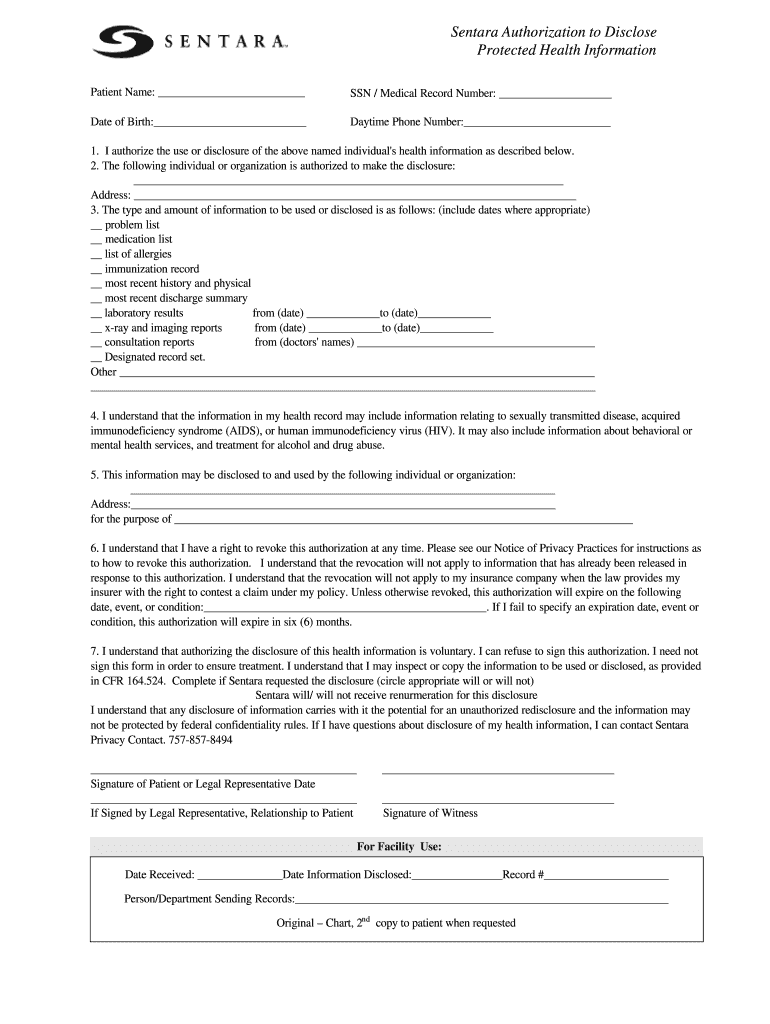
Sentara Authorization to Disclose Form


What is the Sentara Authorization To Disclose Form
The Sentara Authorization To Disclose Form is a crucial document used to grant permission for the release of personal health information. This form is essential for patients who wish to have their medical records shared with third parties, such as family members, other healthcare providers, or insurance companies. By completing this form, individuals ensure that their confidential information is handled in compliance with privacy laws and regulations.
How to use the Sentara Authorization To Disclose Form
Using the Sentara Authorization To Disclose Form involves a straightforward process. First, obtain the form from a trusted source, such as the Sentara healthcare system's website or a healthcare provider's office. Next, fill out the required fields, including your personal information, the specific information you wish to disclose, and the recipient's details. Once completed, sign and date the form to validate your authorization. Ensure that you understand the implications of your disclosure, as it may affect your privacy.
Steps to complete the Sentara Authorization To Disclose Form
Completing the Sentara Authorization To Disclose Form requires careful attention to detail. Follow these steps for accurate completion:
- Obtain the form from a reputable source.
- Fill in your full name, address, and contact information.
- Specify the information you wish to disclose, such as medical records or treatment details.
- Provide the name and contact information of the person or entity receiving the information.
- Indicate the purpose of the disclosure.
- Sign and date the form to validate your authorization.
Legal use of the Sentara Authorization To Disclose Form
The Sentara Authorization To Disclose Form is legally binding when filled out correctly. It complies with federal laws, including the Health Insurance Portability and Accountability Act (HIPAA), which protects patient privacy. To ensure legal validity, the form must be signed by the patient or their legal representative. Understanding the legal implications of this form is essential for both patients and healthcare providers, as improper use can lead to legal consequences.
Key elements of the Sentara Authorization To Disclose Form
Several key elements must be included in the Sentara Authorization To Disclose Form for it to be considered valid. These elements include:
- Patient's full name and identifying information.
- Details of the information to be disclosed.
- Name and contact information of the recipient.
- Purpose of the disclosure.
- Expiration date of the authorization.
- Patient's signature and date of signing.
Examples of using the Sentara Authorization To Disclose Form
There are various scenarios where the Sentara Authorization To Disclose Form is utilized. For instance, a patient may need to authorize their doctor to share medical records with a specialist for further treatment. Another example includes a patient allowing their family member to access their health information for caregiving purposes. These examples highlight the form's importance in facilitating communication and ensuring that patients receive appropriate care.
Quick guide on how to complete sentara authorization to disclose form
Complete Sentara Authorization To Disclose Form effortlessly on any device
Digital document management has gained immense popularity among businesses and individuals alike. It serves as an ideal eco-conscious alternative to traditional printed and signed documents, allowing you to access the appropriate form and securely store it online. airSlate SignNow equips you with all the necessary tools to create, amend, and electronically sign your documents swiftly and without delays. Manage Sentara Authorization To Disclose Form on any device using the airSlate SignNow Android or iOS applications and simplify any document-related task today.
How to amend and electronically sign Sentara Authorization To Disclose Form with ease
- Locate Sentara Authorization To Disclose Form and then click Get Form to commence.
- Utilize the tools we provide to complete your document.
- Mark important sections of your documents or redact sensitive information using tools specifically designed for that purpose by airSlate SignNow.
- Create your signature with the Sign tool, which takes mere seconds and holds the same legal validity as a conventional wet ink signature.
- Review the information and then click on the Done button to save your changes.
- Choose your preferred method to submit your form, via email, SMS, or invite link, or download it to your computer.
Eliminate worries about lost or misplaced documents, tedious searching for forms, or mistakes that necessitate printing new copies. airSlate SignNow takes care of all your document management needs in just a few clicks from your chosen device. Alter and electronically sign Sentara Authorization To Disclose Form and ensure excellent communication at every stage of your document preparation process with airSlate SignNow.
Create this form in 5 minutes or less
Find and fill out the correct sentara authorization to disclose form
Create this form in 5 minutes!
How to create an eSignature for the sentara authorization to disclose form
The way to generate an electronic signature for your PDF in the online mode
The way to generate an electronic signature for your PDF in Chrome
The way to generate an electronic signature for putting it on PDFs in Gmail
The best way to create an electronic signature from your smart phone
The best way to make an electronic signature for a PDF on iOS devices
The best way to create an electronic signature for a PDF file on Android OS
People also ask
-
What is the Sentara Authorization To Disclose Form?
The Sentara Authorization To Disclose Form is a legal document that allows individuals to authorize healthcare providers to share their medical information with designated third parties. This form is essential for ensuring that your medical data is handled correctly and in compliance with privacy regulations.
-
How can I access the Sentara Authorization To Disclose Form?
You can easily access the Sentara Authorization To Disclose Form through the airSlate SignNow platform. Our user-friendly interface allows you to download, fill out, and sign the document electronically, ensuring a hassle-free process.
-
Is there a cost associated with using the Sentara Authorization To Disclose Form on airSlate SignNow?
While accessing the Sentara Authorization To Disclose Form is free, using the airSlate SignNow service may require a subscription. We offer various pricing plans, ensuring you can select one that meets your needs for document signing and management.
-
What features does airSlate SignNow offer for the Sentara Authorization To Disclose Form?
AirSlate SignNow provides comprehensive features for the Sentara Authorization To Disclose Form, including electronic signing, customizable templates, and real-time tracking. These tools simplify the management and sharing of your documentation.
-
Can I integrate the Sentara Authorization To Disclose Form into other applications?
Yes, the airSlate SignNow platform allows for seamless integration of the Sentara Authorization To Disclose Form with various applications. This capability enhances workflow efficiency by enabling you to use the form directly within your favorite business tools.
-
What are the benefits of using the Sentara Authorization To Disclose Form digitally?
Using the Sentara Authorization To Disclose Form digitally through airSlate SignNow streamlines the signing process, saves time, and reduces paper waste. It also enhances security by offering encrypted storage and ensuring compliance with data protection regulations.
-
How secure is the Sentara Authorization To Disclose Form when using airSlate SignNow?
The security of the Sentara Authorization To Disclose Form is a priority at airSlate SignNow. We utilize advanced encryption protocols and data security measures to protect your information from unauthorized access while ensuring compliance with HIPAA regulations.
Get more for Sentara Authorization To Disclose Form
- Legal last will form for a widow or widower with no children arizona
- Legal last will and testament form for a widow or widower with adult and minor children arizona
- Legal last will and testament form for divorced and remarried person with mine yours and ours children arizona
- Legal last will and testament form with all property to trust called a pour over will arizona
- Written revocation of will arizona form
- Az will 497298089 form
- Notice to beneficiaries of being named in will arizona form
- Estate planning questionnaire and worksheets arizona form
Find out other Sentara Authorization To Disclose Form
- Electronic signature Indiana Sponsorship Agreement Free
- Can I Electronic signature Vermont Bulk Sale Agreement
- Electronic signature Alaska Medical Records Release Mobile
- Electronic signature California Medical Records Release Myself
- Can I Electronic signature Massachusetts Medical Records Release
- How Do I Electronic signature Michigan Medical Records Release
- Electronic signature Indiana Membership Agreement Easy
- How Can I Electronic signature New Jersey Medical Records Release
- Electronic signature New Mexico Medical Records Release Easy
- How Can I Electronic signature Alabama Advance Healthcare Directive
- How Do I Electronic signature South Carolina Advance Healthcare Directive
- eSignature Kentucky Applicant Appraisal Form Evaluation Later
- Electronic signature Colorado Client and Developer Agreement Later
- Electronic signature Nevada Affiliate Program Agreement Secure
- Can I Electronic signature Pennsylvania Co-Branding Agreement
- Can I Electronic signature South Dakota Engineering Proposal Template
- How Do I Electronic signature Arizona Proforma Invoice Template
- Electronic signature California Proforma Invoice Template Now
- Electronic signature New York Equipment Purchase Proposal Now
- How Do I Electronic signature New York Proforma Invoice Template