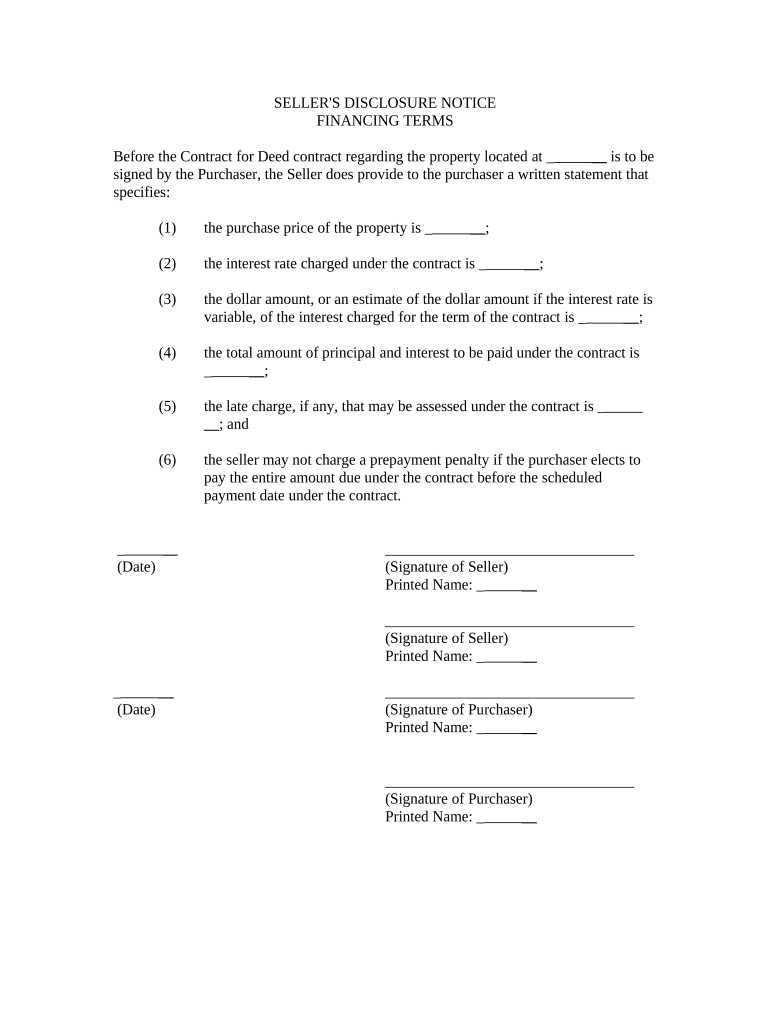
District of Columbia Form


What is the District of Columbia Form
The District of Columbia form refers to various official documents required for specific legal, tax, or regulatory purposes within Washington, D.C. These forms can include applications, disclosures, and other essential paperwork needed by residents, businesses, and governmental entities. Each form serves a unique function, such as the seller disclosure property form, which details important information about a property's condition and history, ensuring transparency in real estate transactions.
How to use the District of Columbia Form
Using the District of Columbia form involves several steps to ensure accurate completion and submission. First, identify the specific form needed for your situation, such as a property disclosure or tax-related document. Next, gather all necessary information and documentation required to fill out the form accurately. Once completed, review the form for any errors or omissions before submitting it according to the specified guidelines, whether online or via mail.
Steps to complete the District of Columbia Form
Completing the District of Columbia form can be straightforward if you follow these steps:
- Identify the form: Determine which specific form you need based on your purpose.
- Gather information: Collect all relevant details and documents required for the form.
- Fill out the form: Carefully enter the information, ensuring accuracy and clarity.
- Review: Double-check for any mistakes or missing information.
- Submit: Follow the submission instructions, whether online, by mail, or in person.
Legal use of the District of Columbia Form
The legal use of the District of Columbia form is governed by specific laws and regulations. To be considered valid, the form must be completed accurately and submitted in accordance with local laws. For example, the seller disclosure property form must include all required disclosures about the property's condition to protect both buyers and sellers. Compliance with these legal standards ensures that the form holds up in case of disputes or legal challenges.
Disclosure Requirements
Disclosure requirements for the District of Columbia form vary depending on the type of form being completed. For instance, the seller disclosure property form mandates that sellers provide detailed information regarding the property's condition, any known defects, and other pertinent details. These requirements are designed to protect consumers and promote transparency in transactions, making it essential for sellers to be thorough and honest in their disclosures.
Form Submission Methods
Submitting the District of Columbia form can be done through various methods, depending on the specific requirements of the form. Common submission methods include:
- Online: Many forms can be completed and submitted electronically through designated government websites.
- Mail: Forms can often be printed, filled out, and sent via postal service to the appropriate agency.
- In-Person: Some forms may require in-person submission at designated offices or agencies.
Examples of using the District of Columbia Form
Examples of using the District of Columbia form include various scenarios such as:
- Completing a seller disclosure property form when selling real estate to inform potential buyers of the property's condition.
- Filing tax-related forms to report income or claim deductions as a resident or business owner in D.C.
- Submitting applications for permits or licenses required for operating a business within the District.
Quick guide on how to complete district of columbia form
Accomplish District Of Columbia Form effortlessly on any device
Managing documents online has become increasingly popular among organizations and individuals. It offers an ideal eco-friendly alternative to traditional printed and signed paperwork, allowing you to access the necessary form and securely store it online. airSlate SignNow provides you with all the resources needed to create, modify, and eSign your documents swiftly without delays. Handle District Of Columbia Form on any device using airSlate SignNow's Android or iOS applications and enhance any document-centric operation today.
The simplest method to alter and eSign District Of Columbia Form effortlessly
- Obtain District Of Columbia Form and click on Get Form to begin.
- Utilize the tools we provide to complete your document.
- Select pertinent sections of your documents or obscure sensitive information with tools that airSlate SignNow has specifically designed for that purpose.
- Generate your signature using the Sign tool, which takes mere seconds and holds the same legal significance as a conventional wet ink signature.
- Review the information and click on the Done button to save your modifications.
- Select your preferred method of delivering your form, whether by email, text message (SMS), invitation link, or download it to your PC.
Say goodbye to lost or misplaced files, tedious form searches, or mistakes that need new document copies printed. airSlate SignNow caters to all your document management needs in just a few clicks from any device you choose. Modify and eSign District Of Columbia Form and ensure seamless communication at any stage of your form preparation process with airSlate SignNow.
Create this form in 5 minutes or less
Create this form in 5 minutes!
People also ask
-
What is a District of Columbia form in airSlate SignNow?
A District of Columbia form in airSlate SignNow refers to any document that is designed for use within the District of Columbia. With our platform, you can create, send, and eSign these forms effortlessly, ensuring compliance with local regulations.
-
How does airSlate SignNow facilitate the completion of District of Columbia forms?
airSlate SignNow streamlines the process of completing District of Columbia forms by providing a user-friendly interface for filling out documents. Users can easily add signatures, and attachments, and collaborate in real time, making the completion process efficient.
-
Are there any costs associated with using District of Columbia forms on airSlate SignNow?
Yes, airSlate SignNow offers various pricing plans that cater to different needs. These plans provide access to all features for creating and managing District of Columbia forms, ensuring that you find a solution that fits your budget.
-
What features does airSlate SignNow offer for District of Columbia forms?
airSlate SignNow includes features specifically designed for handling District of Columbia forms, such as customizable templates, secure eSigning, and automated workflows. These features enhance productivity and simplify document management.
-
Can I integrate airSlate SignNow with other applications for District of Columbia forms?
Absolutely! airSlate SignNow supports multiple integrations with popular applications like Google Drive, Salesforce, and more, allowing you to manage your District of Columbia forms seamlessly alongside your other tools.
-
What are the benefits of using airSlate SignNow for District of Columbia forms?
Using airSlate SignNow for District of Columbia forms offers numerous benefits, including time savings, reduced paper usage, and improved accuracy. The platform automates many tasks, allowing you to focus on your business while ensuring compliance.
-
Is it easy to track the status of District of Columbia forms with airSlate SignNow?
Yes, airSlate SignNow provides advanced tracking features that allow users to monitor the status of District of Columbia forms in real-time. This feature helps you stay informed about who has signed and when, enhancing accountability.
Get more for District Of Columbia Form
Find out other District Of Columbia Form
- eSign Hawaii Courts Contract Mobile
- eSign Hawaii Courts RFP Online
- How To eSign Hawaii Courts RFP
- eSign Hawaii Courts Letter Of Intent Later
- eSign Hawaii Courts IOU Myself
- eSign Hawaii Courts IOU Safe
- Help Me With eSign Hawaii Courts Cease And Desist Letter
- How To eSign Massachusetts Police Letter Of Intent
- eSign Police Document Michigan Secure
- eSign Iowa Courts Emergency Contact Form Online
- eSign Kentucky Courts Quitclaim Deed Easy
- How To eSign Maryland Courts Medical History
- eSign Michigan Courts Lease Agreement Template Online
- eSign Minnesota Courts Cease And Desist Letter Free
- Can I eSign Montana Courts NDA
- eSign Montana Courts LLC Operating Agreement Mobile
- eSign Oklahoma Sports Rental Application Simple
- eSign Oklahoma Sports Rental Application Easy
- eSign Missouri Courts Lease Agreement Template Mobile
- Help Me With eSign Nevada Police Living Will