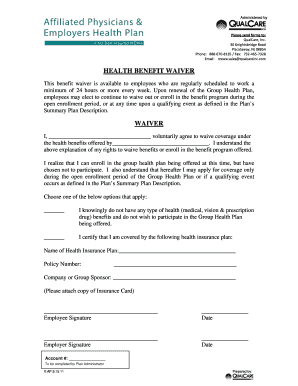
Qualcare Waiver Form 2011-2026


What is the Qualcare Waiver Form
The Qualcare waiver form is a legal document that allows individuals to waive certain rights or claims, particularly in relation to healthcare services. This form is often used by patients to acknowledge understanding of potential risks associated with medical treatments and to release healthcare providers from liability. It is crucial for ensuring that both parties are aware of the terms and conditions surrounding the provision of care.
How to use the Qualcare Waiver Form
Using the Qualcare waiver form involves several steps to ensure it is completed accurately and legally. First, individuals should read the document thoroughly to understand its implications. Next, fill in the required personal information, including name, date of birth, and relevant medical history. After completing the form, it should be signed and dated by the individual, and in some cases, a witness may also be required to sign. It is advisable to keep a copy of the completed form for personal records.
Steps to complete the Qualcare Waiver Form
Completing the Qualcare waiver form involves a series of straightforward steps:
- Read the form carefully to understand its purpose and implications.
- Fill in your personal details, including full name and contact information.
- Provide any necessary medical history or information as requested.
- Sign and date the form to confirm your agreement to the terms.
- If required, have a witness sign the form to validate it.
- Make a copy of the signed form for your records.
Legal use of the Qualcare Waiver Form
The legal use of the Qualcare waiver form hinges on its compliance with state and federal regulations. For the form to be enforceable, it must be clear, concise, and free of ambiguous language. Additionally, the individual signing the form must do so voluntarily and with full understanding of the rights being waived. Legal counsel may be advisable to ensure that the form meets all necessary legal standards and adequately protects the interests of all parties involved.
Key elements of the Qualcare Waiver Form
Several key elements must be included in the Qualcare waiver form to ensure its validity:
- Identification of the parties: Clearly state the names of the individual and the healthcare provider.
- Description of the services: Outline the specific services or treatments being waived.
- Risks and benefits: Include a section detailing the potential risks and benefits associated with the services.
- Signature and date: Ensure there is space for the individual’s signature and the date of signing.
- Witness signature: If required, provide a section for a witness to sign.
Examples of using the Qualcare Waiver Form
The Qualcare waiver form can be utilized in various scenarios, such as:
- Patients undergoing elective surgeries who need to acknowledge the risks involved.
- Individuals participating in clinical trials where they must waive certain rights.
- Clients receiving alternative therapies that may not be covered by insurance.
Quick guide on how to complete qualcare waiver form
Complete Qualcare Waiver Form effortlessly on any gadget
Digital document management has become increasingly prevalent among organizations and individuals. It offers an ideal environmentally-friendly substitute to traditional printed and signed documents, as you can access the required form and securely keep it online. airSlate SignNow provides you with all the tools you need to create, edit, and eSign your documents swiftly without delays. Manage Qualcare Waiver Form on any device with airSlate SignNow Android or iOS applications and streamline any document-related process today.
How to modify and eSign Qualcare Waiver Form with ease
- Obtain Qualcare Waiver Form and click on Get Form to begin.
- Make use of the tools we provide to complete your document.
- Mark important sections of the documents or redact sensitive information with tools that airSlate SignNow offers specifically for that purpose.
- Generate your eSignature using the Sign feature, which takes seconds and holds the same legal validity as a conventional ink signature.
- Review the details and click on the Done button to preserve your changes.
- Decide how you want to send your form, via email, text message (SMS), or invitation link, or download it to your computer.
Say goodbye to lost or misplaced files, tedious form searching, or mistakes that require printing new document copies. airSlate SignNow meets your document management needs in just a few clicks from your chosen device. Alter and eSign Qualcare Waiver Form while ensuring excellent communication at every step of your form preparation process with airSlate SignNow.
Create this form in 5 minutes or less
Create this form in 5 minutes!
How to create an eSignature for the qualcare waiver form
The way to generate an electronic signature for your PDF file online
The way to generate an electronic signature for your PDF file in Google Chrome
The way to make an eSignature for signing PDFs in Gmail
The best way to create an electronic signature from your mobile device
The best way to make an electronic signature for a PDF file on iOS
The best way to create an electronic signature for a PDF file on Android devices
People also ask
-
What is the Qualcare waiver form and its purpose?
The Qualcare waiver form is a document used to acknowledge and accept specific terms and conditions related to healthcare services. It allows patients to provide informed consent while ensuring that providers meet necessary regulatory requirements in a streamlined manner.
-
How can the airSlate SignNow platform help with the Qualcare waiver form?
airSlate SignNow simplifies the process of sending and signing the Qualcare waiver form. With its intuitive interface, you can easily upload the form, customize it as needed, and send it to recipients for eSignature, ensuring quick and secure processing.
-
Are there any costs associated with using the Qualcare waiver form on airSlate SignNow?
Using the Qualcare waiver form on airSlate SignNow is cost-effective, with various pricing plans available to suit different business needs. You can choose a plan that offers the best value, ensuring you only pay for the features you need to streamline your document management.
-
What features are included when using the Qualcare waiver form on airSlate SignNow?
When using the Qualcare waiver form on airSlate SignNow, you gain access to features like customizable templates, eSignature functionality, and real-time tracking. These tools enhance document workflow efficiency, making it easier to manage and organize patient waivers.
-
Can I integrate the Qualcare waiver form with other tools or systems?
Yes, airSlate SignNow allows for seamless integration of the Qualcare waiver form with various applications such as CRM systems and cloud storage solutions. This capability helps streamline your workflow, ensuring a smooth exchange of information across platforms.
-
What are the benefits of using airSlate SignNow for the Qualcare waiver form?
Using airSlate SignNow for the Qualcare waiver form offers numerous benefits, including enhanced security, faster processing times, and convenient remote access for all stakeholders. This solution is designed to improve patient experience while maintaining compliance with regulatory standards.
-
Is it easy to set up the Qualcare waiver form on airSlate SignNow?
Absolutely! Setting up the Qualcare waiver form on airSlate SignNow is straightforward with user-friendly tools that guide you through the process. Even those with limited tech skills can create and manage forms effortlessly.
Get more for Qualcare Waiver Form
- Document locator and personal information package including burial information form arizona
- Demand to produce copy of will from heir to executor or person in possession of will arizona form
- Quitclaim deed for corporation california form
- California deed corporation form
- Quitclaim deed from individual california form
- Warranty deed from individual california form
- California employee form
- No fault uncontested agreed divorce package for dissolution of marriage with adult children and with or without property and 497298099 form
Find out other Qualcare Waiver Form
- eSignature Maryland Roommate Rental Agreement Template Free
- How Do I eSignature California Lodger Agreement Template
- eSignature Kentucky Lodger Agreement Template Online
- eSignature North Carolina Lodger Agreement Template Myself
- eSignature Alabama Storage Rental Agreement Free
- eSignature Oregon Housekeeping Contract Computer
- eSignature Montana Home Loan Application Online
- eSignature New Hampshire Home Loan Application Online
- eSignature Minnesota Mortgage Quote Request Simple
- eSignature New Jersey Mortgage Quote Request Online
- Can I eSignature Kentucky Temporary Employment Contract Template
- eSignature Minnesota Email Cover Letter Template Fast
- How To eSignature New York Job Applicant Rejection Letter
- How Do I eSignature Kentucky Executive Summary Template
- eSignature Hawaii CV Form Template Mobile
- eSignature Nevada CV Form Template Online
- eSignature Delaware Software Development Proposal Template Now
- eSignature Kentucky Product Development Agreement Simple
- eSignature Georgia Mobile App Design Proposal Template Myself
- eSignature Indiana Mobile App Design Proposal Template Now