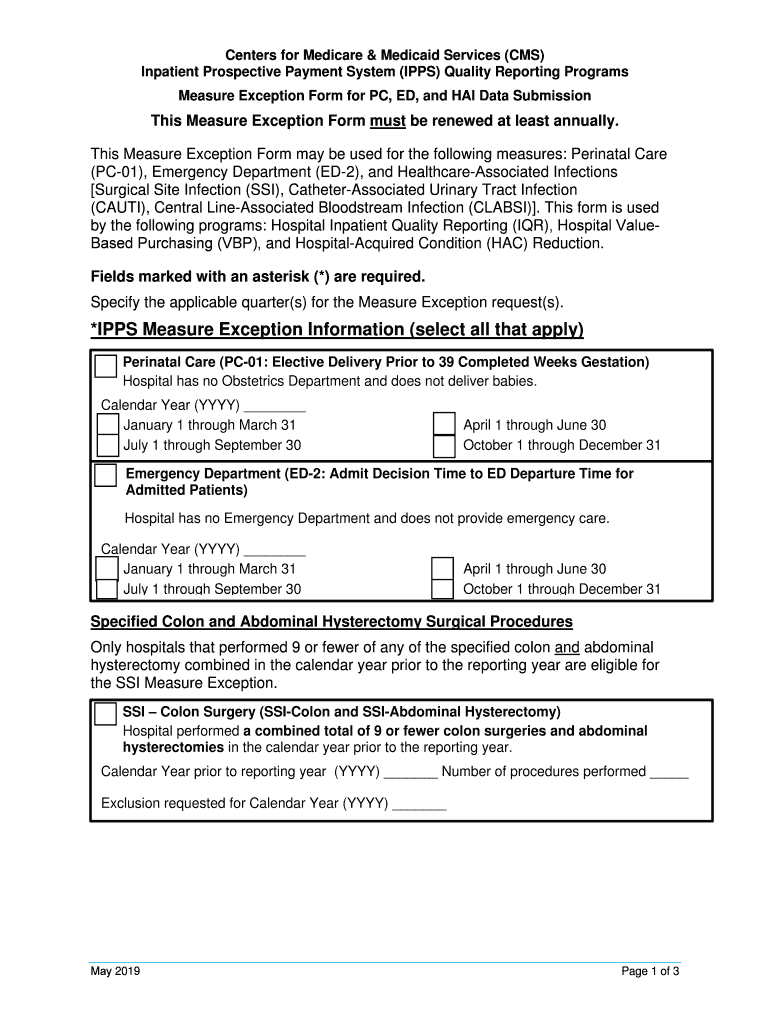
Quality Reporting Form 2019-2026


What is the Quality Reporting Form
The quality reporting form is a crucial document used in the healthcare sector to collect and report data on various quality measures. This form helps hospitals and healthcare providers track their performance against established benchmarks, ensuring that they meet the standards set forth by regulatory bodies. The data collected through this form is essential for improving patient care and outcomes, as it provides insight into the effectiveness of healthcare services.
How to use the Quality Reporting Form
Using the quality reporting form involves several key steps. First, healthcare providers must gather the necessary data related to patient care and outcomes. This may include information on treatment methods, patient satisfaction, and readmission rates. Once the data is compiled, it should be entered into the form accurately. It is important to review the information for completeness and accuracy before submission, as errors can lead to penalties or inaccurate reporting.
Steps to complete the Quality Reporting Form
Completing the quality reporting form involves a systematic approach:
- Gather all relevant patient data and quality measures.
- Fill out the form, ensuring all sections are completed accurately.
- Double-check the entries for any discrepancies or missing information.
- Submit the form by the designated deadline, following the specified submission methods.
By following these steps, healthcare providers can ensure their submissions are compliant and reflect their quality of care accurately.
Legal use of the Quality Reporting Form
The quality reporting form must be used in compliance with federal and state regulations. This includes adherence to guidelines set by the Centers for Medicare & Medicaid Services (CMS) and other relevant authorities. Proper use of the form ensures that the data reported is legally valid, which is essential for maintaining accreditation and avoiding potential legal issues. It is crucial for healthcare providers to stay informed about any changes in regulations that may affect the use of the quality reporting form.
Key elements of the Quality Reporting Form
Several key elements are essential for the quality reporting form to be effective:
- Patient Identification: Accurate identification of patients is necessary for tracking outcomes.
- Quality Measures: Specific metrics that reflect the quality of care provided.
- Data Collection Methods: Procedures for gathering data, which must be standardized.
- Submission Guidelines: Clear instructions on how and when to submit the form.
These elements ensure that the form serves its purpose in evaluating and improving healthcare quality.
Form Submission Methods
The quality reporting form can be submitted through various methods, including online platforms, mail, or in-person submission. Online submission is often preferred for its efficiency and ease of tracking. When submitting by mail, it is important to ensure that the form is sent to the correct address and that it is postmarked by the submission deadline. In-person submissions may be required in specific circumstances, depending on the healthcare provider's location and the governing body's requirements.
Quick guide on how to complete quality reporting form
Complete Quality Reporting Form seamlessly on any device
Digital document management has gained traction among both companies and individuals. It offers an ideal environmentally friendly alternative to traditional printed and signed documents, allowing you to locate the necessary form and securely store it online. airSlate SignNow equips you with all the resources to create, modify, and electronically sign your documents swiftly and without delays. Manage Quality Reporting Form on any device using airSlate SignNow's Android or iOS applications and streamline your document-related processes today.
How to modify and electronically sign Quality Reporting Form effortlessly
- Locate Quality Reporting Form and click on Get Form to begin.
- Use our provided tools to complete your form.
- Emphasize key sections of your documents or obscure sensitive data with tools specifically designed by airSlate SignNow for that purpose.
- Create your signature using the Sign tool, which takes mere seconds and carries the same legal validity as a conventional wet ink signature.
- Verify all the details and click the Done button to save your changes.
- Choose your preferred way to send your form, whether by email, SMS, invitation link, or download it to your computer.
Eliminate worries about lost or misplaced files, tedious form hunts, or errors that necessitate reprinting document copies. airSlate SignNow meets your document management needs in just a few clicks from any device you choose. Modify and electronically sign Quality Reporting Form and ensure outstanding communication at any stage of your form preparation process with airSlate SignNow.
Create this form in 5 minutes or less
Find and fill out the correct quality reporting form
Create this form in 5 minutes!
How to create an eSignature for the quality reporting form
The way to generate an eSignature for your PDF document in the online mode
The way to generate an eSignature for your PDF document in Chrome
How to make an electronic signature for putting it on PDFs in Gmail
The best way to generate an electronic signature right from your mobile device
The way to create an electronic signature for a PDF document on iOS devices
The best way to generate an electronic signature for a PDF on Android devices
People also ask
-
What is a quality reporting form and how can it benefit my business?
A quality reporting form is a standardized document that allows businesses to collect and report data on various aspects of their operations. By utilizing a quality reporting form, you can enhance your data accuracy and streamline your reporting processes, ultimately aiding in better decision-making and operational efficiency.
-
How does airSlate SignNow enhance the use of quality reporting forms?
airSlate SignNow provides an intuitive platform for creating, sending, and eSigning quality reporting forms efficiently. The secure and user-friendly interface ensures that your team can manage documents easily and reduce turnaround time for approvals and feedback.
-
Is there a cost associated with using airSlate SignNow for quality reporting forms?
Yes, airSlate SignNow offers a competitive pricing structure for its cloud-based solutions, including the use of quality reporting forms. You can select a subscription plan that best meets your needs, with options available for businesses of all sizes.
-
Can I integrate airSlate SignNow with other tools for managing quality reporting forms?
Absolutely! airSlate SignNow can be integrated with various third-party applications to enhance your workflow. These integrations help streamline the management of quality reporting forms and improve overall productivity by connecting with tools you already use.
-
What features does airSlate SignNow offer for quality reporting forms?
airSlate SignNow offers a range of features for quality reporting forms, including customizable templates, secure eSigning capabilities, and real-time tracking of document status. These features help ensure the integrity of your data while simplifying the reporting process.
-
How secure are the quality reporting forms created with airSlate SignNow?
Security is a top priority for airSlate SignNow. All quality reporting forms are encrypted and stored in a secure cloud environment, ensuring that your sensitive information is protected from unauthorized access and compliance bsignNowes.
-
Can I customize my quality reporting forms in airSlate SignNow?
Yes, airSlate SignNow allows for extensive customization of quality reporting forms to meet your specific business needs. You can easily add fields, modify templates, and tailor the design to gather the exact data necessary for your reports.
Get more for Quality Reporting Form
Find out other Quality Reporting Form
- Sign Illinois Plumbing Business Plan Template Fast
- Sign Plumbing PPT Idaho Free
- How Do I Sign Wyoming Life Sciences Confidentiality Agreement
- Sign Iowa Plumbing Contract Safe
- Sign Iowa Plumbing Quitclaim Deed Computer
- Sign Maine Plumbing LLC Operating Agreement Secure
- How To Sign Maine Plumbing POA
- Sign Maryland Plumbing Letter Of Intent Myself
- Sign Hawaii Orthodontists Claim Free
- Sign Nevada Plumbing Job Offer Easy
- Sign Nevada Plumbing Job Offer Safe
- Sign New Jersey Plumbing Resignation Letter Online
- Sign New York Plumbing Cease And Desist Letter Free
- Sign Alabama Real Estate Quitclaim Deed Free
- How Can I Sign Alabama Real Estate Affidavit Of Heirship
- Can I Sign Arizona Real Estate Confidentiality Agreement
- How Do I Sign Arizona Real Estate Memorandum Of Understanding
- Sign South Dakota Plumbing Job Offer Later
- Sign Tennessee Plumbing Business Letter Template Secure
- Sign South Dakota Plumbing Emergency Contact Form Later