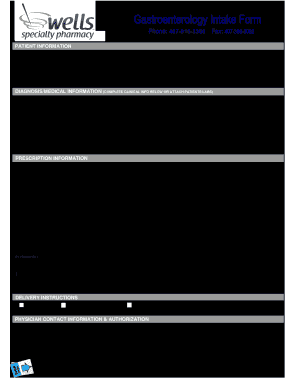
Gastroenterology Intake Form


What is the gastroenterology intake?
The gastroenterology intake is a specialized form used to gather essential information from patients seeking care for gastrointestinal issues. This form typically includes sections for personal details, medical history, and specific symptoms related to digestive health. By collecting this information, healthcare providers can better understand a patient's condition and tailor their treatment plans accordingly. The gastroenterology intake is crucial for ensuring that patients receive appropriate care and that any potential concerns are addressed promptly.
Steps to complete the gastroenterology intake
Completing the gastroenterology intake involves several straightforward steps that help ensure accuracy and comprehensiveness. Here are the key steps to follow:
- Begin by entering your personal information, including your name, contact details, and insurance information.
- Provide a detailed medical history, including any previous gastrointestinal issues, surgeries, or relevant family health history.
- List any medications you are currently taking, including over-the-counter drugs and supplements.
- Describe your current symptoms, including their duration and severity, to help your healthcare provider understand your condition better.
- Review the completed form for accuracy before submitting it to ensure all information is correct.
Legal use of the gastroenterology intake
The gastroenterology intake is legally recognized as a valid document when completed and signed appropriately. To ensure its legal standing, it must comply with relevant regulations, such as the ESIGN Act and UETA, which govern electronic signatures and documents. Utilizing a secure platform for digital signing, like airSlate SignNow, can enhance the document's legitimacy. This ensures that all signatures are verifiable and that the information provided is protected under privacy laws, such as HIPAA.
How to obtain the gastroenterology intake
Obtaining the gastroenterology intake form is a simple process. Patients can typically access the form through their healthcare provider's website or directly from the gastroenterology clinic. Many clinics offer the option to download the form as a PDF, allowing patients to fill it out electronically or print it for manual completion. Additionally, some providers may send the form via email or provide it during the appointment scheduling process.
Key elements of the gastroenterology intake
The gastroenterology intake form includes several key elements that are essential for effective patient assessment. These elements often comprise:
- Personal Information: Basic details such as name, age, and contact information.
- Medical History: A section for previous gastrointestinal conditions, surgeries, and family health history.
- Current Medications: A list of all medications, including dosages and frequency.
- Symptom Description: Detailed information about current symptoms, including onset, duration, and severity.
- Allergies: Any known allergies to medications or substances.
Digital vs. paper version of the gastroenterology intake
Choosing between a digital or paper version of the gastroenterology intake form can depend on personal preference and convenience. The digital version offers benefits such as easy access, quick submission, and secure storage. It also allows for easier updates and modifications. On the other hand, the paper version may be preferred by those who feel more comfortable with traditional methods or lack access to digital tools. Regardless of the format, the information collected remains vital for effective healthcare delivery.
Quick guide on how to complete gastroenterology intake
Complete Gastroenterology Intake effortlessly on any device
Digital document management has become increasingly popular among businesses and individuals. It serves as an ideal eco-friendly substitute for traditional printed and signed documents, allowing you to find the appropriate form and securely store it online. airSlate SignNow provides all the resources necessary to create, modify, and eSign your documents quickly without delays. Manage Gastroenterology Intake on any platform using the airSlate SignNow Android or iOS applications and enhance any document-based process today.
The easiest way to modify and eSign Gastroenterology Intake without hassle
- Obtain Gastroenterology Intake and click Get Form to commence.
- Utilize the tools we provide to finalize your document.
- Highlight important parts of your documents or conceal sensitive data with tools specifically offered by airSlate SignNow for that purpose.
- Produce your eSignature with the Sign tool, which takes mere seconds and carries the same legal authority as a conventional wet ink signature.
- Review the information and click the Done button to save your modifications.
- Select how you wish to share your form, via email, text message (SMS), or invitation link, or download it to your computer.
Eliminate concerns about lost or misplaced files, tedious form searches, or mistakes that necessitate printing additional document copies. airSlate SignNow addresses all your document management requirements in just a few clicks from any device of your preference. Modify and eSign Gastroenterology Intake and ensure outstanding communication at any stage of the document preparation process with airSlate SignNow.
Create this form in 5 minutes or less
Create this form in 5 minutes!
How to create an eSignature for the gastroenterology intake
The way to make an electronic signature for a PDF online
The way to make an electronic signature for a PDF in Google Chrome
The best way to create an eSignature for signing PDFs in Gmail
The best way to generate an electronic signature from your smartphone
The way to generate an eSignature for a PDF on iOS
The best way to generate an electronic signature for a PDF file on Android
People also ask
-
What is gastroenterology intake and how can airSlate SignNow help?
Gastroenterology intake refers to the process of gathering patient information for digestive health evaluations. airSlate SignNow streamlines this process by allowing healthcare providers to create, send, and eSign intake forms electronically, ensuring a seamless experience for both patients and practitioners.
-
How does airSlate SignNow improve the gastroenterology intake process?
airSlate SignNow improves the gastroenterology intake process by automating document workflows and ensuring that all patient information is securely collected. With customizable templates, healthcare facilities can expedite their intake procedures, allowing for quicker patient assessments and improved overall care.
-
What are the pricing options for airSlate SignNow when focusing on gastroenterology intake?
airSlate SignNow offers flexible pricing plans tailored to the needs of medical facilities, including those focusing on gastroenterology intake. Prospective users can choose from various subscription levels that best fit their patient volume and operational requirements, ensuring affordability without compromising essential features.
-
Are there specific features in airSlate SignNow for gastroenterology intake?
Yes, airSlate SignNow includes several features specifically designed to enhance gastroenterology intake, such as electronic signature capabilities, form customization, and secure data storage. These features help healthcare providers seamlessly manage intake forms and maintain compliance with healthcare regulations.
-
How does airSlate SignNow ensure data security for gastroenterology intake?
Data security is paramount in airSlate SignNow, especially for sensitive information related to gastroenterology intake. The platform employs advanced encryption, secure user authentication, and compliance with regulations like HIPAA to protect patient data against unauthorized access.
-
Can airSlate SignNow integrate with other healthcare management tools for gastroenterology intake?
Absolutely! airSlate SignNow can integrate with a variety of healthcare management systems to enhance the gastroenterology intake process. This compatibility allows healthcare providers to link patient records seamlessly, optimizing workflow and ensuring accurate data handling across platforms.
-
What benefits does airSlate SignNow offer for managing gastroenterology intake?
The primary benefits of airSlate SignNow for managing gastroenterology intake include increased efficiency, reduced paperwork, and improved patient experience. By enabling quick electronic document handling, healthcare practitioners can focus more on patient care rather than administrative tasks.
Get more for Gastroenterology Intake
Find out other Gastroenterology Intake
- How Can I Electronic signature Alabama Finance & Tax Accounting Document
- How To Electronic signature Delaware Government Document
- Help Me With Electronic signature Indiana Education PDF
- How To Electronic signature Connecticut Government Document
- How To Electronic signature Georgia Government PDF
- Can I Electronic signature Iowa Education Form
- How To Electronic signature Idaho Government Presentation
- Help Me With Electronic signature Hawaii Finance & Tax Accounting Document
- How Can I Electronic signature Indiana Government PDF
- How Can I Electronic signature Illinois Finance & Tax Accounting PPT
- How To Electronic signature Maine Government Document
- How To Electronic signature Louisiana Education Presentation
- How Can I Electronic signature Massachusetts Government PDF
- How Do I Electronic signature Montana Government Document
- Help Me With Electronic signature Louisiana Finance & Tax Accounting Word
- How To Electronic signature Pennsylvania Government Document
- Can I Electronic signature Texas Government PPT
- How To Electronic signature Utah Government Document
- How To Electronic signature Washington Government PDF
- How Can I Electronic signature New Mexico Finance & Tax Accounting Word