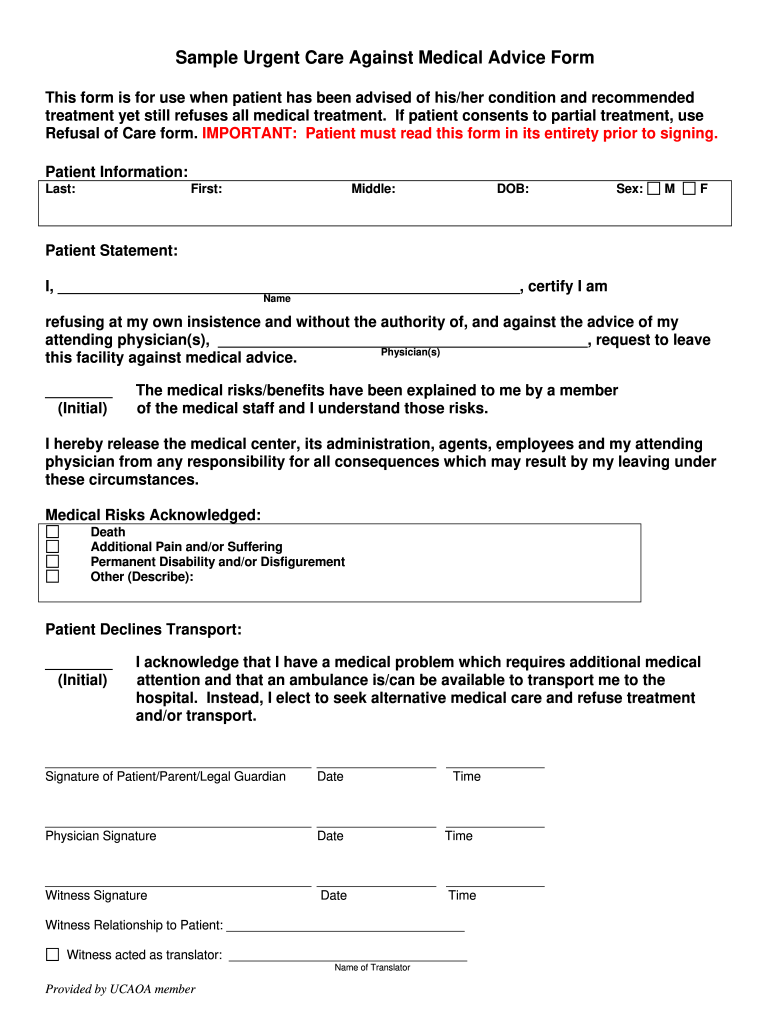
Sample Urgent Care Against Medical Advice Form Ucaoa


What is the Sample Urgent Care Against Medical Advice Form?
The Sample Urgent Care Against Medical Advice Form is a document that patients sign when they choose to leave a medical facility against the advice of their healthcare provider. This form serves to acknowledge that the patient understands the risks associated with leaving treatment prematurely. It is crucial for both the patient and the healthcare provider, as it provides a legal record of the patient's decision and the information provided by the medical staff.
Key Elements of the Sample Urgent Care Against Medical Advice Form
Several important components are typically included in the Sample Urgent Care Against Medical Advice Form. These elements ensure that the form is comprehensive and legally binding:
- Patient Information: This includes the patient's name, contact details, and medical record number.
- Medical Provider Information: Details about the healthcare facility and the attending physician are included.
- Statement of Understanding: A section where the patient acknowledges understanding the risks of leaving against medical advice.
- Signature and Date: The patient must sign and date the form to confirm their decision.
- Witness Signature: A witness, often a healthcare professional, may also sign to validate the process.
Steps to Complete the Sample Urgent Care Against Medical Advice Form
Completing the Sample Urgent Care Against Medical Advice Form involves several straightforward steps:
- Obtain the Form: Access the form through the healthcare facility or download it as a printable against medical advice form.
- Fill in Patient Information: Enter your personal details accurately, including your name and contact information.
- Review Medical Provider Information: Ensure that the details of the healthcare provider are correct.
- Read the Statement of Understanding: Carefully review the risks associated with leaving treatment early.
- Sign and Date: Sign the form and date it to indicate your decision.
- Have a Witness Sign: If required, have a healthcare professional witness your signature.
Legal Use of the Sample Urgent Care Against Medical Advice Form
The Sample Urgent Care Against Medical Advice Form is legally significant as it protects both the patient and the healthcare provider. By signing this form, the patient acknowledges that they are leaving against medical advice, which can limit liability for the healthcare provider. It is important to ensure that the form complies with local laws and regulations to maintain its validity.
Examples of Using the Sample Urgent Care Against Medical Advice Form
There are various scenarios in which the Sample Urgent Care Against Medical Advice Form may be utilized:
- Emergency Room Visits: Patients who decide to leave the emergency room before receiving full treatment may use this form.
- Urgent Care Centers: Individuals who visit urgent care facilities and choose to leave after an initial assessment can document their decision with this form.
- Nursing Homes: Residents in nursing homes who wish to leave against medical advice can also use this form to formalize their decision.
State-Specific Rules for the Sample Urgent Care Against Medical Advice Form
Each state may have specific regulations regarding the use of the Sample Urgent Care Against Medical Advice Form. It is important to be aware of these rules, as they can affect the form's validity and the legal implications of signing it. Healthcare providers should ensure that they are following state laws to protect both their patients and their practice.
Quick guide on how to complete sample urgent care against medical advice form ucaoa
Effortlessly Prepare Sample Urgent Care Against Medical Advice Form Ucaoa on Any Device
Digital document administration has gained traction among companies and individuals. It serves as an ideal environmentally friendly alternative to conventional printed and signed documents, since you can easily obtain the right template and securely keep it online. airSlate SignNow provides you with all the features necessary to create, modify, and electronically sign your documents quickly and without complications. Manage Sample Urgent Care Against Medical Advice Form Ucaoa on any device using airSlate SignNow's Android or iOS applications and enhance any document-related workflow today.
How to Modify and Electronically Sign Sample Urgent Care Against Medical Advice Form Ucaoa Without Any Hassle
- Acquire Sample Urgent Care Against Medical Advice Form Ucaoa and then click Get Form to begin.
- Utilize the features we provide to complete your document.
- Emphasize important sections of the documents or conceal sensitive information with tools specifically designed for that purpose by airSlate SignNow.
- Generate your electronic signature using the Sign tool, which takes only a few seconds and holds the same legal validity as a traditional ink signature.
- Verify all the details and then click on the Done button to save your modifications.
- Select your preferred method to share your form, whether by email, SMS, invitation link, or download it to your computer.
Eliminate the worry of lost or misplaced documents, tedious form hunting, or mistakes that necessitate reprinting new copies. airSlate SignNow addresses all your document management needs in just a few clicks from any device you choose. Modify and electronically sign Sample Urgent Care Against Medical Advice Form Ucaoa and ensure excellent communication at every stage of your form preparation with airSlate SignNow.
Create this form in 5 minutes or less
Create this form in 5 minutes!
How to create an eSignature for the sample urgent care against medical advice form ucaoa
How to create an electronic signature for your PDF online
How to create an electronic signature for your PDF in Google Chrome
How to generate an electronic signature for signing PDFs in Gmail
The way to create an eSignature straight from your smartphone
How to create an electronic signature for a PDF on iOS
The way to create an eSignature for a PDF document on Android
People also ask
-
What is an against medical advice form and why is it important?
An against medical advice form is a document patients sign when they choose to leave a healthcare facility against the advice of their medical provider. This form is crucial as it helps to protect healthcare providers from liability and ensures that patients acknowledge the risks involved in their decision.
-
How does airSlate SignNow simplify the process of using an against medical advice form?
airSlate SignNow streamlines the use of the against medical advice form by providing an intuitive platform for sending and eSigning documents. With its user-friendly interface, healthcare providers can quickly send these forms for signatures, saving time and reducing paperwork.
-
Is airSlate SignNow cost-effective for managing an against medical advice form?
Yes, airSlate SignNow offers a cost-effective solution for managing the against medical advice form, with various pricing plans to suit different business needs. This ensures that healthcare facilities can easily integrate document signing into their operational budget without compromising on features or security.
-
What features does airSlate SignNow offer for handling against medical advice forms?
airSlate SignNow includes essential features such as customizable templates, real-time tracking, and secure cloud storage for the against medical advice form. These functionalities enhance efficiency and ensure compliance with legal standards, making document management easier for healthcare professionals.
-
Can airSlate SignNow integrate with other healthcare software when using the against medical advice form?
Absolutely! airSlate SignNow offers seamless integrations with various healthcare software systems. This allows users to incorporate the against medical advice form into their existing workflows, enhancing overall efficiency and optimizing patient care.
-
What benefits do healthcare providers gain by using airSlate SignNow for against medical advice forms?
By using airSlate SignNow for the against medical advice form, healthcare providers benefit from enhanced operational efficiency, improved patient communication, and reduced turnaround time for document processing. These advantages contribute to better patient satisfaction and streamlined administrative workflows.
-
How secure is the against medical advice form when using airSlate SignNow?
Security is a top priority at airSlate SignNow. The against medical advice form and all documents signed through the platform are protected with advanced encryption and secure access controls, ensuring that sensitive patient data remains confidential and compliant with regulations.
Get more for Sample Urgent Care Against Medical Advice Form Ucaoa
- Contractors list of parties providing labor or materials individual delaware form
- Quitclaim deed from individual to individual delaware form
- Warranty deed from individual to individual delaware form
- Certification representation form
- Warranty deed to child reserving a life estate in the parents delaware form
- Discovery interrogatories from plaintiff to defendant with production requests delaware form
- Discovery interrogatories from defendant to plaintiff with production requests delaware form
- Interrogatories divorce form 497302006
Find out other Sample Urgent Care Against Medical Advice Form Ucaoa
- How Can I eSignature Colorado Insurance Presentation
- Help Me With eSignature Georgia Insurance Form
- How Do I eSignature Kansas Insurance Word
- How Do I eSignature Washington Insurance Form
- How Do I eSignature Alaska Life Sciences Presentation
- Help Me With eSignature Iowa Life Sciences Presentation
- How Can I eSignature Michigan Life Sciences Word
- Can I eSignature New Jersey Life Sciences Presentation
- How Can I eSignature Louisiana Non-Profit PDF
- Can I eSignature Alaska Orthodontists PDF
- How Do I eSignature New York Non-Profit Form
- How To eSignature Iowa Orthodontists Presentation
- Can I eSignature South Dakota Lawers Document
- Can I eSignature Oklahoma Orthodontists Document
- Can I eSignature Oklahoma Orthodontists Word
- How Can I eSignature Wisconsin Orthodontists Word
- How Do I eSignature Arizona Real Estate PDF
- How To eSignature Arkansas Real Estate Document
- How Do I eSignature Oregon Plumbing PPT
- How Do I eSignature Connecticut Real Estate Presentation