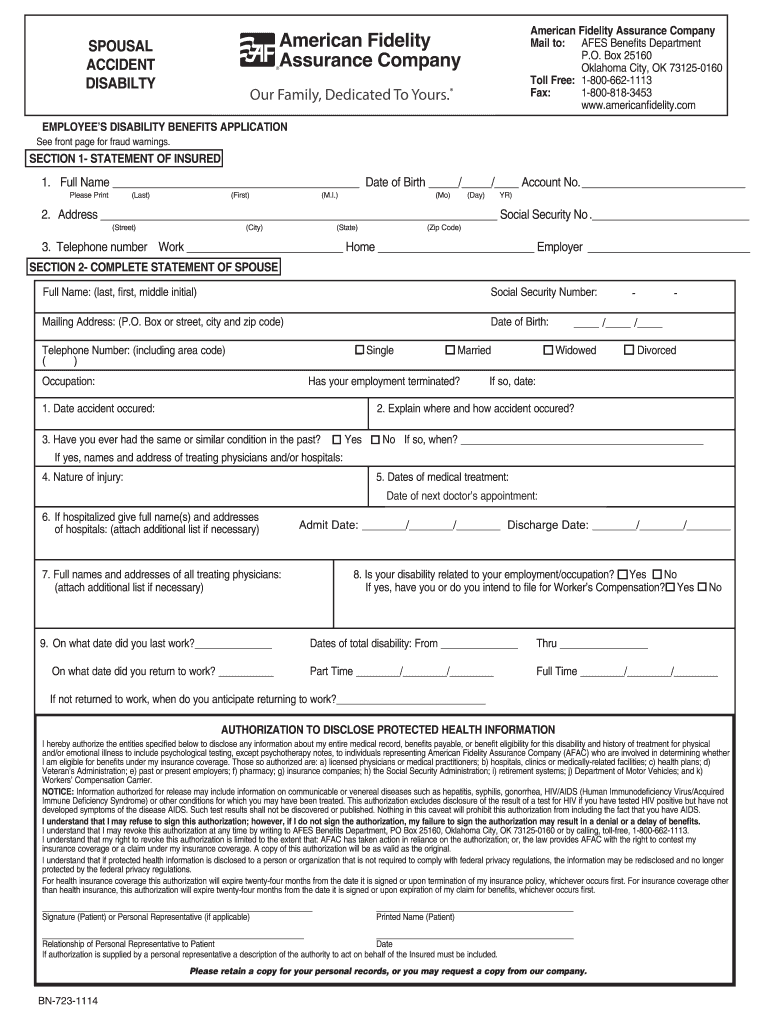
Spousal Accident Disability 2014


What is the Spousal Accident Disability
The Spousal Accident Disability form is a legal document designed to provide financial support to a spouse in the event of an accident that results in disability. This form is crucial for ensuring that the affected spouse can access necessary benefits and support during a challenging time. It typically outlines the circumstances under which the benefits can be claimed, the eligibility criteria, and the required documentation to substantiate the claim.
Steps to complete the Spousal Accident Disability
Completing the Spousal Accident Disability form involves several important steps to ensure accuracy and compliance. Here are the key steps:
- Gather necessary information about the accident and the affected spouse's medical condition.
- Complete the form with accurate personal details, including names, addresses, and contact information.
- Provide documentation that supports the claim, such as medical reports and accident records.
- Review the completed form for any errors or omissions.
- Sign and date the form, ensuring that all required signatures are included.
- Submit the form through the designated method, whether online, by mail, or in person.
Legal use of the Spousal Accident Disability
The legal use of the Spousal Accident Disability form is governed by specific regulations that ensure its validity. To be legally binding, the form must comply with federal and state laws regarding disability benefits. This includes adhering to the requirements set forth by the Employee Retirement Income Security Act (ERISA) and other relevant legislation. Proper execution of the form, including obtaining necessary signatures and providing required documentation, is essential for its acceptance by insurance providers and legal entities.
Eligibility Criteria
To qualify for benefits under the Spousal Accident Disability form, certain eligibility criteria must be met. Typically, these criteria include:
- The accident must have occurred while the spouse was covered under a relevant insurance policy.
- The disability must be documented by a qualified medical professional.
- The claimant must provide evidence of financial dependency on the affected spouse.
- All required documentation must be submitted within specified deadlines.
Required Documents
When submitting the Spousal Accident Disability form, specific documents are required to support the claim. These documents may include:
- Medical records detailing the nature and extent of the disability.
- Accident reports or police records, if applicable.
- Proof of marriage or partnership to establish the spousal relationship.
- Financial documents demonstrating dependency on the affected spouse.
Form Submission Methods
The Spousal Accident Disability form can be submitted through various methods, depending on the requirements of the insurance provider or legal entity. Common submission methods include:
- Online submission through a secure portal.
- Mailing the completed form to the designated address.
- In-person submission at the relevant office or agency.
Quick guide on how to complete spousal accident disability
Complete Spousal Accident Disability effortlessly on any device
Digital document management has become increasingly preferred by organizations and individuals. It offers an ideal eco-friendly substitute for traditional printed and signed documents, allowing you to locate the correct form and securely store it online. airSlate SignNow equips you with all the necessary tools to create, modify, and eSign your documents promptly without delays. Manage Spousal Accident Disability on any device using airSlate SignNow Android or iOS applications and streamline any document-related process today.
The easiest way to alter and eSign Spousal Accident Disability seamlessly
- Locate Spousal Accident Disability and click on Get Form to begin.
- Make use of the tools we provide to complete your form.
- Emphasize important sections of the documents or redact sensitive information with tools that airSlate SignNow offers specifically for that purpose.
- Generate your signature with the Sign tool, which takes only seconds and carries the same legal authority as a conventional wet ink signature.
- Review the details and click on the Done button to save your modifications.
- Select your preferred delivery method for your form, whether by email, text message (SMS), invitation link, or download it to your computer.
Eliminate the worries of lost or misplaced documents, tedious form searching, or errors that necessitate printing new copies. airSlate SignNow fulfills all your document management needs in just a few clicks from your chosen device. Alter and eSign Spousal Accident Disability and ensure outstanding communication at any stage of the form preparation process with airSlate SignNow.
Create this form in 5 minutes or less
Find and fill out the correct spousal accident disability
Create this form in 5 minutes!
How to create an eSignature for the spousal accident disability
How to create an electronic signature for your PDF file online
How to create an electronic signature for your PDF file in Google Chrome
How to make an eSignature for signing PDFs in Gmail
The way to create an eSignature straight from your mobile device
How to create an electronic signature for a PDF file on iOS
The way to create an eSignature for a PDF document on Android devices
People also ask
-
What is Spousal Accident Disability insurance?
Spousal Accident Disability insurance is a type of coverage that provides financial protection for spouses in the event of an accidental injury or disability. This insurance ensures that families have the financial means to cope with unexpected medical expenses and loss of income, making it an essential part of financial planning.
-
How does airSlate SignNow simplify the process of signing documents related to Spousal Accident Disability?
airSlate SignNow streamlines the document signing process for Spousal Accident Disability by providing a user-friendly platform that allows for secure and quick electronic signatures. Users can easily send, receive, and manage disability-related documents, ensuring a hassle-free experience.
-
What are the pricing options for Spousal Accident Disability coverage?
Pricing for Spousal Accident Disability insurance can vary based on several factors, such as age, health status, and coverage limits. It's crucial to compare different providers and their pricing, and using airSlate SignNow can help streamline the collection of quotes and documentation.
-
What features does airSlate SignNow offer for managing Spousal Accident Disability documents?
airSlate SignNow offers features such as intuitive document editing, customizable templates, and automatic reminders for signatures, making it easier to manage Spousal Accident Disability paperwork. These features enhance efficiency and ensure all documents are properly executed.
-
What are the benefits of using electronic signatures for Spousal Accident Disability agreements?
Using electronic signatures for Spousal Accident Disability agreements signNowly speeds up the signing process while ensuring security and compliance. Additionally, it reduces paperwork and allows for easy access to documents from anywhere, facilitating better management of important agreements.
-
Can I integrate airSlate SignNow with other software for Spousal Accident Disability processes?
Yes, airSlate SignNow offers integrations with various applications such as CRM systems, storage solutions, and productivity tools, enhancing your workflow related to Spousal Accident Disability. These integrations help streamline document management, making the process more efficient.
-
Is airSlate SignNow suitable for businesses handling Spousal Accident Disability documents?
Absolutely! airSlate SignNow is designed for businesses of all sizes to efficiently manage Spousal Accident Disability documents and signatures. Its features are tailored to improve document workflow, making it an ideal choice for companies in need of reliable signing solutions.
Get more for Spousal Accident Disability
- California certificate of trust by individual california form
- California certificate trust 497298548 form
- Mutual wills containing last will and testaments for unmarried persons with no children california form
- Mutual wills package of last wills and testaments for unmarried persons living together with adult children california form
- Mutual wills or last will and testaments for unmarried persons living together with minor children california form
- California cohabitation form
- California paternity form
- Ca paternity form
Find out other Spousal Accident Disability
- eSignature Alabama Plumbing Confidentiality Agreement Later
- How Can I eSignature Wyoming Lawers Quitclaim Deed
- eSignature California Plumbing Profit And Loss Statement Easy
- How To eSignature California Plumbing Business Letter Template
- eSignature Kansas Plumbing Lease Agreement Template Myself
- eSignature Louisiana Plumbing Rental Application Secure
- eSignature Maine Plumbing Business Plan Template Simple
- Can I eSignature Massachusetts Plumbing Business Plan Template
- eSignature Mississippi Plumbing Emergency Contact Form Later
- eSignature Plumbing Form Nebraska Free
- How Do I eSignature Alaska Real Estate Last Will And Testament
- Can I eSignature Alaska Real Estate Rental Lease Agreement
- eSignature New Jersey Plumbing Business Plan Template Fast
- Can I eSignature California Real Estate Contract
- eSignature Oklahoma Plumbing Rental Application Secure
- How Can I eSignature Connecticut Real Estate Quitclaim Deed
- eSignature Pennsylvania Plumbing Business Plan Template Safe
- eSignature Florida Real Estate Quitclaim Deed Online
- eSignature Arizona Sports Moving Checklist Now
- eSignature South Dakota Plumbing Emergency Contact Form Mobile