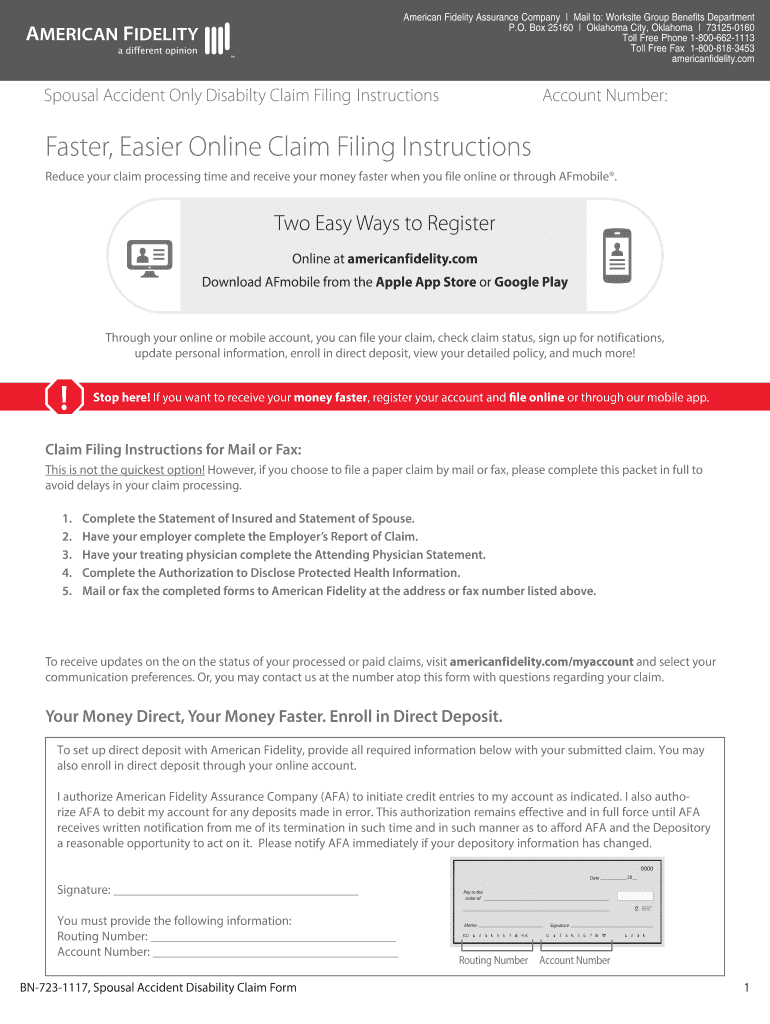
American Fidelity Company Bn Claim Form 2017-2026


What is the American Fidelity Company Bn Claim Form
The American Fidelity Company Bn Claim Form is a crucial document used to apply for benefits under various insurance plans offered by American Fidelity. This form is specifically designed for individuals seeking disability claims, ensuring that the necessary information is collected to process claims efficiently. It is essential for claimants to understand the purpose of this form, as it serves as the foundation for assessing eligibility and determining the benefits available.
Steps to complete the American Fidelity Company Bn Claim Form
Completing the American Fidelity Company Bn Claim Form involves several key steps to ensure accuracy and compliance. First, gather all required personal information, including your name, address, and policy number. Next, provide detailed information regarding your disability, including the nature of the condition and how it affects your daily activities. Be sure to include any supporting documentation, such as medical records or statements from healthcare providers. Finally, review the form for completeness and accuracy before submission to avoid delays in processing.
Required Documents
When submitting the American Fidelity Company Bn Claim Form, it is important to include specific documents that support your claim. Required documents typically include:
- Medical records detailing your condition and treatment history.
- Statements from healthcare providers confirming your diagnosis and disability.
- Any relevant employment records that may affect your claim.
- Proof of identity, such as a government-issued ID.
Ensuring that all required documents are included will facilitate a smoother claims process.
Form Submission Methods
The American Fidelity Company Bn Claim Form can be submitted through various methods to accommodate different preferences. Claimants may choose to submit the form online via the American Fidelity portal, ensuring a quick and efficient process. Alternatively, the form can be mailed to the designated claims address or delivered in person at a local office. Each submission method has its own set of guidelines, so it is advisable to follow the instructions provided on the form carefully.
Eligibility Criteria
Understanding the eligibility criteria for the American Fidelity Company Bn Claim Form is essential for claimants. Generally, eligibility is determined by the nature and severity of the disability, as well as the terms outlined in the insurance policy. Claimants must demonstrate that their condition significantly impairs their ability to perform daily activities or work. Additionally, certain timeframes for reporting the disability and submitting the claim may apply, so it is important to be aware of these requirements.
Legal use of the American Fidelity Company Bn Claim Form
The American Fidelity Company Bn Claim Form is legally binding once completed and submitted according to the guidelines set forth by American Fidelity. This form must be filled out accurately to ensure compliance with applicable laws and regulations concerning disability claims. It is important for claimants to understand their rights and responsibilities when submitting this form, as any inaccuracies or omissions may lead to delays or denial of benefits.
Quick guide on how to complete american fidelity company bn claim form
Effortlessly Complete American Fidelity Company Bn Claim Form on Any Device
Digital document management has gained popularity among businesses and individuals alike. It serves as an ideal eco-friendly alternative to traditional printed and signed documents, allowing you to locate the needed form and safely save it online. airSlate SignNow provides all the essentials required to generate, alter, and eSign your documents swiftly without delays. Manage American Fidelity Company Bn Claim Form on any device using airSlate SignNow's Android or iOS applications and enhance any document-oriented workflow today.
How to Alter and eSign American Fidelity Company Bn Claim Form with Ease
- Obtain American Fidelity Company Bn Claim Form and click on Get Form to commence.
- Utilize the tools we offer to fill out your form.
- Emphasize pertinent sections of the documents or obscure confidential information with tools specifically provided by airSlate SignNow for that purpose.
- Create your eSignature using the Sign tool, which takes mere seconds and carries the same legal authority as a conventional handwritten signature.
- Review the details and click on the Done button to preserve your modifications.
- Select your preferred delivery method for your form, whether by email, SMS, invitation link, or download it to your computer.
Eliminate concerns about lost or misplaced documents, laborious form searching, or mistakes that necessitate printing new document copies. airSlate SignNow meets all your document management needs in just a few clicks from any device you choose. Alter and eSign American Fidelity Company Bn Claim Form and ensure outstanding communication at every step of the form preparation journey with airSlate SignNow.
Create this form in 5 minutes or less
Find and fill out the correct american fidelity company bn claim form
Create this form in 5 minutes!
How to create an eSignature for the american fidelity company bn claim form
The way to create an electronic signature for a PDF document online
The way to create an electronic signature for a PDF document in Google Chrome
How to generate an eSignature for signing PDFs in Gmail
The way to make an eSignature from your smart phone
The best way to create an eSignature for a PDF document on iOS
The way to make an eSignature for a PDF file on Android OS
People also ask
-
What is the 723 disability form?
The 723 disability form is a document used by individuals to apply for disability benefits. It provides necessary information about the applicant's medical condition and work history. By using the airSlate SignNow platform, you can easily complete and eSign your 723 disability form securely online.
-
How does airSlate SignNow help with the 723 disability form?
airSlate SignNow simplifies the process of filling out the 723 disability form by allowing users to fill it out electronically. With our easy-to-use interface, you can complete and eSign the form in a matter of minutes. This digital solution ensures your documents are stored securely and accessible whenever needed.
-
Is there a cost associated with using airSlate SignNow for the 723 disability form?
Yes, airSlate SignNow offers various pricing plans that cater to different business needs. Our plans include access to features that make managing the 723 disability form efficient and effective. We also provide a free trial, so you can explore the benefits before committing to a plan.
-
What features does airSlate SignNow provide for the 723 disability form?
airSlate SignNow comes with a range of features to enhance your experience with the 723 disability form. Key features include customizable templates, secure eSigning, and real-time tracking of document statuses. These tools make it easy to manage your forms efficiently and stay organized.
-
Can I integrate airSlate SignNow with other applications for the 723 disability form?
Absolutely! airSlate SignNow offers seamless integrations with popular applications and tools. This allows you to streamline workflows when dealing with the 723 disability form, enhancing collaboration and document management across platforms.
-
What are the benefits of using airSlate SignNow for the 723 disability form?
Using airSlate SignNow for the 723 disability form provides numerous advantages, including increased efficiency and reduced processing time. The platform ensures your documents are secure and compliant with eSignature laws. Additionally, it minimizes the need for paper, contributing to a more sustainable workflow.
-
Is airSlate SignNow user-friendly for completing the 723 disability form?
Yes, airSlate SignNow is designed with user-friendliness in mind. Our intuitive interface makes it easy for anyone, regardless of technical skill, to fill out the 723 disability form. We also provide support and resources to assist users during the process.
Get more for American Fidelity Company Bn Claim Form
- Quitclaim deed form california
- Quitclaim deed from two individuals to husband and wife california form
- Quitclaim deed for three individuals to four individuals as joint tenants california form
- Quitclaim deed for four individuals to two individuals as joint tenants california form
- Quitclaim deed from husband and wife to four individuals as joint tenants california form
- Quitclaim deed for individual to a trust california form
- California family trust form
- Quitclaim deed for trust to trust california form
Find out other American Fidelity Company Bn Claim Form
- How To Electronic signature Minnesota Government Lease Agreement
- Can I Electronic signature Minnesota Government Quitclaim Deed
- Help Me With Electronic signature Mississippi Government Confidentiality Agreement
- Electronic signature Kentucky Finance & Tax Accounting LLC Operating Agreement Myself
- Help Me With Electronic signature Missouri Government Rental Application
- Can I Electronic signature Nevada Government Stock Certificate
- Can I Electronic signature Massachusetts Education Quitclaim Deed
- Can I Electronic signature New Jersey Government LLC Operating Agreement
- Electronic signature New Jersey Government Promissory Note Template Online
- Electronic signature Michigan Education LLC Operating Agreement Myself
- How To Electronic signature Massachusetts Finance & Tax Accounting Quitclaim Deed
- Electronic signature Michigan Finance & Tax Accounting RFP Now
- Electronic signature Oklahoma Government RFP Later
- Electronic signature Nebraska Finance & Tax Accounting Business Plan Template Online
- Electronic signature Utah Government Resignation Letter Online
- Electronic signature Nebraska Finance & Tax Accounting Promissory Note Template Online
- Electronic signature Utah Government Quitclaim Deed Online
- Electronic signature Utah Government POA Online
- How To Electronic signature New Jersey Education Permission Slip
- Can I Electronic signature New York Education Medical History