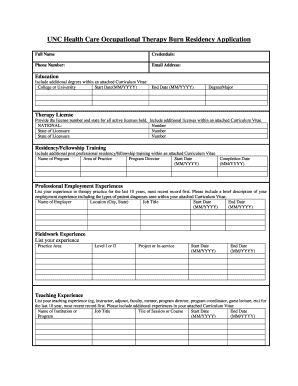
UNC Health Care Occupational Therapy Burn Residency Application Form


What is the UNC Health Care Occupational Therapy Burn Residency Application
The UNC Health Care Occupational Therapy Burn Residency Application is a specialized application form designed for candidates seeking to enter the burn residency program at UNC Health Care. This program focuses on advanced training in occupational therapy specifically for burn care, emphasizing the unique needs of burn patients. The application typically requires personal information, educational background, professional experience, and references, all aimed at assessing the applicant's qualifications and commitment to the field of burn rehabilitation.
Steps to complete the UNC Health Care Occupational Therapy Burn Residency Application
Completing the UNC Health Care Occupational Therapy Burn Residency Application involves several key steps:
- Gather necessary documents: Collect transcripts, letters of recommendation, and a current resume.
- Fill out personal information: Ensure that all personal details are accurate, including contact information and educational history.
- Detail professional experience: Highlight relevant work experience in occupational therapy, especially in burn care settings.
- Submit the application: Follow the submission guidelines, which may include online submission or mailing a hard copy.
Legal use of the UNC Health Care Occupational Therapy Burn Residency Application
The legal use of the UNC Health Care Occupational Therapy Burn Residency Application is governed by various regulations that ensure the integrity and confidentiality of the information provided. When completed electronically, the application must comply with the ESIGN Act and UETA, which validate electronic signatures and documents. Utilizing a secure platform for submission is crucial to maintain compliance and protect sensitive personal information.
Eligibility Criteria
Eligibility for the UNC Health Care Occupational Therapy Burn Residency Application typically includes the following requirements:
- Completion of a master’s or doctoral degree in occupational therapy from an accredited program.
- Current licensure as an occupational therapist in the state where the residency is offered.
- Relevant clinical experience, particularly in burn care or related fields.
- Strong letters of recommendation from professionals in the field.
Application Process & Approval Time
The application process for the UNC Health Care Occupational Therapy Burn Residency involves several stages:
- Application submission: Candidates must submit their applications by the specified deadline.
- Review period: Applications are reviewed by a selection committee, which may take several weeks.
- Interviews: Selected candidates may be invited for an interview as part of the evaluation process.
- Notification: Applicants are notified of their acceptance status, typically within a few weeks after interviews.
How to use the UNC Health Care Occupational Therapy Burn Residency Application
Using the UNC Health Care Occupational Therapy Burn Residency Application effectively involves understanding the form's structure and requirements. Candidates should carefully read all instructions provided with the application. It is advisable to fill out the form in a quiet environment to minimize distractions. Double-check all entries for accuracy and completeness before submission to ensure that all required information is included, which can help facilitate a smoother review process.
Quick guide on how to complete unc health care occupational therapy burn residency application
Effortlessly Prepare UNC Health Care Occupational Therapy Burn Residency Application on Any Device
The management of documents online has become increasingly popular among businesses and individuals alike. It offers an ideal eco-friendly substitute to traditional printed and signed documents, allowing you to find the necessary form and securely keep it in the cloud. airSlate SignNow equips you with all the tools required to craft, modify, and electronically sign your documents swiftly and without interruptions. Manage UNC Health Care Occupational Therapy Burn Residency Application on any device using airSlate SignNow's Android or iOS applications and streamline any document-related process immediately.
How to Modify and Electronically Sign UNC Health Care Occupational Therapy Burn Residency Application with Ease
- Find UNC Health Care Occupational Therapy Burn Residency Application and click Get Form to begin.
- Utilize the tools we provide to fill out your document.
- Emphasize crucial sections of your documents or redact sensitive data with tools specifically designed for that purpose by airSlate SignNow.
- Create your electronic signature using the Sign tool, which only takes seconds and holds the same legal validity as a conventional wet ink signature.
- Verify the details and then click the Done button to save your changes.
- Choose your preferred method for sending your form, whether by email, SMS, or a shareable link, or download it to your computer.
Eliminate concerns about lost or misfiled documents, tedious form searching, or errors necessitating the printing of new document copies. airSlate SignNow fulfills your document management needs in just a few clicks from your preferred device. Modify and electronically sign UNC Health Care Occupational Therapy Burn Residency Application to ensure excellent communication throughout your document preparation journey with airSlate SignNow.
Create this form in 5 minutes or less
Create this form in 5 minutes!
How to create an eSignature for the unc health care occupational therapy burn residency application
How to create an eSignature for a PDF file in the online mode
How to create an eSignature for a PDF file in Chrome
The best way to create an electronic signature for putting it on PDFs in Gmail
The way to create an electronic signature straight from your smartphone
How to generate an eSignature for a PDF file on iOS devices
The way to create an electronic signature for a PDF document on Android
People also ask
-
What is the UNC Health Care Occupational Therapy Burn Residency Application?
The UNC Health Care Occupational Therapy Burn Residency Application is a specialized program designed for occupational therapists who wish to gain advanced training in burn care. This program focuses on the unique rehabilitation needs of burn patients, offering in-depth knowledge and hands-on experience. Applicants are encouraged to utilize digital solutions like airSlate SignNow for a seamless application process.
-
What are the eligibility requirements for the UNC Health Care Occupational Therapy Burn Residency Application?
To be eligible for the UNC Health Care Occupational Therapy Burn Residency Application, candidates must possess a degree in occupational therapy and hold a valid state license. Additionally, relevant clinical experience in burn treatment is highly recommended. Be sure to check specific program requirements on the official website to ensure compliance.
-
How can I submit my UNC Health Care Occupational Therapy Burn Residency Application?
You can submit your UNC Health Care Occupational Therapy Burn Residency Application online through the designated application portal. Using airSlate SignNow makes it easy to eSign documents and ensure secure submission. This electronic method helps streamline your application process and enhances convenience.
-
What is the cost associated with the UNC Health Care Occupational Therapy Burn Residency Application?
The cost of the UNC Health Care Occupational Therapy Burn Residency Application may vary depending on specific program requirements and associated fees. It's recommended to check the official website for the latest pricing details. Leveraging digital tools like airSlate SignNow can help simplify your financial documentation process.
-
What benefits does the UNC Health Care Occupational Therapy Burn Residency offer?
The UNC Health Care Occupational Therapy Burn Residency provides intensive training in burn rehabilitation, equipping therapists with crucial skills to improve patient outcomes. Participants will benefit from expert mentorship, hands-on experience, and interprofessional collaboration. The program aims to empower therapists to make signNow impacts on burn patient recovery.
-
Are there any specific features of the UNC Health Care Occupational Therapy Burn Residency that stand out?
One standout feature of the UNC Health Care Occupational Therapy Burn Residency is its comprehensive, hands-on training approach tailored specifically for burn care. Additionally, the program offers access to cutting-edge resources and technologies to enhance learning. Furthermore, applicants can utilize platforms like airSlate SignNow for efficient document management throughout the process.
-
How long does the UNC Health Care Occupational Therapy Burn Residency last?
The UNC Health Care Occupational Therapy Burn Residency typically spans a specified duration, often ranging from several months to a year, depending on the program's structure. Participants engage in various rotations and clinical experiences to ensure thorough training. For detailed timelines, be sure to consult the program's official materials.
Get more for UNC Health Care Occupational Therapy Burn Residency Application
- Delaware failure form
- Letter from tenant to landlord for failure of landlord to comply with building codes affecting health and safety or resulting 497302080 form
- Letter from landlord to tenant where tenant complaint was caused by the deliberate or negligent act of tenant or tenants guest 497302081 form
- Letter from landlord to tenant for failure to keep premises as clean and safe as condition of premises permits remedy or lease 497302082 form
- Landlord tenant in form
- Letter from landlord to tenant for failure to keep all plumbing fixtures in the dwelling unit as clean as their condition 497302084 form
- Letter from landlord to tenant for failure to use electrical plumbing sanitary heating ventilating air conditioning and other 497302085 form
- Letter from landlord to tenant as notice to tenant of tenants disturbance of neighbors peaceful enjoyment to remedy or lease 497302086 form
Find out other UNC Health Care Occupational Therapy Burn Residency Application
- Sign Oklahoma Insurance Limited Power Of Attorney Now
- Sign Idaho Legal Separation Agreement Online
- Sign Illinois Legal IOU Later
- Sign Illinois Legal Cease And Desist Letter Fast
- Sign Indiana Legal Cease And Desist Letter Easy
- Can I Sign Kansas Legal LLC Operating Agreement
- Sign Kansas Legal Cease And Desist Letter Now
- Sign Pennsylvania Insurance Business Plan Template Safe
- Sign Pennsylvania Insurance Contract Safe
- How Do I Sign Louisiana Legal Cease And Desist Letter
- How Can I Sign Kentucky Legal Quitclaim Deed
- Sign Kentucky Legal Cease And Desist Letter Fast
- Sign Maryland Legal Quitclaim Deed Now
- Can I Sign Maine Legal NDA
- How To Sign Maine Legal Warranty Deed
- Sign Maine Legal Last Will And Testament Fast
- How To Sign Maine Legal Quitclaim Deed
- Sign Mississippi Legal Business Plan Template Easy
- How Do I Sign Minnesota Legal Residential Lease Agreement
- Sign South Carolina Insurance Lease Agreement Template Computer