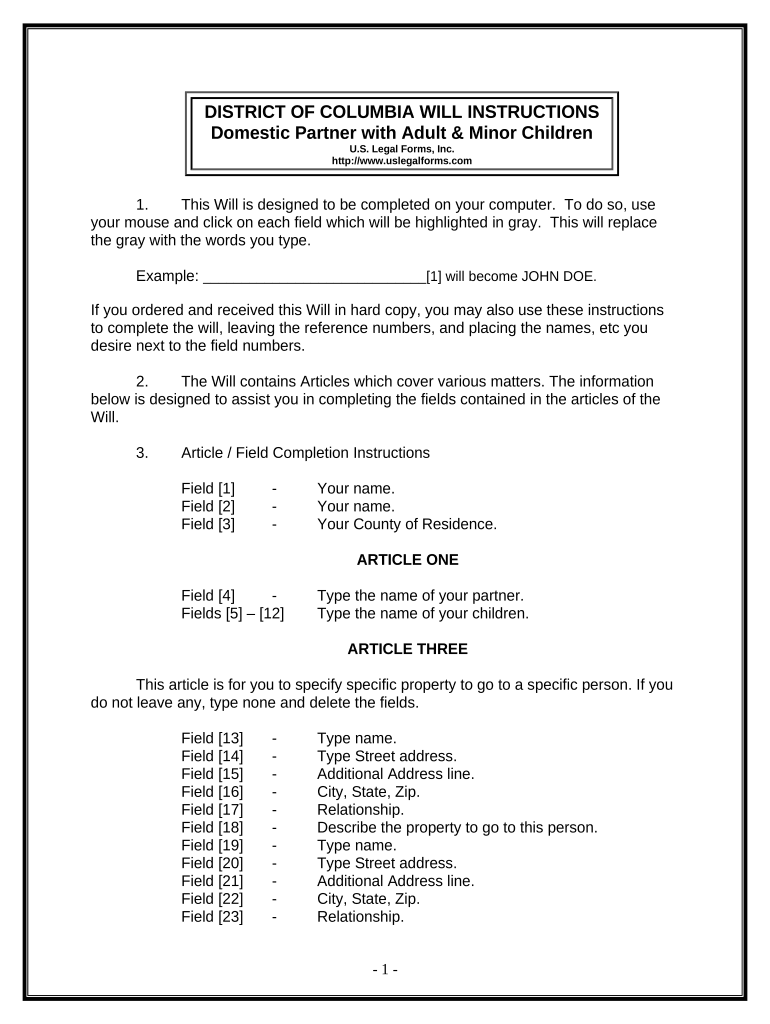
Dc Domestic Form


What is the DC Domestic Partner Form?
The DC Domestic Partner Form is a legal document used to establish a domestic partnership in Washington, D.C. This form is essential for couples who wish to formalize their relationship and gain access to various legal rights and benefits typically reserved for married couples. By completing this form, partners can ensure recognition under D.C. law, which can impact areas such as health care decisions, inheritance rights, and tax benefits.
Steps to Complete the DC Domestic Partner Form
Completing the DC Domestic Partner Form involves several key steps to ensure accuracy and compliance with legal requirements. First, gather all necessary information, including personal details of both partners, such as full names, addresses, and dates of birth. Next, fill out the form carefully, ensuring that all fields are completed accurately. After filling out the form, both partners must sign it in the presence of a notary public to validate the signatures. Finally, submit the completed form to the appropriate D.C. government office, either in person or via mail, depending on the submission guidelines.
Legal Use of the DC Domestic Partner Form
The legal use of the DC Domestic Partner Form is crucial for ensuring that partners receive the same rights and protections as married couples under D.C. law. This form establishes a legal relationship recognized by the government, which can affect various legal matters, including property ownership, medical decisions, and tax filings. It is important to understand that while domestic partnerships offer many benefits, they may not provide all the legal advantages of marriage, so consulting with a legal professional is advisable.
Required Documents for the DC Domestic Partner Form
To successfully complete the DC Domestic Partner Form, certain documents are typically required. Partners must provide valid identification, such as a driver’s license or passport, to verify their identities. Additionally, proof of residency in Washington, D.C., may be necessary, which can include utility bills or lease agreements. It is also important to check for any specific documents that may be required by the D.C. government to ensure a smooth application process.
Form Submission Methods
The DC Domestic Partner Form can be submitted through various methods, making it accessible for all applicants. Partners may choose to submit the form in person at the designated government office, which allows for immediate confirmation of receipt. Alternatively, the form can be mailed to the appropriate office, though it is recommended to use a trackable mailing service to ensure it arrives safely. Some jurisdictions may also offer online submission options, so checking the latest guidelines is advisable.
Who Issues the DC Domestic Partner Form?
The DC Domestic Partner Form is issued by the D.C. Department of Health. This department oversees the registration of domestic partnerships and ensures that all legal requirements are met for the recognition of such relationships. It is important for applicants to refer to the official website or contact the department directly for the most current information regarding the form and any associated processes.
Eligibility Criteria for the DC Domestic Partner Form
To be eligible for the DC Domestic Partner Form, both partners must meet specific criteria set forth by D.C. law. Partners must be at least eighteen years old and not currently married to another individual. Additionally, both partners must share a common residence and must not be related by blood in a way that would prohibit marriage in the District. Understanding these eligibility requirements is essential for a successful application.
Quick guide on how to complete dc domestic 497301890
Effortlessly Prepare Dc Domestic on Any Device
Digital document management has become increasingly favored by enterprises and individuals. It offers an ideal eco-friendly substitute for conventional printed and signed documents, as you can easily find the right form and securely store it online. airSlate SignNow equips you with all the tools necessary to swiftly create, modify, and electronically sign your documents without delays. Manage Dc Domestic on any device using airSlate SignNow's Android or iOS applications and streamline any document-centric process today.
Edit and eSign Dc Domestic with Ease
- Find Dc Domestic and click on Get Form to begin.
- Utilize the tools we offer to complete your document.
- Select important sections of your documents or redact sensitive details using tools provided by airSlate SignNow specifically for that purpose.
- Create your electronic signature using the Sign tool, which takes mere seconds and carries the same legal validity as a traditional handwritten signature.
- Verify the information and click the Done button to save your changes.
- Choose how you wish to share your form, via email, SMS, or invitation link, or download it to your computer.
Eliminate concerns about lost or misplaced files, tedious form searches, or mistakes requiring new printed copies. airSlate SignNow meets your document management needs in just a few clicks from any device you prefer. Edit and eSign Dc Domestic and ensure seamless communication at every stage of your form preparation process with airSlate SignNow.
Create this form in 5 minutes or less
Create this form in 5 minutes!
People also ask
-
What is the dc form form and how does it work?
The dc form form is a digital form solution offered by airSlate SignNow, allowing you to create, send, and eSign documents seamlessly. With this tool, businesses can design customized forms to capture data efficiently, ensuring a smooth workflow. It simplifies the entire documentation process, making it ideal for various industries.
-
What features does the dc form form include?
The dc form form includes features such as customizable templates, real-time tracking, and automated workflows. These features enhance the user experience by allowing businesses to streamline their documentation process. Furthermore, you can easily integrate it with other tools to optimize your existing systems.
-
How does the dc form form benefit my business?
Utilizing the dc form form allows businesses to save time and reduce errors in document handling. By digitizing forms and signatures, it increases efficiency and ensures accurate data collection. This ultimately leads to improved productivity and better service for your clients.
-
Is there a free trial for the dc form form?
Yes, airSlate SignNow offers a free trial for the dc form form, allowing you to explore its features without any commitment. This trial period helps potential customers understand how the tool can meet their needs before making a purchase. It's a great opportunity to test its functionalities.
-
What are the pricing options for the dc form form?
The pricing for the dc form form is competitive and designed to fit various budgets and business sizes. You can choose from different subscription plans, each offering a unique set of features. Detailed pricing information can be found on the airSlate SignNow website.
-
Can I integrate the dc form form with other applications?
Absolutely! The dc form form can be easily integrated with popular applications like Google Drive, Salesforce, and Zapier. This integration capability enhances your workflow by allowing you to automate processes and manage documents from within the tools you already use.
-
How secure is the dc form form?
The dc form form prioritizes security, implementing robust encryption and compliance with regulations such as GDPR and HIPAA. This ensures that your sensitive data and documents are protected at all times. With airSlate SignNow, you can confidently manage your documents without worrying about bsignNowes.
Get more for Dc Domestic
Find out other Dc Domestic
- Can I Electronic signature Missouri Real Estate Quitclaim Deed
- Electronic signature Arkansas Sports LLC Operating Agreement Myself
- How Do I Electronic signature Nevada Real Estate Quitclaim Deed
- How Can I Electronic signature New Jersey Real Estate Stock Certificate
- Electronic signature Colorado Sports RFP Safe
- Can I Electronic signature Connecticut Sports LLC Operating Agreement
- How Can I Electronic signature New York Real Estate Warranty Deed
- How To Electronic signature Idaho Police Last Will And Testament
- How Do I Electronic signature North Dakota Real Estate Quitclaim Deed
- Can I Electronic signature Ohio Real Estate Agreement
- Electronic signature Ohio Real Estate Quitclaim Deed Later
- How To Electronic signature Oklahoma Real Estate Business Plan Template
- How Can I Electronic signature Georgia Sports Medical History
- Electronic signature Oregon Real Estate Quitclaim Deed Free
- Electronic signature Kansas Police Arbitration Agreement Now
- Electronic signature Hawaii Sports LLC Operating Agreement Free
- Electronic signature Pennsylvania Real Estate Quitclaim Deed Fast
- Electronic signature Michigan Police Business Associate Agreement Simple
- Electronic signature Mississippi Police Living Will Safe
- Can I Electronic signature South Carolina Real Estate Work Order