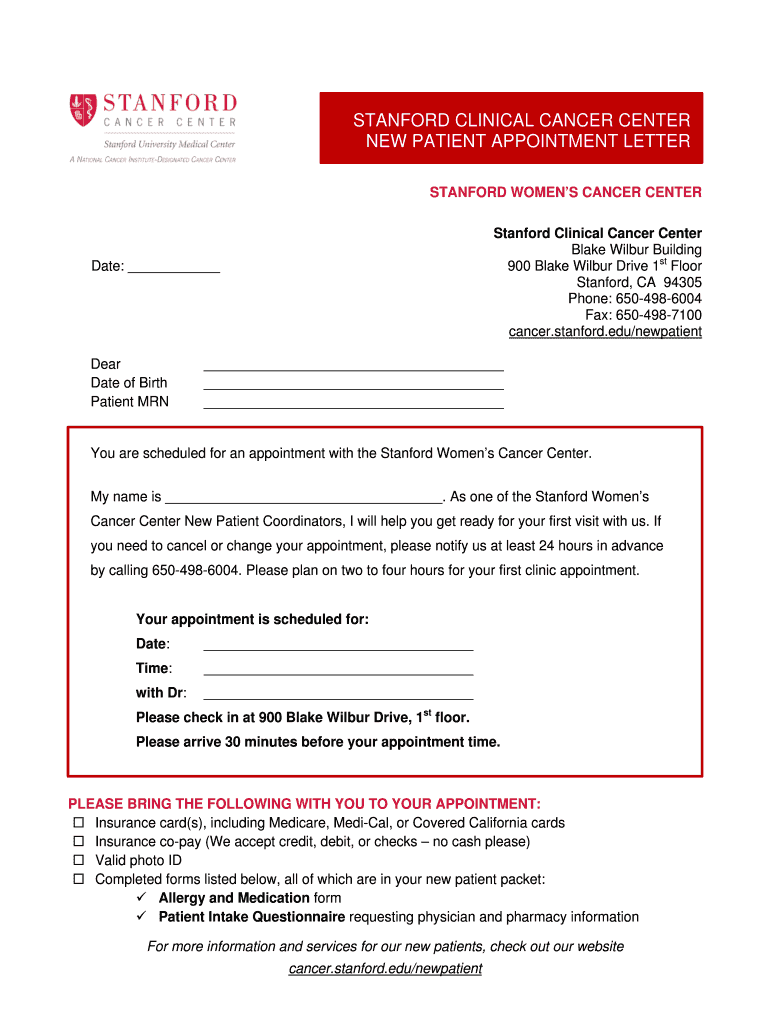
Center Patient Letter Form


What is the Center Patient Letter
The Center Patient Letter is a formal document used in healthcare settings to communicate essential information regarding a patient's medical care. This letter serves as a bridge between healthcare providers and patients, ensuring that all necessary details about appointments, treatments, and follow-up procedures are clearly articulated. It is particularly relevant in oncology and other specialized medical fields, where precise communication is crucial for patient outcomes.
How to use the Center Patient Letter
Using the Center Patient Letter involves several steps to ensure that it effectively conveys the necessary information. First, healthcare providers should gather all relevant patient details, including medical history and treatment plans. Next, the letter should be structured to include key sections such as the purpose of the letter, appointment details, and any specific instructions for the patient. Finally, it is important to review the letter for clarity and accuracy before sending it to the patient, either electronically or in print.
Steps to complete the Center Patient Letter
Completing the Center Patient Letter requires careful attention to detail. Here are the essential steps:
- Gather patient information, including full name, contact details, and medical history.
- Outline the purpose of the letter, specifying the medical context and any relevant dates.
- Include appointment details, such as time, location, and the name of the healthcare provider.
- Provide clear instructions for the patient, including any preparations needed before the appointment.
- Review the letter for accuracy and completeness, ensuring all necessary information is included.
- Send the letter to the patient, ensuring it is delivered securely and in a timely manner.
Legal use of the Center Patient Letter
The legal use of the Center Patient Letter is governed by various healthcare regulations and standards. It is essential that the letter complies with privacy laws such as HIPAA, ensuring that patient information is handled securely. Additionally, the letter should be signed by a qualified healthcare provider to validate its authenticity. This legal framework helps protect both the patient and the provider, ensuring that communication is not only effective but also compliant with necessary regulations.
Key elements of the Center Patient Letter
Several key elements should be included in the Center Patient Letter to ensure it serves its purpose effectively:
- Patient Information: Full name, contact details, and any relevant medical identifiers.
- Appointment Details: Date, time, and location of the appointment.
- Provider Information: Name and contact information of the healthcare provider.
- Instructions: Any specific actions the patient needs to take prior to the appointment.
- Signature: A signature from the healthcare provider to authenticate the letter.
Examples of using the Center Patient Letter
The Center Patient Letter can be utilized in various scenarios within healthcare. For instance, it may be used to inform a patient about a scheduled oncology appointment, detailing the tests that will be conducted and any preparations required. Another example includes notifying patients about follow-up visits after treatment, outlining the importance of these appointments for ongoing care. These examples illustrate the letter's role in enhancing communication and ensuring patients are well-informed about their healthcare journey.
Quick guide on how to complete center patient letter
Prepare Center Patient Letter effortlessly on any device
Digital document management has gained traction among businesses and individuals alike. It offers an ideal environmentally friendly alternative to traditional printed and signed documents, allowing you to locate the necessary form and securely preserve it online. airSlate SignNow equips you with all the tools required to create, modify, and eSign your documents swiftly without delays. Manage Center Patient Letter on any platform with airSlate SignNow's Android or iOS applications and enhance any document-centric process today.
The easiest way to alter and eSign Center Patient Letter without hassle
- Obtain Center Patient Letter and click on Get Form to initiate the process.
- Utilize the tools we offer to complete your form.
- Emphasize pertinent sections of your documents or mask sensitive information with tools specifically designed for that purpose by airSlate SignNow.
- Generate your signature using the Sign feature, which takes mere seconds and holds the same legal validity as a conventional wet ink signature.
- Review the details and click on the Done button to save your changes.
- Choose how you wish to submit your form, via email, SMS, or invite link, or download it to your computer.
Put aside concerns about lost or misfiled documents, monotonous form searching, or errors that require new document copies. airSlate SignNow fulfills all your document management needs in just a few clicks from your preferred device. Edit and eSign Center Patient Letter to ensure outstanding communication at every stage of the form preparation process with airSlate SignNow.
Create this form in 5 minutes or less
Create this form in 5 minutes!
How to create an eSignature for the center patient letter
How to make an electronic signature for your PDF in the online mode
How to make an electronic signature for your PDF in Chrome
The best way to generate an electronic signature for putting it on PDFs in Gmail
How to create an eSignature right from your smart phone
The best way to generate an electronic signature for a PDF on iOS devices
How to create an eSignature for a PDF on Android OS
People also ask
-
What is a patient appointment letter oncology?
A patient appointment letter oncology is a document that informs patients about their scheduled appointments related to cancer treatment. It typically includes details such as date, time, location, and instructions for their visit. Using airSlate SignNow, you can easily create, send, and manage these letters to ensure patients have all the necessary information.
-
How does airSlate SignNow help with managing patient appointment letters oncology?
airSlate SignNow streamlines the process of creating and sending patient appointment letters oncology with its user-friendly interface. You can customize templates, quickly fill in patient details, and send letters electronically. This saves time and helps maintain accurate records of all communications.
-
What features does airSlate SignNow offer for patient appointment letters oncology?
AirSlate SignNow provides features such as customizable templates, electronic signatures, and automated reminders for patient appointment letters oncology. These tools enhance efficiency and ensure that patients receive timely notifications, reducing the likelihood of missed appointments.
-
Is there a cost associated with using airSlate SignNow for patient appointment letters oncology?
Yes, airSlate SignNow offers various pricing plans that are tailored to fit different business needs, including managing patient appointment letters oncology. The pricing is competitive and offers great value considering the features and benefits provided, which can enhance your overall administrative efficiency.
-
Can I integrate airSlate SignNow with my existing healthcare systems for patient appointment letters oncology?
Absolutely! airSlate SignNow supports integrations with various healthcare software systems. This means you can seamlessly send and manage patient appointment letters oncology within your existing platforms, making the process more streamlined and efficient.
-
What are the benefits of using airSlate SignNow for patient appointment letters oncology?
Using airSlate SignNow for patient appointment letters oncology enhances communication with patients, reduces paperwork, and ensures compliance with healthcare regulations. The electronic signature feature further allows for quicker turnaround times on documents, providing a better experience for both staff and patients.
-
Is it easy to customize patient appointment letters oncology with airSlate SignNow?
Yes, airSlate SignNow makes it very easy to customize patient appointment letters oncology. The platform offers a range of templates that can be modified to suit your specific requirements, allowing you to include branding and personalized messages to make your communication more effective.
Get more for Center Patient Letter
Find out other Center Patient Letter
- eSignature West Virginia Banking Limited Power Of Attorney Fast
- eSignature West Virginia Banking Limited Power Of Attorney Easy
- Can I eSignature Wisconsin Banking Limited Power Of Attorney
- eSignature Kansas Business Operations Promissory Note Template Now
- eSignature Kansas Car Dealer Contract Now
- eSignature Iowa Car Dealer Limited Power Of Attorney Easy
- How Do I eSignature Iowa Car Dealer Limited Power Of Attorney
- eSignature Maine Business Operations Living Will Online
- eSignature Louisiana Car Dealer Profit And Loss Statement Easy
- How To eSignature Maryland Business Operations Business Letter Template
- How Do I eSignature Arizona Charity Rental Application
- How To eSignature Minnesota Car Dealer Bill Of Lading
- eSignature Delaware Charity Quitclaim Deed Computer
- eSignature Colorado Charity LLC Operating Agreement Now
- eSignature Missouri Car Dealer Purchase Order Template Easy
- eSignature Indiana Charity Residential Lease Agreement Simple
- How Can I eSignature Maine Charity Quitclaim Deed
- How Do I eSignature Michigan Charity LLC Operating Agreement
- eSignature North Carolina Car Dealer NDA Now
- eSignature Missouri Charity Living Will Mobile