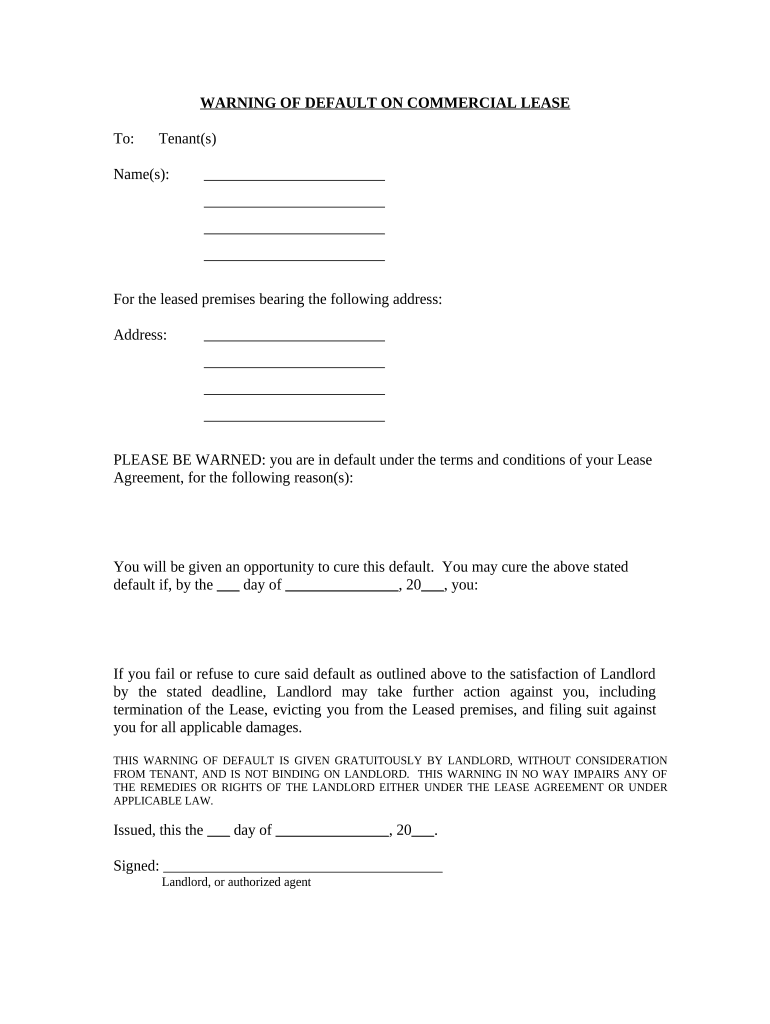
Warning of Default on Commercial Lease Delaware Form


What is the Warning Of Default On Commercial Lease Delaware
The Warning of Default on Commercial Lease in Delaware is a formal notification issued by a landlord to a tenant who has violated the terms of their lease agreement. This document serves as an official warning that the tenant is in default, which could lead to eviction if the issues are not resolved. Common reasons for default include failure to pay rent, unauthorized alterations to the property, or breach of other lease terms. Understanding this warning is crucial for both landlords and tenants to ensure compliance with the lease and to protect their rights.
Key elements of the Warning Of Default On Commercial Lease Delaware
Several key elements must be included in the Warning of Default on Commercial Lease in Delaware to ensure its validity. These elements typically include:
- Tenant's Name and Address: Clearly state the tenant's legal name and the address of the leased property.
- Lease Agreement Details: Reference the specific lease agreement, including the date it was signed and any relevant clauses that have been breached.
- Nature of Default: Detail the specific reasons for the default, such as unpaid rent or violations of lease terms.
- Remedy Period: Provide a timeframe within which the tenant must remedy the default to avoid further action.
- Signature of Landlord: The document must be signed by the landlord or their authorized representative to be considered valid.
Steps to complete the Warning Of Default On Commercial Lease Delaware
Completing the Warning of Default on Commercial Lease in Delaware involves several important steps to ensure that the document is properly executed and legally binding. Here are the recommended steps:
- Gather Information: Collect all necessary information, including the lease agreement, tenant details, and specifics of the default.
- Draft the Document: Use a clear and concise format to draft the warning, ensuring all key elements are included.
- Review Legal Requirements: Verify that the document complies with Delaware state laws regarding lease agreements and notices.
- Sign the Document: The landlord or authorized representative must sign the warning to validate it.
- Deliver the Warning: Serve the warning to the tenant through an acceptable method, such as certified mail or personal delivery, ensuring proper documentation of delivery.
How to use the Warning Of Default On Commercial Lease Delaware
The Warning of Default on Commercial Lease in Delaware should be used as a formal notification to inform tenants of their lease violations. It is essential for landlords to use this document appropriately to maintain legal standing. Here are some guidelines for its use:
- Timeliness: Issue the warning promptly after identifying a default to demonstrate diligence in enforcing lease terms.
- Documentation: Keep a copy of the warning for your records, as it may be needed for future legal proceedings.
- Follow-Up: Monitor the tenant's response and take appropriate action if the default is not remedied within the specified timeframe.
Legal use of the Warning Of Default On Commercial Lease Delaware
Legally, the Warning of Default on Commercial Lease in Delaware must adhere to specific regulations to be enforceable. It is important for landlords to understand the legal framework surrounding this document:
- Compliance with State Law: Ensure that the warning complies with Delaware's landlord-tenant laws, including proper notice periods and delivery methods.
- Record Keeping: Maintain detailed records of all communications and actions taken regarding the default, as this may be crucial in any legal disputes.
- Consult Legal Counsel: Consider seeking legal advice to ensure that the warning is drafted correctly and that all legal obligations are met.
State-specific rules for the Warning Of Default On Commercial Lease Delaware
Delaware has specific rules governing the issuance of a Warning of Default on Commercial Lease. It is essential for landlords to be aware of these regulations to avoid potential legal issues:
- Notice Period: Delaware law typically requires a specific notice period before a landlord can proceed with eviction after issuing a warning.
- Method of Delivery: The warning must be delivered in a manner that complies with state requirements, such as certified mail or personal service.
- Content Requirements: The warning must include all necessary information, as outlined in state statutes, to be considered valid.
Quick guide on how to complete warning of default on commercial lease delaware
Complete Warning Of Default On Commercial Lease Delaware effortlessly on any device
Digital document management has gained traction among organizations and individuals alike. It serves as an ideal eco-friendly alternative to conventional printed and signed documents, allowing you to access the right form and securely archive it online. airSlate SignNow equips you with everything you need to create, modify, and eSign your documents swiftly without interruptions. Manage Warning Of Default On Commercial Lease Delaware on any platform with airSlate SignNow's Android or iOS applications and simplify any document-related tasks today.
The simplest way to modify and eSign Warning Of Default On Commercial Lease Delaware effortlessly
- Obtain Warning Of Default On Commercial Lease Delaware and click on Get Form to initiate the process.
- Utilize the resources we provide to complete your form.
- Highlight pertinent sections of your documents or obscure confidential information with tools specifically designed by airSlate SignNow for that purpose.
- Generate your eSignature using the Sign feature, which takes mere seconds and holds the same legal validity as a conventional handwritten signature.
- Review all the details and click the Done button to save your modifications.
- Choose how you want to send your form - via email, SMS, invite link, or download it to your computer.
Eliminate concerns over lost or disorganized files, tedious form navigation, or errors that necessitate printing new document copies. airSlate SignNow addresses all your document management needs with just a few clicks from any chosen device. Edit and eSign Warning Of Default On Commercial Lease Delaware and ensure excellent communication throughout the form preparation journey with airSlate SignNow.
Create this form in 5 minutes or less
Create this form in 5 minutes!
People also ask
-
What does a Warning Of Default On Commercial Lease Delaware mean for businesses?
A Warning Of Default On Commercial Lease Delaware indicates that a tenant has failed to comply with the terms of their lease agreement. This notification serves as a first step toward potential lease termination and gives tenants a chance to rectify any issues. Understanding this warning can help businesses avoid legal consequences and maintain good standing with their landlords.
-
How can airSlate SignNow help with managing commercial leases in Delaware?
airSlate SignNow provides a streamlined solution for managing commercial leases, allowing businesses in Delaware to eSign documents effectively. Users can easily share lease agreements, track changes, and ensure compliance, reducing the chances of receiving a Warning Of Default On Commercial Lease Delaware. This digital solution enhances communication and record-keeping, making lease management hassle-free.
-
What are the benefits of using airSlate SignNow for lease agreements?
Using airSlate SignNow for lease agreements offers several benefits, including enhanced security and ease of use. You can eSign documents instantly and reduce turnaround time, which minimizes the risk of receiving a Warning Of Default On Commercial Lease Delaware. Additionally, it comes at a competitive price, making it a cost-effective solution for businesses seeking compliance.
-
Is airSlate SignNow user-friendly for new users unfamiliar with eSigning?
Yes, airSlate SignNow is designed to be user-friendly, even for those unfamiliar with eSigning. The intuitive interface guides new users through the eSigning process, ensuring that they can quickly complete their lease agreements. This ease of use helps businesses avoid complications related to a Warning Of Default On Commercial Lease Delaware.
-
What integrations does airSlate SignNow offer for lease management?
airSlate SignNow integrates seamlessly with various popular business tools, enhancing your lease management capabilities. These integrations support smooth collaboration and document sharing, which can help prevent situations that lead to a Warning Of Default On Commercial Lease Delaware. Whether you're using CRM or project management software, airSlate SignNow can easily fit into your workflow.
-
How does airSlate SignNow ensure the security of lease documents?
airSlate SignNow employs advanced encryption and security protocols to protect your lease documents. These security measures ensure that sensitive information related to commercial leases remains confidential and safe from unauthorized access, which is critical in avoiding situations that might result in a Warning Of Default On Commercial Lease Delaware. You can have peace of mind knowing your documents are secure.
-
Can airSlate SignNow assist in tracking lease performance?
Yes, airSlate SignNow offers features that allow you to track lease performance and important deadlines. By keeping tabs on renewal dates and payment schedules, your business can proactively manage lease terms, reducing the risk of receiving a Warning Of Default On Commercial Lease Delaware. Effective tracking helps ensure compliance and strengthens tenant-landlord relationships.
Get more for Warning Of Default On Commercial Lease Delaware
Find out other Warning Of Default On Commercial Lease Delaware
- Help Me With eSign Kentucky Legal Quitclaim Deed
- eSign Louisiana Legal Limited Power Of Attorney Online
- How Can I eSign Maine Legal NDA
- eSign Maryland Legal LLC Operating Agreement Safe
- Can I eSign Virginia Life Sciences Job Description Template
- eSign Massachusetts Legal Promissory Note Template Safe
- eSign West Virginia Life Sciences Agreement Later
- How To eSign Michigan Legal Living Will
- eSign Alabama Non-Profit Business Plan Template Easy
- eSign Mississippi Legal Last Will And Testament Secure
- eSign California Non-Profit Month To Month Lease Myself
- eSign Colorado Non-Profit POA Mobile
- How Can I eSign Missouri Legal RFP
- eSign Missouri Legal Living Will Computer
- eSign Connecticut Non-Profit Job Description Template Now
- eSign Montana Legal Bill Of Lading Free
- How Can I eSign Hawaii Non-Profit Cease And Desist Letter
- Can I eSign Florida Non-Profit Residential Lease Agreement
- eSign Idaho Non-Profit Business Plan Template Free
- eSign Indiana Non-Profit Business Plan Template Fast