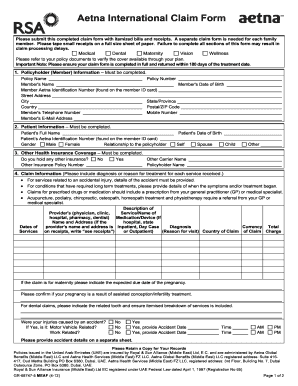
Aetna Claim Form 2012-2026


What is the Aetna Claim Form
The Aetna claim form is a document used by members of Aetna insurance to submit claims for reimbursement of medical expenses. This form is essential for individuals seeking to recover costs associated with healthcare services, treatments, or medications covered under their Aetna insurance policy. It serves as a formal request for payment from Aetna, ensuring that members can access the benefits they are entitled to under their plan.
How to use the Aetna Claim Form
Using the Aetna claim form involves several key steps to ensure that your submission is complete and accurate. First, gather all necessary documentation related to the medical services received, including receipts and any relevant medical records. Next, fill out the claim form with precise information, including your personal details, policy number, and specifics about the services rendered. After completing the form, review it for accuracy before submitting it to Aetna for processing.
Steps to complete the Aetna Claim Form
Completing the Aetna claim form requires attention to detail. Follow these steps for a successful submission:
- Gather all relevant documents, such as bills and receipts.
- Provide your personal information, including your name, address, and policy number.
- Detail the services received, including dates, types of services, and providers.
- Attach all supporting documents to the claim form.
- Review the completed form for accuracy and completeness.
- Submit the form via the preferred method, either online or by mail.
Legal use of the Aetna Claim Form
The Aetna claim form is legally binding when completed correctly and submitted in accordance with Aetna’s guidelines. To ensure its legal standing, it is important to provide accurate information and include all necessary documentation. A completed claim form serves as a formal request for reimbursement and must adhere to the terms of the insurance policy. Understanding the legal implications of the form can help members navigate the claims process more effectively.
Required Documents
When submitting the Aetna claim form, certain documents are required to support your claim. These typically include:
- Itemized bills from healthcare providers.
- Receipts for payments made.
- Medical records or notes that detail the services received.
- Any additional documentation requested by Aetna.
Having these documents ready will facilitate a smoother claims process and help ensure timely reimbursement.
Form Submission Methods
The Aetna claim form can be submitted through various methods, providing flexibility for members. The available submission options typically include:
- Online submission via the Aetna member portal.
- Mailing the completed form and documents to the designated Aetna address.
- In-person submission at an Aetna office, if applicable.
Choosing the appropriate submission method can impact the speed and efficiency of claim processing.
Quick guide on how to complete aetna claim form
Effortlessly prepare Aetna Claim Form on any device
Managing documents online has become increasingly popular among businesses and individuals. It serves as an ideal eco-friendly alternative to conventional printed and signed documents, enabling you to access the correct template and securely store it online. airSlate SignNow equips you with all the resources needed to create, modify, and electronically sign your documents quickly and without delays. Manage Aetna Claim Form on any device with the airSlate SignNow apps for Android or iOS and enhance any document-related process today.
The easiest way to modify and electronically sign Aetna Claim Form with ease
- Obtain Aetna Claim Form and click on Get Form to begin.
- Utilize the tools provided to fill in your form.
- Highlight important sections of the documents or obscure sensitive data with tools specifically designed for that purpose by airSlate SignNow.
- Generate your electronic signature using the Sign feature, which takes just seconds and holds the same legal validity as a traditional ink signature.
- Review all the details and click on the Done button to save your changes.
- Choose how you would like to send your form, via email, SMS, or invitation link, or download it to your computer.
Say goodbye to lost or misplaced documentation, tedious form searching, or errors that necessitate printing new copies of documents. airSlate SignNow addresses your document management needs in just a few clicks from any device of your preference. Modify and electronically sign Aetna Claim Form while ensuring outstanding communication at every stage of your form preparation process with airSlate SignNow.
Create this form in 5 minutes or less
Create this form in 5 minutes!
How to create an eSignature for the aetna claim form
How to make an eSignature for a PDF file in the online mode
How to make an eSignature for a PDF file in Chrome
The way to create an electronic signature for putting it on PDFs in Gmail
How to create an electronic signature right from your smartphone
The best way to make an eSignature for a PDF file on iOS devices
How to create an electronic signature for a PDF on Android
People also ask
-
What is the Aetna claim form?
The Aetna claim form is a document used to submit health insurance claims for reimbursement. It is essential for policyholders to accurately fill it out and submit it on time to ensure they receive the benefits they are entitled to. By using airSlate SignNow, you can easily eSign and send the Aetna claim form securely.
-
How does airSlate SignNow simplify the Aetna claim form process?
airSlate SignNow streamlines the process of filling out and submitting the Aetna claim form. Our platform allows users to pre-fill fields, add electronic signatures, and send documents directly from their devices. This not only saves time but also enhances accuracy and compliance with Aetna’s requirements.
-
Is there a cost associated with using airSlate SignNow for the Aetna claim form?
Yes, airSlate SignNow offers various pricing plans to suit different needs, allowing users to choose an option that works best for them. Our cost-effective solution ensures that you can manage your Aetna claim form submissions efficiently without breaking the bank. You can check our website for detailed pricing information.
-
Can I integrate airSlate SignNow with other tools for the Aetna claim form?
Absolutely! airSlate SignNow integrates seamlessly with various applications and platforms, such as CRM and file storage systems. This means you can manage your Aetna claim form submissions alongside your other business processes, optimizing your workflow and enhancing productivity.
-
What are the benefits of using airSlate SignNow for my Aetna claim form submissions?
Using airSlate SignNow for your Aetna claim form ensures enhanced security, faster processing times, and improved document management. With our electronic signature features, you can reduce paperwork and avoid delays associated with traditional methods. This makes it an ideal solution for busy individuals and businesses.
-
How secure is the airSlate SignNow platform for handling the Aetna claim form?
Security is a top priority at airSlate SignNow. We implement advanced encryption protocols and compliance measures to protect your sensitive information, including the Aetna claim form. You can feel confident knowing that your data is secure and that you are meeting the necessary privacy standards.
-
Do I need any special training to use airSlate SignNow for the Aetna claim form?
No special training is required to use airSlate SignNow. The platform is designed to be user-friendly and intuitive, making it easy for anyone to navigate. You can quickly learn how to submit your Aetna claim form without a steep learning curve.
Get more for Aetna Claim Form
- Zero income questionnaire form
- California barbering cosmetology renewal form
- Application to add a child to an existing child support assessment cs065 form
- Hoa waiver form
- Chicago police driver exchange form
- Mental health act forms regulation alberta queens printer
- Contract for demolition form
- General chemistry sheet form
Find out other Aetna Claim Form
- eSign Idaho Generic lease agreement Online
- eSign Pennsylvania Generic lease agreement Free
- eSign Kentucky Home rental agreement Free
- How Can I eSign Iowa House rental lease agreement
- eSign Florida Land lease agreement Fast
- eSign Louisiana Land lease agreement Secure
- How Do I eSign Mississippi Land lease agreement
- eSign Connecticut Landlord tenant lease agreement Now
- eSign Georgia Landlord tenant lease agreement Safe
- Can I eSign Utah Landlord lease agreement
- How Do I eSign Kansas Landlord tenant lease agreement
- How Can I eSign Massachusetts Landlord tenant lease agreement
- eSign Missouri Landlord tenant lease agreement Secure
- eSign Rhode Island Landlord tenant lease agreement Later
- How Can I eSign North Carolina lease agreement
- eSign Montana Lease agreement form Computer
- Can I eSign New Hampshire Lease agreement form
- How To eSign West Virginia Lease agreement contract
- Help Me With eSign New Mexico Lease agreement form
- Can I eSign Utah Lease agreement form