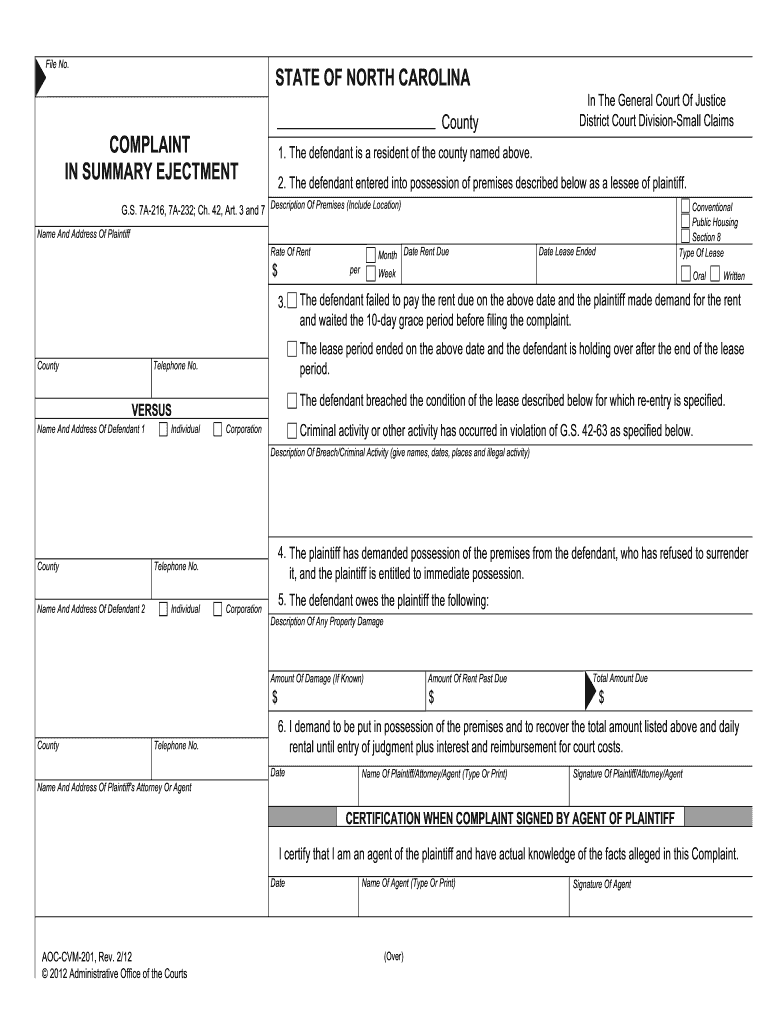
Nc Summary Ejectment Forms Fillable


What is the North Carolina Summary Ejectment Form?
The North Carolina summary ejectment form is a legal document used by landlords to initiate the eviction process against tenants who fail to pay rent or violate lease agreements. This form is crucial for landlords seeking to regain possession of their property through the court system. It outlines the reasons for the eviction and provides necessary details about the tenancy, including the parties involved, property address, and the specific grounds for the complaint. Understanding the purpose and requirements of this form is essential for both landlords and tenants to navigate the eviction process effectively.
Key Elements of the North Carolina Summary Ejectment Form
When completing the summary ejectment form in North Carolina, several key elements must be included to ensure its validity:
- Parties Involved: Clearly identify the landlord and tenant names, along with their contact information.
- Property Description: Include the address and a description of the rental property in question.
- Grounds for Ejectment: Specify the reasons for the eviction, such as non-payment of rent or lease violations.
- Notice of Intent: Indicate whether a notice of intent to file a complaint for summary ejectment has been provided to the tenant.
- Signature and Date: The form must be signed by the landlord or their authorized representative, along with the date of signing.
Steps to Complete the North Carolina Summary Ejectment Form
Completing the summary ejectment form involves several important steps:
- Gather Information: Collect all necessary details about the tenant, property, and grounds for eviction.
- Fill Out the Form: Carefully complete each section of the form, ensuring accuracy and clarity in your responses.
- Review the Document: Double-check for any errors or missing information before finalizing the form.
- Sign the Form: Ensure that the form is signed by the landlord or their representative.
- File the Form: Submit the completed form to the appropriate court in your jurisdiction, following local filing procedures.
Legal Use of the North Carolina Summary Ejectment Form
The legal use of the summary ejectment form is governed by North Carolina state law. It is essential for landlords to follow proper legal procedures when using this form to avoid potential delays or complications in the eviction process. The form must be filed in the correct court, and landlords must adhere to any notice requirements specified by law. Failure to comply with these legal stipulations may result in the dismissal of the eviction case.
Obtaining the North Carolina Summary Ejectment Form
The summary ejectment form can be obtained from various sources, including:
- Court Websites: Many North Carolina courts provide downloadable versions of the form on their official websites.
- Legal Aid Organizations: Local legal aid offices may offer assistance in obtaining and completing the form.
- Law Libraries: Public law libraries often have copies of the form available for public use.
Examples of Using the North Carolina Summary Ejectment Form
Examples of scenarios where the summary ejectment form may be utilized include:
- A landlord seeking to evict a tenant for failing to pay rent for three consecutive months.
- A property owner attempting to regain possession of their property after a tenant has violated lease terms.
- A landlord who has issued a notice of intent to file a complaint for summary ejectment due to repeated disturbances by the tenant.
Quick guide on how to complete north carolina complaint in summary ejectment form online
Prepare Nc Summary Ejectment Forms Fillable effortlessly on any device
Digital document management has gained popularity among businesses and individuals. It offers an excellent eco-friendly alternative to conventional printed and signed documents, allowing you to access the necessary form and securely store it online. airSlate SignNow equips you with all the necessary tools to create, modify, and eSign your documents quickly and without hindrances. Manage Nc Summary Ejectment Forms Fillable on any device using airSlate SignNow's Android or iOS applications and streamline any document-related tasks today.
The easiest way to modify and eSign Nc Summary Ejectment Forms Fillable seamlessly
- Find Nc Summary Ejectment Forms Fillable and click Get Form to begin.
- Utilize the tools we provide to complete your document.
- Emphasize signNow sections of the documents or obscure sensitive information with tools that airSlate SignNow offers specifically for that purpose.
- Create your signature using the Sign tool, which takes moments and carries the same legal validity as a traditional wet ink signature.
- Review all the details and then click on the Done button to save your modifications.
- Select how you wish to send your form, through email, SMS, or an invitation link, or download it to your computer.
Eliminate the stress of lost or misplaced files, tedious form searches, or errors that require printing new document copies. airSlate SignNow meets your document management needs in a few clicks from any device you prefer. Modify and eSign Nc Summary Ejectment Forms Fillable and ensure exceptional communication at every stage of the document preparation process with airSlate SignNow.
Create this form in 5 minutes or less
FAQs
-
I’m being sued and I’m representing myself in court. How do I fill out the form called “answer to complaint”?
You can represent yourself. Each form is different per state or county but generally an answer is simply a written document which presents a synopsis of your story to the court. The answer is not your defense, just written notice to the court that you intend to contest the suit. The blank forms are available at the court clerk’s office and are pretty much self explanatoryThere will be a space calling for the signature of an attorney. You should sign your name on the space and write the words “Pro se” after your signature. This lets the court know you are acting as your own attorney.
-
How do I fill taxes online?
you can file taxes online by using different online platforms. by using this online platform you can easily submit the income tax returns, optimize your taxes easily.Tachotax provides the most secure, easy and fast way of tax filing.
-
How do I fill out the income tax for online job payment? Are there any special forms to fill it?
I am answering to your question with the UNDERSTANDING that you are liableas per Income Tax Act 1961 of Republic of IndiaIf you have online source of Income as per agreement as an employer -employee, It will be treated SALARY income and you will file ITR 1 for FY 2017–18If you are rendering professional services outside India with an agreement as professional, in that case you need to prepare Financial Statements ie. Profit and loss Account and Balance sheet for FY 2017–18 , finalize your income and pay taxes accordingly, You will file ITR -3 for FY 2017–1831st Dec.2018 is last due date with minimum penalty, grab that opportunity and file income tax return as earliest
Create this form in 5 minutes!
How to create an eSignature for the north carolina complaint in summary ejectment form online
How to create an eSignature for your North Carolina Complaint In Summary Ejectment Form Online online
How to generate an electronic signature for your North Carolina Complaint In Summary Ejectment Form Online in Google Chrome
How to make an electronic signature for putting it on the North Carolina Complaint In Summary Ejectment Form Online in Gmail
How to generate an electronic signature for the North Carolina Complaint In Summary Ejectment Form Online straight from your mobile device
How to generate an electronic signature for the North Carolina Complaint In Summary Ejectment Form Online on iOS devices
How to make an eSignature for the North Carolina Complaint In Summary Ejectment Form Online on Android devices
People also ask
-
What is an NC complaint in summary ejectment?
An NC complaint in summary ejectment is a legal document used to initiate eviction proceedings in North Carolina. This complaint outlines the reasons for eviction and must be filed in the appropriate court. Having a proper NC complaint in summary ejectment is crucial for landlords to ensure the legal eviction process is followed.
-
How can airSlate SignNow help with preparing an NC complaint in summary ejectment?
airSlate SignNow streamlines the process of preparing an NC complaint in summary ejectment by providing templates and eSigning capabilities. Users can easily fill out necessary details and send documents for signatures electronically, reducing paperwork and saving time. This ensures compliance with legal standards while expediting the eviction process.
-
What features does airSlate SignNow offer for managing NC complaints?
With airSlate SignNow, users can access templates for NC complaints in summary ejectment and customize them to fit their needs. The platform offers features like eSigning, document tracking, and workflow automation. These features enhance efficiency, ensuring that all parties involved receive notifications and updates throughout the process.
-
Is airSlate SignNow cost-effective for small landlords dealing with NC complaints?
Yes, airSlate SignNow is designed to be a cost-effective solution for small landlords managing NC complaints in summary ejectment. The pricing plans are competitive, allowing users to access essential features without incurring high costs. This is particularly beneficial for landlords needing to streamline their eviction processes economically.
-
Can airSlate SignNow integrate with other tools for managing NC complaints?
Absolutely! airSlate SignNow offers integrations with various popular tools and software that can assist in managing NC complaints in summary ejectment. These integrations enhance productivity by allowing users to connect their existing systems, such as property management software, with airSlate SignNow for a smoother workflow.
-
What are the benefits of using airSlate SignNow for NC complaints?
Using airSlate SignNow for NC complaints in summary ejectment provides several benefits, including increased efficiency, reduced paperwork, and easier document management. The eSigning feature ensures that all necessary parties can quickly sign documents from any device, making it convenient. Additionally, real-time tracking allows for staying updated on the progress of your complaints.
-
How secure is airSlate SignNow for handling NC complaint documents?
airSlate SignNow prioritizes security for all documents, including NC complaints in summary ejectment. The platform employs advanced encryption protocols and complies with industry standards to protect sensitive information. Users can be confident that their documents are secure and their privacy is maintained during the signing process.
Get more for Nc Summary Ejectment Forms Fillable
- Instructions guardians form
- Kansas motion dismiss form
- Petition for judicial review form kansas
- Rev 072016 ksjc 1 330 in the district court of county kansasjudicialcouncil form
- Kansas docketing statement form
- Know your rights kcsdvorg kansasjudicialcouncil form
- Extension of protection from stalking in kansas form
- Kansas notice intent form
Find out other Nc Summary Ejectment Forms Fillable
- eSign Minnesota Life Sciences Lease Template Later
- eSign South Carolina Insurance Job Description Template Now
- eSign Indiana Legal Rental Application Free
- How To eSign Indiana Legal Residential Lease Agreement
- eSign Iowa Legal Separation Agreement Easy
- How To eSign New Jersey Life Sciences LLC Operating Agreement
- eSign Tennessee Insurance Rental Lease Agreement Later
- eSign Texas Insurance Affidavit Of Heirship Myself
- Help Me With eSign Kentucky Legal Quitclaim Deed
- eSign Louisiana Legal Limited Power Of Attorney Online
- How Can I eSign Maine Legal NDA
- eSign Maryland Legal LLC Operating Agreement Safe
- Can I eSign Virginia Life Sciences Job Description Template
- eSign Massachusetts Legal Promissory Note Template Safe
- eSign West Virginia Life Sciences Agreement Later
- How To eSign Michigan Legal Living Will
- eSign Alabama Non-Profit Business Plan Template Easy
- eSign Mississippi Legal Last Will And Testament Secure
- eSign California Non-Profit Month To Month Lease Myself
- eSign Colorado Non-Profit POA Mobile