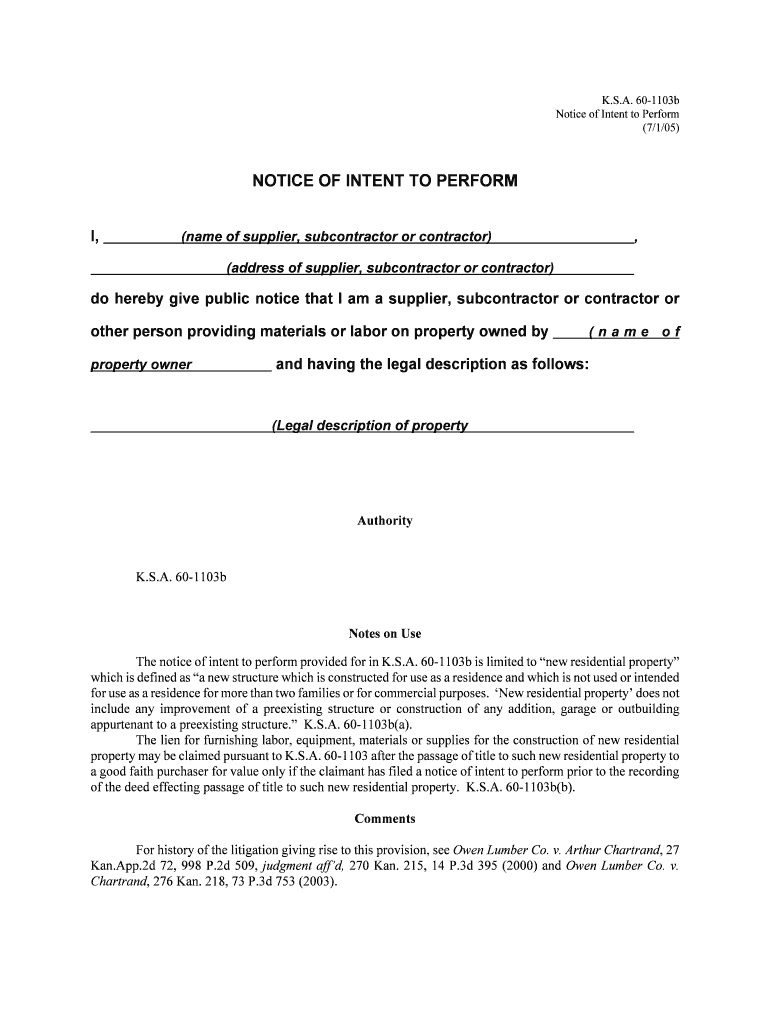
Kansas Notice Intent 2005-2026


What is the Kansas Notice Intent
The Kansas Notice Intent is a legal document that serves as a formal declaration of intent to perform a specific action, often related to property or legal matters. This form is crucial for individuals or businesses looking to notify relevant parties about their intentions in compliance with state laws. It is essential to understand that the Kansas Notice Intent must meet specific legal criteria to be considered valid.
How to use the Kansas Notice Intent
Using the Kansas Notice Intent involves several steps to ensure compliance with state regulations. First, identify the purpose of the notice, whether it pertains to property transactions, lease agreements, or other legal notifications. Next, accurately fill out the form with the necessary details, including the names of the parties involved, the nature of the intent, and any relevant dates. Once completed, the notice should be delivered to the appropriate parties, either electronically or through traditional mail, depending on the requirements.
Steps to complete the Kansas Notice Intent
Completing the Kansas Notice Intent requires careful attention to detail. Follow these steps:
- Gather necessary information, including the names and addresses of all parties involved.
- Clearly state the intent and any relevant details, such as dates and conditions.
- Review the form for accuracy and completeness.
- Sign the document, ensuring that all parties have the opportunity to review it.
- Submit the completed notice to the relevant parties and keep a copy for your records.
Legal use of the Kansas Notice Intent
The legal use of the Kansas Notice Intent is governed by state law, which outlines specific requirements for the document to be enforceable. It is important to ensure that the notice is executed in accordance with these laws to avoid any potential disputes. Compliance with the Kansas statutes ensures that the notice serves its intended purpose and is recognized by courts and other legal entities.
Key elements of the Kansas Notice Intent
Several key elements must be included in the Kansas Notice Intent to ensure its validity:
- Identifying Information: Names and addresses of all parties involved.
- Statement of Intent: A clear declaration of the action being intended.
- Effective Date: The date on which the notice takes effect.
- Signatures: Signatures of all parties involved, confirming their agreement to the terms.
Examples of using the Kansas Notice Intent
Examples of using the Kansas Notice Intent include notifying tenants of lease termination, declaring intent to sell property, or informing stakeholders of changes in business operations. Each scenario requires careful attention to the specific details relevant to the situation, ensuring that all parties are adequately informed and that the notice complies with legal standards.
Quick guide on how to complete kansas notice intent
Effortlessly Prepare Kansas Notice Intent on Any Device
Managing documents online has become increasingly popular among businesses and individuals. It serves as an ideal eco-friendly alternative to traditional printed and signed paperwork, allowing you to locate the right form and securely keep it online. airSlate SignNow equips you with all the necessary tools to create, modify, and electronically sign your documents swiftly without delays. Handle Kansas Notice Intent on any device using the airSlate SignNow Android or iOS applications and simplify any document-related task today.
How to Alter and Electronically Sign Kansas Notice Intent with Ease
- Obtain Kansas Notice Intent and click Get Form to begin.
- Utilize the tools available to complete your form.
- Highlight pertinent sections of your documents or redact sensitive information using tools specifically designed by airSlate SignNow for this purpose.
- Create your signature with the Sign feature, which takes mere seconds and holds the same legal validity as a conventional handwritten signature.
- Review the details and click on the Done button to save your changes.
- Choose how you want to send your form, whether by email, text message (SMS), or invitation link, or download it to your computer.
Say goodbye to lost or mislaid documents, tedious form searches, or errors that necessitate printing new copies. airSlate SignNow meets your document management requirements with just a few clicks from any device you prefer. Modify and electronically sign Kansas Notice Intent to ensure excellent communication throughout your form preparation process with airSlate SignNow.
Create this form in 5 minutes or less
Create this form in 5 minutes!
How to create an eSignature for the kansas notice intent
The best way to make an electronic signature for your PDF online
The best way to make an electronic signature for your PDF in Google Chrome
The best way to generate an electronic signature for signing PDFs in Gmail
How to generate an eSignature right from your smartphone
How to generate an electronic signature for a PDF on iOS
How to generate an eSignature for a PDF on Android
People also ask
-
What is a Kansas notice intent?
A Kansas notice intent is a legal document that notifies parties of an individual's intent to take action, often related to property matters or legal claims. Understanding this document is crucial for compliance within Kansas law. Using tools like airSlate SignNow can simplify the process of creating and sending these notices.
-
How can airSlate SignNow help with Kansas notice intent?
airSlate SignNow offers a user-friendly platform that allows you to create, send, and eSign Kansas notice intent documents efficiently. With templates and customizable options, you can ensure that your notice adheres to legal standards, making the process quick and hassle-free.
-
What features does airSlate SignNow provide for Kansas notice intent processing?
With airSlate SignNow, you'll benefit from features like document templates, collaboration tools, and secure eSigning capabilities tailored for Kansas notice intent. These features streamline communication and document management, reducing the risk of errors.
-
Is there a cost associated with using airSlate SignNow for Kansas notice intent?
Yes, airSlate SignNow offers various pricing plans depending on your business needs. The platform provides competitive pricing for its features, ensuring that you get a cost-effective solution for sending and managing Kansas notice intents without compromising quality.
-
Can I integrate airSlate SignNow with other tools for Kansas notice intent?
Absolutely! airSlate SignNow integrates with a wide range of applications, allowing you to manage your Kansas notice intent seamlessly alongside your existing workflows. These integrations help enhance productivity by consolidating tasks into one platform.
-
What are the benefits of using airSlate SignNow for Kansas notice intent?
Using airSlate SignNow for Kansas notice intent simplifies the legal notification process, providing users with a reliable and efficient method for document transmission. The platform ensures compliance with state regulations while enhancing speed and accuracy in handling important notices.
-
Is airSlate SignNow secure for sending Kansas notice intent documents?
Yes, airSlate SignNow prioritizes security, making it a trusted choice for sending Kansas notice intent documents. With encryption and secure storage options, your sensitive information remains protected throughout the signing process.
Get more for Kansas Notice Intent
Find out other Kansas Notice Intent
- Can I Electronic signature South Carolina Real Estate Work Order
- How To Electronic signature Indiana Sports RFP
- How Can I Electronic signature Indiana Sports RFP
- Electronic signature South Dakota Real Estate Quitclaim Deed Now
- Electronic signature South Dakota Real Estate Quitclaim Deed Safe
- Electronic signature Indiana Sports Forbearance Agreement Myself
- Help Me With Electronic signature Nevada Police Living Will
- Electronic signature Real Estate Document Utah Safe
- Electronic signature Oregon Police Living Will Now
- Electronic signature Pennsylvania Police Executive Summary Template Free
- Electronic signature Pennsylvania Police Forbearance Agreement Fast
- How Do I Electronic signature Pennsylvania Police Forbearance Agreement
- How Can I Electronic signature Pennsylvania Police Forbearance Agreement
- Electronic signature Washington Real Estate Purchase Order Template Mobile
- Electronic signature West Virginia Real Estate Last Will And Testament Online
- Electronic signature Texas Police Lease Termination Letter Safe
- How To Electronic signature Texas Police Stock Certificate
- How Can I Electronic signature Wyoming Real Estate Quitclaim Deed
- Electronic signature Virginia Police Quitclaim Deed Secure
- How Can I Electronic signature West Virginia Police Letter Of Intent