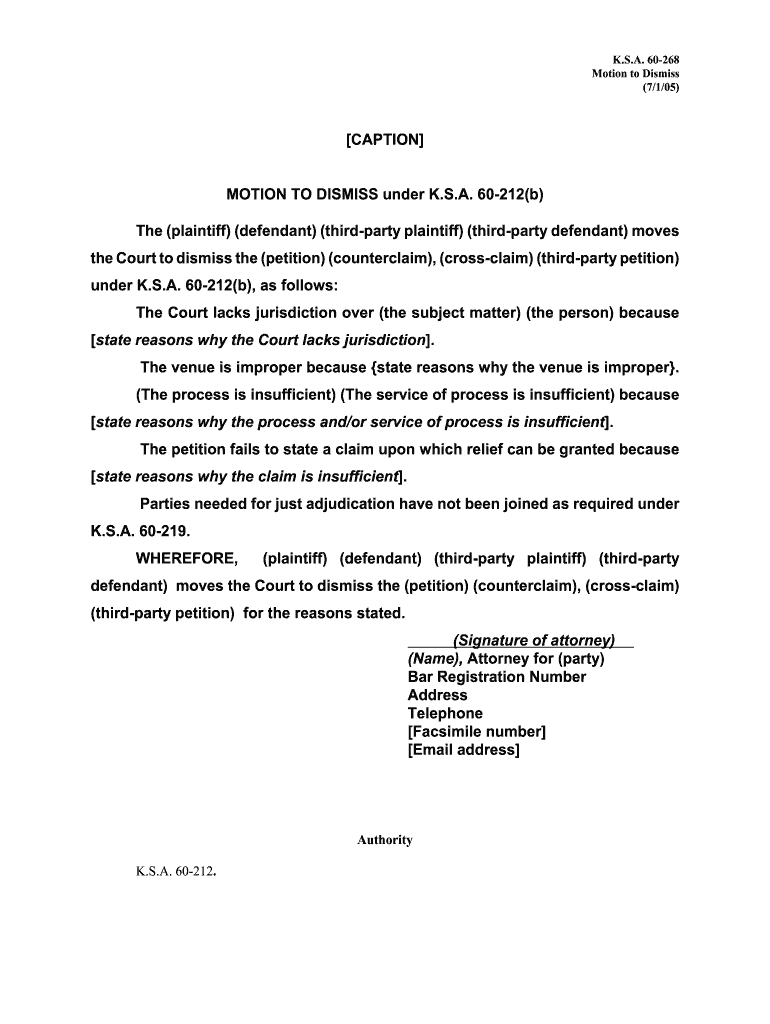
Kansas Motion Dismiss 2005


What is the Kansas Motion to Dismiss?
The Kansas Motion to Dismiss is a legal document filed in court to request the dismissal of a case before it goes to trial. This motion can be based on various grounds, such as lack of jurisdiction, failure to state a claim, or other procedural issues. It is crucial for defendants to understand this form, as it can significantly impact the outcome of a legal proceeding. The motion must clearly articulate the reasons for dismissal and must comply with the specific rules set forth by Kansas law.
How to Use the Kansas Motion to Dismiss
Using the Kansas Motion to Dismiss involves several steps. First, it is essential to identify the appropriate grounds for dismissal. Next, the motion must be drafted, ensuring that it includes all necessary legal arguments and supporting documentation. Once completed, the motion should be filed with the court and served to all parties involved in the case. It is advisable to consult with a legal professional to ensure that the motion is properly prepared and submitted according to Kansas court rules.
Steps to Complete the Kansas Motion to Dismiss
Completing the Kansas Motion to Dismiss involves a series of methodical steps:
- Identify the specific grounds for dismissal relevant to your case.
- Gather any supporting evidence or documentation needed to substantiate your claims.
- Draft the motion, clearly outlining your arguments and including relevant case law or statutes.
- Review the motion for accuracy and compliance with Kansas legal standards.
- File the motion with the appropriate court and serve copies to all parties involved.
Legal Use of the Kansas Motion to Dismiss
The Kansas Motion to Dismiss serves a vital legal function by allowing defendants to challenge the validity of a case before it progresses. This motion is legally binding and must adhere to specific procedural requirements to be considered valid by the court. It is essential to ensure that all arguments presented are well-supported by law and facts to increase the likelihood of a favorable ruling.
Key Elements of the Kansas Motion to Dismiss
Several key elements must be included in the Kansas Motion to Dismiss for it to be effective:
- A clear statement of the grounds for dismissal.
- Supporting facts and evidence that justify the dismissal.
- Citations of relevant statutes or case law that support the motion.
- A request for relief, specifying what the moving party seeks from the court.
State-Specific Rules for the Kansas Motion to Dismiss
Each state has its own rules governing the filing and processing of motions to dismiss. In Kansas, it is important to adhere to the Kansas Statutes and the Kansas Rules of Civil Procedure. These regulations outline the proper format, filing deadlines, and procedural requirements for submitting a motion to dismiss. Familiarity with these rules is essential to ensure compliance and to avoid potential dismissal of the motion itself.
Quick guide on how to complete kansas motion dismiss
Effortlessly Prepare Kansas Motion Dismiss on Any Device
Digital document management has become increasingly popular among businesses and individuals. It offers an ideal eco-friendly substitute for conventional printed and signed documents since you can obtain the correct format and securely store it online. airSlate SignNow equips you with all the necessary tools to create, alter, and electronically sign your documents swiftly without delays. Manage Kansas Motion Dismiss on any device using the airSlate SignNow Android or iOS applications and streamline any document-related task today.
The Easiest Way to Edit and Electronically Sign Kansas Motion Dismiss Without Stress
- Obtain Kansas Motion Dismiss and then click Get Form to begin.
- Utilize the tools we offer to finalize your document.
- Emphasize important sections of your documents or obscure sensitive information with tools that airSlate SignNow specifically provides for that purpose.
- Create your signature using the Sign tool, which takes mere seconds and carries the same legal validity as a conventional wet ink signature.
- Review all the information and then click on the Done button to save your modifications.
- Choose how you wish to send your form, either via email, text message (SMS), invitation link, or download it to your computer.
Put aside concerns about lost or misfiled documents, tedious form searching, or errors that require printing new copies. airSlate SignNow meets all your document management needs with just a few clicks from any device you prefer. Edit and electronically sign Kansas Motion Dismiss to ensure excellent communication at every stage of your form preparation process with airSlate SignNow.
Create this form in 5 minutes or less
Find and fill out the correct kansas motion dismiss
Create this form in 5 minutes!
How to create an eSignature for the kansas motion dismiss
The best way to make an electronic signature for a PDF online
The best way to make an electronic signature for a PDF in Google Chrome
The best way to create an eSignature for signing PDFs in Gmail
How to create an electronic signature from your smartphone
How to generate an eSignature for a PDF on iOS
How to create an electronic signature for a PDF file on Android
People also ask
-
What is a Kansas motion to dismiss form?
A Kansas motion to dismiss form is a legal document used to request the court to dismiss a case before it goes to trial. This form outlines the reasons why the opposing party's case lacks merit. Utilizing the right form ensures compliance with Kansas legal procedures.
-
How can airSlate SignNow help with the Kansas motion to dismiss form?
airSlate SignNow simplifies the process of sending and eSigning your Kansas motion to dismiss form. Our platform allows you to create, edit, and securely send documents, making it easy to manage your legal paperwork efficiently. This ensures you can focus on your case rather than administrative tasks.
-
Is there a cost associated with using airSlate SignNow for the Kansas motion to dismiss form?
Yes, airSlate SignNow offers several pricing plans that cater to different business needs. Each plan provides access to features that facilitate the creation and signing of the Kansas motion to dismiss form. You can choose a plan that best fits your budget and requirements.
-
What features are available in airSlate SignNow for handling legal documents like the Kansas motion to dismiss form?
airSlate SignNow offers features such as customizable templates, eSignature capabilities, and document tracking, which streamline the legal documentation process. Our platform allows you to collaborate with others and receive notifications when your Kansas motion to dismiss form is signed.
-
Can I integrate airSlate SignNow with other software for my Kansas motion to dismiss form?
Absolutely! airSlate SignNow integrates seamlessly with popular tools and platforms, enhancing your workflow when dealing with the Kansas motion to dismiss form. This allows for a more cohesive experience as you manage your documents across different systems.
-
What are the benefits of using airSlate SignNow for the Kansas motion to dismiss form?
Using airSlate SignNow to manage your Kansas motion to dismiss form offers several benefits, including time savings, enhanced security, and ease of use. Our platform's user-friendly design helps you navigate the process without legal expertise, ensuring accurate documentation.
-
How secure is the information I send via airSlate SignNow for my Kansas motion to dismiss form?
The security of your information is our top priority at airSlate SignNow. We utilize advanced encryption and compliance protocols to ensure that your Kansas motion to dismiss form and other sensitive documents remain safe and confidential during transmission and storage.
Get more for Kansas Motion Dismiss
- Florida form dr 313 florida department of revenue
- City of miami btr application form
- Pdf affidavit of no florida estate tax due florida department of revenue form
- Original application for homestead exemptions form
- Form 1099 ls rev december 2019 internal revenue service
- Pdf po box 3138 greensboro nc 27402 3138 guilford county form
- 3602 ez form
- Form nc 4p ncgov
Find out other Kansas Motion Dismiss
- Electronic signature California Customer Complaint Form Online
- Electronic signature Alaska Refund Request Form Later
- How Can I Electronic signature Texas Customer Return Report
- How Do I Electronic signature Florida Reseller Agreement
- Electronic signature Indiana Sponsorship Agreement Free
- Can I Electronic signature Vermont Bulk Sale Agreement
- Electronic signature Alaska Medical Records Release Mobile
- Electronic signature California Medical Records Release Myself
- Can I Electronic signature Massachusetts Medical Records Release
- How Do I Electronic signature Michigan Medical Records Release
- Electronic signature Indiana Membership Agreement Easy
- How Can I Electronic signature New Jersey Medical Records Release
- Electronic signature New Mexico Medical Records Release Easy
- How Can I Electronic signature Alabama Advance Healthcare Directive
- How Do I Electronic signature South Carolina Advance Healthcare Directive
- eSignature Kentucky Applicant Appraisal Form Evaluation Later
- Electronic signature Colorado Client and Developer Agreement Later
- Electronic signature Nevada Affiliate Program Agreement Secure
- Can I Electronic signature Pennsylvania Co-Branding Agreement
- Can I Electronic signature South Dakota Engineering Proposal Template