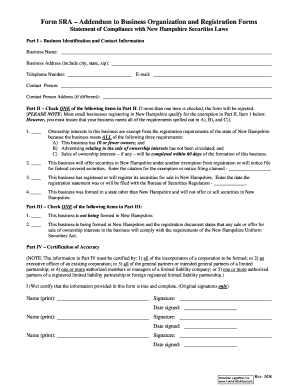
Form SRA Addendum to Business Organization and Justia 2008-2026


What is the Form SRA Addendum to Business Organization and Justia
The Form SRA Addendum to Business Organization and Justia is a legal document used primarily in New Hampshire. It serves to amend or supplement existing business organization documents. This form is essential for businesses that need to update their organizational structure, ownership details, or other significant changes. The addendum ensures that all modifications are formally recognized and compliant with state regulations.
Steps to Complete the Form SRA Addendum to Business Organization and Justia
Completing the Form SRA Addendum requires careful attention to detail. Here are the steps to follow:
- Gather necessary information about your business, including the current organizational structure and any changes you wish to make.
- Download the Form SRA PDF from a reliable source or obtain a physical copy.
- Fill out the form accurately, ensuring all required fields are completed.
- Review the form for any errors or omissions before submission.
- Sign the form, ensuring that all parties involved in the business organization have provided their signatures.
- Submit the completed form to the appropriate state office, either online or by mail.
Legal Use of the Form SRA Addendum to Business Organization and Justia
The legal use of the Form SRA Addendum is crucial for maintaining compliance with New Hampshire business laws. This addendum must be filed to officially document any changes to a business entity. Failure to file the form may result in legal complications or penalties. It is important to ensure that the form is completed accurately and submitted in a timely manner to uphold the validity of the business organization.
Key Elements of the Form SRA Addendum to Business Organization and Justia
Understanding the key elements of the Form SRA Addendum is essential for proper completion. The form typically includes:
- The name of the business entity.
- The specific changes being made to the organization.
- Details of the individuals authorized to sign the document.
- Signature lines for all necessary parties.
- A date field to indicate when the changes take effect.
State-Specific Rules for the Form SRA Addendum to Business Organization and Justia
Each state may have specific rules governing the use of the Form SRA Addendum. In New Hampshire, it is important to adhere to local regulations regarding filing deadlines and required documentation. Additionally, certain business types may have unique requirements that must be met. Familiarizing yourself with these rules can help ensure compliance and avoid potential issues.
Examples of Using the Form SRA Addendum to Business Organization and Justia
There are various scenarios in which the Form SRA Addendum may be used. Common examples include:
- Changing the ownership structure of a business, such as adding or removing partners.
- Updating the business address or contact information.
- Modifying the purpose of the business as it evolves.
- Adjusting the management structure to reflect new leadership roles.
Quick guide on how to complete form sra addendum to business organization and justia
Effortlessly Create Form SRA Addendum To Business Organization And Justia on Any Device
Digital document management has gained signNow traction among businesses and individuals alike. It offers an ideal environmentally friendly substitute for traditional printed and signed paperwork, as you can obtain the required form and securely save it online. airSlate SignNow provides you with all the tools necessary to create, edit, and eSign your documents quickly and without hesitation. Manage Form SRA Addendum To Business Organization And Justia on any device using airSlate SignNow's Android or iOS applications and enhance your document workflow today.
How to Edit and eSign Form SRA Addendum To Business Organization And Justia with Ease
- Find Form SRA Addendum To Business Organization And Justia and click Get Form to begin.
- Utilize the tools we provide to complete your form.
- Emphasize important sections of your documents or obscure confidential information with tools specifically offered by airSlate SignNow for that purpose.
- Create your eSignature using the Sign tool, which takes just moments and holds the same legal significance as a conventional wet ink signature.
- Review the details and click the Done button to save your modifications.
- Choose your preferred method for delivering your form, whether by email, SMS, invite link, or download it to your computer.
Eliminate concerns about lost or misplaced documents, tedious form searches, or errors that necessitate printing new document copies. airSlate SignNow addresses your document management needs in just a few clicks from any device you choose. Edit and eSign Form SRA Addendum To Business Organization And Justia and ensure superior communication at every stage of the form preparation process with airSlate SignNow.
Create this form in 5 minutes or less
Create this form in 5 minutes!
How to create an eSignature for the form sra addendum to business organization and justia
The way to create an electronic signature for your PDF file online
The way to create an electronic signature for your PDF file in Google Chrome
How to make an eSignature for signing PDFs in Gmail
The best way to make an eSignature straight from your mobile device
The best way to create an electronic signature for a PDF file on iOS
The best way to make an eSignature for a PDF document on Android devices
People also ask
-
What is an SRA form, and how does airSlate SignNow simplify its use?
An SRA form is a document commonly used in legal and business environments to authorize certain actions. airSlate SignNow streamlines the process of sending and signing SRA forms electronically, saving time and reducing paperwork. With our solution, you can easily create, send, and track SRA forms, ensuring an efficient workflow.
-
How much does it cost to use airSlate SignNow for SRA forms?
airSlate SignNow offers competitive pricing plans that cater to businesses of all sizes. Our plans provide unlimited access to essential features for managing SRA forms and other documents, allowing you to choose a plan that fits your budget. We also offer a free trial to help you explore the benefits before committing.
-
What features does airSlate SignNow provide for handling SRA forms?
With airSlate SignNow, you gain access to a variety of features designed to enhance the management of SRA forms. Key features include custom templates, eSignature capabilities, secure document storage, and real-time tracking of signed documents. These tools empower you to efficiently handle all your SRA forms in one place.
-
Can I integrate airSlate SignNow with other software while working with SRA forms?
Yes, airSlate SignNow offers seamless integrations with many popular applications such as Google Drive, Salesforce, and Microsoft Office. These integrations facilitate easy access to your SRA forms and enhance collaboration across various platforms. You can effortlessly integrate your existing tools for a more cohesive workflow.
-
What are the benefits of using airSlate SignNow for SRA forms compared to traditional methods?
Using airSlate SignNow for SRA forms signNowly reduces the time and effort spent on paper-based processes. It eliminates delays associated with printing, signing, and scanning documents. Additionally, our platform enhances security and compliance, ensuring that your SRA forms are handled with the utmost care.
-
Is airSlate SignNow secure for managing SRA forms?
Absolutely! airSlate SignNow prioritizes the security of your SRA forms by employing industry-leading encryption and compliance measures. We adhere to strict data protection regulations, ensuring that your sensitive information remains safe and accessible only to authorized users. You can trust us to handle your documents securely.
-
What support options are available if I have questions about SRA forms?
airSlate SignNow offers comprehensive customer support to assist with any queries regarding SRA forms. Our dedicated support team is available through live chat, email, and phone to provide immediate assistance. We also offer extensive online resources, including guides and tutorials, to help you make the most of our platform.
Get more for Form SRA Addendum To Business Organization And Justia
- Amendment of residential lease florida form
- Florida payment rent form
- Commercial lease assignment from tenant to new tenant florida form
- Tenant consent to background and reference check florida form
- Florida lease form
- Residential rental lease agreement florida 497303225 form
- Tenant welcome letter florida form
- Warning of default on commercial lease florida form
Find out other Form SRA Addendum To Business Organization And Justia
- Electronic signature Wisconsin Business Operations LLC Operating Agreement Myself
- Electronic signature Colorado Doctors Emergency Contact Form Secure
- How Do I Electronic signature Georgia Doctors Purchase Order Template
- Electronic signature Doctors PDF Louisiana Now
- How To Electronic signature Massachusetts Doctors Quitclaim Deed
- Electronic signature Minnesota Doctors Last Will And Testament Later
- How To Electronic signature Michigan Doctors LLC Operating Agreement
- How Do I Electronic signature Oregon Construction Business Plan Template
- How Do I Electronic signature Oregon Construction Living Will
- How Can I Electronic signature Oregon Construction LLC Operating Agreement
- How To Electronic signature Oregon Construction Limited Power Of Attorney
- Electronic signature Montana Doctors Last Will And Testament Safe
- Electronic signature New York Doctors Permission Slip Free
- Electronic signature South Dakota Construction Quitclaim Deed Easy
- Electronic signature Texas Construction Claim Safe
- Electronic signature Texas Construction Promissory Note Template Online
- How To Electronic signature Oregon Doctors Stock Certificate
- How To Electronic signature Pennsylvania Doctors Quitclaim Deed
- Electronic signature Utah Construction LLC Operating Agreement Computer
- Electronic signature Doctors Word South Dakota Safe