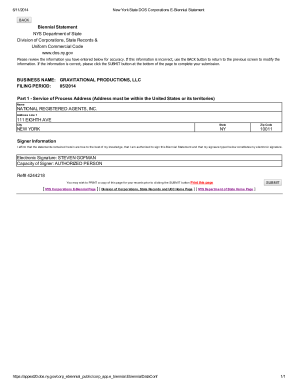
Nys Dos Corporations Biennial E Filing 2014-2026


What is the Nys Dos Corporations Biennial E Filing
The Nys Dos Corporations Biennial E Filing is a mandatory report that corporations in New York State must submit every two years. This filing provides essential information about the corporation's status, including its address, officers, and any changes that may have occurred since the last filing. The biennial statement ensures that the New York Department of State has up-to-date records, which is crucial for maintaining good standing and compliance with state regulations.
Steps to complete the Nys Dos Corporations Biennial E Filing
Completing the Nys Dos Corporations Biennial E Filing involves several key steps:
- Gather necessary information, including the corporation's name, address, and details about its officers.
- Access the e-filing platform provided by the New York Department of State.
- Fill out the required fields accurately to reflect the current status of the corporation.
- Review the information for accuracy and completeness before submission.
- Submit the biennial statement electronically, ensuring that you receive confirmation of the filing.
Legal use of the Nys Dos Corporations Biennial E Filing
The Nys Dos Corporations Biennial E Filing serves a legal purpose by ensuring that corporations comply with state laws. This filing is considered a legal document and must be completed accurately to avoid penalties. It is essential for maintaining the corporation's good standing, which can impact its ability to conduct business, enter contracts, and protect its limited liability status. Failure to file can result in administrative dissolution or other legal consequences.
Filing Deadlines / Important Dates
Corporations must be aware of specific deadlines for submitting their biennial filings. The due date for the Nys Dos Corporations Biennial E Filing is typically set for the last day of the month in which the corporation was formed. For example, if a corporation was established on March 15, it must file its biennial statement by March 31 every two years. Staying informed about these deadlines is crucial to avoid late fees or penalties.
Required Documents
To complete the Nys Dos Corporations Biennial E Filing, certain documents and information are required:
- The corporation's name as registered with the New York Department of State.
- The current business address.
- Names and addresses of the corporation's officers and directors.
- Any changes to the corporation's structure or operations since the last filing.
Penalties for Non-Compliance
Failure to submit the Nys Dos Corporations Biennial E Filing by the deadline can result in significant penalties. Corporations may face fines, and their status may be changed to "delinquent," which can hinder their ability to conduct business legally. In severe cases, prolonged non-compliance can lead to administrative dissolution, meaning the corporation would no longer be recognized as a legal entity. It is essential for corporations to prioritize timely filing to avoid these repercussions.
Quick guide on how to complete nys dos corporations biennial e filing
Effortlessly Prepare Nys Dos Corporations Biennial E Filing on Any Device
Digital document management has gained traction among businesses and individuals alike. It offers a fantastic eco-friendly alternative to traditional printed and signed documents, as you can easily find the necessary form and securely keep it online. airSlate SignNow equips you with all the resources you need to create, modify, and electronically sign your documents quickly without any holdups. Manage Nys Dos Corporations Biennial E Filing on any device with airSlate SignNow's Android or iOS applications and enhance any document-centric procedure today.
The optimal approach to modify and electronically sign Nys Dos Corporations Biennial E Filing effortlessly
- Find Nys Dos Corporations Biennial E Filing and click Get Form to begin.
- Utilize the features we provide to fill out your document.
- Emphasize important sections of your documents or redact sensitive information with tools specifically designed by airSlate SignNow for this purpose.
- Create your signature using the Sign tool, which takes mere seconds and carries the same legal validity as a conventional ink signature.
- Review all the details and click the Done button to save your modifications.
- Choose how you wish to send your form, via email, SMS, or an invite link, or download it onto your computer.
Say goodbye to lost or misplaced documents, tedious form searching, or mistakes that necessitate printing new copies. airSlate SignNow fulfills all your document management needs in just a few clicks from any device you prefer. Modify and electronically sign Nys Dos Corporations Biennial E Filing and ensure outstanding communication at every stage of the form preparation process with airSlate SignNow.
Create this form in 5 minutes or less
Create this form in 5 minutes!
How to create an eSignature for the nys dos corporations biennial e filing
The way to create an eSignature for a PDF file online
The way to create an eSignature for a PDF file in Google Chrome
The best way to create an electronic signature for signing PDFs in Gmail
The best way to make an electronic signature from your mobile device
The best way to generate an eSignature for a PDF file on iOS
The best way to make an electronic signature for a PDF file on Android devices
People also ask
-
What is the nysdos biennial filing requirement?
The nysdos biennial refers to the biennial report requirement mandated by the New York State Department of State. Businesses registered in New York must file this report every two years to maintain good standing. Failing to meet this obligation can lead to penalties or administrative dissolution.
-
How can airSlate SignNow help with the nysdos biennial filing?
airSlate SignNow offers an efficient way to prepare, sign, and send the necessary documents for your nysdos biennial filing. With our eSignature solution, you can quickly gather required signatures and submit your filings digitally, ensuring compliance without the hassle of paperwork.
-
What are the pricing plans for airSlate SignNow for nysdos biennial filing?
Our pricing plans for airSlate SignNow are designed to accommodate businesses of all sizes, making it easy to manage your nysdos biennial filing cost-effectively. You can choose from monthly or annual subscriptions, with options that scale according to your needs and usage.
-
What features does airSlate SignNow provide for managing nysdos biennial filings?
airSlate SignNow provides features such as document templates, in-app signing, and automated reminders that streamline the nysdos biennial filing process. These tools help ensure you never miss a deadline, simplify document collaboration, and keep your filings organized.
-
Are there integrations available with airSlate SignNow for nysdos biennial requirements?
Yes, airSlate SignNow integrates seamlessly with various business applications, making it easier to manage your nysdos biennial requirements. Connect with tools like Google Drive, Salesforce, and Slack to enhance your workflow and keep all your documents in sync.
-
What are the benefits of using airSlate SignNow for nysdos biennial filings?
Using airSlate SignNow for your nysdos biennial filings offers numerous benefits, including time-saving automation and reduced paperwork. Our secure platform allows you to manage your filings digitally, minimizing the risk of errors and ensuring timely submissions.
-
Can airSlate SignNow assist with multiple business entities' nysdos biennial filings?
Absolutely! airSlate SignNow allows you to manage the nysdos biennial filings for multiple business entities from a single account. This feature is particularly useful for business owners managing several companies, ensuring all compliance requirements are met efficiently.
Get more for Nys Dos Corporations Biennial E Filing
- Living trust for husband and wife with one child florida form
- Living trust for husband and wife with minor and or adult children florida form
- Amendment to living trust florida form
- Fl living trust form
- Financial account transfer to living trust florida form
- Florida assignment 497303276 form
- Notice assignment form
- Revocation of living trust florida form
Find out other Nys Dos Corporations Biennial E Filing
- Help Me With eSign North Dakota Leave of Absence Agreement
- How To eSign Hawaii Acknowledgement of Resignation
- How Can I eSign New Jersey Resignation Letter
- How Do I eSign Ohio Resignation Letter
- eSign Arkansas Military Leave Policy Myself
- How To eSign Hawaii Time Off Policy
- How Do I eSign Hawaii Time Off Policy
- Help Me With eSign Hawaii Time Off Policy
- How To eSign Hawaii Addressing Harassement
- How To eSign Arkansas Company Bonus Letter
- eSign Hawaii Promotion Announcement Secure
- eSign Alaska Worksheet Strengths and Weaknesses Myself
- How To eSign Rhode Island Overtime Authorization Form
- eSign Florida Payroll Deduction Authorization Safe
- eSign Delaware Termination of Employment Worksheet Safe
- Can I eSign New Jersey Job Description Form
- Can I eSign Hawaii Reference Checking Form
- Help Me With eSign Hawaii Acknowledgement Letter
- eSign Rhode Island Deed of Indemnity Template Secure
- eSign Illinois Car Lease Agreement Template Fast