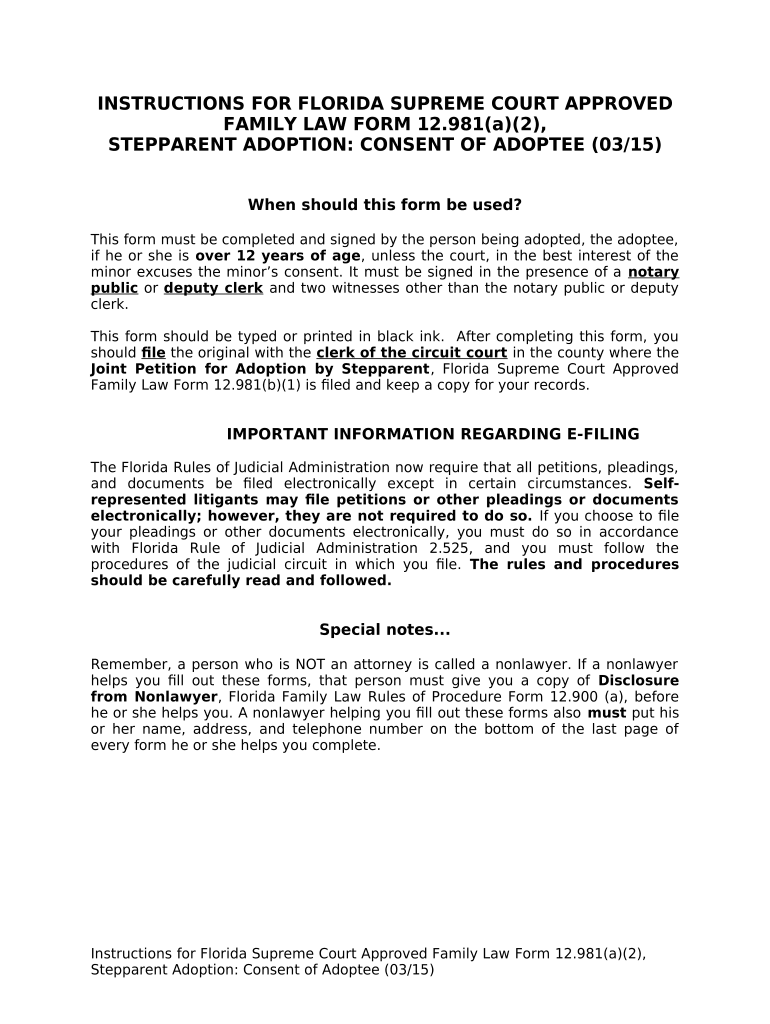
Stepparent Consent Florida Form


What is the Stepparent Consent Florida
The Stepparent Consent Florida is a legal document that allows a stepparent to adopt their spouse's child. This process formalizes the stepparent's role in the child's life and grants them legal rights and responsibilities. The consent form is crucial for ensuring that both biological parents agree to the adoption, making it a vital step in the stepparent adoption process. In Florida, this form must be completed and signed by the biological parent who is giving consent, as well as the stepparent who wishes to adopt the child.
Steps to complete the Stepparent Consent Florida
Completing the Stepparent Consent Florida involves several key steps:
- Gather necessary information about the child and the biological parent.
- Obtain the consent form, which can typically be found through legal resources or family law offices.
- Fill out the form accurately, ensuring all required details are included.
- Have the biological parent sign the form in the presence of a notary public to ensure its legality.
- Submit the completed form to the appropriate court as part of the adoption process.
Key elements of the Stepparent Consent Florida
Several key elements must be included in the Stepparent Consent Florida to ensure it is legally binding:
- Identification of parties: The full names and addresses of the stepparent and the biological parent must be clearly stated.
- Child's information: The child's full name and date of birth should be included.
- Consent statement: A clear statement indicating that the biological parent consents to the adoption by the stepparent.
- Notarization: The signature of the biological parent must be notarized to validate the consent.
Legal use of the Stepparent Consent Florida
The legal use of the Stepparent Consent Florida is essential for the adoption process. This document must be filed with the court to initiate the adoption proceedings. It serves as proof that the biological parent has willingly given consent for the stepparent to adopt the child. Without this consent, the adoption cannot proceed, and the stepparent will not gain legal rights over the child. It is important to ensure that the consent form is completed correctly to avoid any legal complications.
How to obtain the Stepparent Consent Florida
Obtaining the Stepparent Consent Florida is a straightforward process. The form can typically be acquired from:
- Family law attorneys who specialize in adoption.
- Online legal resources that provide templates for adoption forms.
- Local courthouse or family court offices, where official forms may be available.
It is advisable to consult with a legal professional to ensure that the correct form is used and that it meets all legal requirements.
Eligibility Criteria
To complete the Stepparent Consent Florida, certain eligibility criteria must be met:
- The stepparent must be legally married to the biological parent of the child.
- The biological parent must have legal custody of the child and the right to give consent.
- The child must be under the age of eighteen at the time of adoption.
Meeting these criteria is essential for the adoption process to proceed smoothly.
Quick guide on how to complete stepparent consent florida
Effortlessly Prepare Stepparent Consent Florida on Any Device
Digital document management has gained popularity among businesses and individuals alike. It serves as an ideal environmentally friendly alternative to traditional printed and signed documents, allowing you to access the correct template and securely store it online. airSlate SignNow offers all the tools necessary to create, edit, and electronically sign your documents quickly without any holdups. Manage Stepparent Consent Florida on any platform using airSlate SignNow’s Android or iOS applications and simplify any document-related procedure today.
How to Edit and Electronically Sign Stepparent Consent Florida with Ease
- Obtain Stepparent Consent Florida and click on Get Form to begin.
- Use the tools we provide to fill out your form.
- Emphasize important sections of your documents or obscure sensitive information with tools specifically designed for this by airSlate SignNow.
- Create your electronic signature using the Sign feature, which takes seconds and carries the same legal validity as a conventional handwritten signature.
- Review the details and click on the Done button to store your changes.
- Choose how you wish to send your form, via email, SMS, or invitation link, or download it to your computer.
Forget about lost or misplaced documents, tedious searches for forms, or mistakes that necessitate reprinting. airSlate SignNow meets your document management needs in just a few clicks from any device you prefer. Modify and electronically sign Stepparent Consent Florida and ensure excellent communication at every stage of the form preparation process with airSlate SignNow.
Create this form in 5 minutes or less
Create this form in 5 minutes!
People also ask
-
What is airSlate SignNow and how does it benefit FL adoptees in Florida?
airSlate SignNow is an easy-to-use platform designed for sending and eSigning documents efficiently. For FL adoptees in Florida, it offers a streamlined process that simplifies the often complex adoption paperwork, ensuring a hassle-free experience.
-
Is there a cost-effective pricing plan for FL adoptees in Florida using airSlate SignNow?
Yes, airSlate SignNow offers affordable pricing plans tailored to suit the needs of FL adoptees in Florida. These plans cater to individuals and businesses, providing flexible options to ensure that you only pay for what you need.
-
What features does airSlate SignNow offer that are beneficial for FL adoptees in Florida?
airSlate SignNow provides key features such as document templates, advanced eSigning options, and real-time tracking. These functionalities are particularly beneficial for FL adoptees in Florida, allowing them to manage adoption documents effortlessly and securely.
-
How can FL adoptees in Florida ensure their documents are secure with airSlate SignNow?
airSlate SignNow employs advanced security measures including encryption and secure cloud storage to protect your documents. FL adoptees in Florida can trust that their sensitive adoption-related paperwork is safe and compliant with legal requirements.
-
What integrations does airSlate SignNow support for FL adoptees in Florida?
airSlate SignNow seamlessly integrates with various applications such as Google Workspace, Microsoft Office, and CRM systems. This is particularly advantageous for FL adoptees in Florida, making it easier to incorporate eSigning into their existing workflows.
-
Can FL adoptees in Florida use airSlate SignNow on mobile devices?
Yes, airSlate SignNow is fully accessible on mobile devices through its dedicated app, allowing FL adoptees in Florida to manage and eSign documents on the go. This ensures that users can complete their adoption paperwork anytime and anywhere.
-
How does airSlate SignNow streamline the adoption process for FL adoptees in Florida?
airSlate SignNow simplifies the adoption process by automating document generation and eSigning, signNowly reducing the time and effort required. FL adoptees in Florida can focus more on their journey instead of getting bogged down in paperwork.
Get more for Stepparent Consent Florida
Find out other Stepparent Consent Florida
- How To Integrate Sign in Banking
- How To Use Sign in Banking
- Help Me With Use Sign in Banking
- Can I Use Sign in Banking
- How Do I Install Sign in Banking
- How To Add Sign in Banking
- How Do I Add Sign in Banking
- How Can I Add Sign in Banking
- Can I Add Sign in Banking
- Help Me With Set Up Sign in Government
- How To Integrate eSign in Banking
- How To Use eSign in Banking
- How To Install eSign in Banking
- How To Add eSign in Banking
- How To Set Up eSign in Banking
- How To Save eSign in Banking
- How To Implement eSign in Banking
- How To Set Up eSign in Construction
- How To Integrate eSign in Doctors
- How To Use eSign in Doctors