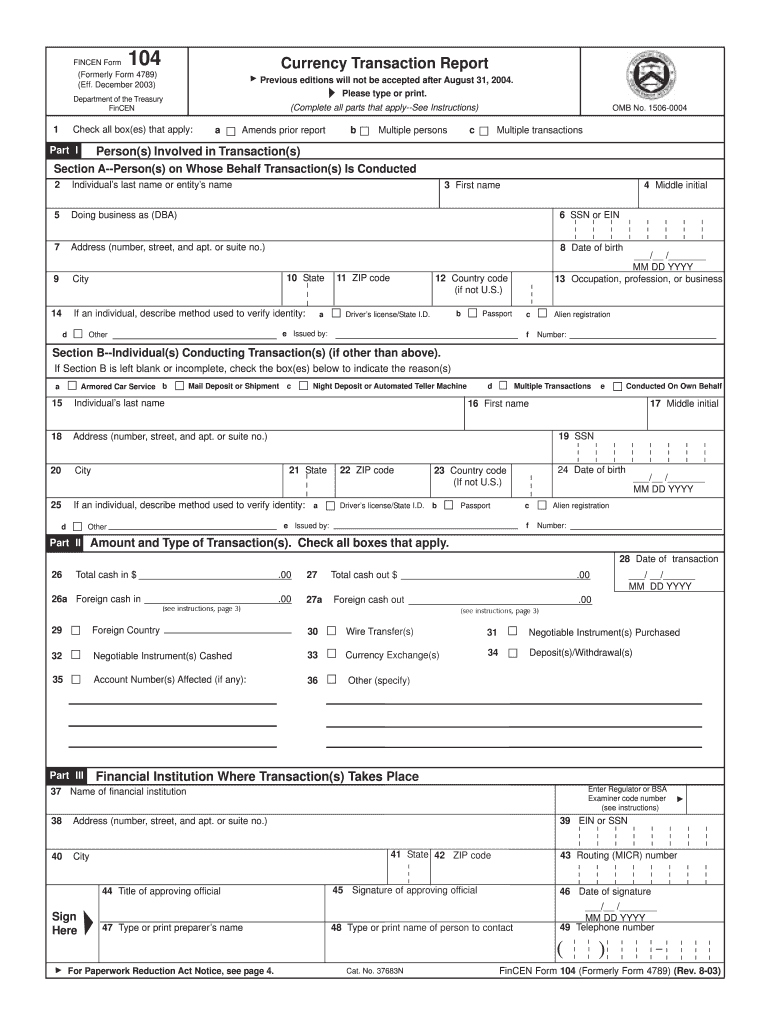
Currency Transaction Report Form 2003


What is the Currency Transaction Report Form
The Currency Transaction Report Form, commonly referred to as CTR, is a crucial document used in the United States to report cash transactions exceeding ten thousand dollars. Financial institutions, including banks and credit unions, are required to file this form with the Financial Crimes Enforcement Network (FinCEN) to help combat money laundering and other financial crimes. The form captures essential details about the transaction, including the identities of the individuals involved, the amounts, and the nature of the transaction.
How to use the Currency Transaction Report Form
Using the Currency Transaction Report Form involves several key steps. First, financial institutions must determine if a transaction exceeds the ten thousand dollar threshold. If it does, they must complete the form accurately, including all required information about the transaction and the parties involved. Once filled out, the form must be submitted electronically to FinCEN. Institutions should ensure that they maintain a copy of the report for their records, as it may be required for future audits or investigations.
Steps to complete the Currency Transaction Report Form
Completing the Currency Transaction Report Form involves a systematic approach. Follow these steps:
- Identify the transaction that requires reporting, ensuring it exceeds ten thousand dollars in cash.
- Gather necessary information, including the names, addresses, and identification numbers of all parties involved.
- Fill out the form, ensuring all fields are completed accurately and legibly.
- Review the completed form for any errors or omissions before submission.
- Submit the form electronically to FinCEN within the required timeframe.
Legal use of the Currency Transaction Report Form
The legal use of the Currency Transaction Report Form is governed by various regulations aimed at preventing financial crimes. Under the Bank Secrecy Act (BSA), financial institutions must file CTRs for large cash transactions. Failure to comply with these regulations can result in significant penalties, including fines and legal repercussions. It is essential for institutions to understand their obligations and ensure that they use the form correctly to maintain compliance with federal laws.
Key elements of the Currency Transaction Report Form
The Currency Transaction Report Form includes several key elements that must be accurately reported. These elements consist of:
- The date of the transaction.
- The amount of cash involved.
- The names and addresses of the individuals or entities involved.
- The type of transaction (e.g., deposit, withdrawal).
- The financial institution's details, including its name and address.
Form Submission Methods
The Currency Transaction Report Form can be submitted through electronic methods, which is the preferred approach for compliance. Financial institutions typically use the BSA E-Filing System to file the form electronically. This method ensures timely submission and provides a secure way to transmit sensitive information. In some cases, institutions may need to retain a paper copy for their records, but electronic submission is essential for compliance with reporting requirements.
Quick guide on how to complete currency transaction report form 2003
Effortlessly Prepare Currency Transaction Report Form on Any Device
Managing documents online has gained traction among businesses and individuals alike. It offers an excellent environmentally friendly alternative to conventional printed and signed documents, allowing you to obtain the necessary form and securely save it online. airSlate SignNow equips you with all the resources you require to create, amend, and electronically sign your documents swiftly without complications. Handle Currency Transaction Report Form on any device using airSlate SignNow's Android or iOS applications and streamline any document-based process today.
How to Modify and eSign Currency Transaction Report Form with Ease
- Obtain Currency Transaction Report Form and then click Get Form to begin.
- Utilize the tools we offer to complete your document.
- Emphasize signNow sections of the documents or obscure sensitive information with tools specifically designed by airSlate SignNow for this purpose.
- Create your signature using the Sign tool, which takes mere seconds and carries the same legal validity as a traditional pen-and-ink signature.
- Review all the details and then click on the Done button to save your modifications.
- Choose your preferred method for sending your form – via email, text message (SMS), an invitation link, or download it to your computer.
Eliminate concerns over lost or misplaced files, tedious form searches, or mistakes that necessitate printing new document copies. airSlate SignNow meets all your document management needs in just a few clicks from any device you prefer. Modify and eSign Currency Transaction Report Form and ensure seamless communication at every stage of the form preparation process with airSlate SignNow.
Create this form in 5 minutes or less
Find and fill out the correct currency transaction report form 2003
Create this form in 5 minutes!
How to create an eSignature for the currency transaction report form 2003
How to make an eSignature for a PDF document in the online mode
How to make an eSignature for a PDF document in Chrome
The way to generate an eSignature for putting it on PDFs in Gmail
The best way to create an electronic signature right from your mobile device
The best way to make an eSignature for a PDF document on iOS devices
The best way to create an electronic signature for a PDF on Android devices
People also ask
-
What is a Currency Transaction Report Form?
A Currency Transaction Report Form is a document required by the Financial Crimes Enforcement Network (FinCEN) to report cash transactions over a certain amount. Businesses using airSlate SignNow can quickly generate and eSign this form to ensure compliance with federal regulations. Simplifying this process helps reduce the risk of errors and keeps your operations efficient.
-
How can airSlate SignNow help with filling out the Currency Transaction Report Form?
airSlate SignNow provides templates and guided workflows to ensure that you can easily fill out the Currency Transaction Report Form accurately. Our electronic signature capabilities allow you to complete the process online without the hassle of printing or scanning documents. This ensures quick turnaround times and helps maintain compliance.
-
Are there any costs associated with using airSlate SignNow for the Currency Transaction Report Form?
airSlate SignNow offers various pricing plans that cater to different business needs, making it a cost-effective solution for managing your Currency Transaction Report Form. You can choose a plan that aligns with your budget and feature requirements. Always check our pricing page for the latest offers and features available.
-
What features does airSlate SignNow offer for the Currency Transaction Report Form?
With airSlate SignNow, you get features like customizable templates, real-time collaboration, and secure eSigning for the Currency Transaction Report Form. Additionally, automated reminders can be set up to ensure that forms are completed timely. These features streamline your workflow and enhance productivity.
-
Can I integrate airSlate SignNow with other software for managing the Currency Transaction Report Form?
Yes, airSlate SignNow seamlessly integrates with various software applications, making it easy to manage the Currency Transaction Report Form alongside your existing systems. Whether you're using CRM solutions or accounting software, our integration capabilities help you synchronize data effortlessly. This reduces redundancy and increases operational efficiency.
-
What are the benefits of using airSlate SignNow for the Currency Transaction Report Form?
Using airSlate SignNow for the Currency Transaction Report Form provides numerous benefits, including speed, accuracy, and compliance assurance. The platform helps reduce the time spent on paperwork, minimizes errors, and ensures that you meet regulatory obligations. In turn, this allows your business to focus on growth and customer satisfaction.
-
Is airSlate SignNow secure for handling the Currency Transaction Report Form?
Absolutely! airSlate SignNow employs advanced security measures such as encryption and secure cloud storage to protect your Currency Transaction Report Form and other sensitive documents. We prioritize data protection, ensuring your information is safe and compliant with legal standards. You can confidently eSign documents knowing they are in good hands.
Get more for Currency Transaction Report Form
- Hawaii deed 497304314 form
- Discovery interrogatories from plaintiff to defendant with production requests hawaii form
- Hi attorney form
- Hi discovery 497304317 form
- Hawaii proceeding form
- Quitclaim deed individual to individual hawaii form
- Hawaii warranty deed form
- Quitclaim deed husband wife and individual to husband and wife hawaii form
Find out other Currency Transaction Report Form
- eSignature Mississippi Government Limited Power Of Attorney Myself
- Can I eSignature South Dakota Doctors Lease Agreement Form
- eSignature New Hampshire Government Bill Of Lading Fast
- eSignature Illinois Finance & Tax Accounting Purchase Order Template Myself
- eSignature North Dakota Government Quitclaim Deed Free
- eSignature Kansas Finance & Tax Accounting Business Letter Template Free
- eSignature Washington Government Arbitration Agreement Simple
- Can I eSignature Massachusetts Finance & Tax Accounting Business Plan Template
- Help Me With eSignature Massachusetts Finance & Tax Accounting Work Order
- eSignature Delaware Healthcare / Medical NDA Secure
- eSignature Florida Healthcare / Medical Rental Lease Agreement Safe
- eSignature Nebraska Finance & Tax Accounting Business Letter Template Online
- Help Me With eSignature Indiana Healthcare / Medical Notice To Quit
- eSignature New Jersey Healthcare / Medical Credit Memo Myself
- eSignature North Dakota Healthcare / Medical Medical History Simple
- Help Me With eSignature Arkansas High Tech Arbitration Agreement
- eSignature Ohio Healthcare / Medical Operating Agreement Simple
- eSignature Oregon Healthcare / Medical Limited Power Of Attorney Computer
- eSignature Pennsylvania Healthcare / Medical Warranty Deed Computer
- eSignature Texas Healthcare / Medical Bill Of Lading Simple