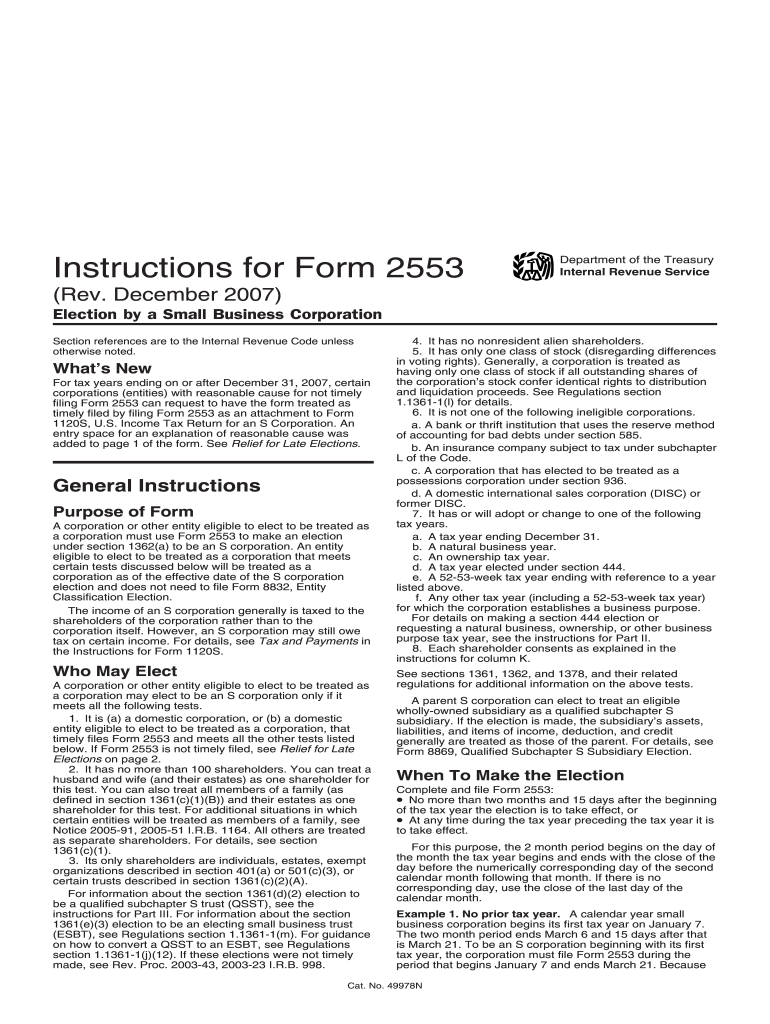
Irs Form 2553 Fillable 2007


What is the IRS Form 2553 Fillable
The IRS Form 2553 is a crucial document for small business owners who wish to elect S corporation status for their business. This fillable form allows eligible corporations to avoid double taxation by passing income, losses, and deductions directly to shareholders. The fillable version of the form simplifies the completion process, enabling users to enter information directly into the document on their devices. This digital format is designed to enhance accuracy and ease of use, making it accessible for all business owners in the United States.
How to Use the IRS Form 2553 Fillable
To effectively use the IRS Form 2553 fillable, begin by downloading the form from a reliable source. Once you have the form, open it using a compatible PDF reader that allows for fillable fields. Carefully enter the required information, including the business name, address, and the names of all shareholders. Ensure that you review the form for accuracy before proceeding to sign. Utilizing a digital signature tool can streamline the signing process, making it both secure and compliant with legal standards.
Steps to Complete the IRS Form 2553 Fillable
Completing the IRS Form 2553 fillable involves several key steps:
- Download the form from an official source.
- Open the form in a compatible PDF reader.
- Fill in the business details, including the name and address.
- List all shareholders and their respective shares.
- Indicate the tax year for the S corporation election.
- Review the completed form for any errors.
- Sign the form electronically using a secure eSignature solution.
- Submit the form to the IRS by the required deadline.
Legal Use of the IRS Form 2553 Fillable
The legal validity of the IRS Form 2553 fillable hinges on compliance with specific regulations. To ensure that your submission is recognized, it is essential to adhere to the eSignature laws outlined in the ESIGN Act and UETA. These laws confirm that electronic signatures hold the same legal weight as traditional handwritten signatures, provided that the signing process meets certain criteria. Using a trusted eSignature platform can help maintain compliance and enhance the legitimacy of your form submission.
Filing Deadlines / Important Dates
Filing deadlines for the IRS Form 2553 are critical for business owners. Generally, the form must be submitted within two months and 15 days after the beginning of the tax year in which the S corporation election is to take effect. For new businesses, this means that the form should be filed shortly after the business is established. Missing the deadline may result in the loss of S corporation status for that tax year, so it is advisable to mark these dates on your calendar and prepare in advance.
Eligibility Criteria
To qualify for S corporation status using the IRS Form 2553, certain eligibility criteria must be met. The business must be a domestic corporation and have no more than one hundred shareholders. All shareholders must be individuals, certain trusts, or estates, and they must be U.S. citizens or residents. Additionally, the corporation must have only one class of stock. Understanding these requirements is essential for business owners to ensure they can successfully elect S corporation status.
Form Submission Methods
The IRS Form 2553 can be submitted through various methods, providing flexibility for business owners. The form can be mailed directly to the IRS at the address specified in the instructions. Additionally, electronic submission is possible through e-file options if supported by your tax software. It is important to confirm the submission method aligns with IRS guidelines to ensure timely processing of your form.
Quick guide on how to complete irs form 2553 fillable 2007
Effortlessly Prepare Irs Form 2553 Fillable on Any Device
Digital document management has become increasingly favored by businesses and individuals alike. It serves as an ideal environmentally friendly alternative to traditional printed and signed documents, allowing you to obtain the correct form and securely store it online. airSlate SignNow provides all the tools you require to swiftly create, modify, and electronically sign your documents without any delays. Manage Irs Form 2553 Fillable on any device using the airSlate SignNow apps for Android or iOS and enhance any document-based task today.
Steps to Modify and Electronically Sign Irs Form 2553 Fillable with Ease
- Locate Irs Form 2553 Fillable and click on Get Form to begin.
- Utilize the tools available to fill out your document.
- Mark pertinent sections of the documents or obscure sensitive information with tools specifically provided by airSlate SignNow for this purpose.
- Create your electronic signature using the Sign tool, which takes mere seconds and carries the same legal validity as a conventional wet ink signature.
- Verify the details and click on the Done button to save your changes.
- Choose your preferred method for sharing your form, whether by email, SMS, or invitation link, or download it to your computer.
Say goodbye to lost or misplaced files, tedious form searches, or mistakes that necessitate printing new document copies. airSlate SignNow fulfills your document management needs in just a few clicks from any device you prefer. Modify and electronically sign Irs Form 2553 Fillable to ensure excellent communication throughout your form preparation process with airSlate SignNow.
Create this form in 5 minutes or less
Find and fill out the correct irs form 2553 fillable 2007
Create this form in 5 minutes!
How to create an eSignature for the irs form 2553 fillable 2007
How to create an electronic signature for your PDF file in the online mode
How to create an electronic signature for your PDF file in Chrome
How to make an eSignature for putting it on PDFs in Gmail
The best way to create an electronic signature right from your smartphone
How to create an electronic signature for a PDF file on iOS devices
The best way to create an electronic signature for a PDF on Android
People also ask
-
What is the Irs Form 2553 Fillable and how can I access it?
The Irs Form 2553 Fillable is a tax form used by small businesses to elect to be taxed as an S corporation. You can easily access this form through various online platforms, including airSlate SignNow, which allows for seamless filling and signing.
-
How does airSlate SignNow simplify the process of filling out the Irs Form 2553 Fillable?
AirSlate SignNow provides an intuitive interface for completing the Irs Form 2553 Fillable, ensuring that all required fields are filled accurately. The platform also allows users to save their progress, making it easier to complete the form at their convenience.
-
Is there a cost associated with using airSlate SignNow for Irs Form 2553 Fillable?
Yes, there is a subscription cost for using airSlate SignNow's features, including the Irs Form 2553 Fillable. However, the pricing is competitive and offers numerous benefits, such as document management and eSigning capabilities.
-
Can I integrate airSlate SignNow with other software for managing the Irs Form 2553 Fillable?
Absolutely! AirSlate SignNow offers integrations with various software applications, allowing for easy management of the Irs Form 2553 Fillable alongside your existing tools. This enhances your workflow and improves efficiency.
-
What are the benefits of using airSlate SignNow for the Irs Form 2553 Fillable?
Using airSlate SignNow for the Irs Form 2553 Fillable helps streamline the entire process, from filling to signing. Its user-friendly interface, along with features like templates and automatic reminders, enhances productivity and ensures timely submission of your forms.
-
Is the Irs Form 2553 Fillable available for electronic signatures?
Yes, airSlate SignNow allows you to eSign the Irs Form 2553 Fillable electronically. The eSignature feature complies with legal standards, making your signed form valid and accepted by the IRS.
-
What kind of support does airSlate SignNow provide for filling out the Irs Form 2553 Fillable?
AirSlate SignNow offers comprehensive customer support to assist users with the Irs Form 2553 Fillable. Whether it's through detailed FAQs, live chat, or email support, you can get your questions answered quickly.
Get more for Irs Form 2553 Fillable
- Amendment of residential lease delaware form
- Agreement for payment of unpaid rent delaware form
- Commercial lease assignment from tenant to new tenant delaware form
- Tenant consent to background and reference check delaware form
- Residential lease or rental agreement for month to month delaware form
- Residential rental lease agreement delaware form
- Tenant welcome letter delaware form
- Warning of default on commercial lease delaware form
Find out other Irs Form 2553 Fillable
- How Do I Sign Washington Healthcare / Medical Word
- How Can I Sign Indiana High Tech PDF
- How To Sign Oregon High Tech Document
- How Do I Sign California Insurance PDF
- Help Me With Sign Wyoming High Tech Presentation
- How Do I Sign Florida Insurance PPT
- How To Sign Indiana Insurance Document
- Can I Sign Illinois Lawers Form
- How To Sign Indiana Lawers Document
- How To Sign Michigan Lawers Document
- How To Sign New Jersey Lawers PPT
- How Do I Sign Arkansas Legal Document
- How Can I Sign Connecticut Legal Document
- How Can I Sign Indiana Legal Form
- Can I Sign Iowa Legal Document
- How Can I Sign Nebraska Legal Document
- How To Sign Nevada Legal Document
- Can I Sign Nevada Legal Form
- How Do I Sign New Jersey Legal Word
- Help Me With Sign New York Legal Document