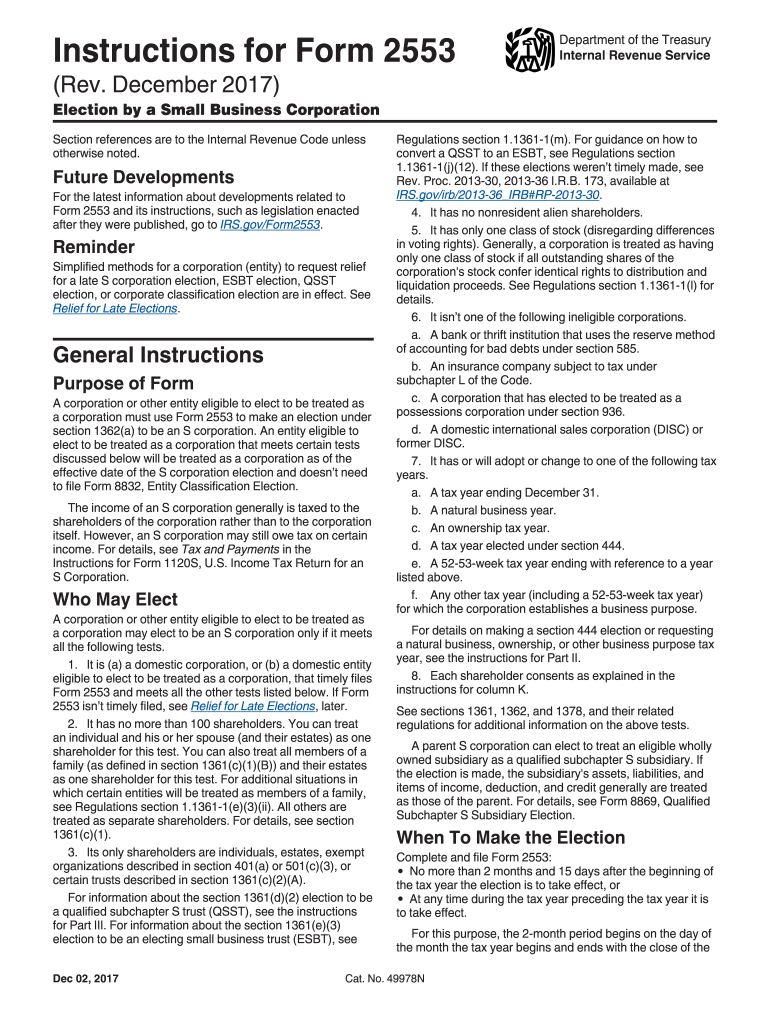
Form 2553 Instructions 2017-2026


What is the Form 2553 Instructions
The Form 2553 Instructions provide detailed guidance for businesses seeking to elect S corporation status under the Internal Revenue Code. This form is essential for corporations that wish to be taxed as pass-through entities, allowing income, deductions, and credits to be passed directly to shareholders. The instructions outline eligibility criteria, necessary information to provide, and the implications of making this election. Understanding these instructions is crucial for compliance and to avoid potential penalties.
Steps to complete the Form 2553 Instructions
Completing the Form 2553 requires careful attention to detail. Here are the key steps:
- Gather necessary information, including the corporation's name, address, and Employer Identification Number (EIN).
- Ensure all shareholders consent to the S corporation election by signing the form.
- Fill out the form accurately, paying close attention to the required fields and any additional documentation needed.
- Review the form for completeness and accuracy before submission.
- Submit the form within the designated timeframe to ensure timely processing.
Legal use of the Form 2553 Instructions
The legal use of the Form 2553 Instructions is vital for ensuring that the election for S corporation status is valid. The form must be filed with the IRS within a specific timeframe, typically 75 days from the start of the tax year in which the election is to take effect. Failure to comply with these legal requirements can result in the denial of the S corporation election, leading to potential tax implications for the business and its shareholders.
Filing Deadlines / Important Dates
It is important to adhere to filing deadlines to ensure the S corporation election is accepted. The primary deadline is 75 days from the beginning of the tax year for which the election is sought. Additionally, if a corporation is newly formed, it can file Form 2553 at any time during the first tax year. Missing these deadlines can result in delays or denial of the election, impacting tax obligations.
Required Documents
When completing the Form 2553, several documents may be required to support the application. These include:
- The corporation's formation documents, such as Articles of Incorporation.
- A list of all shareholders and their consent to the S corporation election.
- Any previous tax returns, if applicable, to establish the corporation's history.
Having these documents prepared can streamline the filing process and ensure compliance with IRS regulations.
Examples of using the Form 2553 Instructions
Understanding how to apply the Form 2553 Instructions can be enhanced through examples. For instance, a newly formed corporation with three shareholders may complete the form by ensuring each shareholder signs the consent section. Alternatively, an existing corporation wishing to switch to S corporation status must carefully follow the instructions to avoid errors that could invalidate the election. These practical examples highlight the importance of accuracy and compliance in the process.
Quick guide on how to complete irs form 2553 fillable 2017 2019
Discover the easiest method to complete and endorse your Form 2553 Instructions
Are you still spending time preparing your official documents on paper instead of doing it online? airSlate SignNow provides a superior way to complete and endorse your Form 2553 Instructions and other forms for public services. Our advanced electronic signature platform equips you with all the tools necessary to handle paperwork swiftly and in compliance with formal regulations - robust PDF editing, managing, safeguarding, endorsing, and sharing functionalities are all available within a user-friendly interface.
Only a few steps are needed to complete and endorse your Form 2553 Instructions:
- Upload the editable template to the editor using the Get Form button.
- Verify what details you need to provide in your Form 2553 Instructions.
- Move between the fields using the Next option to ensure you don’t overlook anything.
- Utilize Text, Check, and Cross tools to populate the blanks with your information.
- Enhance the content with Text boxes or Images from the upper toolbar.
- Emphasize what is signNow or Blackout sections that are no longer relevant.
- Click on Sign to create a legally binding electronic signature using any method that suits you.
- Insert the Date next to your signature and complete your task with the Done button.
Store your finalized Form 2553 Instructions in the Documents folder within your profile, download it, or transfer it to your preferred cloud storage. Our platform also provides versatile form sharing options. There’s no need to print your templates when sending them to the appropriate public office - simply use email, fax, or request USPS "snail mail" delivery from your account. Try it out today!
Create this form in 5 minutes or less
Find and fill out the correct irs form 2553 fillable 2017 2019
FAQs
-
I'm trying to fill out a free fillable tax form. It won't let me click "done with this form" or "efile" which?
From https://www.irs.gov/pub/irs-utl/... (emphasis mine):DONE WITH THIS FORM — Select this button to save and close the form you are currently viewing and return to your 1040 form. This button is disabled when you are in your 1040 formSo, it appears, and without them mentioning it while you're working on it, that button is for all forms except 1040. Thank you to the other response to this question. I would never have thought of just clicking the Step 2 tab.
-
Is there a service that will allow me to create a fillable form on a webpage, and then email a PDF copy of each form filled out?
You can use Fill which is has a free forever plan.You can use Fill to turn your PDF document into an online document which can be completed, signed and saved as a PDF, online.You will end up with a online fillable PDF like this:w9 || FillWhich can be embedded in your website should you wish.InstructionsStep 1: Open an account at Fill and clickStep 2: Check that all the form fields are mapped correctly, if not drag on the text fields.Step 3: Save it as a templateStep 4: Goto your templates and find the correct form. Then click on the embed settings to grab your form URL.
-
How do I properly file form 2553 with the IRS to elect S Corp status for my corporation?
You can download form from the An official website of the United States government and fill out the following information in the form.Name of the companyAddress of the companyEmployer Identification NumberDate of incorporationState of incorporationEffective date of the electionChoose year end fiscal or calendarName of all shareholdersOwnership percentage of each shareholderSocial Security NumberShareholders tax year endYou can either mail or fax to the Internal Revenue Service form 2553 and IRS will send you a approval letter of an S Corporation election.Benefit of S Corporation Election:Your entity becomes a pass-through and all profit and loss transfer to your income tax returns.When should the election be filed?
-
How can I fill out an IRS form 8379?
Form 8379, the Injured Spouse declaration, is used to ensure that a spouse’s share of a refund from a joint tax return is not used by the IRS as an offset to pay a tax obligation of the other spouse.Before you file this, make sure that you know the difference between this and the Innocent Spouse declaration, Form 8857. You use Form 8379 when your spouse owes money for a legally enforeceable tax debt (such as a student loan which is in default) for which you are not jointly liable. You use Form 8857 when you want to be released from tax liability for an understatement of tax that resulted from actions taken by your spouse of which you had no knowledge, and had no reason to know.As the other answers have specified, you follow the Instructions for Form 8379 (11/2016) on the IRS Web site to actually fill it out.
-
How do I fill out the CAT Application Form 2017?
CAT 2017 registration opened on August 9, 2017 will close on September 20 at 5PM. CAT online registration form and application form is a single document divided in 5 pages and is to be completed online. The 1st part of CAT online registration form requires your personal details. After completing your online registration, IIMs will send you CAT 2017 registration ID. With this unique ID, you will login to online registration form which will also contain application form and registration form.CAT Registration and application form will require you to fill up your academic details, uploading of photograph, signature and requires category certificates as per the IIMs prescribed format for CAT registration. CAT online application form 2017 consists of programme details on all the 20 IIMs. Candidates have to tick by clicking on the relevant programmes of the IIMs for which they wish to attend the personal Interview Process.
Create this form in 5 minutes!
How to create an eSignature for the irs form 2553 fillable 2017 2019
How to create an eSignature for the Irs Form 2553 Fillable 2017 2019 online
How to make an eSignature for your Irs Form 2553 Fillable 2017 2019 in Google Chrome
How to make an eSignature for putting it on the Irs Form 2553 Fillable 2017 2019 in Gmail
How to make an eSignature for the Irs Form 2553 Fillable 2017 2019 right from your mobile device
How to make an electronic signature for the Irs Form 2553 Fillable 2017 2019 on iOS devices
How to create an electronic signature for the Irs Form 2553 Fillable 2017 2019 on Android devices
People also ask
-
What is a rev proc 2013 30 sample letter?
A rev proc 2013 30 sample letter is a template that assists taxpayers in requesting relief under the provisions outlined in IRS revenue procedure 2013-30. This letter allows for a streamlined communication process when addressing certain tax issues. Understanding its structure can greatly aid in ensuring compliance and maximizing your potential for relief.
-
How can airSlate SignNow help with creating a rev proc 2013 30 sample letter?
airSlate SignNow offers an intuitive platform to create, edit, and eSign your rev proc 2013 30 sample letter seamlessly. With customizable templates and easy document sharing options, you can efficiently prepare your letter while ensuring accuracy and compliance. Our user-friendly interface simplifies the process of managing essential tax documents.
-
Is there a cost associated with using airSlate SignNow for a rev proc 2013 30 sample letter?
Yes, airSlate SignNow provides various pricing plans that cater to different business needs. Our plans are designed to be cost-effective while offering robust features for document management. Explore our pricing options to find a suitable plan that allows you to efficiently create and manage your rev proc 2013 30 sample letter.
-
What features does airSlate SignNow offer for handling documents like the rev proc 2013 30 sample letter?
airSlate SignNow provides features such as eSignature capabilities, customizable templates, document storage, and real-time collaboration. These tools are essential for drafting and revising your rev proc 2013 30 sample letter effectively. Additionally, the platform ensures that your documents are secure and easily accessible.
-
Can I integrate airSlate SignNow with other applications for creating a rev proc 2013 30 sample letter?
Absolutely! airSlate SignNow integrates seamlessly with various applications and platforms, enhancing your workflow when creating a rev proc 2013 30 sample letter. Whether it's cloud storage solutions or CRM systems, our integrations allow for a streamlined document management experience.
-
What are the benefits of using airSlate SignNow for a rev proc 2013 30 sample letter?
Using airSlate SignNow for your rev proc 2013 30 sample letter offers several benefits, including efficiency, security, and ease of use. The platform simplifies the document preparation process, allowing you to focus on important details. Furthermore, eSigning ensures that documents are legally binding and compliant with tax regulations.
-
Is airSlate SignNow suitable for beginners when crafting a rev proc 2013 30 sample letter?
Yes, airSlate SignNow is designed to be user-friendly, making it suitable for beginners. The platform provides easy-to-follow instructions and tutorials on how to create a rev proc 2013 30 sample letter with no prior experience required. You'll find the tools accessible and intuitive from the start.
Get more for Form 2553 Instructions
Find out other Form 2553 Instructions
- How To eSign Vermont Non-Profit Presentation
- How Do I eSign Hawaii Orthodontists PDF
- How Can I eSign Colorado Plumbing PDF
- Can I eSign Hawaii Plumbing PDF
- How Do I eSign Hawaii Plumbing Form
- Can I eSign Hawaii Plumbing Form
- How To eSign Hawaii Plumbing Word
- Help Me With eSign Hawaii Plumbing Document
- How To eSign Hawaii Plumbing Presentation
- How To eSign Maryland Plumbing Document
- How Do I eSign Mississippi Plumbing Word
- Can I eSign New Jersey Plumbing Form
- How Can I eSign Wisconsin Plumbing PPT
- Can I eSign Colorado Real Estate Form
- How To eSign Florida Real Estate Form
- Can I eSign Hawaii Real Estate Word
- How Do I eSign Hawaii Real Estate Word
- How To eSign Hawaii Real Estate Document
- How Do I eSign Hawaii Real Estate Presentation
- How Can I eSign Idaho Real Estate Document