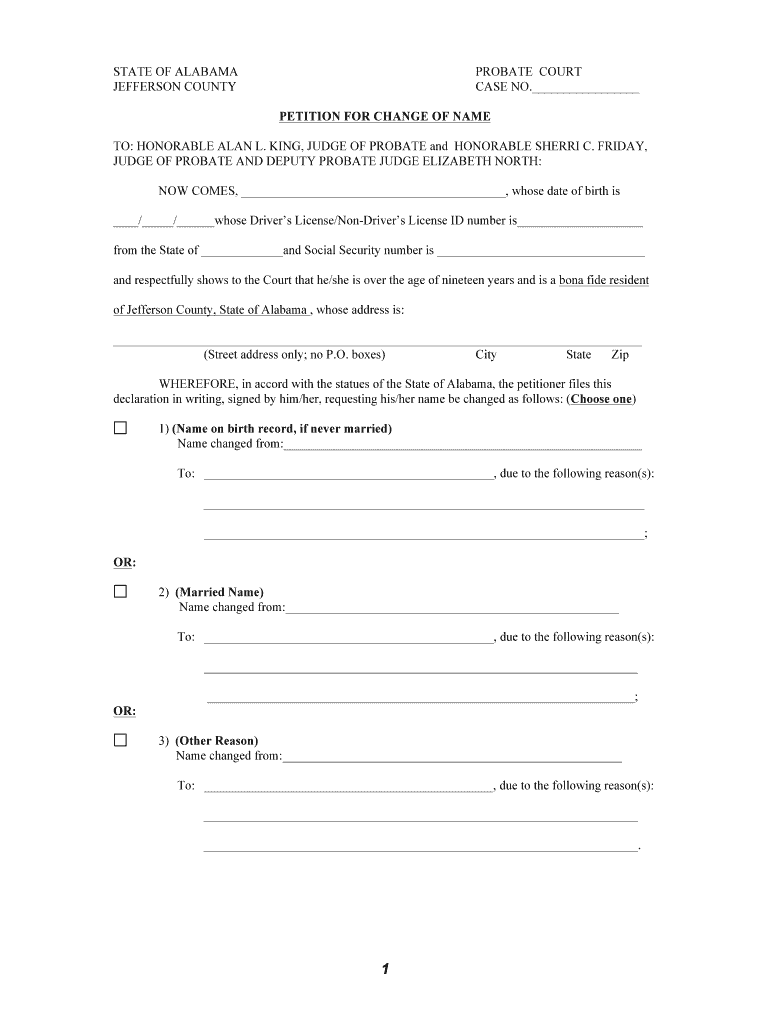
Name Change Petitions DOC Form


What is the Name Change Petitions doc
The Name Change Petitions doc is a legal form used to request a change of name in various contexts, such as personal, marital, or professional reasons. This document serves as an official request to the appropriate court or governmental authority, allowing individuals to formalize their name change. It typically includes essential personal information, the reason for the name change, and any relevant supporting documentation. Understanding this form is crucial for ensuring that the name change process is conducted legally and efficiently.
Steps to complete the Name Change Petitions doc
Completing the Name Change Petitions doc involves several important steps to ensure accuracy and compliance with legal requirements. Begin by gathering all necessary personal information, including your current name, the desired name, and any relevant identification documents. Next, carefully fill out the form, providing clear and concise answers to all questions. It is advisable to review the form for any errors or omissions before submission. Once completed, you may need to sign the document in the presence of a notary public, depending on state requirements. Finally, submit the form to the appropriate court or agency, along with any required fees and supporting documents.
Legal use of the Name Change Petitions doc
The legal use of the Name Change Petitions doc is fundamental in ensuring that the name change is recognized by all relevant authorities. This form must be filed with the appropriate court to obtain a legal name change order. It is essential to comply with state-specific laws regarding name changes, as these can vary significantly across jurisdictions. A legally recognized name change ensures that all personal records, including identification, bank accounts, and legal documents, reflect the new name. Failure to follow proper legal procedures may result in complications or rejection of the name change request.
State-specific rules for the Name Change Petitions doc
Each state in the U.S. has its own rules and regulations regarding the Name Change Petitions doc. These rules may dictate the necessary documentation, filing fees, and the process for obtaining a court hearing. Some states may require additional information, such as background checks or publication of the name change in a local newspaper. It is important to research and understand the specific requirements of your state to ensure compliance and avoid delays in the name change process. Consulting with a legal professional can also provide guidance tailored to your circumstances.
Required Documents
To successfully complete the Name Change Petitions doc, several supporting documents are typically required. These may include a copy of your birth certificate, government-issued identification, and any court documents related to previous name changes or legal matters. If the name change is due to marriage or divorce, you may also need to provide a marriage certificate or divorce decree. Ensuring that all required documents are included with your petition is crucial for a smooth processing experience.
Form Submission Methods (Online / Mail / In-Person)
The Name Change Petitions doc can often be submitted through various methods, depending on state regulations. Many jurisdictions allow for online submissions, which can simplify the process and reduce processing times. Alternatively, you may choose to mail the completed form along with any required documents to the appropriate court. In-person submissions are also an option, allowing you to ask questions and clarify any uncertainties directly with court staff. Understanding the submission methods available in your state can help streamline the name change process.
Quick guide on how to complete name change petitionsdoc
Complete Name Change Petitions doc effortlessly on any device
Digital document management has become increasingly favored by businesses and individuals alike. It offers an ideal environmentally friendly substitute for traditional printed and signed documents, allowing you to locate the correct form and securely store it online. airSlate SignNow equips you with all the resources necessary to create, edit, and eSign your documents swiftly without delays. Handle Name Change Petitions doc on any device using the airSlate SignNow Android or iOS applications and simplify any document-related processes today.
How to modify and eSign Name Change Petitions doc with ease
- Obtain Name Change Petitions doc and click on Get Form to begin.
- Utilize the tools we offer to complete your document.
- Highlight pertinent sections of the documents or redact sensitive information with tools specifically provided by airSlate SignNow for that purpose.
- Create your signature using the Sign tool, which takes just seconds and holds the same legal validity as a conventional wet ink signature.
- Review all information and click on the Done button to save your modifications.
- Select your preferred method for submitting your form: via email, SMS, invite link, or download it to your computer.
Eliminate concerns about lost or mislaid documents, tedious form navigation, or mistakes that necessitate printing new copies. airSlate SignNow meets your document management needs in just a few clicks from any device you choose. Edit and eSign Name Change Petitions doc and ensure excellent communication at every stage of the form preparation process with airSlate SignNow.
Create this form in 5 minutes or less
Create this form in 5 minutes!
How to create an eSignature for the name change petitionsdoc
How to create an electronic signature for your PDF document online
How to create an electronic signature for your PDF document in Google Chrome
How to make an electronic signature for signing PDFs in Gmail
The way to create an electronic signature right from your smart phone
How to create an electronic signature for a PDF document on iOS
The way to create an electronic signature for a PDF on Android OS
People also ask
-
What is the process for al change name using airSlate SignNow?
The al change name process with airSlate SignNow is straightforward. Users can easily fill out the required fields in our template, upload necessary documents, and send them for eSignature. This efficiency saves time and ensures your documents are ready for business quickly.
-
How much does it cost to implement al change name with airSlate SignNow?
Our pricing plans for al change name using airSlate SignNow are designed to be budget-friendly, catering to businesses of all sizes. The cost per user varies based on the features you choose, and we also offer scalable solutions to fit your needs. For exact pricing details, visit our pricing page.
-
What features does airSlate SignNow offer for al change name?
airSlate SignNow provides numerous features to facilitate al change name. These include customizable templates, real-time tracking, secure cloud storage, and automated workflows. Each feature is designed to enhance your document management efficiency.
-
Can I integrate airSlate SignNow with other applications for al change name?
Yes, airSlate SignNow supports integration with various third-party applications to streamline your al change name process. Popular integrations include Microsoft Office, Google Drive, and Salesforce. This flexibility allows you to enhance your workflow signNowly.
-
Is airSlate SignNow secure for handling al change name documents?
Absolutely! Security is a top priority at airSlate SignNow. Our platform uses advanced encryption and authentication methods to ensure that your al change name documents are protected against unauthorized access and bsignNowes.
-
What benefits can I expect from using airSlate SignNow for al change name?
Using airSlate SignNow for al change name provides numerous benefits, including increased efficiency, reduced turnaround times, and improved accuracy in document handling. Additionally, our user-friendly interface makes it easy for anyone in your organization to manage document processes.
-
How does airSlate SignNow simplify the al change name process?
airSlate SignNow simplifies the al change name process by providing an intuitive platform where users can access all tools needed for document creation and signing in one place. With our automated workflows and easy-to-use templates, the entire process becomes seamless and efficient.
Get more for Name Change Petitions doc
- Satisfaction cancellation or release of mortgage package georgia form
- Georgia premarital form
- Painting contractor package georgia form
- Framing contractor package georgia form
- Foundation contractor package georgia form
- Plumbing contractor package georgia form
- Brick mason contractor package georgia form
- Roofing contractor package georgia form
Find out other Name Change Petitions doc
- How Do I eSignature Alaska Life Sciences Presentation
- Help Me With eSignature Iowa Life Sciences Presentation
- How Can I eSignature Michigan Life Sciences Word
- Can I eSignature New Jersey Life Sciences Presentation
- How Can I eSignature Louisiana Non-Profit PDF
- Can I eSignature Alaska Orthodontists PDF
- How Do I eSignature New York Non-Profit Form
- How To eSignature Iowa Orthodontists Presentation
- Can I eSignature South Dakota Lawers Document
- Can I eSignature Oklahoma Orthodontists Document
- Can I eSignature Oklahoma Orthodontists Word
- How Can I eSignature Wisconsin Orthodontists Word
- How Do I eSignature Arizona Real Estate PDF
- How To eSignature Arkansas Real Estate Document
- How Do I eSignature Oregon Plumbing PPT
- How Do I eSignature Connecticut Real Estate Presentation
- Can I eSignature Arizona Sports PPT
- How Can I eSignature Wisconsin Plumbing Document
- Can I eSignature Massachusetts Real Estate PDF
- How Can I eSignature New Jersey Police Document