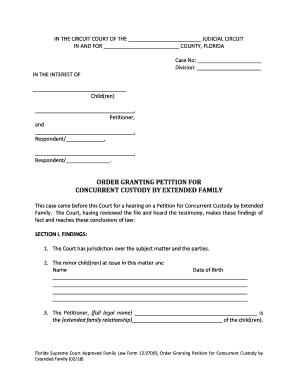
Florida Granting Family Form 2018


What is the Florida Granting Family Form
The Florida Granting Family Form is a legal document used to establish the authority of one family member to act on behalf of another in various matters. This form is particularly relevant in situations where an individual may be unable to make decisions due to age, health, or other circumstances. By completing this form, the grantor (the person giving authority) designates a grantee (the person receiving authority) to manage specific responsibilities, which may include financial decisions, healthcare choices, or property management.
How to use the Florida Granting Family Form
Using the Florida Granting Family Form involves several straightforward steps. First, identify the specific powers you wish to grant to the grantee. Next, fill out the form with the required information, including the names and addresses of both the grantor and grantee, as well as the scope of authority being granted. It is essential to ensure that all details are accurate and complete to avoid any potential legal issues. Once the form is filled out, both parties should sign it in the presence of a notary public to ensure its validity.
Steps to complete the Florida Granting Family Form
Completing the Florida Granting Family Form requires careful attention to detail. Follow these steps:
- Gather necessary information, including names, addresses, and details about the powers being granted.
- Fill out the form clearly, ensuring that all sections are completed accurately.
- Review the form for any errors or omissions before finalizing it.
- Sign the form in front of a notary public to authenticate it.
- Distribute copies to all relevant parties to ensure everyone is informed of the granted powers.
Key elements of the Florida Granting Family Form
Several key elements must be included in the Florida Granting Family Form to ensure its effectiveness. These include:
- Grantor Information: Full name and address of the person granting authority.
- Grantee Information: Full name and address of the person receiving authority.
- Scope of Authority: A detailed description of the powers being granted, such as financial management or healthcare decisions.
- Signatures: Signatures of both the grantor and grantee, along with a notary's signature for validation.
Legal use of the Florida Granting Family Form
The Florida Granting Family Form is legally binding when executed correctly. It must comply with state laws regarding powers of attorney to be enforceable. This includes ensuring that the grantor is of sound mind and not under duress when signing the document. Additionally, the form must be notarized to provide legal assurance that the identities of the parties involved have been verified and that the signing process was conducted fairly.
Who Issues the Form
The Florida Granting Family Form does not have a centralized issuing authority. Instead, it is typically created by individuals or legal professionals based on state requirements and individual needs. Many legal resources and templates are available online to assist in drafting the form, but it is advisable to consult with a legal expert to ensure compliance with all applicable laws and regulations.
Quick guide on how to complete florida granting family form
Effortlessly Prepare Florida Granting Family Form on Any Device
Managing documents online has gained traction among businesses and individuals alike. It serves as an ideal environmentally friendly alternative to conventional printed and signed documents, as you can easily access the correct form and securely save it online. airSlate SignNow equips you with all the functionalities necessary to create, edit, and electronically sign your documents promptly without delays. Handle Florida Granting Family Form on any platform using the airSlate SignNow Android or iOS applications and enhance any document-related process today.
Steps to Edit and Electronically Sign Florida Granting Family Form with Ease
- Find Florida Granting Family Form and click Get Form to begin.
- Utilize the tools we offer to complete your document.
- Highlight important sections of the documents or obscure sensitive information with tools specifically provided by airSlate SignNow for this purpose.
- Apply your signature using the Sign feature, which takes only seconds and carries the same legal validity as a conventional wet ink signature.
- Review all the details and click the Done button to preserve your changes.
- Choose your method of sending your form, through email, SMS, or invite link, or download it to your computer.
No more dealing with lost or misplaced files, tedious document searches, or errors that require printing new copies. airSlate SignNow fulfills all your document management needs in just a few clicks from any device you prefer. Edit and electronically sign Florida Granting Family Form and guarantee excellent communication throughout the document preparation process with airSlate SignNow.
Create this form in 5 minutes or less
Find and fill out the correct florida granting family form
Create this form in 5 minutes!
How to create an eSignature for the florida granting family form
How to make an electronic signature for your PDF in the online mode
How to make an electronic signature for your PDF in Chrome
The best way to generate an electronic signature for putting it on PDFs in Gmail
How to create an eSignature right from your smart phone
The best way to generate an electronic signature for a PDF on iOS devices
How to create an eSignature for a PDF on Android OS
People also ask
-
What is a granting petition, and how can airSlate SignNow help?
A granting petition is a formal request that requires signatures for approval. airSlate SignNow streamlines this process by allowing users to eSign and send granting petitions quickly and securely online, making approvals faster and more efficient.
-
What features does airSlate SignNow offer for managing granting petitions?
airSlate SignNow provides features such as customizable templates, real-time tracking, and secure storage for your granting petitions. These features ensure that the entire signing process is seamless and compliant, simplifying document management for businesses.
-
Is there a cost associated with using airSlate SignNow for granting petitions?
Yes, airSlate SignNow offers pricing plans tailored to different needs, including options for businesses to manage granting petitions efficiently. The cost-effective solutions are designed to fit various budgets while providing powerful eSigning capabilities.
-
Can I integrate airSlate SignNow with other applications for my granting petition process?
Absolutely! airSlate SignNow integrates with various applications like Google Drive, Salesforce, and others, enhancing your workflow for granting petitions. These integrations allow for better collaboration and organization, ultimately improving productivity.
-
How does airSlate SignNow ensure the security of my granting petitions?
airSlate SignNow prioritizes security by implementing advanced encryption protocols and compliance with industry standards. This ensures that your granting petitions are protected from unauthorized access and securely stored throughout the signing process.
-
Can I track the status of my granting petition using airSlate SignNow?
Yes! airSlate SignNow provides real-time tracking features that allow you to monitor the status of your granting petitions. This helps you stay updated on who has signed, who still needs to sign, and any actions required to complete the process.
-
What benefits does using airSlate SignNow offer for granting petitions?
Using airSlate SignNow for granting petitions offers numerous benefits, including faster turnaround times, reduced paperwork, and improved document organization. These advantages lead to increased efficiency and effectiveness in your business operations.
Get more for Florida Granting Family Form
- Income and expense statement of plaintiff you hawaii form
- Hawaii income expense statement form
- Asset statement form 497304480
- Hawaii divorce decree 497304481 form
- Affidavit of plaintiff for uncontested divorce hawaii form
- Commercial sublease hawaii form
- Hi child support form
- Residential lease renewal agreement hawaii form
Find out other Florida Granting Family Form
- Sign Nebraska Healthcare / Medical Permission Slip Now
- Help Me With Sign New Mexico Healthcare / Medical Medical History
- Can I Sign Ohio Healthcare / Medical Residential Lease Agreement
- How To Sign Oregon Healthcare / Medical Living Will
- How Can I Sign South Carolina Healthcare / Medical Profit And Loss Statement
- Sign Tennessee Healthcare / Medical Business Plan Template Free
- Help Me With Sign Tennessee Healthcare / Medical Living Will
- Sign Texas Healthcare / Medical Contract Mobile
- Sign Washington Healthcare / Medical LLC Operating Agreement Now
- Sign Wisconsin Healthcare / Medical Contract Safe
- Sign Alabama High Tech Last Will And Testament Online
- Sign Delaware High Tech Rental Lease Agreement Online
- Sign Connecticut High Tech Lease Template Easy
- How Can I Sign Louisiana High Tech LLC Operating Agreement
- Sign Louisiana High Tech Month To Month Lease Myself
- How To Sign Alaska Insurance Promissory Note Template
- Sign Arizona Insurance Moving Checklist Secure
- Sign New Mexico High Tech Limited Power Of Attorney Simple
- Sign Oregon High Tech POA Free
- Sign South Carolina High Tech Moving Checklist Now