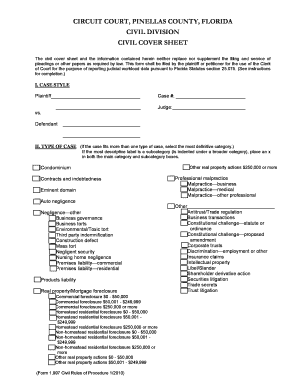
CIRCUITCOUNTY COURT, PINELLAS COUNTY, FLORIDA Pinellasclerk 2010-2026


Understanding the Florida County Court Cover
The Florida County Court cover serves as an essential document in the legal process, particularly for civil cases. It acts as a formal introduction to the case being presented, summarizing key details such as the parties involved, the nature of the case, and the relief sought. This cover sheet is crucial for ensuring that the court has all necessary information at the outset, which aids in the efficient processing of cases.
Key Elements of the Florida County Court Cover
When filling out the Florida County Court cover, several key elements must be included to ensure its validity:
- Case Number: This unique identifier is assigned by the court and must be included for tracking purposes.
- Parties Involved: Clearly list the names of the plaintiff(s) and defendant(s) to avoid any confusion.
- Nature of the Case: Specify the type of case, such as civil, family, or criminal, to direct the case to the appropriate court division.
- Relief Sought: Briefly outline what the plaintiff is seeking from the court, whether it be damages, injunctions, or other forms of relief.
Steps to Complete the Florida County Court Cover
Completing the Florida County Court cover involves a series of straightforward steps:
- Gather all relevant information about the case, including parties involved and the nature of the dispute.
- Obtain the official cover sheet form from the court's website or office.
- Fill in the required fields accurately, ensuring all information is current and correct.
- Review the completed cover sheet for any errors or omissions.
- Submit the cover sheet along with the main documents to the court, either electronically or in person.
Legal Use of the Florida County Court Cover
The Florida County Court cover is not just a formality; it has legal significance. It establishes the framework for the case and ensures compliance with court rules. Failing to include a properly completed cover sheet can result in delays or even dismissal of the case. Therefore, understanding its legal implications is crucial for anyone involved in the court process.
Filing Methods for the Florida County Court Cover
There are several methods to file the Florida County Court cover, depending on the court's regulations:
- Online Submission: Many courts allow electronic filing through their official portal, which is often the most efficient method.
- Mail: You can send the cover sheet and accompanying documents via postal service, ensuring you keep copies for your records.
- In-Person Filing: Visiting the court clerk's office allows for direct submission and immediate confirmation of receipt.
Examples of Using the Florida County Court Cover
The Florida County Court cover is utilized in various scenarios, including:
- Filing a civil lawsuit for damages due to a contract breach.
- Initiating a family law case, such as divorce or child custody disputes.
- Submitting a small claims case for disputes involving limited monetary amounts.
Quick guide on how to complete circuitcounty court pinellas county florida pinellasclerk
Effortlessly handle CIRCUITCOUNTY COURT, PINELLAS COUNTY, FLORIDA Pinellasclerk on any device
Digital document management has become increasingly popular among businesses and individuals. It serves as an ideal environmentally friendly alternative to conventional printed and signed documents, allowing you to obtain the correct form and securely save it online. airSlate SignNow provides all the tools necessary to create, modify, and eSign your documents swiftly without delays. Manage CIRCUITCOUNTY COURT, PINELLAS COUNTY, FLORIDA Pinellasclerk on any device using airSlate SignNow's Android or iOS applications and simplify any document-related tasks today.
The easiest way to modify and eSign CIRCUITCOUNTY COURT, PINELLAS COUNTY, FLORIDA Pinellasclerk with minimal effort
- Locate CIRCUITCOUNTY COURT, PINELLAS COUNTY, FLORIDA Pinellasclerk and click Get Form to begin.
- Make use of the tools we provide to fill out your form.
- Emphasize important sections of the documents or obscure sensitive details with tools that airSlate SignNow provides specifically for that purpose.
- Generate your signature with the Sign tool, which takes mere seconds and possesses the same legal validity as a conventional wet ink signature.
- Review all the details and then click on the Done button to save your changes.
- Choose how you would like to share your form, whether by email, text message (SMS), invite link, or download it to your computer.
Eliminate concerns about lost or misplaced documents, tedious form searching, or errors that require printing new copies. airSlate SignNow meets your document management needs in just a few clicks from any device you prefer. Modify and eSign CIRCUITCOUNTY COURT, PINELLAS COUNTY, FLORIDA Pinellasclerk and ensure outstanding communication at every stage of your form preparation process with airSlate SignNow.
Create this form in 5 minutes or less
Create this form in 5 minutes!
How to create an eSignature for the circuitcounty court pinellas county florida pinellasclerk
How to make an electronic signature for your PDF file in the online mode
How to make an electronic signature for your PDF file in Chrome
The best way to make an eSignature for putting it on PDFs in Gmail
How to create an eSignature from your smartphone
The best way to generate an electronic signature for a PDF file on iOS devices
How to create an eSignature for a PDF file on Android
People also ask
-
What is a Pinellas civil cover sheet?
The Pinellas civil cover sheet is a mandatory document required for initiating civil lawsuits in Pinellas County, Florida. It helps the court categorize and manage cases effectively. By utilizing airSlate SignNow, you can easily create and eSign your Pinellas civil cover sheet for a streamlined filing process.
-
How can airSlate SignNow help with the Pinellas civil cover sheet?
airSlate SignNow simplifies the process of completing and submitting your Pinellas civil cover sheet. Our platform allows users to fill out the form electronically and eSign it, ensuring compliance with legal requirements. This eliminates the hassle of paper forms and helps you stay organized.
-
What are the pricing options for airSlate SignNow?
airSlate SignNow offers flexible pricing plans that cater to various business needs. Whether you're a solo practitioner or a large firm, you can choose a plan that fits your budget and usage requirements. With our cost-effective solutions, managing documents like the Pinellas civil cover sheet becomes affordable.
-
Is airSlate SignNow secure for handling sensitive documents?
Yes, airSlate SignNow prioritizes security for all documents, including the Pinellas civil cover sheet. We utilize advanced encryption protocols and comply with legal standards to ensure that your documents remain confidential. You can confidently eSign your documents knowing they are protected.
-
Can I integrate airSlate SignNow with other tools for my documentation needs?
Absolutely! airSlate SignNow offers integrations with various third-party applications, allowing you to streamline your workflow. Whether you need to integrate with case management software or cloud storage solutions, we make it easy to work with your Pinellas civil cover sheet and other documents seamlessly.
-
What features does airSlate SignNow offer for document management?
airSlate SignNow includes a range of features designed for efficient document management. From customizable templates for the Pinellas civil cover sheet to automated reminders for eSignatures, our tools enhance your workflow. You will find everything you need to manage your documents effectively.
-
How quick is the eSigning process with airSlate SignNow?
The eSigning process with airSlate SignNow is very quick and user-friendly. Once you have completed your Pinellas civil cover sheet, you can send it out for signature and receive it back in minutes. This ensures that your legal documentation is completed swiftly, saving you time and hassle.
Get more for CIRCUITCOUNTY COURT, PINELLAS COUNTY, FLORIDA Pinellasclerk
- Letter from tenant to landlord about insufficient notice of change in rental agreement for other than rent increase kentucky form
- Letter from landlord to tenant as notice to remove unauthorized inhabitants kentucky form
- Landlord shut off form
- Letter from tenant to landlord about inadequacy of heating resources insufficient heat kentucky form
- Medical report occupational disease kentucky form
- Medical report hearing loss kentucky form
- Medical report occupational disease kentucky 497307986 form
- Motion to substitute party kentucky kentucky form
Find out other CIRCUITCOUNTY COURT, PINELLAS COUNTY, FLORIDA Pinellasclerk
- How Can I eSignature Wyoming Lawers Quitclaim Deed
- eSignature California Plumbing Profit And Loss Statement Easy
- How To eSignature California Plumbing Business Letter Template
- eSignature Kansas Plumbing Lease Agreement Template Myself
- eSignature Louisiana Plumbing Rental Application Secure
- eSignature Maine Plumbing Business Plan Template Simple
- Can I eSignature Massachusetts Plumbing Business Plan Template
- eSignature Mississippi Plumbing Emergency Contact Form Later
- eSignature Plumbing Form Nebraska Free
- How Do I eSignature Alaska Real Estate Last Will And Testament
- Can I eSignature Alaska Real Estate Rental Lease Agreement
- eSignature New Jersey Plumbing Business Plan Template Fast
- Can I eSignature California Real Estate Contract
- eSignature Oklahoma Plumbing Rental Application Secure
- How Can I eSignature Connecticut Real Estate Quitclaim Deed
- eSignature Pennsylvania Plumbing Business Plan Template Safe
- eSignature Florida Real Estate Quitclaim Deed Online
- eSignature Arizona Sports Moving Checklist Now
- eSignature South Dakota Plumbing Emergency Contact Form Mobile
- eSignature South Dakota Plumbing Emergency Contact Form Safe