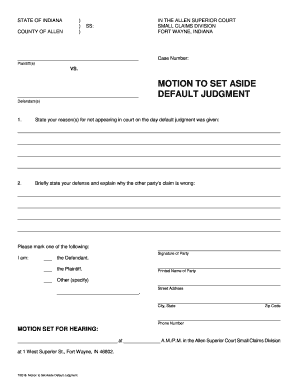
State Your Reasons for Not Appearing in Court on the Day Default Judgment Was Given 2016-2026


Understanding the Reasons for Not Appearing in Court
The Indiana motion set judgment allows individuals to state their reasons for not appearing in court on the day a default judgment was given. This is crucial because failing to appear can result in a judgment against you without your input. Common reasons may include unforeseen circumstances such as medical emergencies, lack of proper notice, or other significant life events. Clearly articulating these reasons in your motion can potentially lead to the court reconsidering the default judgment.
Steps to Complete the Motion for Reasons Not Appearing
Completing the Indiana motion set aside judgment involves several key steps:
- Gather necessary documentation that supports your reasons for absence, such as medical records or correspondence.
- Fill out the motion form accurately, ensuring all sections are completed with clear and concise information.
- Attach any supporting documents that validate your claims.
- Review the completed motion for accuracy and completeness before submission.
Legal Use of the Motion for Reasons Not Appearing
The Indiana motion set aside default judgment serves a legal purpose by providing a formal avenue to challenge the default. When filing this motion, it is essential to comply with Indiana state laws regarding court procedures. This includes adhering to specific formats and submission guidelines. Understanding the legal framework surrounding this motion can enhance its effectiveness and increase the likelihood of a favorable outcome.
Key Elements of the Motion for Reasons Not Appearing
When drafting your motion, several key elements must be included:
- Identification: Clearly state your name, contact information, and case number.
- Statement of Reasons: Provide a detailed explanation of why you were unable to attend court.
- Supporting Evidence: Include any relevant documents that substantiate your claims.
- Request for Relief: Clearly articulate what you are asking the court to do, such as setting aside the default judgment.
Filing Deadlines and Important Dates
It is vital to be aware of the filing deadlines associated with the Indiana motion set aside default judgment. Typically, there are specific time frames within which you must file your motion after the default judgment has been issued. Missing these deadlines can result in the inability to contest the judgment. Always check the local court rules for the most accurate and current deadlines.
Form Submission Methods
Submitting your Indiana motion set aside judgment can be done through various methods:
- Online: Many courts now allow electronic filing through their websites.
- Mail: You can send your completed motion and supporting documents via postal service to the appropriate court.
- In-Person: Delivering your motion directly to the courthouse can ensure immediate receipt and processing.
Quick guide on how to complete state your reasons for not appearing in court on the day default judgment was given
Complete State Your Reasons For Not Appearing In Court On The Day Default Judgment Was Given effortlessly on any device
Online document management has become increasingly popular among businesses and individuals. It offers an ideal environmentally friendly alternative to conventional printed and signed documents, allowing you to obtain the necessary form and securely store it online. airSlate SignNow provides all the tools required to create, modify, and electronically sign your documents quickly and without delays. Handle State Your Reasons For Not Appearing In Court On The Day Default Judgment Was Given on any device using airSlate SignNow's Android or iOS applications and enhance any document-related process today.
The easiest method to modify and electronically sign State Your Reasons For Not Appearing In Court On The Day Default Judgment Was Given with ease
- Find State Your Reasons For Not Appearing In Court On The Day Default Judgment Was Given and click Get Form to begin.
- Use the tools we provide to complete your form.
- Mark important sections of the documents or obscure sensitive information with tools that airSlate SignNow specifically offers for this purpose.
- Create your signature using the Sign tool, which takes mere seconds and holds the same legal validity as a traditional wet ink signature.
- Review the information and click the Done button to save your edits.
- Choose how you wish to send your form, via email, SMS, or invitation link, or download it to your computer.
Say goodbye to lost or misplaced files, tedious form searches, or mistakes that necessitate printing new document copies. airSlate SignNow fulfills your document management needs in just a few clicks from any device you choose. Modify and electronically sign State Your Reasons For Not Appearing In Court On The Day Default Judgment Was Given and ensure excellent communication at any point in the form preparation process with airSlate SignNow.
Create this form in 5 minutes or less
Find and fill out the correct state your reasons for not appearing in court on the day default judgment was given
Create this form in 5 minutes!
How to create an eSignature for the state your reasons for not appearing in court on the day default judgment was given
The best way to create an electronic signature for your PDF in the online mode
The best way to create an electronic signature for your PDF in Chrome
How to generate an electronic signature for putting it on PDFs in Gmail
How to generate an eSignature straight from your smart phone
The way to create an electronic signature for a PDF on iOS devices
How to generate an eSignature for a PDF document on Android OS
People also ask
-
What is an Indiana motion set judgment?
An Indiana motion set judgment is a legal request that allows parties to contest or modify a judgment in an Indiana court. This motion can be crucial for those seeking to change the outcome of a case or challenge decisions that impact their interests.
-
How can airSlate SignNow assist with filing an Indiana motion set judgment?
airSlate SignNow provides a user-friendly platform to eSign and send documents, including Indiana motion set judgments. Our solution streamlines the process, making it easier for legal professionals to manage their case documents efficiently and securely.
-
What features does airSlate SignNow offer for document management?
With airSlate SignNow, users can easily create, send, and store documents related to Indiana motion set judgments. Features include customizable templates, secure eSignature options, and real-time document tracking to keep the legal process organized and efficient.
-
Can I integrate airSlate SignNow with other legal software?
Yes, airSlate SignNow offers integration capabilities with a variety of legal software tools. This means you can streamline your workflow when dealing with Indiana motion set judgments, ensuring that all your documents are efficiently managed across platforms.
-
Is there a mobile app for airSlate SignNow?
Absolutely! airSlate SignNow has a mobile app that allows you to manage your documents on-the-go. Whether you need to eSign an Indiana motion set judgment or review case files, the app ensures flexibility and accessibility wherever you are.
-
What are the pricing plans available for airSlate SignNow?
airSlate SignNow offers various pricing plans to accommodate different needs, including options for individuals and teams. Investing in our solution for managing Indiana motion set judgments can lead to signNow savings in time and resources, making it a cost-effective choice.
-
How secure is airSlate SignNow for handling legal documents?
Security is a top priority for airSlate SignNow. We implement advanced encryption methods and comply with relevant legal standards to protect your documents, including those related to Indiana motion set judgments, ensuring confidentiality and integrity throughout the process.
Get more for State Your Reasons For Not Appearing In Court On The Day Default Judgment Was Given
- Ky note form
- Ky rate form
- Notice of option for recording kentucky form
- Life documents planning package including will power of attorney and living will kentucky form
- General durable power of attorney for property and finances or financial effective upon disability kentucky form
- Essential legal life documents for baby boomers kentucky form
- General durable power of attorney for property and finances or financial effective immediately kentucky form
- Kentucky general power attorney form
Find out other State Your Reasons For Not Appearing In Court On The Day Default Judgment Was Given
- Electronic signature Government Word Illinois Now
- Can I Electronic signature Illinois Government Rental Lease Agreement
- Electronic signature Kentucky Government Promissory Note Template Fast
- Electronic signature Kansas Government Last Will And Testament Computer
- Help Me With Electronic signature Maine Government Limited Power Of Attorney
- How To Electronic signature Massachusetts Government Job Offer
- Electronic signature Michigan Government LLC Operating Agreement Online
- How To Electronic signature Minnesota Government Lease Agreement
- Can I Electronic signature Minnesota Government Quitclaim Deed
- Help Me With Electronic signature Mississippi Government Confidentiality Agreement
- Electronic signature Kentucky Finance & Tax Accounting LLC Operating Agreement Myself
- Help Me With Electronic signature Missouri Government Rental Application
- Can I Electronic signature Nevada Government Stock Certificate
- Can I Electronic signature Massachusetts Education Quitclaim Deed
- Can I Electronic signature New Jersey Government LLC Operating Agreement
- Electronic signature New Jersey Government Promissory Note Template Online
- Electronic signature Michigan Education LLC Operating Agreement Myself
- How To Electronic signature Massachusetts Finance & Tax Accounting Quitclaim Deed
- Electronic signature Michigan Finance & Tax Accounting RFP Now
- Electronic signature Oklahoma Government RFP Later