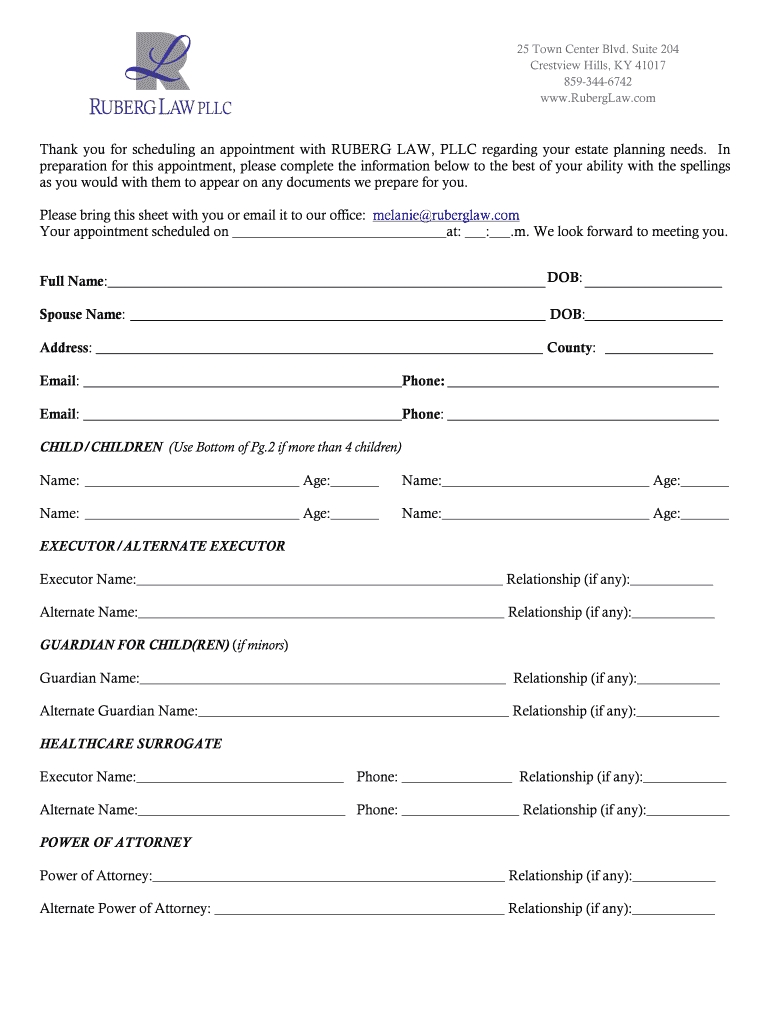
TEMPLATE Client Intake Sheet DOC Form


What is the client intake form template?
The client intake form template is a structured document designed to collect essential information from prospective clients. This template typically includes fields for personal details, contact information, and specific needs or preferences related to the services offered. By standardizing this information collection process, businesses can enhance their client onboarding experience and ensure they have the necessary data to provide tailored services.
How to use the client intake form template
Using the client intake form template is straightforward. Start by downloading the template in Excel format, which allows for easy customization. Fill in the required fields, ensuring all necessary information is captured. Once completed, the form can be shared with clients via email or through a secure digital platform. Clients can fill out the form at their convenience, and once submitted, the information can be easily reviewed and stored for future reference.
Key elements of the client intake form template
Several key elements should be included in a client intake form template to ensure it is effective:
- Personal Information: Name, address, phone number, and email.
- Service Requirements: Specific services the client is interested in.
- Background Information: Relevant history or context that may affect service delivery.
- Consent and Agreement: A section for the client to acknowledge understanding of terms and conditions.
Steps to complete the client intake form template
Completing the client intake form template involves a few simple steps:
- Download the client intake form template in Excel format.
- Open the file and review the fields to ensure they meet your needs.
- Fill in your information accurately and completely.
- Save the completed form and send it to the relevant party for processing.
Legal use of the client intake form template
To ensure the legal validity of the client intake form, it is essential to comply with relevant regulations regarding data collection and privacy. The form should include a privacy policy statement that informs clients how their information will be used and protected. Additionally, obtaining explicit consent from clients for data collection is crucial to meet legal standards.
Digital vs. paper version of the client intake form
Choosing between a digital and paper version of the client intake form template depends on the business's operational needs. Digital forms offer advantages such as ease of distribution, faster completion times, and automatic data storage. In contrast, paper forms may be preferred in environments where technology is less accessible. However, digital forms are generally more efficient and environmentally friendly.
Quick guide on how to complete template client intake sheetdoc
Easily Prepare TEMPLATE Client Intake Sheet doc on Any Device
Managing documents online has gained popularity among companies and individuals alike. It offers an ideal eco-friendly alternative to traditional printed and signed documents, allowing you to locate the necessary form and securely store it online. airSlate SignNow provides you with all the tools required to create, modify, and electronically sign your documents rapidly without delays. Handle TEMPLATE Client Intake Sheet doc on any device with the airSlate SignNow apps for Android or iOS and enhance any document-related process today.
How to Edit and eSign TEMPLATE Client Intake Sheet doc Effortlessly
- Obtain TEMPLATE Client Intake Sheet doc and click on Get Form to begin.
- Utilize the tools we provide to fill out your form.
- Emphasize relevant sections of your documents or obscure sensitive details with tools that airSlate SignNow specifically offers for that purpose.
- Generate your signature using the Sign tool, which takes mere seconds and carries the same legal validity as a typical handwritten signature.
- Review the information and click on the Done button to save your changes.
- Choose how you wish to send your form, whether by email, SMS, invite link, or download it to your computer.
Eliminate the worries of lost or misplaced documents, tedious form searching, or mistakes that necessitate printing new document copies. airSlate SignNow addresses your document management needs in just a few clicks from your chosen device. Edit and eSign TEMPLATE Client Intake Sheet doc and ensure effective communication at every stage of the form preparation process with airSlate SignNow.
Create this form in 5 minutes or less
Create this form in 5 minutes!
How to create an eSignature for the template client intake sheetdoc
The best way to create an eSignature for your PDF document online
The best way to create an eSignature for your PDF document in Google Chrome
The best way to make an electronic signature for signing PDFs in Gmail
How to make an eSignature from your smart phone
The way to generate an electronic signature for a PDF document on iOS
How to make an eSignature for a PDF file on Android OS
People also ask
-
What is an intake form template Excel and how can it benefit my business?
An intake form template Excel is a customizable spreadsheet that helps you gather information from clients or customers efficiently. By using this template, businesses can streamline data collection processes, improve accuracy, and save time. The structured format makes analysis easy, enabling teams to make informed decisions quickly.
-
How do I create an intake form template Excel using airSlate SignNow?
Creating an intake form template Excel with airSlate SignNow is simple and straightforward. You can start by selecting a pre-designed template or create one from scratch using the user-friendly interface. The platform allows you to easily modify fields, add instructions, and tailor the template to meet your specific needs.
-
Are there any costs associated with using the intake form template Excel?
airSlate SignNow offers competitive pricing that's designed to be cost-effective for businesses of all sizes. You can access the intake form template Excel as part of your subscription, ensuring you get maximum value without hidden fees. It’s best to check our pricing plans for detailed information tailored to your requirements.
-
What features are included in the intake form template Excel?
The intake form template Excel includes various features such as easy editing, data validation, and the ability to add custom fields. Additionally, you can incorporate signature fields directly into the template for effortless eSigning. These features enhance user experience and optimize data management for your business.
-
Can I integrate the intake form template Excel with other applications?
Yes, airSlate SignNow allows seamless integration of the intake form template Excel with various applications such as Google Drive, Salesforce, and other productivity tools. This integration enables you to automate workflows, enhance efficiency, and keep your documents organized. Leveraging these integrations ensures that your data management remains streamlined.
-
Is the intake form template Excel compliant with data protection regulations?
Absolutely! The intake form template Excel created through airSlate SignNow is designed to comply with data protection regulations, including GDPR and HIPAA. This ensures that your client information is secure, and your business adheres to legal standards while managing sensitive data efficiently.
-
How can my team collaborate on the intake form template Excel?
Collaboration on the intake form template Excel is made easy with airSlate SignNow. You can invite team members to edit the template in real-time, leave comments, and track changes. This collaborative feature enhances team communication and ensures everyone is aligned on the data collection process.
Get more for TEMPLATE Client Intake Sheet doc
- Site work contract for contractor iowa form
- Siding contract for contractor iowa form
- Refrigeration contract for contractor iowa form
- Drainage contract for contractor iowa form
- Foundation contract for contractor iowa form
- Plumbing contract for contractor iowa form
- Brick mason contract for contractor iowa form
- Roofing contract for contractor iowa form
Find out other TEMPLATE Client Intake Sheet doc
- Electronic signature North Carolina Legal Quitclaim Deed Secure
- How Can I Electronic signature North Carolina Legal Permission Slip
- Electronic signature Legal PDF North Dakota Online
- Electronic signature North Carolina Life Sciences Stock Certificate Fast
- Help Me With Electronic signature North Dakota Legal Warranty Deed
- Electronic signature North Dakota Legal Cease And Desist Letter Online
- Electronic signature North Dakota Legal Cease And Desist Letter Free
- Electronic signature Delaware Orthodontists Permission Slip Free
- How Do I Electronic signature Hawaii Orthodontists Lease Agreement Form
- Electronic signature North Dakota Life Sciences Business Plan Template Now
- Electronic signature Oklahoma Legal Bill Of Lading Fast
- Electronic signature Oklahoma Legal Promissory Note Template Safe
- Electronic signature Oregon Legal Last Will And Testament Online
- Electronic signature Life Sciences Document Pennsylvania Simple
- Electronic signature Legal Document Pennsylvania Online
- How Can I Electronic signature Pennsylvania Legal Last Will And Testament
- Electronic signature Rhode Island Legal Last Will And Testament Simple
- Can I Electronic signature Rhode Island Legal Residential Lease Agreement
- How To Electronic signature South Carolina Legal Lease Agreement
- How Can I Electronic signature South Carolina Legal Quitclaim Deed