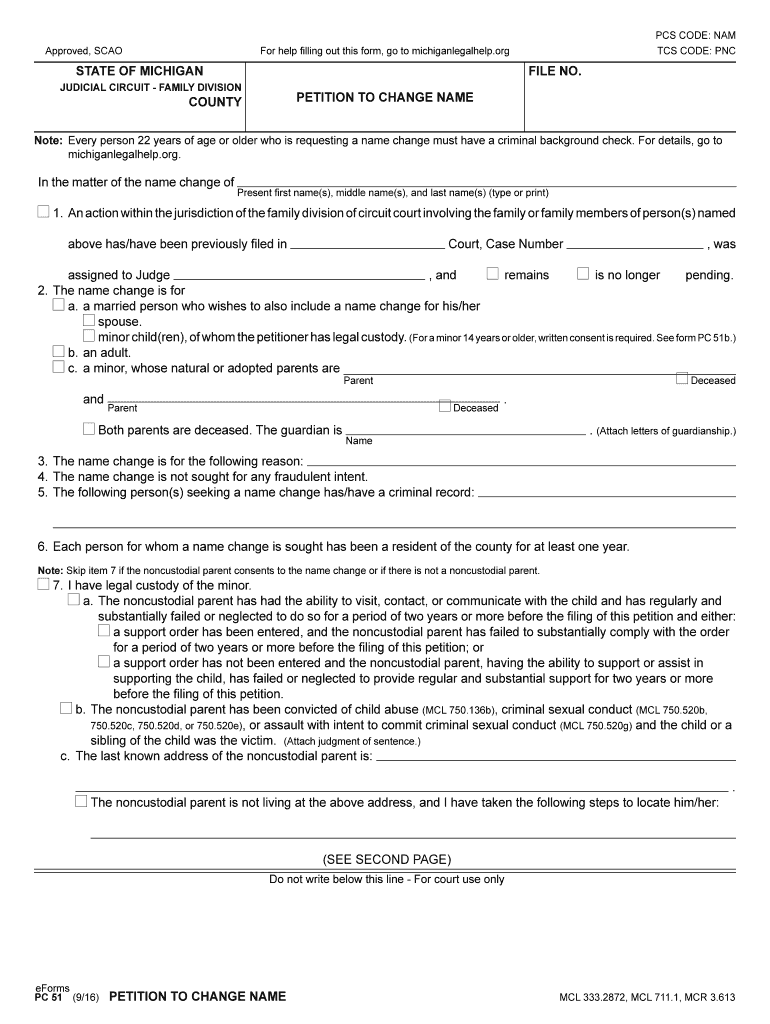
Pc 51 Form 2016


What is the PC-51 Form?
The PC-51 form, also known as the petition for change of name, is a legal document used in Michigan to request a change of an individual's name. This form is typically filed in the circuit court of the county where the individual resides. It is essential for anyone looking to legally alter their name due to personal reasons, marriage, divorce, or other circumstances. The PC-51 form ensures that the name change is recognized by legal entities and is recorded appropriately.
Steps to Complete the PC-51 Form
Completing the PC-51 form involves several key steps to ensure accuracy and compliance with legal requirements. First, gather all necessary personal information, including your current name, the desired name, and the reasons for the change. Next, fill out the form carefully, ensuring all sections are completed. It is important to provide truthful information, as any inaccuracies can lead to delays or rejections. After completing the form, sign and date it in the presence of a notary public to validate your request.
Required Documents
When filing the PC-51 form, certain documents may be required to support your petition. These can include:
- A copy of your birth certificate
- Proof of residency, such as a utility bill or lease agreement
- Identification, such as a driver's license or state ID
- Any court orders related to previous name changes, if applicable
Having these documents ready can expedite the processing of your name change petition.
Legal Use of the PC-51 Form
The legal use of the PC-51 form is crucial for ensuring that the name change is recognized by government agencies, financial institutions, and other entities. Once the petition is approved by the court, it serves as a legal document that validates your new name. This legal recognition is essential for updating identification documents, bank accounts, and other official records. It is advisable to keep a copy of the court order for your records and future reference.
Form Submission Methods
The PC-51 form can be submitted through various methods, depending on the requirements of the local circuit court. Common submission methods include:
- In-person submission at the county circuit court clerk's office
- Mailing the completed form and supporting documents to the court
- Some jurisdictions may allow electronic filing through their online systems
It is important to check with the specific court for their preferred submission method and any associated fees.
State-Specific Rules for the PC-51 Form
Each state may have specific rules and regulations governing the use of the PC-51 form. In Michigan, for instance, the form must be filed in the circuit court of the petitioner's county of residence. Additionally, there may be waiting periods or publication requirements, where the name change must be published in a local newspaper. Understanding these state-specific rules is essential for a smooth name change process.
Quick guide on how to complete pc 51 form
Accomplish Pc 51 Form effortlessly on any device
Online documentation management has gained popularity among enterprises and individuals. It serves as an ideal eco-friendly alternative to traditional printed and signed documents, enabling you to locate the appropriate form and securely store it online. airSlate SignNow offers all the tools you require to generate, modify, and eSign your documents rapidly without hold-ups. Manage Pc 51 Form on any device with airSlate SignNow apps for Android or iOS and streamline any document-related task today.
The easiest method to alter and eSign Pc 51 Form without hassle
- Obtain Pc 51 Form and then click Get Form to initiate.
- Utilize the tools we offer to complete your form.
- Emphasize important parts of your documents or blackout sensitive information with tools that airSlate SignNow supplies specifically for that purpose.
- Create your signature using the Sign tool, which takes seconds and holds the same legal validity as a conventional wet ink signature.
- Review the details and click on the Done button to save your changes.
- Choose how you want to send your form, via email, text message (SMS), or invitation link, or download it to your computer.
Eliminate the worry of lost or misplaced files, tedious form searching, or errors that necessitate printing new document copies. airSlate SignNow addresses all your requirements in document management with just a few clicks from any device. Alter and eSign Pc 51 Form and ensure excellent communication at every stage of the form preparation process with airSlate SignNow.
Create this form in 5 minutes or less
Find and fill out the correct pc 51 form
Create this form in 5 minutes!
How to create an eSignature for the pc 51 form
The best way to generate an electronic signature for your PDF document online
The best way to generate an electronic signature for your PDF document in Google Chrome
The way to make an electronic signature for signing PDFs in Gmail
How to make an electronic signature straight from your smart phone
The way to make an electronic signature for a PDF document on iOS
How to make an electronic signature for a PDF document on Android OS
People also ask
-
What is the process to use the 51 change name feature in airSlate SignNow?
To use the 51 change name feature in airSlate SignNow, you must first create a document that requires a name change. Next, upload it to the platform, add signers, and select the option for name modifications. Once the document is completed, you can send it for eSignature, making the process seamless and efficient.
-
How does airSlate SignNow ensure the security of my 51 change name documents?
AirSlate SignNow prioritizes security by implementing top-tier encryption protocols for your documents, including those that involve a 51 change name. Our platform complies with industry standards and regulations, ensuring that your data remains confidential and protected throughout the signing process.
-
Are there any costs associated with the 51 change name feature?
The 51 change name feature is included in our various pricing plans. airSlate SignNow offers flexible pricing options that cater to businesses of all sizes, ensuring you receive value for your investment while efficiently managing your document signing needs.
-
Can I integrate airSlate SignNow with other apps for my 51 change name process?
Yes, airSlate SignNow supports integrations with numerous applications to enhance your workflow for the 51 change name process. This includes popular tools such as Google Drive, Dropbox, and CRM systems, allowing you to streamline document management effectively.
-
What are the benefits of using airSlate SignNow for the 51 change name?
Using airSlate SignNow for the 51 change name provides numerous benefits, including reduced turnaround times and a more accessible way to obtain legal signatures. The intuitive interface simplifies the name change process, making it easier for users to navigate and complete their documents.
-
Is there customer support available for issues related to the 51 change name feature?
Absolutely! AirSlate SignNow offers dedicated customer support to assist with any issues or questions related to the 51 change name feature. You can signNow out via multiple channels, including chat, email, and phone, ensuring you receive the help you need promptly.
-
Can I customize the templates for 51 change name in airSlate SignNow?
Yes, airSlate SignNow allows you to customize templates for your 51 change name documents. You can tailor the content, fields, and formatting to meet your specific requirements, streamlining repeated processes and ensuring consistency across your documents.
Get more for Pc 51 Form
- Warranty deed from two individuals to llc iowa form
- Contractors notice to owner by corporation or llc iowa form
- Iowa disclaimer 497304899 form
- Notice to owner of dwelling individual iowa form
- Quitclaim deed by two individuals to corporation iowa form
- Warranty deed from two individuals to corporation iowa form
- Ia corporation llc form
- Demand to record satisfaction individual iowa form
Find out other Pc 51 Form
- eSign Kentucky Healthcare / Medical Living Will Secure
- eSign Maine Government LLC Operating Agreement Fast
- eSign Kentucky Healthcare / Medical Last Will And Testament Free
- eSign Maine Healthcare / Medical LLC Operating Agreement Now
- eSign Louisiana High Tech LLC Operating Agreement Safe
- eSign Massachusetts Government Quitclaim Deed Fast
- How Do I eSign Massachusetts Government Arbitration Agreement
- eSign Maryland High Tech Claim Fast
- eSign Maine High Tech Affidavit Of Heirship Now
- eSign Michigan Government LLC Operating Agreement Online
- eSign Minnesota High Tech Rental Lease Agreement Myself
- eSign Minnesota High Tech Rental Lease Agreement Free
- eSign Michigan Healthcare / Medical Permission Slip Now
- eSign Montana High Tech Lease Agreement Online
- eSign Mississippi Government LLC Operating Agreement Easy
- eSign Ohio High Tech Letter Of Intent Later
- eSign North Dakota High Tech Quitclaim Deed Secure
- eSign Nebraska Healthcare / Medical LLC Operating Agreement Simple
- eSign Nebraska Healthcare / Medical Limited Power Of Attorney Mobile
- eSign Rhode Island High Tech Promissory Note Template Simple